Dedicated balance
- 专家
- Dimitri Nepomniachtchi
- 版本: 1.11
- 更新: 12 十月 2024
- 激活: 12
Now you can allocate a separate balance for each EA. That is, allocate a certain part of the funds from the trading account for the specified EA and it will calculate the lot from its balance, earnings and losses.
Trading with a dedicated balance:
You will be able to maintain your separate trading accounts on a single trading account. Each selected balance can be configured for a separate automatic or manual trading EA.
Each selected balance can trade independently, that is, without mixing with others. Each allocated balance has its own lot calculation relative to the allocated balance.
For each selected balance, a separate trading EA or signal is infused and optimized.
Each selected balance can be set to close by its own Equity and drawdown.
Trading individual balances is the foundation of EA, but not everything. Many filters and features that can significantly improve the trading process.
Dedicated balance EA is a unique assistant for broad trading. Allows you to create and maintain order with all EA's and signals.
#This EA does not have its own trading system. EA is an assistant in the improvement and order of trading.
# In the strategy tester, it simply opens and closes trades.
# Verified on a live account.
# Before you start using it, I advise you to first connect to the demo, making sure that the specified parameters work correctly.
# In order to connect trading EA and signals to "Dedicated balance EA", EA must have a magic number. By filtering the signals. You can also find out the magic number of the signal when a trade was opened, I can send a free indicator and help with the settings.
By sending a subscription signal through dedicated balance EA, you can limit the number of open trades, change the signal lot to your own lot, or choose a lot from the selected balance. The signal is triggered on a terminal with a demo or cent account, and the scanner is placed on it and the dedicated balance EA trading account is placed on it.
# This EA is multitasking, being a kind of tracking filter.
# EA has an intuitive interface, so it takes about 15 minutes to get acquainted with the trading assistant, and a more detailed introduction to the functionality and settings will require a little more time.
+ Therefore, you should visit this page when you have the opportunity to take the time to get acquainted with all the possible options and important nuances of setting up EA. If you don't have any free time at the moment, we recommend adding it to your bookmarks or personal records.
# Believe me, the initial difficulties in using EA are temporary in nature and as the user gains experience, he gets at his disposal a financial instrument that makes it possible to trade much more efficiently than in a standard terminal.
<VIP>I can customize Dedicated balance EA for your EA, singalong, and manual strategies. Help you split your balance and start trading correctly. Answer questions about usage and parameters. No extra charge, just purchase without rent.</VIP>
Which of the traders can benefit from EA?
This EA with its add-ons (a scanner is available, additional assistants are planned) can be called a platform for MT4 terminals. Allows you to conduct a wide trade for yourself, as well as for investors and partners.
Which traders are suitable for:
- Trade or want to trade more than one bot, parameter set, or trading instrument. By conducting split trading from the total trading account balance.
- They want to be subscribed to several or even many signals at once. Sometimes even for a single signal that would change the calculation of the lot, the root of the inputs, outputs, and this is possible, described below.
-They don't want to let one of the bots or signals, when drained, harm the general account and other dedicated accounts. Drawdown output will be available in the next version! Now EA can configure that when trading the risk of a lot from the selected balance, if a certain EA is not successfully traded EA, the signal, the lot will go down to the minimum.
- Have a strategy to launch different bots or signals, with the expectation that some of them will bring significant long-term profit and cover the losses of less successful bots and signals.
- Have investors, i.e. traders who trade for others, which requires creating an account for each client. Therefore, they need to trade separately and send them screenshots of changes in account parameters at a set frequency. Automatic saving of screenshots will be available in the new version.
- Own large and small deposits. For example, you can allocate $ 100 for each currency pair / bot / signal. A successful account will increase the lot and gain more profit. With a deposit of $ 10,000, you can allocate $ 300-500 per month for signal subscriptions and 10 signals with a dedicated balance for a signal of $ 1,000.
-They trade by themselves using indicators from any panel. For each trading strategy or indicator, it is possible to allocate a separate part of the funds and the calculation of the lot will change relative to the success of the trade. You need to set up EA and then open trades from the dashboard. You can also connect third-party EAS to exit trades and they will also close the trades of this EA.
Money management.
You may control the accounts of investors or partners. You can offer everyone:
- A separate automatic trading strategy.
- Divide your or your invested funds into different EA, currency pairs or parameters.
- Split funds between internal accounts.
You will no longer be confused in invoices. You can set your own name, description, and notes for each selected balance, which will be visible on the charts. Account names and comments on the chart will be available in the new version!
Statistics allow you to monitor each balance and analyze trading, making new decisions.
Each allocated balance can be protected from losses outside the specified balance. Closing on the drawdown of the selected balance will be available in the new version!
Reliability
EA is resistant to internet outages, terminal restarts, VPS server reboots after windows updates, or other technical problems. EA will continue to work from where it left off. At the same time, without losing the collected statistics that are displayed on the graph.
The total account is protected from being drained to zero. Closing on the drawdown of the selected balance will be available in the new version!
Each selected balance is for EA, currency pair, strategy, it affects the general account and other dedicated accounts. A financial instrument can only merge what is specified in its parameters.
EA You can keep EA for a year or more for your bots by paying for a VPS.
But do not lose your vigilance, as an incorrect setting or an error in the parameters can even lead to a complete loss of all funds! Always check the parameters, compare magic numbers, folders and files, launch date, and all filters one by one. Use saving and loading parameters without forgetting to make the necessary changes.
You should study all the parameters. It is also better to disable those that you don't need. Initially, all special options are disabled and EA is configured for stable opening and closing based on signals.
Dedicated balance and risk lot for the magic number.
You can also use it for manual trading, opening trades and the lot is calculated from the part of the funds that you have allocated for a separate strategy.
Execution of transactions.
EA works with orders, constantly scanning orders that should be opened or closed through this EA. EA can store input and output signals if they have not passed the maximum spread or slippage.
Subscriptions to signals.
When subscribing to the signal, you are faced with the fact that calculating the lot using the terminal parameters is inconvenient. We are used to the fact that it is not possible to set up copying of trades from the signal for your fixed or risk lot. And in the case of subscribing to 2 or more signals, control is completely lost.
Now it's all in the past!
With this EA, you will open the way to manage signals by conducting signal transactions through this EA.
- You can also select a separate balance and drawdown bottom for each signal, at which the signal will not be able to merge funds from the general account any further. Even if it is a signal with a grid.
- You can set a lot from the selected balance, a fixed lot from 0.01, a large-scale lot.
- You will be given the opportunity to modify trades of signals, as well as from other EA and magic numbers. For example, by changing the number of open trades, stop loss, take profit, trailing, and even passing the close to other EA's.
- You don't have to worry about brokers that don't support subscribing to signals in their terminal at all, and they don't have signal settings either in the parameters or in the lower tab. I encountered this situation with my broker. The terminal's tabs simply don't have the signals tab. With this EA, this can be solved.
In general, with this EA, you will be able to subscribe to many signals and configure them so that each signal is separate from the other and is controlled by your settings. With optimal signal settings, you only need to renew your subscription in time and increase the profit that this EA can withdraw from trading, saving other mini-accounts for new signals or EA for withdrawal or opening EA.
On any trading instruments.
Currency pairs. Indexes. Metals. Crypto...
Any trading instrument that is available in your terminal for trading can be filtered through this EA. Allocate a separate balance for each trading instrument or currency pair.
Enter the trade at the best spread.
This is a special filter. Author's idea. It is now implemented in this EA.
When your trading EA gives an open signal, this EA should open a trade using its own filters.
In other words, you can choose not to open a trade immediately if the spread is high. This EA can keep the signal open until the spread reaches the allowed value.
The price may go to a loss, but there you can find the best spread, because in fact, for us, this is not a loss. For us, this will mean either more profit or less loss.
EA searches for the best spread for as long as you give it.
That is, we have not only maximum spread filter, but also a continuation of the spread search, without losing the signal and paying for it with a large spread.
If you want to knowзthe current prices and tops of your broker's spreads, you can set the optimal spread in EA. Then you can start the Min Max spread study indicator. You can use it to track changes in spreads every minute.
Calculation of the entry lot for trades.
- Lot regarding changes to the allocated balance. The highlight of which was said not a little.
- Fixed lot. It can also work with a dedicated balance, not allowing you to open new trades if the specified percentage of the allocated balance and maximum profit went to a loss.
- Scaled lot. Percentage of the signal lot. If you set 20% and the signal lot is 1, the trade will open for 0.2 lots. At 200% in 2 lots.
It is quite effective if the signal uses multiplication of the lot and the initial lot, and you want to start with 0.01 lot. The proportions are relative.
It will be available in the new version!
Great for changing lots of signals.
- Original, the same one that opens your bot or signal.
- Rounding of the lot when calculating the lot. To a lower or higher value, or mathematically. When EA is faced with a question, open for 0.02 lots or 0.03.
Additional filters and features.
- Flip deals. Opens Sell on Buy and Buy on Sell. It might be useful somewhere. It will be available in the new version.
- Percentage tracking. Closes the trailing trade with a percentage of the rollback from the top profit. When using trailing, you can disable or leave copying the exit from the trade.
- Turbo deposit increment. This parameter will never lower the lot. It can be effective for EAS that give 1, 2 consecutive losses for 10 or more profitable ones. It will be available in the new version.
- Maximum number of orders. If your EA opens a lot of trades before they close, then you can limit yourself to just a few.
- Maximum lot size.
-Close the original order if the captured one was closed earlier. Planned for a new version.
- Set your stop loss and take profit. Real or virtual or leave the original outputs on your EA / signal.
-Launch and configure EA -
Dedicated balance EA is installed on the trading account, as it filters and opens trades from EA`'s and signals.
The Scanner addon reads trades from EA`'s and signals and sends open and close commands to Dedicated balance EA's Dedicated balance.
The scanner must be launched on the terminal where the trading EA or signal is / will be launched.
The scanner and Dedicated balance EA must be on the same computer or remote VPS server.
Сканер It is optimal to run the scanner on a demo or cent account of the same broker. You can start with a different broker, but each broker has different quotes. Yes, and technically this is taken into account in the transmission of signals. The scanner can transmit a signal at one price, and Dedicated balance EA will receive the signal at the price it had at that time.
Not a bad option, run Scanner Like Dedicated balance EA on the same terminal, EA set a minimum lot of 0.01 in the trading EA, and Dedicated balance EA will trade on the lot specified in it. From balance, fixed, scale. If your EA doesn't open many trades and your deposit is more than the minimum, then the 0.01 lot for each trade is not so significant.
In the scanner and in Dedicated balance EA, specify the folder location and name.
In the scanner, we write the magic number / numbers from the trading EA / signal.
In Dedicated balance EA, we enter the same magic number for picking up and the magic number of initial orders already from it, which can be used to connect other EA or indicators. For example, an indicator of trade analysis or EA closing transactions on SAR.
Delay for Ticks (ms) - you can leave it like this.
Additional attempts to work with orders-It is better to set a larger number, say 6000 and this is 60 minutes with "(mSec) Waiting between attempts 100 "60 minutes with pauses of one tenth of a second will be attempts to open or close an order if there were no suitable conditions before.
(Sec) Maximum added time from the original to place an order - The time, in seconds, when EA will continue to search for entry to the trade on the signal, if there were no suitable conditions before.
(points) Maximum additional price from the original to profit - If at the time of receiving the opening signal, the price slipped into profit, then how much can this be allowed. After all, if there was a slip at a loss, then this is a plus for us to profit or to a smaller loss.
(points) Maximal Maximum spread - If the spread was higher when the signal appeared, and "Additional attempts to work with orders" allows you to search for the signal further, then the trade can open in 5 seconds or even an hour, at a suitable spread and while the original trade is still open.
Stop loss and Take profit - copy or set your own. If your own, then the market (real) or virtual.
Lot - The original one (the one on your EA / signal). Fixed, we set one lot for all future transactions and "Calculate" the initial lot for the selected balance, which will decrease and rise relative to the growth of the selected balance. Something that is mentioned so much in the description.
( $ ) Dedicated balance in deposit currency-We enter part of the funds under the trading EA / signal passing through "Dedicated balance EA" and "Starting lot for Dedicated balance".
Don't confuse it. If you are trading a fixed lot, then fill in "Fix Lot" if you are using a dedicated balance, then filling "Starting lot for Dedicated balance".
Statistics Start date - Set today's or the previous date. Statistics are used both for reports on the chart, and for what would be "Dedicated balance EA" did not get lost when the connection was broken. Currently, the loading of past trades and continuations is not optimized. If you started trading one dedicated balance through "Dedicated balance EA", then it is better not to change the directory, file and magic number for those trades that were disabled, say, half a year ago. I plan to seize this opportunity. At this stage, if you have launched "Dedicated balance EA" under any EA, then do not remove it from the chart, for a temporary stop, you can simply click on the start button and in red mode it will stop opening new deals. "Dedicated balance Ea will continue to support open trades.
Upon closing the order from pickup magic-Allows you to completely disable the outputs from the original orders. By setting your TP, SL, and trailing parameters.
(points) Start Tral - Start of profit rollback fixing.
( % ) Retracement percentage between opening price and maximum open profit - pullback from the maximum achieved profit as a percentage of the maximum profit.
Welcomes from search engines.
Set risk lot per magic numbers, EA`s.
Allocate a separate balance / risk lot for every EA, magic number, signal.
Lot calculation by magic number, EA, signal, pair, instrument and dedicated balance for it.
Start lot and lot change by magic number, EA.
Copy orders and set risk lot by magic number.
Split balance for two and more EA`s, magic numbers and signals.
Trade with EA`s on metatrader 4 terminal demo / real accounts and copy orders to some or another MT4 terminal using filters for enters, exits, change lot and risk lot.
Two EA with different risk lot in one account on terminal metatrader 4.
Lot calculate for different magic on MT4.
Split MT4 account to magic numbers and calculate lot by EA profit / loss.
Allocate part of the funds for different EA`s.
Now it is possible to split funds in MT4 account for each EA. Set in "Dedicated balance EA" part of funds and risk lot change by funds and the EA will do the trading for you. Increasing and decreasing the lot of each EA.
Any questions?"
Write in the comments or message.
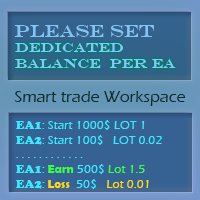
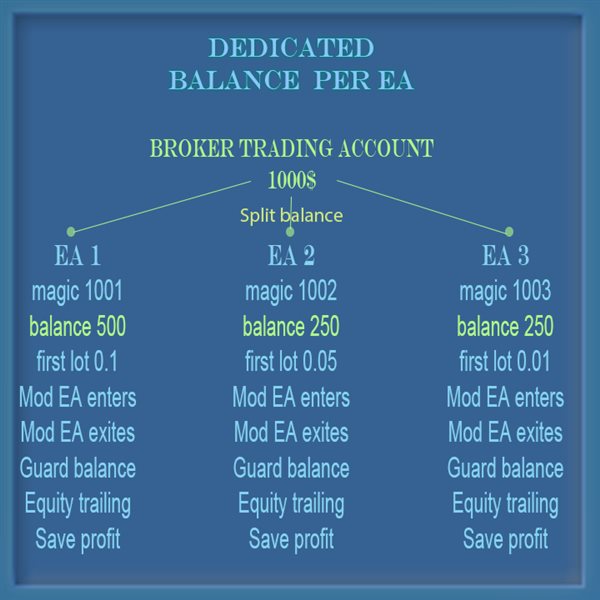
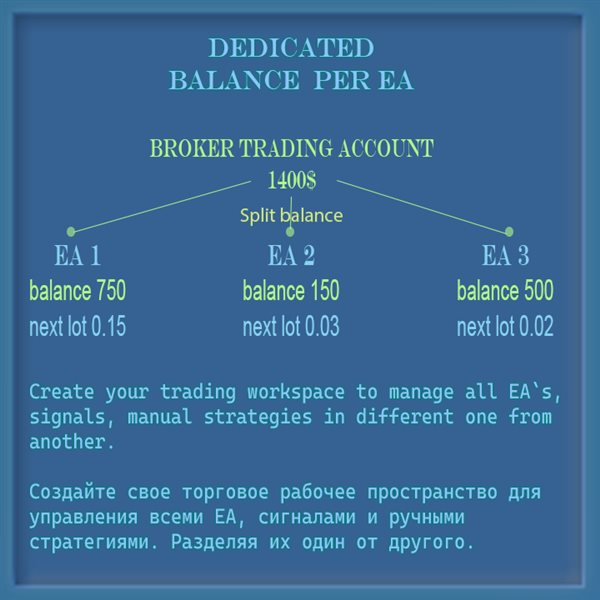
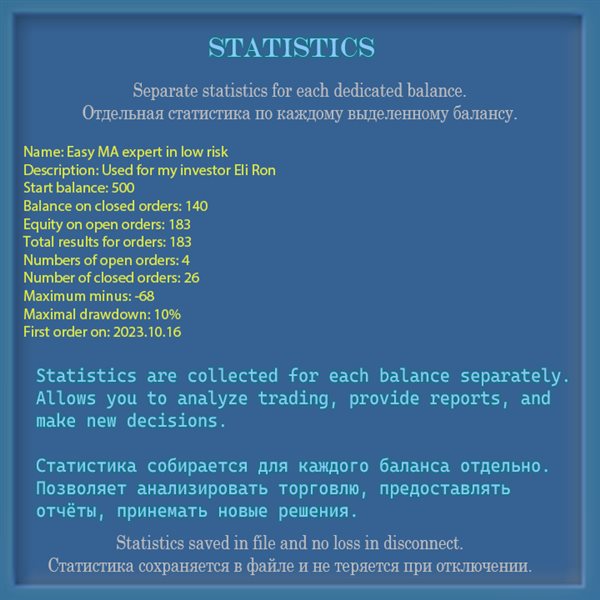
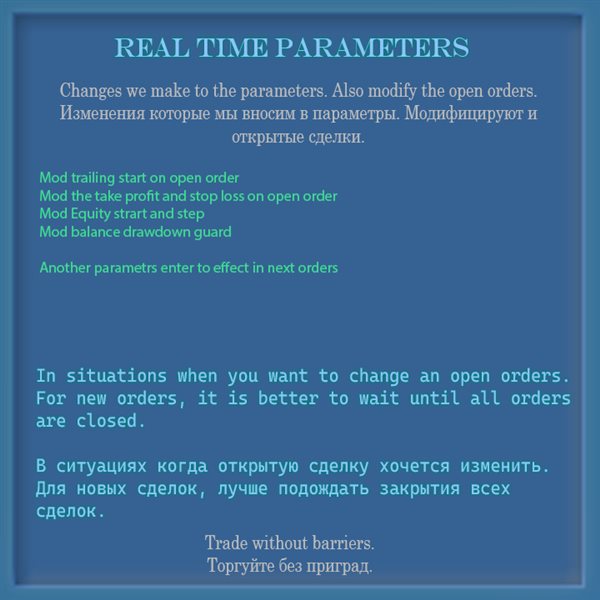
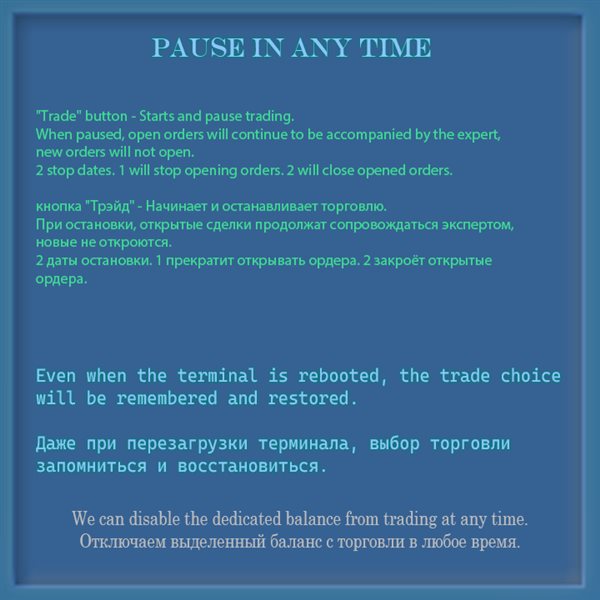
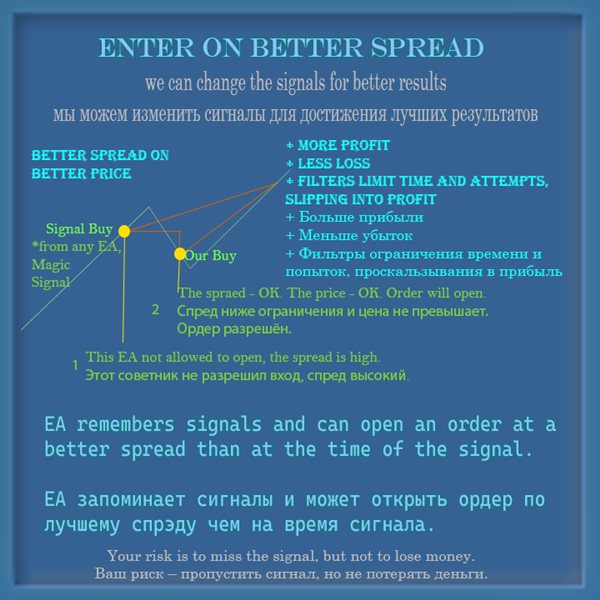
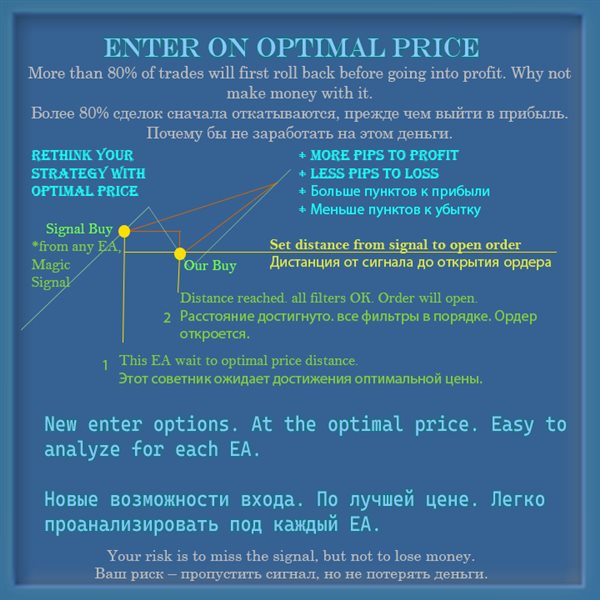



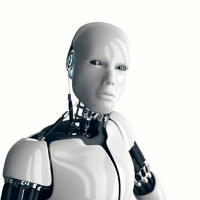





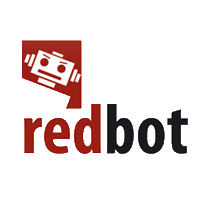








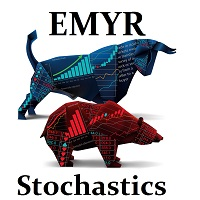







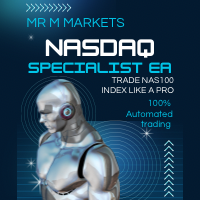

































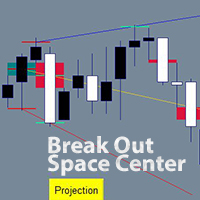

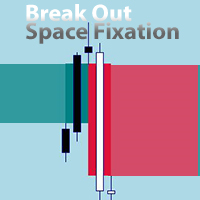




用户没有留下任何评级信息