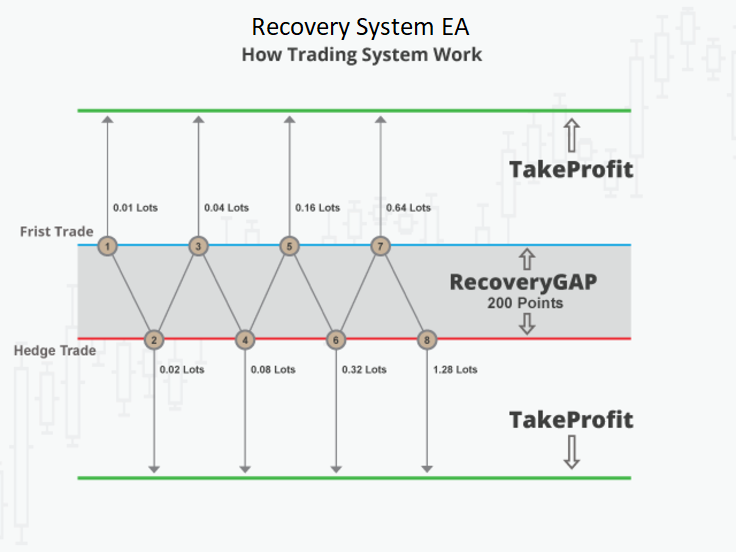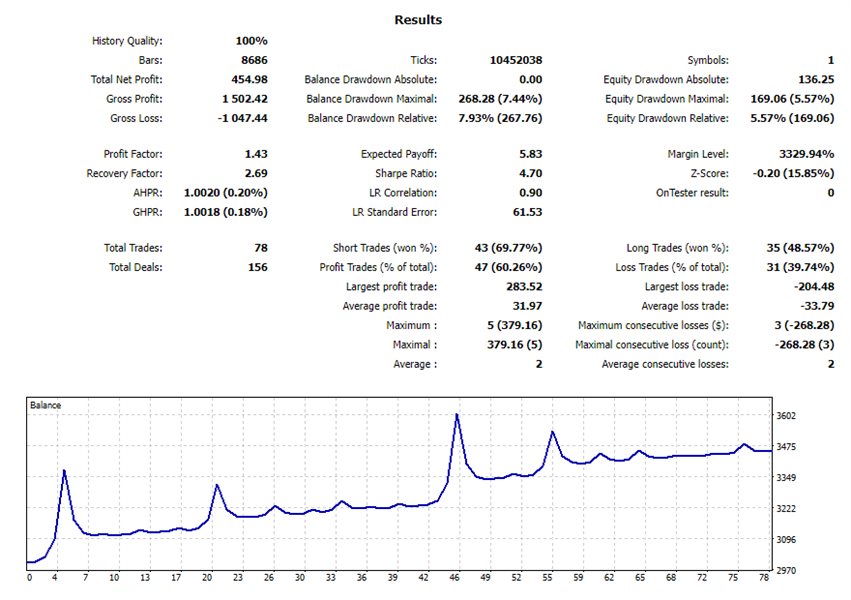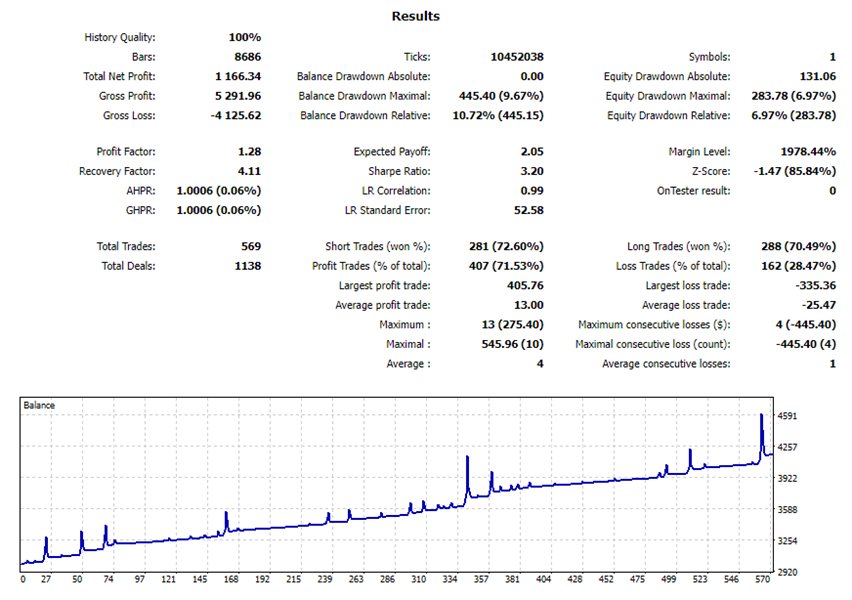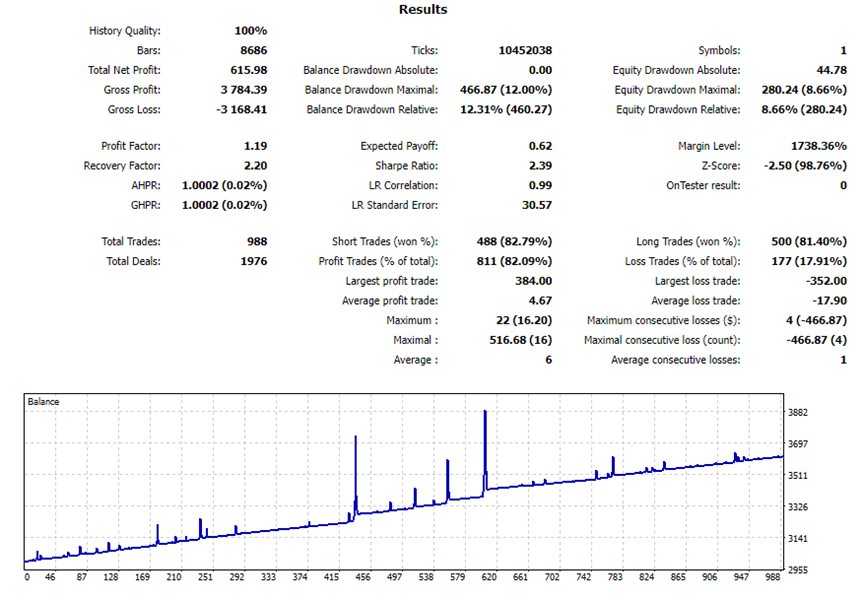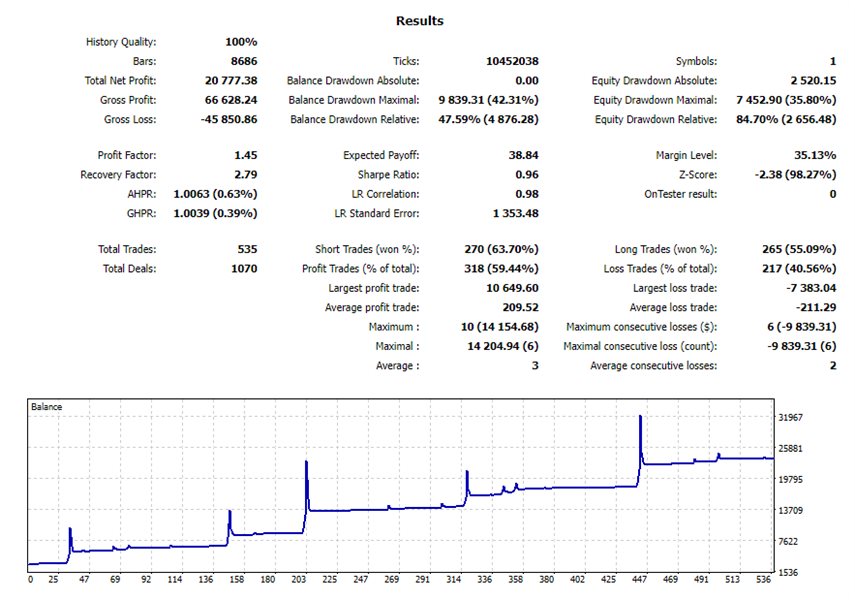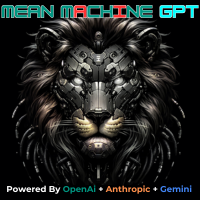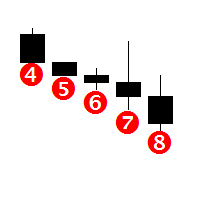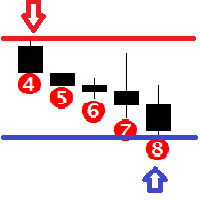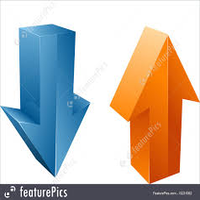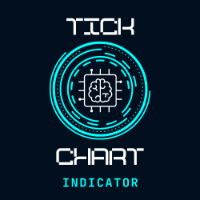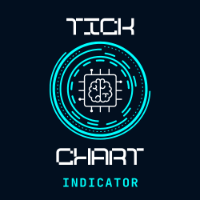Recovery System
- 专家
- Maksim Neimerik
- 版本: 1.0
- 激活: 5
Recovery System EA
Recovery System EA contains in the settings an option to select the operating mode:
- Recovery
- MA Cross
- Stochastic
- Bollinger Bands
- Non-indicators
If you enter the magic number of another advisor in the Extraneous magic field, then the position opened by this advisor will be derived from the drawdown. If Extraneous magic is 0, then the robot will only work with manual positions.
Important! When working with positions of another advisor, its work should be suspended, since Recovery System EA can only work with one position.
The non-indicator mode of operation (non-indicator) is intended for immediately opening a position immediately after installing the advisor on the chart.
All modes use the same method for exiting a position from a drawdown.
The advisor contains a large number of other settings, such as lot multiplier (for recovery positions), take profit type, take profit size, Recovery zone, work time filter, settings of the above indicators.
The advisor also contains a small information panel that can be enabled or disabled in the settings. The panel size available to the user is: small, medium, large.