
本EA提供以下功能: 开仓: 价格穿越趋势线时,开多单或者空单 平仓: 价格穿越趋势线时,平多单或者空单 追踪止损: EA会沿着趋势线,不停的提升多单的止损或者降低空单的止损 线可以是趋势线也可以是水平线, 趋势线可是射线或者线段,线段有个特别作用就是只在线所在的时段内交易。 这些能开仓和平仓的线都是有特定名称的线,EA提供了画线面板代替手工画线. 所有开仓,平仓都会有截图保存在MQL4/Files/Cross Trend Line to Trade文件夹中. 本EA只能用于对冲类型账号
MT4 版本: https://www.mql5.com/zh/market/product/4439
画线面板: 点击绿色的"+"按钮,会逐一生成6组面板,每组面板可以点击相应的按钮来绘制趋势线或者水平线 点击紫色按钮,可以选择线类型: Trend Line(趋势线) 或者水平线(Horizontal Line) 点击Del可以删除所有画线 点击X可以关闭面板,回到最初的状态. 点击按钮B1,B2,B3,B4,B5则会绘制五条线, 当价格穿越这五条线中的任何一条时开一个多单 点击

Introducing the Ultimate Trade Panel MT5 - Your All-in-One Trade Manager for MQL5 Trading Are you a trader looking to streamline your trading activities and gain a competitive edge in the market? Look no further! The Ultimate Trade Panel MT5 is here to revolutionize your trading experience on the MQL5 platform. With a plethora of unique and time-saving features, this expert advisor is designed to be your reliable companion for day-to-day trading activities. Key Features: Indicator Manager: Say g

Multi-currency trading on one chart!
Creation and management of positions with trailing and breakeven, risk management and other useful functions. To fix profits, the Target profit parameter is provided; if it is greater than zero, all positions will be closed if the set value is exceeded. All positions and orders have set Stop Loss and Take profit. For multi-currency trading, taking into account the impact of news and switching symbols on the chart, it is useful to use the News impact indicat
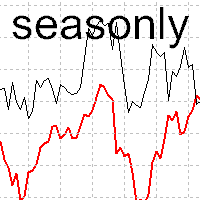
The tool for exploring seasonal patterns. It compares the chart with charts of other years and compares with the average for other years. Allows you to shift charts if necessary. Explore any year by specifying the zero point. Up to 10 charts in one tool. Works only on the daily chart ! The best for you! Enjoy your work! (It's not indicator - do not download demo it not work) for mt4 Seasonly MT4

Supercharge Your Trading with HF TradeCopier !
Are you tired of manual trade execution and missed opportunities? Take your trading efficiency to new heights with the HF TradeCopier ! This cutting-edge solution empowers traders like you to effortlessly copy transactions between different MetaTrader 4 and MetaTrader 5 accounts, saving you time and maximizing your profit potential . With lightning-fast copying speeds of under 0.5 seconds , you can seize market opportunities instantly and
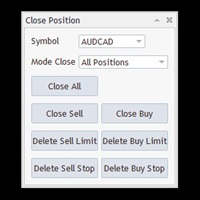
Customer support : https://t.me/MeToolTrading
The free version will be published at the end of 2024.
Close All With Just One Click MT4: https://www.mql5.com/en/market/product/110795 Close orders with just one click, quickly and neatly. Supported order types: Market order, limit order, stop order .
Note: This software is very fast, there is no warning every time you press the button, please use caution when using, or use it proficiently in a demo account first, I am not responsible for an

MT4版本: https://www.mql5.com/en/market/product/91169
MT5版本: https://www.mql5.com/en/market/product/110193
隆重推出“智能交易者”交易助理专家顾问 – 因其无与伦比的适应性和尖端的风险管理策略而受到全球专业交易者信赖的终极工具。
“Smart Trader”的核心在于其革命性的风险管理切换系统,经过精心设计,可以动态调整以适应不断变化的市场状况。 与依赖静态风险参数的传统交易助手不同,“智能交易者”利用先进算法的力量,持续实时分析市场数据,智能地调整其风险管理方法,以最大限度地提高利润潜力,同时最大限度地减少市场波动风险。 “智能交易者”的与众不同之处在于它能够根据当前的市场状况在不同的风险状况之间无缝切换。 无论是趋势市场、区间波动情况还是高波动期,该专家顾问都会通过编程来确定最佳风险策略,以利用每个交易机会。 专业交易者依靠“智能交易者”的多功能性和可靠性来应对复杂的金融市场。 其适应性确保交易者能够保持领先地位,根据市场动态调整风险敞口,以获得一致和可持续的回报

KopierMaschine - локальный копировщик сделок между различными счетами MetaTrader 4 и MetaTrader 5 в любом направлении расположенных на одном компьютере с интуитивно понятным интерфейсом.
Направления копирования: MT4 --> MT5 MT4 --> MT4 MT5 --> MT5 MT5 --> MT4 для копирования между терминалами MetaTrader 4 и MetaTrader 5 необходимо приобрести версию продукта KopierMaschine для MetaTrader 4 Особенности
Программа работает в двух режимах Master и Slave На один подчиненный счет можно коп

Utility for reading news from investing.com
To access the site, you need to add WebRequest in the Options terminal menu on the Expert Advisors tab: https://sslecal2.investing.com
If reading is successful, a message about writing the file is displayed.
The INV_week_this.txt file is written to the MQL5\Files folder of the terminal and is kept up to date, updating data according to its own timer You can attach the utility to any chart with any time frame; just one is enough to support indicat
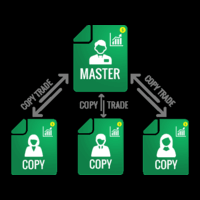
Forex Trade copier MT4/MT5. It copies forex trades, positions, orders from any accounts to any other account, Be it MT4 or MT5 even multiple accounts. The unique copying algorithm exactly copies all trades from the master account to your client account. It is also noted for its high operation speed and Tough error handling. It also can copy from demo account to live account too. It is one of the best free trade copiers that can do , MT4 to another MT4 or MT5 or to multiple accounts ( МТ4 => МТ4

Smart Manager Dashboard - with auto virtual TP and auto virtual SL for all trades. [Converted from MT4 version - All screenshots are from MT4]
-this EA is a powerful trade manager that can manage all symbols and all trades at once , all from one chart so it is a must have tool for every trader who keeps more trades at once. -it mainly does 2 things : INFO ABOUT TRADES and CLOSING TRADES (grouped by their symbol, so with this tool it is very easy and fast to manage even hundred

The script opens charts of all trading instruments that are listed in the Market Watch.
Convenient to use for choosing a trading instrument for intraday trading (and not only). MT4-version: https://www.mql5.com/en/market/product/113504 You can attach a pre-created template to each chart you open.
For an example of work, see the video for this post.
There are only two settings: Selection of timeframe; Template name. If you do not need to attach a template, you must leave the Name field
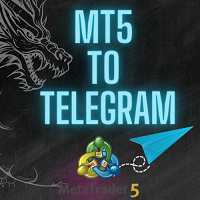
"Coding and setting up automated processes can be complex and time-consuming. However, with our tool, you can streamline this process effortlessly. Once set up, it seamlessly integrates with MetaTrader 5, enabling automatic transmission of all your positions to your designated Telegram channel. This means you can focus on your trading strategies without the hassle of manually updating your positions on Telegram. Whether you're managing multiple positions or executing trades frequently, our tool
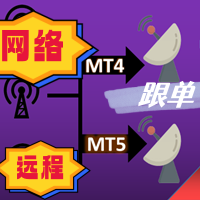
最友好的跟单交互界面,最丰富的易用功能,最优跟单方案. \
远程跟单版本!!!!! 需要找作者索要服务器身份ID
EASY :简单使用,加载选择信号源或者接收端即可简单使用 FAST: 快速复制订单,算法最优跟单机制,优先计算新信号,优先队列处理接收到特殊信号 Multiple: 1.支持多信号同时发送,多账户同时选择多个账户复制 2.多平台支持,MT4 和MT5互通.(需安装MT4和MT5) Powerful :强大的功能,你可以找到市面上没有的功能 . .支持 减仓 ,支持手动 订单绑定信号订单 上....提供各种 过滤以及指定个性化设置( 给每个信号源或者品种分别制定跟单方案 ) ... [支持 中文,英文 ] 增加大手数分单功能 (应用场景,需要跟单较大手数,手数超出平台上限,也可以自己设置的上限,一般应用前者,分单会造成不必要的跟单性能开销,当达到平台单笔手数上限可以分单进行) 增加多种跟单内核, ①传统的强映射强绑定方式 ②可以支持设置MAGIC为0 模拟人工开单 ③

Hello and welcome :) this is the MT5 version This is a powerful tool to help you to manage your positions when you need to set BE for you trade once it in profit or you need to distribute your entry volume to average the price you don't need to stay on front of the PC or Mobile to monitor your trade just drop this EA on your chart and set your trading strategy like one entry to set BE or set 2 or more TP , and open your orders through your PC or Mobile and let the EA handle the noisy work that

账户净值保护工具是一款必备的实用工具,旨在保护您的账户净值不受到意外的损失。 这款工具专为使用自动交易程序的交易员设计。当您的账户同时运行多个自动交易程序时,尤其是在晚上睡觉时,如果发生黑天鹅事件或交易程序故障,您可能会遭受意想不到的损失。这款工具将有效帮助您避免这些问题。 它的设置非常简单,只需输入您希望保护的金额即可。我们建议根据当前账户净值进行合理的设置。完成设置后,点击确定进入程序界面,并点击运行。您将看到右侧的表情变成笑脸,表示程序已正确运行。 在程序运行的过程中,当账户净值低于设定的保护值时,所有图表将立即关闭,这意味着交易程序也将停止运行。同时,所有订单将被删除,您的账户将不再面临任何风险。
专业版提供了更加丰富实用的功能: 1、一键还原之前关闭的程序,品种、周期、参数完全一致。 2、提醒功能,当发生保护动作时,会提醒到您的手机。 3、手动关闭所有图表 4、手动清仓 5、手动保存当前所有图表
如有疑问,可观看视频介绍。
Equity Protect free MT4: https://www.mql5.com/en/market/product/115514

您是否被海量的图表淹没,难以找到所需信息? 您是否难以定位运行程序的图表? 您是否在每次终端重启后都遇到程序错误? 如果您正在面对这些挑战,EA Manager 将为您排忧解解难! EA Manager 提供全面的解决方案: 便捷的图表信息列表: 按品种名称、周期和程序名称进行排序,轻松找到您需要的图表。 图表配置保存: 无论您是否重启过终端,或者改变过其他配置,都可以在任意时间还原,还原后的参数与之前一致。 延迟还原防止崩溃: 避免集中还原导致的死机或程序运行错误。 一键删除所有图表: 快速清理图表,保持界面简洁。 界面简洁易用: 操作简单,上手容易。 免费试用: 体验产品功能,无任何风险。 感谢您的关注,如果您有任何建议或意见,欢迎在评论区进行反馈,喜欢请好评,谢谢! EA Manager MT4

For MT4: TP SL Calculator for MT4 This tool helps you to automatically calculate profit at Take - Profit price and loss at Stop - Loss price. Feature: - Calculate profit at TP price. Apply to all operators (BUY / BUY LIMIT / BUY STOP / SELL / SELL LIMIT / SELL STOP), with TP price is greater than 0. Profit is expressed in money and points. - Calculate loss at SL price. Apply to all operators (BUY / BUY LIMIT / BUY STOP / SELL / SELL LIMIT / SELL STOP), with SL price is greater than 0. Loss is

此工具不能与策略测试器一起使用。 Test version: https://www.mql5.com/en/blogs/post/753244 该工具允许您根据账户余额显示关键指标,从而可视化账户绩效。
您可以选择线条,拖放它们以立即查看不同价格点的关键指标。
如果您想在移动线条后返回到原始位置,只需双击,它们就会恢复到原始参数。
当当前价格达到指定线时,该工具可以通知您。
主要特征:
显示盈亏平衡线 以指定的百分比或金额显示线条 根据账户余额计算并显示百分比 将百分比转换并显示为金额 根据指定金额计算并显示百分比 选择并拖动线条以查看百分比、金额和点/点 双击移动的线将其返回到原始位置 支持在PIPS中设置和查看 当价格触及指定线时接收通知 综合计算,包括信用考虑
参数:
请参阅屏幕截图以获取参数列表。
参数说明:
TYPE 参数指定根据指定的账户余额计算的百分比、金额或 PIPS/点值。
VALUE 参数指定由 TYPE 参数指定的值的类型。
请注意,“TYPE”参数决定计算方法,而“VALUE”参数根据

Trade with Confidence using the MT5 Trendline Trading ATM (Advanced Trade Management)! Master entries, exits, and trade management with the powerful tools of MetaTrader Trendline Trading ATM. This expert advisor utility equips you with a comprehensive suite of tools to trade smarter, not harder. Take control of your trading. Capture profitable pullback entries, let your winners run, and maximize your reward-to-risk ratio.
This innovative Trade Entry/Exit and Risk Management utility empow

Tick Data Record is a multi-symbol multi- timeframe Expert Advisor that records tick data for later graphical representation and analysis . General Description Tick Data Record offers a(n) alternative/complement to the online/offline price charts displayed through the MT4/MT5 platform. The Expert Advisor permits to write and save the current/history values of Time, Bid, Ask, Spread, Last and Volume to a text file (“.txt”). The idea is to copy/open the obtained register to/in a spreadsheet, r

Telegram Informer A simple and reliable utility for monitoring your account. To make it work, you just need to add the following commands to your telegram bot: show_info - Show account information buy_sl_del - Delete Stop Loss for Buy position buy_tp_del - Delete Take Profit for Buy position sell_sl_del - Delete Stop Loss for Sell position sell_tp_del - Delete Take Profit for Sell position all_sl_del - Delete all Stop Loss all_tp_del - Delete all Take Profit breakeven - Convert to breake

Zone Guardian is an advanced Expert Advisor (EA) designed to automate trade management. This EA manages trades within specified risk parameters using automatic lot calculation and multi-layered trade activation. It supports up to 5 layers within the entry zone, each with customizable risk percentages. Visual aids on the chart display entry zones, stop loss (SL), and take profits (TP), ensuring easy level adjustments. The EA adapts to market conditions by closing trades at each TP and moving SLs

多品种一键开仓与平仓的操盘面板 点击 开仓(OPEN) 按钮,则为选择的品种开仓。 点击 平仓(CLOSE) 按钮,则为选择的品种平仓。 开仓手数就是用户输入的数,正数开多单,负数开空单。 点击 平仓(CLOSE) 按钮,平掉的是整个单子,而不是部分平仓,所以平仓与后面输入的手数无关。 把参数Magic设置为0,则可以用本EA来帮助你同时平掉多个手工单。 把参数Magic设置为其他EA的magic,则可用用本EA来同时平掉其他EA的多个单子。 一键开三角对冲单。 交易品种可以定制: 从市场窗口(Market Watch),或者用户输入.
参数设置: Magic - 本EA的Magic Number MaxLots - 最大手数设置参数,如果用户在操盘面板上输入的手数大于这个设定参数,则以这个设置参数为开仓手数。 StopLoss - 止损点数,以Point计算(即报价最后一位)。 TakePofit - 止盈点数,以Point计算(即报价最后一位)。 File Name- 保存图形界面GUI的文件名,如果为空,EA将自动使用文件名,类似于 "MTP-账号

MT5 To Telegram And Discord is an easy-to-use and customizable tool. This product is presented in an attractive graphical interface that allows sending adjustable signals in two ways ( Manual or Automatic) from Meta trader 5 to Telegram channel and Discord channel . In this case, your account becomes a signal provider. All Message formats - language - emojis can be set and personalized. Telegram and Discord settings are separate from each other. You can Enable or Disable certain parts of

I present to your attention a powerful utility for predicting the future movement of an asset based on W.D. Ganna’s law of vibration. This utility analyzes the selected market model and provides codes for future possible market movement patterns. If you enter the selected code into the appropriate box, you will receive a forecast of the potential market movement. The utility has the ability to display several potential forecast models. The forecast is not yet tied to time and price and gives th
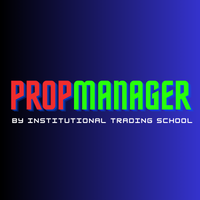
Introducing Prop Manager: Your Ultimate Operational Management Software for Prop Firm Traders Are you a Prop Firm Trader struggling with verification stages and managing funded accounts effectively? Look no further than Prop Manager – the solution designed to streamline your trading journey and maximize your payouts. Along with the software, a detailed guide is provided that explains how to make the most of each of its features.
After purchasing, download the guide here . With Prop Manager

Tired of manually adjusting stop-loss and take-profit levels for multiple positions across different pairs? The Manage Multiple Positions Expert Advisor is your solution. MT4 Version - https://www.mql5.com/en/market/product/120916/ This powerful tool streamlines your trading experience by allowing you to manage multiple positions on a single pair with ease. Modify stop-loss and take-profit levels for all open positions on a specific pair with a single click. Plus, the EA provides clear visibili
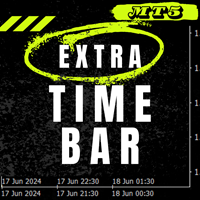
Extra Time Scale Bar
Here is the MT4 version is a tool designed to enhance your trading by allowing you to add a personalized time bar to your charts.
With this tool, you're no longer limited to server time alone—you can set the chart to display any time zone of your choice,
like your local time, Greenwich Mean Time, or any other.
Features of Extra Time Scale Bar: 1. Time Zone Customization: Choose the time zone that suits your trading needs and display it directly on your chart for en

MT5 To Discord Channel is an easy-to-use and customizable tool. This product is presented in an attractive graphical interface that allows you to send adjustable signals in two ways ( Manual or Automatic ) from Metatrader5 to the Discord channel. In this case, your account becomes a Signal Provider. All message formats - language - emojis can be adjusted and personalized. You can Enable or Disable certain parts of the message. [ Telegram Version ] [ Demo Ver

Introducing our advanced Fast Trades Manager for MT5 Designed to seamlessly copy trades and provide comprehensive trade statistics. Link to MT4 version: Fast Trades Manager for MT4 Key features include: Fast Trade Copying: Efficiently copy trades from one broker to another, ensuring your strategies are implemented across different platforms. MT4 support: Fast copying between different terminal version, you copy trades from MT4 to MT5 or the opposite from MT5 to MT4 easier. Symbol Copying with

MT5 To Telegram Multi Channel is an easy-to-use and customizable tool. This product is presented in an attractive graphical interface that allows sending adjustable signals in two ways ( Manual or Automatic) from Meta trader 5 to Telegram Multi Channel . In this case, your account becomes a signal provider. All Message formats - language - emojis can be set and personalized. The settings of each channel are separate from each other. You can Enable or Disable certain p

MT5 To Discord Multi Channel is an easy-to-use and customizable tool. This product is presented in an attractive graphical interface that allows sending adjustable signals in two ways ( Manual or Automatic) from Meta trader 5 to Discord Multi Channel . In this case, your account becomes a signal provider. All Message formats - language - emojis can be set and personalized. The settings of each channel are separate from each other. You can Enable or Disable certain par
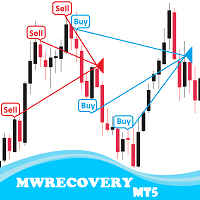
MWRecovery is a system designed to recover unprofitable positions.When the market moves by a certain amount against the direction of a trade and brings it to a loss, the system opens other trades in the same direction at specified intervals. Once these trades reach a certain profit, a magic trailing stop is activated to maximize your profit. How it works : The utility resets StopLoss levels for all processed orders. New trades will be placed if the conditions are met according to what you hav

本EA主要功能:利用AI快速捕捉订单的价格,批量修改止盈止损到指定的价格位置。例如:你有5个XAUUSD的buy订单,开仓价格分别为2510、2508、2506、2504、2495,你可以通过本EA批量统一修改止盈为2530,止损为2480。祝你交易顺利! 微信:FX-AIEA QQ:2813871972 邮箱:lxy284628@163.com 微信公众号:鑫有金科FXAIEA.com 欢迎关注 (鑫有金科(FXAIEA.com)围绕A1、大数据、云计算区块链等前沿科技,为交易员、投资者和金融机构提供创新解决方案,助其在复杂市场中创造更大价值。资讯:市场动态、技术分析、交易策略和交易心态,技术:MT4/MT5指标、EA和脚本)

Metatrader5 Trailing Stop Loss Program Platform Compatibility: This program is designed for the METATRADER5 platform. ️ Functionality: This program scans all open Forex currency pair trades on Metatrader 5 and adjusts their STOP LOSSES to a PROFIT position based on your specified input parameters. Parameters and Example: Example Trade: EURUSD Long (BUY) trade @ 1.0800 STOP LOSS (-50 pips) @ 1.0750 TAKE PROFIT (+50 pips) @ 1.0850 Program Settings: WhenToTrail = 20 PIPS (Pips profit am
学习如何在MetaTrader AppStore上购买EA交易,MetaTrader平台的应用程序商店。
MQL5.community支付系统支持通过PayPay、银行卡和热门付款系统进行交易。为更好的客户体验我们强烈建议您在购买前测试EA交易。
您错过了交易机会:
- 免费交易应用程序
- 8,000+信号可供复制
- 探索金融市场的经济新闻
注册
登录