
MetaTrader 4 的通用指标顾问,具有广泛的功能,可处理标准指标。 1 个智能交易系统中的策略构建器。 来自标准 MetaTrader 集的大量交易指标。 可以选择 20 个信号中的 1 个和 20 个滤波器中的 5 个。 一百多个参数进行个性化定制以满足您的要求。 对于每个信号,您可以自定义指标参数、选择时间范围并指定信号条。 链接:
MetaTrader 5 终端的 X (MT5 的 X) 注意力 !新的通用交易顾问 Exp The xCustomEA 为了 元交易者 4 , 处理自定义指标 如果您想购买自我优化的自动交易顾问,请参阅我们的 滴答狙击手 !
可以在我们的博客中找到 EA 设置 + 演示 + PDF 的完整手册和说明 设置和输入的描述 即使 在博客中,也有关于如何优化和测试我们的顾问 The X 的信息 一个简短的功能列表:
逆势平均, 对趋势的额外发现, 追踪止损,盈亏平衡点, 关闭总损益, 虚拟止损、止盈和追踪止损, 处理头寸或挂单/限价单的能力, 鞅, 抛物线追

The Expert Advisor opens orders from the horizontal line, the a trader can set on any level by dragging using the mouse or by changing the line properties. For example, when a horizontal line is above the current price, the EA will open a Buy order once the horizontal line is reached. And vice versa: If the line is below the current price, the EA will open a sell order once the line is crossed. A buy crossover of the line is: opening of the current candlestick below the horizontal line; the curr
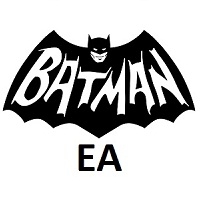
Batman EA is a very simple expert system that works with ZigZag Indicator and using breakout strategy. It only opens trade when market actually breakout. It opens maximum 2 trades (1 buy and 1 sell if one of those does not close). It is very easy to use, does not need any complicated settings, just add it to a chart and it will run like clockwork for you. You can trade or test it on XAUUSD because we created this EA for this pair, but you can also trade or test FX, or any other currency pairs wi
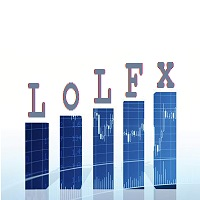
LoLFx is a scalper Expert Advisor which uses the strategy of support and resistance lines breakthrough. Fully automated. Designed for trading EURUSD, a low spread broker is preferred. The EA independently detects support and resistance lines and places pending orders. When the market changes it removes old pending orders and places new ones. Just in case, orders are placed with preset stops to avoid significant losses in emergency situations, for example in case of Internet disconnection. Virtua

This multi-currency EA analyzes the last closed candle of a specified timeframe (Weekly is recommended), calculated candle body and, if it exceeds the set parameter, opens an order in the opposite direction from the calculated price. Pairs are specifies in the EA's settings. It has the trailing stop function. You can also set a trading day (for D1, W1) and day of closing open orders. Specify trading type in settings: all pairs or by the largest candle body . Manual tests of the strategy using "b
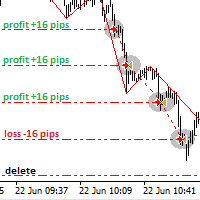
Hunter on the channel breakout Bot
The Expert Advisor places the necessary amount of BuyStop and SellStop pending orders with predefined StopLoss and TakeProfit levels at the specified time daily. The EA calculates the channel width using the ZigZag indicator and sets a grid of BuyStop and SellStop pending orders according to the specified settings. The first pair of BuyStop and SellStop pending orders is placed at a predetermined distance from the channel borders. The distance is set in the pe

GridInChannel is a professional system of trading inside a channel using active visual control panel. The EA places a grid according to the specified parameters. It trades inside the channel which is manually plotted using a trend line. The main concept : while th price is inside the channel and the " start/stop trade " button is pressed, the EA opens an order grid in the direction of the specified channel.
Expert Advisor Features : Opening orders within the specified range . The range is set

The EA is meant for opening trades at a certain time. All parameters of trades being opened are adjustable: take profit, stop loss, opening time, opening direction (may be both directions), lot of orders. The EA has 12 settings for different opening time, however the EA can also open trades at the same time if required. Just keep in mind that the EA can perform 12 various operations at different time and with different take profit, stop loss, etc.
Settings: Lot_1 = 0.1 - lot for the first sett
FREE

Written for currency pairs: GBPUSD, USDJPY, XAUUSD There is a built-in function to return the stop to its place after slipping, an example of slipping in the last screenshot., in a similar situation, the function tries to return the stop to the place indicated when placing the order. The number of transactions in the strategy tester, demo account, real account is almost the same, the result depends on: the size of the spread, slippage, Stop Level and the speed of execution of the broker. Availab
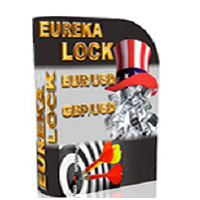
Eureka Lock Eureka Lock - EA 确定相对于指定设置的价格变动的平坦区域。交易是通过从指定平面的边界挂单 BUY STOP 和 SELL STOP 进行的。使用增加的交易量锁定亏损头寸,而不是限制损失。还使用了虚拟利润水平。
设置说明: TF_flet = 15 - 将确定平台的图表周期 Bars_flet = 25 - 确定平盘的柱数 extern int Size_flet = 30 - 限制平面(高度)上下边界之间的距离,以磅为单位 otstyp = 5 - 用于放置挂单的平面边界的偏移量 手数 = 0.1 - 订单量 koef_lot = 2 - 锁定订单的乘数 TakeProfit = 100 - 为设置的手数设置计算虚拟利润水平,以点为单位 MagicNumber = 1975 - 订单的幻数 NumberOfTry = 5 - 经纪人重新报价的交易尝试次数 滑点 = 3 - 滑点水平,以点为单位

Bands Jazz Bands Jazz - EA 交易基于对 布林带 指标信号的分析。 Expert Advisor 的算法很简单,它使用 SL、TP 和未平仓头寸的拖网。
设置说明 TimeBeginHour - 数字,设置交易开始时间的小时。值从 0 - 24。 TimeBeginMinute - 数字,设置交易开始时间的分钟数。值从 0 - 60。 TimeEndHour - 数字,设置交易结束的小时。值从 0 - 24。 TimeEndMinute - 数字,设置交易结束时间的分钟数。值从 0 - 60。 period - 计算布林带指标的平均周期。 偏差 - 布林带指标主线的标准偏差数。 band_shift - 指标相对于布林带指标价格图表的移动。 Applied_price - 布林带指标的应用价格。 shift - 从指标缓冲区接收的值的索引(相对于当前柱向回移动指定的周期数),用于布林带指标。 SL - 损失水平限制,以点为单位 TP - 预期利润水平,以点为单位 MN - 订购幻数。用作用户定义的标识符。

Simply breakout EA on highest and lowest point of choosen period of time. EA works on H1. This is not full EA. You need to set your strategy and know profitability. I am using it for London breakout 08:00 to 09:00 (set for UTG+1, if you want to used it too, change time to fit your timezone), picture of setting are below.
Parameters Start of timezone - When your zone start (xx:xx) - minutes must be 00 End of timezone - When your zone end (xx:xx) - minutes must be 00 Max width of zone - Max allo
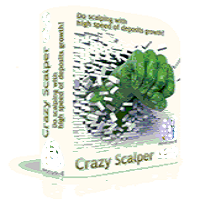
Crazy Scalper Crazy Scalper 是一种非指标交易机器人,它使用剥头皮系统同时在两个方向进行交易(买入和卖出)。同时,多向仓位无法盈利,其中一个仓位必然会亏损。如果有亏损仓位,则使用锁(lock)。反过来,如果锁定头寸没有完成其作用并且报价反转,则根据平均系统,使用挂单无损失地使用提款。
MT5 终端 智能交易系统 设置说明 止盈 = 3; - 以点为单位的利润水平; Lock_Level = 22; - 下锁订单的距离,以点为单位; coef_l = 1.8; - 大量锁定订单的乘数; 止盈_Av = 10; - 所有未结订单的总利润水平; AV_Level = 50; - 触发平均顺序的距离,以点为单位; OR_Level = 24; - 从当前价格到放置平均挂单水平的距离; coef_av = 2.0; - 很多平均订单的乘法系数; 手数 = 0; - 订单量,如果= 0,MM有效; 风险 = 0.3; - MM 工作的百分比水平; Choice_method = false; - MM的工作方法,来自免费资金
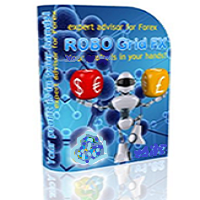
Robo Grid FX ROBO GRID FX 是一个网格专家顾问。 专为活跃市场和快速货币对的日内交易而设计。它是一个具有封闭平均系统的网格顾问。在快速和激进的货币对出现存款减少的情况下,闭环平均系统是一种稳定的盈亏平衡策略。 EA 在两个方向放置一个挂单网格,如果出现负仓位,则在价格波动突破 40-60 点走廊时将其锁定。并且它开始显示在网格内部(无需在两个方向移除暴露的网格)以达到盈亏平衡。并且报价在哪个方向(向上或向下)中断通道并不重要。 EA 不会让市场头寸回撤超过 25-40 点,止损和止盈会根据情况和报价的方向或反转不断修改。随着强劲的趋势运动,机器人只是跟随趋势。 所有计算都是根据专家核心内部的预定算法执行的。因此,“EA 交易”具有最少的设置集,这使其更易于使用。 EA 还具有针对浮动点差的保护,这使其运行更加稳定,并确保在浮动点差快速变化的情况下正确放置网格。智能交易系统显示反弹、强劲趋势和重要经济新闻的最佳结果。 设置说明: 批量 - 数量。 步骤 - 订单之间的步骤。 Steps Sell - 第一个村庄和第一个购买之间的距离。 TakeProfit -
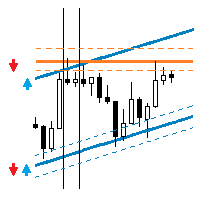
This EA trades support/resistance levels which were placed by a trader (Trend Line from toolbar). The direction of a trade is set graphically by arrows: ↑ - buy; ↓ - sell; - buy or sell in case of crossing support/resistance level. The level is off if inconsistent directions were set, like: ↑↓, ↑, or ↓. If the price is lower than a level it is a resistance level. And opposite is true for support level. There are a few methods available for levels defining, for testing with visualization as

Dedicated to grid trading fans. For a long period I was trading using Manual Trader by Ramil Minniakmetov. I liked this program but soon I came up with an idea to improve the program by making the grid vivid and adding something mine. 1) I taught the program to take swaps and commission into account. 2) If the market allows, the program trails a gain by moving Profit. 3) The program spends a part of the gain partially killing the lower order and moving to a smaller lot, preventing it from going
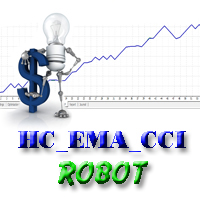
Strategy requirements You need to set-up the chart manually for this strategy. You need three mt4 default indicator: FAST EMA (Exponential Moving Average of the close price) SLOW EMA (Exponential Moving Average of the close price) CCI (Commodity Channel Index) Buy signal: When FAST EMA is above the SLOW EMA, you can take buy when CCI crosses 0.0 level from bottom to top. Sell signal: When FAST EMA is below the SLOW EMA, you can take sell entry when CCI crosses 0.0 level from top to bottom . The
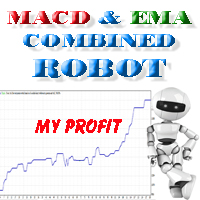
The EA created based on this strategy: This EMA crossover trading strategy is made with MACD. For MACD, you can avoid false signals from this EMA crossover. With this strategy, you can get more accurate signals. So this is more profitable .
Strategy required FAST EMA SLOW EMA MACD with default setting How Signals come Buy Signal: When FAST EMA cross SLOW EMA from lower to upper, then you have to wait for MACD confirmation. After crossover, when you see MACD above 0.0 level, then you can take bu
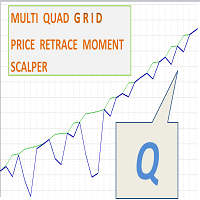
We never know what market price will go on next second. That's why a trader needs to find a good way to have a good exit strategy. Quadro Multi Grid Scalper is a High Frequency Grid scalper using Dynamic Fibo Level, with only 3 maximum Opened order each cycle, will make less risk to your account. This EA uses Averaging exit system with changable martingale settings, and uses total profit target to closing all. Recommended Broker Parameters: Low spread less than 1 pip (you will have fast open an

The Expert Advisor is based on the momentum of the price rate of change. When the speed of the price begins to increase sharply, the EA opens an order in the direction of its movement. Rate of Change is defined as the distance of StepPrice ticks that the price has moved for the period of TimePrice seconds. In contrast to the standard algorithm, virtual levels are modified not only after the TimePrice time, but also after the change of direction of the price movement—momentum. The built-in filter

The exp_iCustomNew Expert Advisor allows to trade using any custom and standard indicators, using their various values: arrows, the intersection of two lines, level crossing, extremum, color. To define the entry signal, the EA can use one main indicator and up to four indicators to confirm by trend and up to four indicators to confirm by volatility. Confirmation indicators can be calculated on any other symbol and timeframe. Additionally, the entry signals are filtered by time (up to three sessi

Summary This EA will trade semi-automatically based on trend lines or horizontal lines that are manually plotted on the chart by the user. It can handle any number of lines per chart and each line can have its own adjustable settings. This EA manages every line separately based on specific user 'keywords' set for each line. Since each line has it's own independent settings, this is why there are very few shared inputs in this EA. Doing it this way allows for a single EA to manage many lines and
FREE
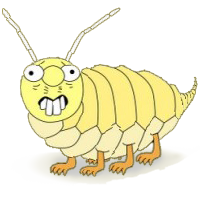
Abrupt400 is an intraday trading system that utilizes short-term rollback price movements. The Expert Advisor can run on different currency pairs. Includes a martingale option which, however, should be used carefully . To see the EA statistics with different brokers on different symbols, please visit the Trading Signals for MetaTrader 4 section. Parameters Risk management: enter volume - a volume for entry If the value is greater than 0 - number of lots, if less than 0 - percentage of availabl

Description Abuza 4 is an intraday trading system making profit during the price rollback. The Expert Advisor has been optimized for working on EURUSD. However, it can successfully work with other currency pairs as well. Martingale can be enabled, but you should be extremely careful (take profit often and at a proper time!). You can examine the Expert Advisor's trading statistics for different brokers and symbols in the MetaTrader 4 Trading Signals sections. Parameters Risk management: enter vol

The Alex Week Expert Advisor trades GBP/USD, EUR/USD, USD/JPY using pending orders only. Pending orders are placed at the breakthrough of important levels, which are accumulated throughout a trading week. Upon completion of the trading week, pending orders are deleted. The main rule of the EA is to preserve and increase the account balance without large risks. Unlike Alex Profis , this EA stores old signals for one week. It is very useful for a sharp change of trend. The EA works on H1. The Expe

This Expert Advisor checks the Price before Start_Hour (input parameter) and opens Buy or Sell position if the conditions are right. You have PipsLevelOpen and PipsLevelClose input parameters to optimize the EA for each and every currency pair and timeframe. You can switch TrailingStop off by setting this input parameters to 0 (zero). If UseMM (input parameter) = true, then Money Management system will be switched on with PercentMM (input parameter) as a percent from Account Free Margin .

Alex 盈利 EA 仅通过挂单交易 EURUSD。挂单放置在重要级别的突破位置。 本 EA 工作于 H1。建议账户类型 - ECN, 建议杠杆 - 1:500。 本 EA 不需要很大本金,并可以从 $50 开始。 每笔交易以停止位保护 (止损和止盈)。仓量依据可用基金数量。 当赢得了最小利润,订单转移到盈亏平衡位,让我们将交易的亏损降到最低。 实盘账户监控: https://www.mql5.com/zh/users/sania2010s/seller Alex 盈利是全自动 EA,并不需要任何交易者的行动。 本 EA 不使用马丁格尔。它需要一个低点差的经纪商和一个 VPS。
参数 TP - 挂单的止盈; SL - 挂单的止损; BBUSize - 盈利点数, 此时止损会移动到盈亏平衡位; BBUSizepip - 盈亏平衡点数大小; Magic - 魔幻数字; UseTrailing - 尾随开关; TrailingStart - 盈利点数, 之后尾随开始; TrailingStep - 步长大小, 每多盈利一步,止损将移动到下一阶段; TrailingStop - 步长大小,

该专家顾问实施了最初的丹尼斯和埃克哈特交易系统,通常被称为“乌龟交易者”。它的交易方式与原始海龟完全一样,并且可以由经验丰富的交易者使用以捕获向上或向下市场中的趋势。 [ 安装指南 | 更新指南 | 故障排除 | 常见问题 | 所有产品 ] 易于使用和监督 完全可配置的策略设置 完全可配置的交易设置 适用于ECN /非ECN经纪人和2-3-4-5数字符号 适用于差价合约和外汇工具 该策略交易两个互补系统,一个主系统和一个故障安全系统: 系统一交易20天突破,并在10天突破完成交易 系统2交易55天突破,并在20天突破完成交易 该策略的基本原则如下: 根据最后一个信号的结果过滤交易 交易以ATR(30)/ 2的时间间隔最多可进行4笔交易 跟踪止损适用于所有使用卖/买+/- ATR(30)* 2的交易 每减少20%,每笔交易的风险就会降低10% 该EA实现了原始乌龟交易者的默认设置,但此后在金融市场发生了很大变化。为了获得利润,交易者将必须对交易内容做出最佳判断,并优化策略测试器中的设置。
设置
将EA交易程序加载到任何图表时,将为您提供一组选项作为输入参数。如果您认为它们太多,

描述 Abigail 是中线交易系统,在价格回滚过程中赢利。 本 EA专 已经针对 EURUSD 进行了优化工作。但是,它也可以成功地与其它货币对正常工作。 您可以在 MetaTrader 4 和 MetaTrader 5 交易信号 部分检查本 EA 针对不同经纪商和品种的交易统计。 参数: 风险管理: enter volume - 入场交易量。如果此数值大于 0 - 手数, 如果小于 0 - 可用资金百分比, 如果等于 0 - 暂停入场。 portion of partial closing - 部分平仓 (大于或等于 1.0 - 完整平仓)。 limit of number of addition - 加仓数量限制。 limit step additions - 设置加仓步长。 仓位维护: take_profit - 设置止盈点数 (0 - 禁用) stop_loss - 设置止损点数 (0 - 禁用) trailing_stop - 设置尾随停止点数 (0 - 禁用, <0 - 根据指标设置) 策略设置: 一般周期 一般偏离 定义周期 定义偏离 准确周期 准确偏离 附加指标设置:
MetaTrader市场提供了一个方便,安全的购买MetaTrader平台应用程序的场所。直接从您的程序端免费下载EA交易和指标的试用版在测试策略中进行测试。
在不同模式下测试应用程序来监视性能和为您想要使用MQL5.community支付系统的产品进行付款。
您错过了交易机会:
- 免费交易应用程序
- 8,000+信号可供复制
- 探索金融市场的经济新闻
注册
登录