工作已完成
指定
Hi
I need a EA using attached indicator as signal entry and exit with the following requirements:
Trade Direction: The trading direction sets the behavior of the open initial trade only. Note – Trade Directions only work when you set your Initial Trade Type= Auto Trading / External EA / Instant Order.
- Both Side (Long and Short): EA opens both Long and Short base on the Initial trade setup.
- Any One Signal Side: EA opens only one initial trade at a time (it may be Long or Short).
Example- When Buy Signal come, EA open Long trade and Long grid. Until close this cycles, EA ignore all signal. After close all trade then EA open again initial trade base on signal, it May be Long or Short.
- Long Side Only: EA opens only Long initial trade. Ignore all sell signals.
- Short Side Only: EA opens only Short initial trade. Ignore all buy signals.
![]()
Initial Lots Type: Select your initial lots type.
- Fixed Lotsize – EA open fix lots
- Lots Base On XBalance – Put lots size will be increase base your XBalance
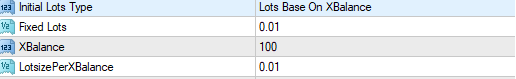
-
How XBalance and LotsizePerXBalace work –
Example your setting is XBalance = 100 and LotsizePerXBaance = 0.01 calculation will be –
(Your current Account Balance / XBalance) * LotsizePerXBaance = You Lots size.
If you Balance is 100 then you lots size will be = 0.01 when you Balance increase 200 then your lots size will = 0.02.
Close Trade on Opposite Signal: if true, EA will close your all open trade if opposite signal found.
![]()
For example – You have open BUY trade if sell signal come then EA will close all buy trades before open sell trade. But if your initila trade type = External Manualthen this function will not work.
Active Loss Grid: Active/Disable All Grid trade-in Loss Side
- Max Grid Trades (0-Disabled): This input function will specify the Maximum grid trades. Grid trading means when your initial trade-in loss is then EA will open several same side trade every loss distance. For example, if BUY EURUSD trade is in loss, the EA will trigger another BUY EURUSD trade and will not trigger any other trade if the trades are in profit.
- Fix Distance: EA Grid trades will be based on this fixed distance. For example, you can set a fixed distance from Buy Trade 1 to Buy Trade 2 interval. In addition, this is a constant distance
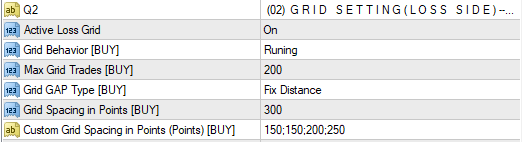
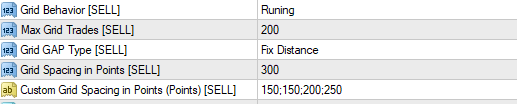
![]()
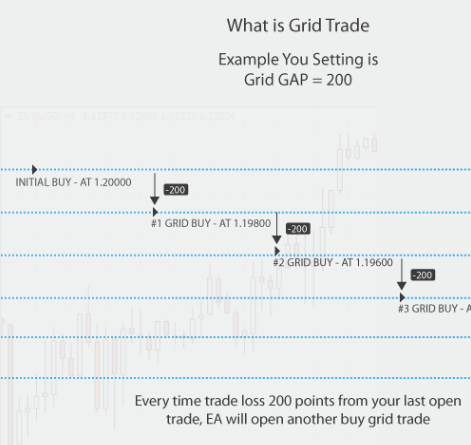
Active Profit Grid: Active/Disable All Grid trade-in Loss Side
- Max Grid Trades (0-Disabled): This input function will specify the Maximum grid trades. Grid trading means when your initial trade-in loss is then EA will open several same side trade every loss distance. For example, if BUY EURUSD trade is in loss, the EA will trigger another BUY EURUSD trade and will not trigger any other trade if the trades are in profit.
- Fix Distance: EA Grid trades will be based on this fixed distance. For example, you can set a fixed distance from Buy Trade 1 to Buy Trade 2 interval. In addition, this is a constant distance
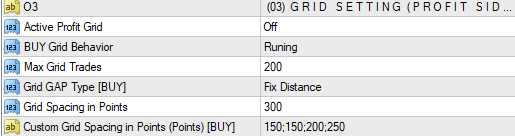
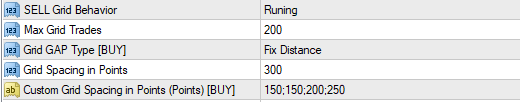
![]()
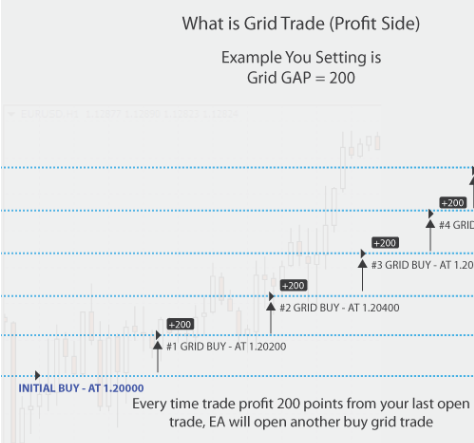
- LotMultiplier (For Grid): Lot multiplier is a way of adding lot size automatically to every trade opened in a grid for the second, third, and subsequent orders.
- AddLots (For Grid): Lots will be added from your last opened grid trade.
- FixLots (For Grid): Grid trade’s lots will be fellow the size of your initial lot.
- CustomLots (For Grid): Custom Lots for grid trades is the lot size which the trader use based on their own preferred settings and the custom lot must be separated by a semi-colon(“;”). For example, a Custom lot “0.01;0.03;0.1” means that trade one within the grid will be 0.01 lot, trade 2 will be 0.03, and trade 3 will be 0.1
- Max lots (for Grid): example 2
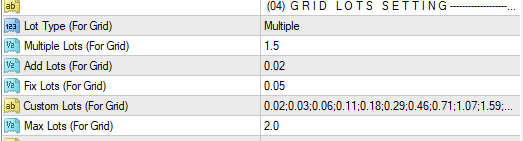
- Averaging: Average means, if you multiple buy or sell orders then EA will close all buy or sell trade when you average in profit. For Example, if your TP is 300 points and you have 3 buy trades, so when all three buy trade average in profit 300 points, EA will close all trades. But if you have 1 trade then when that trade in 300 points profit EA will close the trade.
- Individual: Individual means, every trade EA will close individually when you have targeted profit.
- Fix GAP From Initial Trade: EA will all buy or sell trade when your only Initial trade reaches your targeted profit.
- TakeProfit: Value of a take profit for an initial trade. (It is in points)
- StopLoss: Value of a stop loss for an initial trade. (It is in points)Keep in mind - Above all TP and SL will be fellow both initial trade and grid trade. And all TP and SL are visual so the broker will not see your TP and SL line.
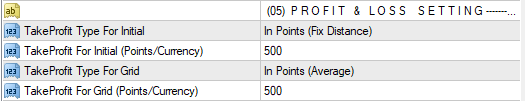
Trailing Step: This is trailing trigger value. For example, your value is 200 points.
Trailing Stop: This is the action value. For example, your value is 100 points. When any trigger happened EA set new StopLoss in below calculation
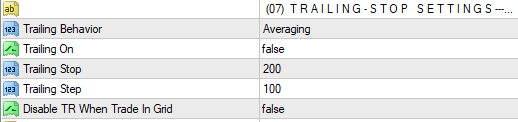
Trade Times:
- Stop Time Type: Select which trade EA will stop to open a trade.
- Stop Initial Trade: EA will stop only initial trade, It will still open Grid or others trade.
- Stop All Trade: EA will stop all types of trades. (Initial + Grids)
- Trade Group #1: Trade Group #1 (True/False).
- Group #1 Time: Set time range for Trade Group #1 (Default 00:00 - 23:40).
- Trade Group #2: Trade Group #2 (True/False).
- Group #2 Time: Set time range for Trade Group #2.
- Trade Group #3: Trade Group #3 (True/False).
- Group #3 Time: Set time range for Trade Group #3
- Sunday Trade to Saturday Trade: You can set true/false that which day of the week EA will trade. True mean EA will trade on that day.
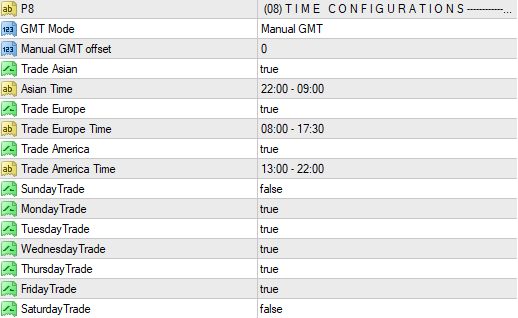
Estrategy to use:
- Super Trend: Active or Disable
- ATR Multiplier: 2
- ATR Period: 100
- Max Bars: 1000
- Trigger Candle: Previous