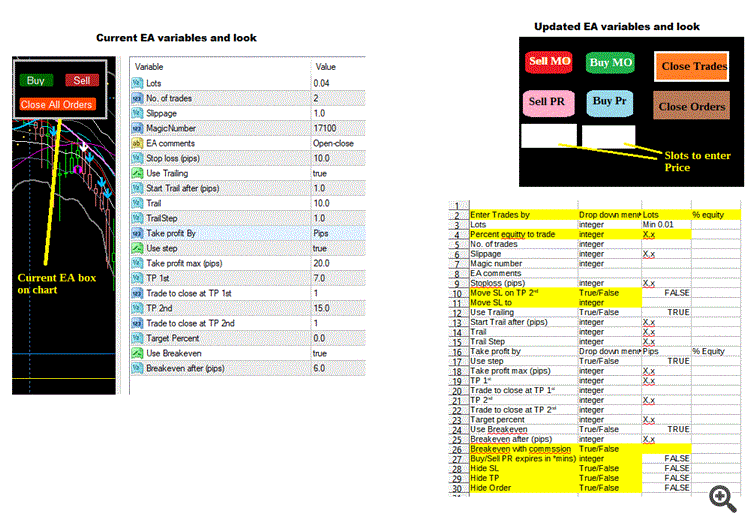工作已完成
指定
I need the following modifications to an EA as shown in pic below. THe source file will be provided to the selected developer.
1. Switch position of BUY and SELL buttons to place SELL button on left. The grey border should remain around the buttons
2. Change name of
BUY button to BUY MO and SELL button to SELL MO
3. Add "Enter trades by" variable drop down menu to select if entry will be by lots or percent equity
4. Add
variable to choose percent equity to 1 decimal place
5. Add "BE with commission" variable to automatically place BE price at BE+Commission
6. Add "Move SL on TP2" to adjust
the stop loss when Take Profit 2nd has been hit, along with the accompanying variable "Move SL to" to specify how many pips from Take Profit 2nd
the SL should be moved to when Take Profit 2 has been met, eg, if we were in a BUY trade that was entered at 1.3578 with SL=10, TP2=1.3586 and "Move
SL to"=10, and TP2 was hit, then when TP2 is hit, the SL would move from 1.3568 to 1.3576.
The "Move SL to" variable should not interfere with the BE variable. IF BE was triggered and "Move SL to" would place the SL in a loss position,
then the EA must ignore the "Move SL to" and use BE, eg, continuing eg above, if BE=5, then by the time TP2 was hit, EA should have set BE (when
market reached 1.3583). As such, when TP2 is hit, the EA would keep the BE level at 1.3578 and not place a new SL at 1.3576
The "Move SL to" variable should not affect the with Trailing stop. The TS can be before or after the new SL level
7.
Add "BUY PR" button just below BUY MO button to give option to enter either a Buy limit or Buy stop trade at a certain price. Immediately under
the BUY PR button must be a box to enter the price at which the market will be bought. The Buy price may be above or below the current market price
8. Add "SELL PR" button just below SELL MO button to give option to enter either a Sell limit or Sell stop trade at a certain price. Immediately
under the SELL PR button must be a box to enter the price at which the market will be sold. The sell pruice may be above or below the current market
price.
9. Add "BUY/SELL price expires in (mins)" variable to select how long the BUY PR or SELL PR prices will remain active before being cancelled,
if not triggered, eg, if BUY/SELL price expires in=10, and after 10 mins the market did not reach the price to enter a BUY or SELL trade
(whichever was pressed), then the order will be cancelled. BOTH BUY and SELL orders may be placed at the same time and if so, both can be
cancelled at the same time.
10. Change name of "Close all orders" button to "Close trades" that will immediately close all open trades
11.
Change position of "Close Trades" button to be placed to the right of the BUY MO button
12. Add "Close Orders" button that, when pressed, will immediately cancel all pending orders
13. Place "Close orders"
button under "Close trades" button, ie to the right of BUY PR button
14. All trade management inputs, BE, SL, TPs, will be applied to all entry types (LO and MO)
15. EA must give separate
comments for MO entered trades and trades entered by order price, eg "MO Buy" when the BUY MO button is used to enter a trade, or "Order Buy" when
the BUY PR is used to enter a trade
16. There must be separate options to "Hide SL", "Hide TP" and "Hide Order Price" (When BUY PR or SELL PR is pressed) that when pressed, will
hide each of those variables broker the broker.