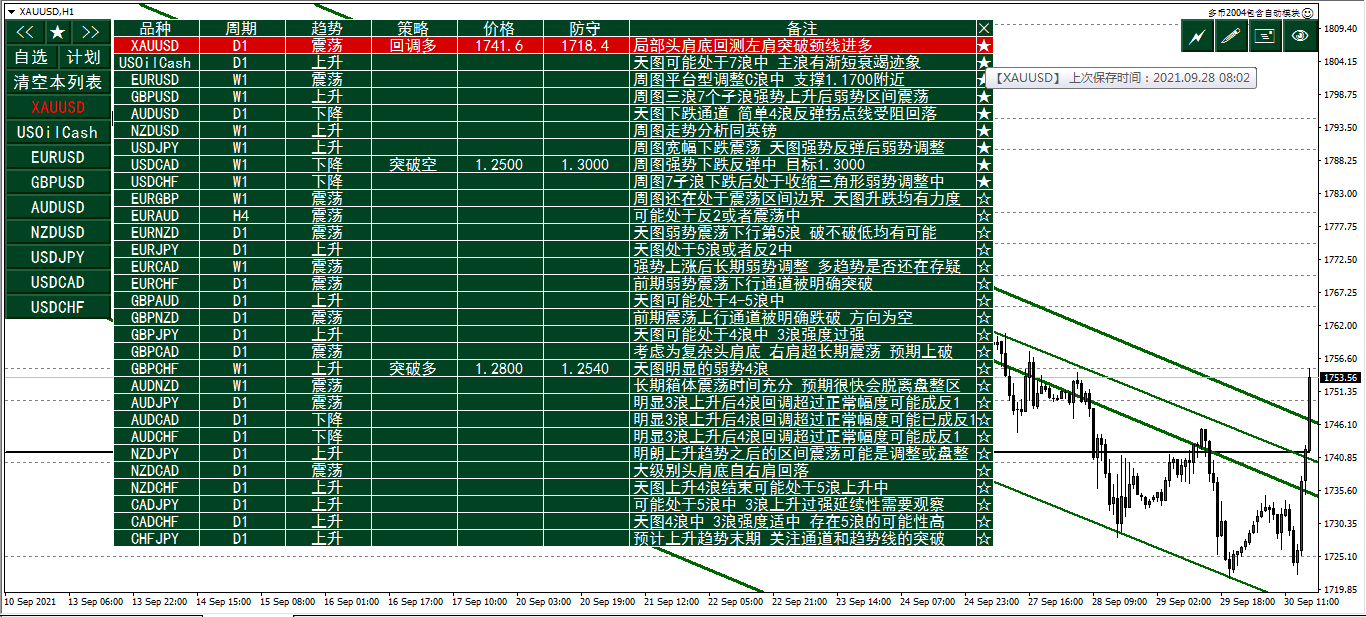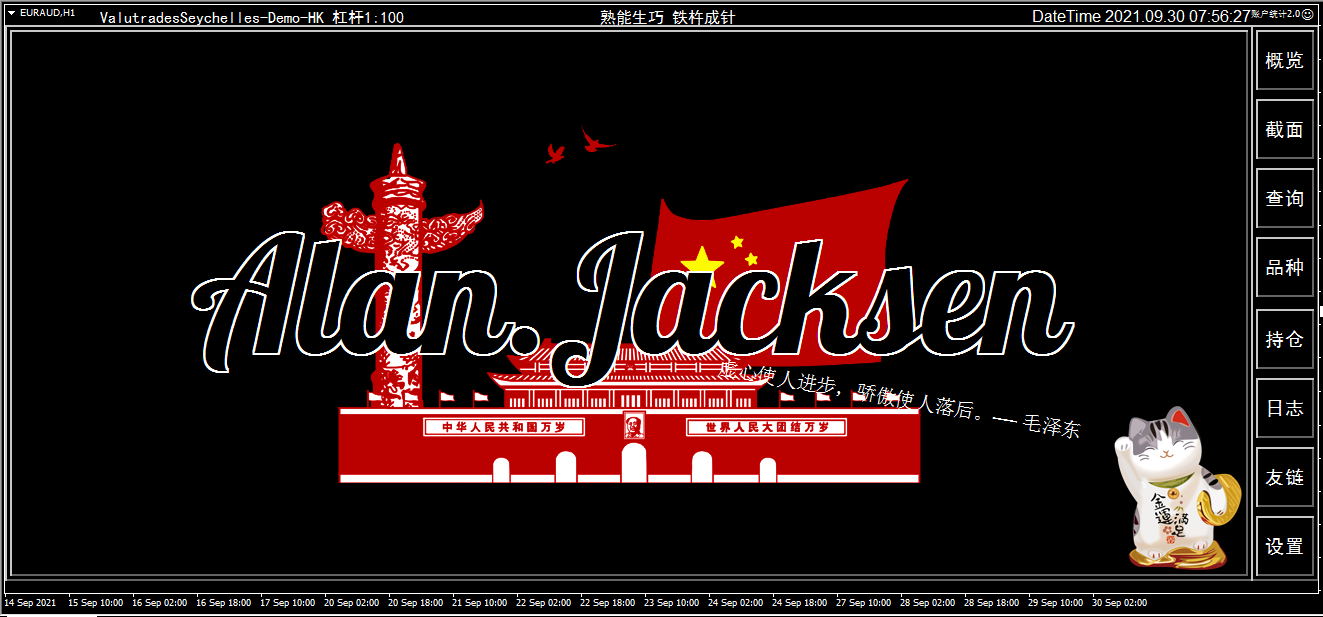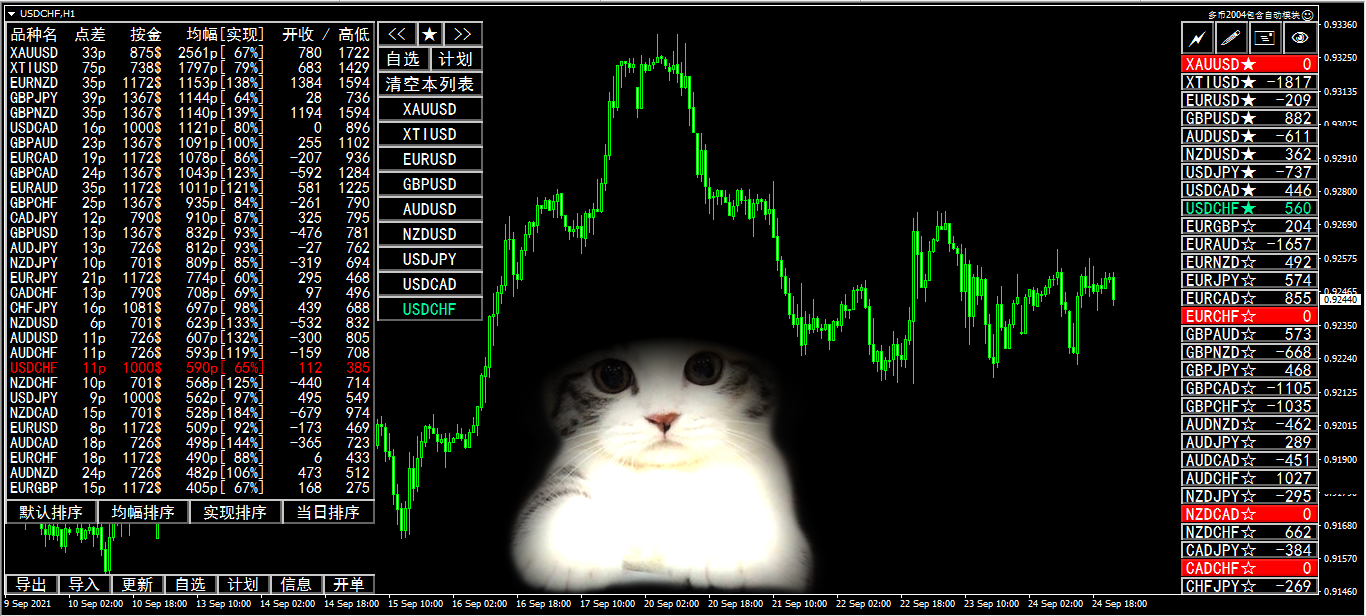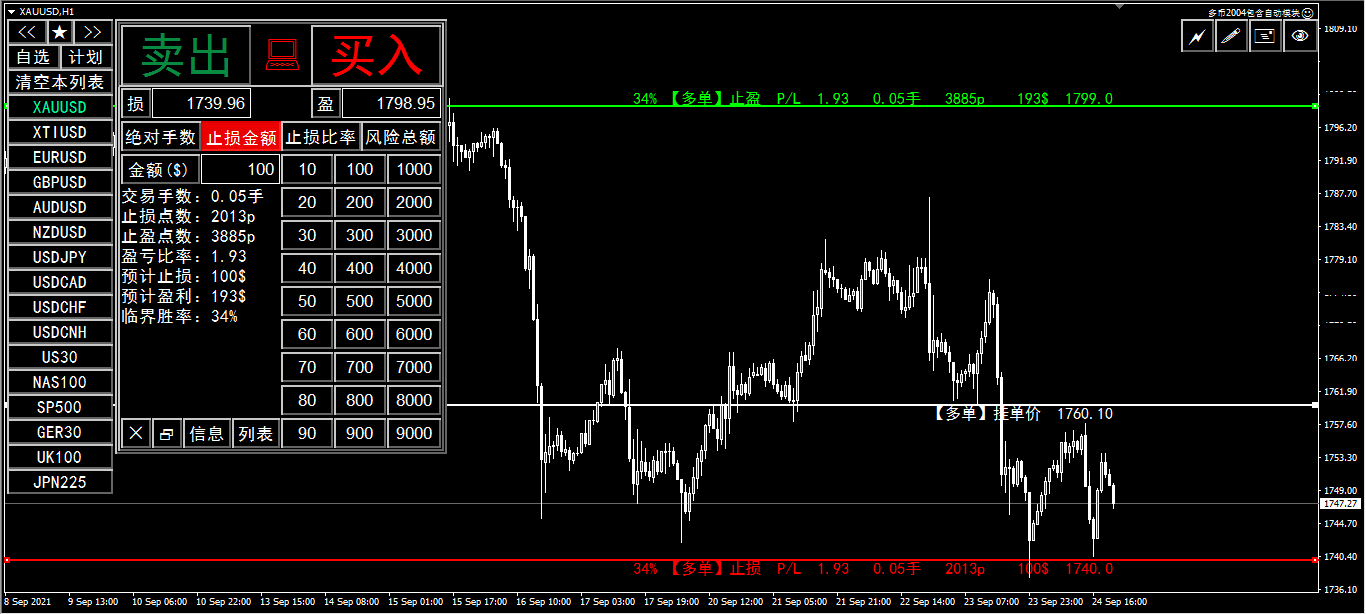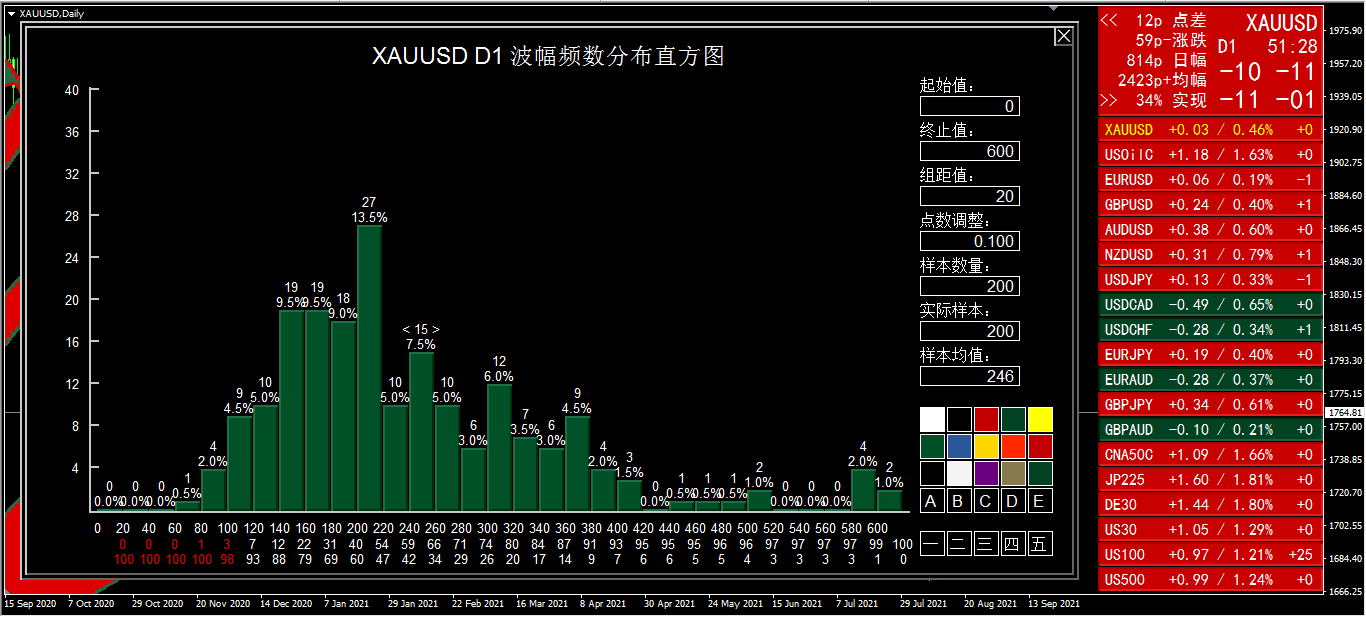Ao Shen / Профиль
- Информация
|
2 года
опыт работы
|
6
продуктов
|
19
демо-версий
|
|
0
работ
|
0
сигналов
|
0
подписчиков
|
Список функций: Тип интерфейса: обычный режим и Один режим кисти; Количество сделок определяет три модели: абсолютное число рук, сумма риска и соотношение рисков; Цифровые панели быстро вводятся в число рук или сумму риска; Стационарная линия инфинирования убытков и убытков; Отбирать порядок для того, чтобы оптом сровнять его или оптом изменить инфузионную устойчивость заказа; Одноручная проверка риска и общий контроль риска; Выход на управление с помощью устранения потерь на складах; Список
Линейная диаграмма (1) тип линии полилин Fibo Горизонтальная трендовая линия Линия интервала. Пространственно-временная сетка (2) установление цвета линий, стиля и ширины Чтобы установить цветовую инфигурацию или ширина линии, достаточно нажать на определенные кнопки Когда нажимаешь кнопку цвета в середине второй строки, выводишь панель выбора цветов для самоопределения цвета (3) начинайте рисовать Если вы не нажмёте на какую-либо кнопку типа чертёжа (HL/Rng/Net/Fibo), когда вы выберете кнопку
1. Compound Drawings (1) Line segment with arrow (2) Continuous line segment (broken line) (3) Parallelogram (4) Polygon (5) Profit and loss ratio measurement tools 2. Backtracking By the Z key in the process of drawing the line Line types that support Z-key backtracking: continuous line segments (broken line) ,channels,parallelograms,polygons, and fibo extensions. 3.Automatic Adsorption (1) Click the "Lock-Button" to switch the automatic adsorption switch before drawing
About testing Mode: You should download the version for MT4 to test instead. https://www.mql5.com/en/market/product/109093?source=Site+Market+My+Products+Page#description 1. Compound Drawings (1) Line segment with arrow (2) Continuous line segment (broken line) (3) Parallelogram (4) Polygon (5) Profit and loss ratio measurement tools 2. Backtracking By the Z key in the process of drawing the line Line types that support Z-key backtracking: continuous
About testing Mode: 1.To get the best usage experience please use the tick data to test and adjust the test speed to proper speed (tick price jump quickly but K bars scroll slowly)!!! 2.Click "Indicator Properties"-> Click "Reset" before testing the indicator to restore the default parameters of the indicator. 1. Compound Drawings (1) Line segment with arrow (2) Continuous line segment (broken line) (3) Parallelogram (4) Polygon (5) Profit and loss ratio measurement tools
LuXiwu Trend Trading special wave marking tool 0.Main table show hide Click the bottom 10% area of price axis to show or hide main table,or by default key Q. 1. QJT search Click the high or low point of the main wave to automatically find the QJT . If there is overlap between the inner and outer intervals, click the button << or >> to adjust the left and right, or manually drag the adjustment after completion.If there is a failure wave, you can use the system's own