Take a Break
- Утилиты
- Eric Emmrich
- Версия: 8.94
- Обновлено: 18 февраля 2026
- Активации: 10
One tool to protect all your EAs — news filter, equity protection, time filter and more — free demo available
Take a Break has evolved from a basic news filter into a comprehensive account protection solution. It pauses your other Expert Advisors during news events or based on custom filters. When trading resumes, it automatically restores your entire chart setup, including all EA settings.
Typical use cases:
- One news filter for all your EAs.
- Pause trading during news or high volatility — and close all trades beforehand.
- Stop trading when a daily profit/loss limit is reached (ideal for prop firm challenges like FTMO).
- Protect your account when Equity, Balance or Margin drops below a defined threshold.
- Restrict trading to specific dates, times or sessions — e.g. US session only.
The wide range of built-in filters puts you in full control, making Take a Break an indispensable tool for every serious trader — and your single solution for drawdown control, equity protection, news trading, and advanced time filters.
As a tool by traders for traders, your feedback is appreciated. Feature request, bug report or just need support? Contact me — I'll be happy to assist.
For quicker support, ideally include the Experts log, your Take a Break EA settings as a .set file, and a screenshot of the chart it is running on.
Quick Setup (3 steps)
- Allow WebRequests: Press CTRL+O -> tab Expert Advisors -> add this URL to the allowed list: https://trading.custom-solutions.it
- Download the Take a Break Indicator and add it to every chart you want protected. No indicator on a chart = that chart will be ignored.
- Attach the Take a Break EA to any M1 chart (symbol doesn't matter). All settings are configured through the EA.
How it works
Take a Break protects individual or all charts in your terminal. It uses two components to do this: an EA and an Indicator.
- The Indicator tells the EA which charts should be protected – add it to each chart you want covered.
- The EA does the actual work and protects all selected charts from a single M1 chart.
- Without the indicator on a chart, the EA will skip that chart completely.
Documentation
Ask me or navigate to the "What's new" tab and use your browser's search function (usually CTRL + F) to search for a specific setting. I usually added a comprehensive description to all of them.
Settings (selection)
For the full settings list and latest improvements, check the "What's new" tab regularly.
| Setting | Description |
|---|---|
| ========== REQUIRED SETTINGS ========== | |
| Always pause external EAs, even with open trades | If set to "true", templates will be applied even if there are open trades of your other EA. Useful to prevent your other EA from opening new trades during news or increased spreads. Note: Can leave open trades unprotected if they have no S/L set. Best used in combination with Take a Break's built-in drawdown control. |
| ========== NEWS FILTERS ========== | |
| Pause before Special/High/Medium/Low Impact News (minutes) | Pauses the EA for the specified time before matching news events. |
| Pause after Special/High/Medium/Low Impact News (minutes) | Resumes trading only after the specified time has passed. |
| Close trades X minutes before Special/High/Medium/Low Impact News | Closes either all trades or only those with the specified Magic Numbers X minutes before the news. |
| Filter News Events | Only pause during specific events. Separate multiple event names by comma, e.g. "PMI,Rate Statement,CPI". |
| Filter News Symbols | By default, Take a Break auto-detects the news symbol. You can also specify symbols manually, e.g. "EUR,USD,GBP". For custom mappings use e.g. "US30=USD". |
| ========== ADDITIONAL FILTERS ========== | |
| Maximum Lots (0 = not used) | Trading is disabled when the sum of all open lots reaches this value. Set to 0 to disable. |
| Maximum Spread (0 = not used) | Spread filter per symbol. Set to 0 to disable. |
| ========== ACCOUNT PROTECTION ========== | |
| Maximum Daily Profit Limit (0 = not used) | Stops trading when the daily profit reaches the specified amount in account currency, e.g. "100" = stop at 100 EUR/USD. Closes all trades and applies the "Daily Profit/Loss Limit reached" template. |
| Maximum Daily Loss Limit (0 = not used) | Same as above but for losses. Specify a negative value, e.g. "-100". |
| Daily Profit/Loss Limit calculation mode | "Equity" includes open positions in the calculation. "Balance" only counts closed positions. |
| Timezone to reset Daily Profit/Loss Limit | By default, limits reset daily at broker server time. Enter a timezone to override, e.g. "CET". |
| ========== TRADING TIMES ========== | |
| Monday – Sunday Trading | Specify trading times as ranges separated by comma. Examples: "04:00 - 05:00,20:00 - 22:00" (extended) or "4,20-22" (simple). |
| Close trades on | In addition to the news filter, all trades can be closed daily or on a specific weekday at the time set under "Close trades at". |
#equity protect #balance protect #drawdown limit #drawdown control #master control #bot control #trade manage #order manage #risk manage #ea manage #prop firm #funding


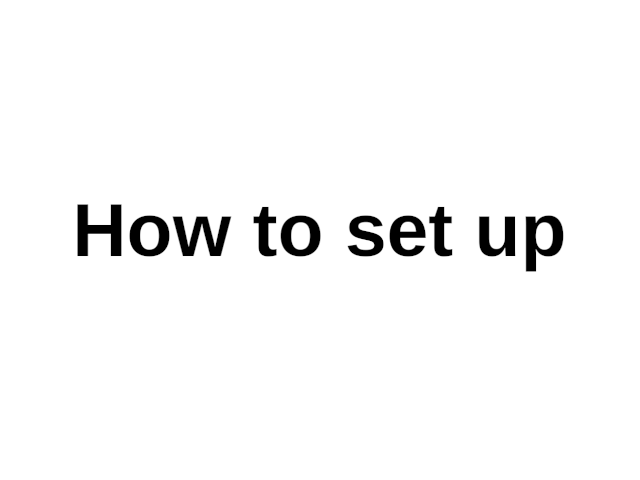
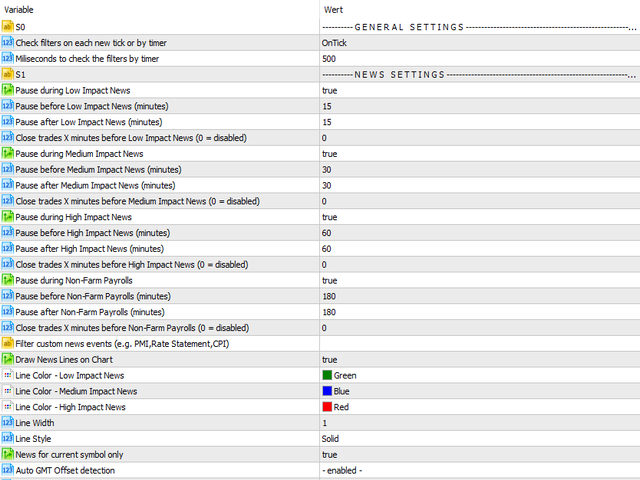
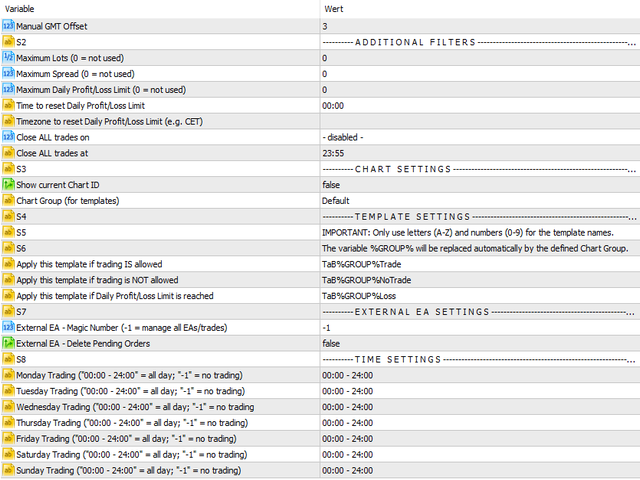




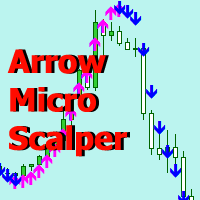






















































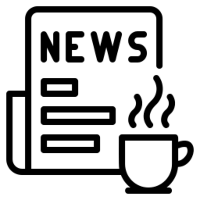


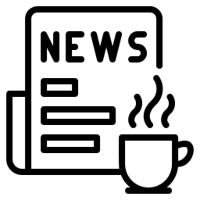
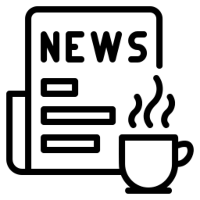
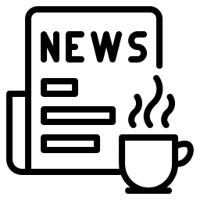
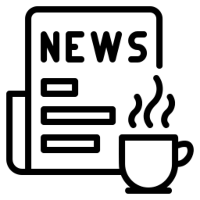

A must have tool for every trader! I love it been looking for something like this for a long time