Смотри обучающее видео по маркету на YouTube
Как купить торгового робота или индикатор
Запусти робота на
виртуальном хостинге
виртуальном хостинге
Протестируй индикатор/робота перед покупкой
Хочешь зарабатывать в Маркете?
Как подать продукт, чтобы его покупали
Торговые утилиты для MetaTrader 5

Помогает рассчитать риск на сделку, простая установка нового ордера с помощью линий, управление ордерами с функциями частичного закрытия, 7 типов трейлинг-стопа и другие полезные функции.
Дополнительные материалы и инструкции
Инструкция по установке - Инструкция к приложению - Пробная версия приложения для демо счета
Функция Линии - отображает на графике линию открытия, стоп-лосс, тейк-профит. С помощью этой функции легко установить новый ордер и увидеть его дополнительные характеристики пе

Добро пожаловать в Trade Manager EA — лучший инструмент для управления рисками, предназначенный для упрощения, точности и эффективности торговли. Это не просто инструмент для размещения ордеров; это комплексное решение для удобного планирования торгов, управления позициями и усиленного контроля над рисками. Независимо от того, начинающий вы трейдер, опытный специалист или скальпер, нуждающийся в быстром исполнении, Trade Manager EA адаптируется к вашим потребностям и работает с любыми активами:

Trade Panel — это многофункциональный торговый помощник. Приложение содержит более 50 торговых функций для ручной торговли и позволяет автоматизировать большинство торговых операций. Внимание приложение не работает в тестере стратегий. Перед покупкой вы можете протестировать демоверсию на демо-счете. Демоверсия здесь . Полная инструкция здесь . Торговля. Позволяет совершать торговые операции в один клик: Открыть отложенные ордера и позиции с автоматическим расчетом риска. Открыть несколько ордер

Опыт экстремально быстрого копирования сделок с помощью Local Trade Copier EA MT5 . Благодаря простой установке в течение 1 минуты этот копировщик сделок позволяет вам копировать сделки между несколькими терминалами MetaTrader на одном компьютере с Windows или на Windows VPS с крайне быстрыми скоростями копирования менее 0.5 секунды.
Независимо от того, новичок вы или профессиональный трейдер, Local Trade Copier EA MT5 предлагает широкий спектр опций, чтобы настроить его под ваши конкретные по

The product will copy all telegram signal to MT5 ( which you are member) , also it can work as remote copier. Easy to set up, copy order instant, can work with almost signal formats, image signal, s upport to translate other language to English Work with all type of channel or group, even channel have "Restrict Saving Content", work with multi channel, multi MT5 Work as remote copier: with signal have ticket number, it will copy exactly via ticket number. Support to backtest signal. How to s

Tired of complex order placement and manual calculations? Trade Dashboard is your solution. With its user-friendly interface, placing orders becomes effortless, by a single click, you can open trades, set stop loss and take profit levels, manage trade lot size, and calculate risk to reward ratios, allowing you to only focus on your strategy. Say goodbye to manual calculations and streamline your trading experience with Trade Dashboard. Download Demo Version right now. You can find Details of

ВНИМАНИЕ : эксперт не работает в тестере стратегий. Чтобы получить пробную версию, посетите мой профиль.
Руководство пользователя Для загрузки автоматического журнала посетите мой профиль RiskGuard Management – Профессиональный трейдинг без компромиссов RiskGuard Management — это ваш главный союзник в стремлении максимизировать прибыль и минимизировать убытки с помощью продвинутой системы управления рисками. Это не просто инструмент: это интеллектуальная система, которая помогает соблюдать торг

Cerberus the Equity Watcher — это инструмент управления рисками, который постоянно отслеживает средства на вашем счете и позволяет избежать крупных просадок, вызванных неисправными советниками или вашим эмоциональным поведением, если вы являетесь дискреционным трейдером. Это чрезвычайно полезно для систематических трейдеров, которые полагаются на советники, которые могут содержать ошибки или могут плохо работать в неожиданных рыночных условиях. Cerberus позволяет вам установить минимальное значе

MT5 to Telegram Signal Provider — это простой в использовании полностью настраиваемый инструмент, который позволяет отправлять определённые сигналы в чат, канал или группу Telegram, превращая вашу учётную запись в провайдера сигналов . В отличие от большинства конкурирующих продуктов, он не использует импорт DLL. [ Демо ] [ Руководство ] [ Версия MT4 ] [ Версия для Discord ] [ Канал в Telegram ]
Настройка
Доступно пошаговое руководство пользователя . Никаких знаний API Telegram не требуется;

Grid Manual — это торговая панель для работы с сеточными стратегиями. Утилита универсальная, имеет гибкие настройки и понятный интерфейс. Работает с сеткой ордеров не только в сторону усреднения убытков, но и в сторону наращивания прибыли. Трейдеру не нужно создавать и сопровождать сетку ордеров, это сделает утилита. Достаточно открыть ордер и Grid manual автоматически создаст ему сетку ордеров и будет сопровождать его до самого закрытия. Полная инструкция и демо-версия здесь . Основные особенно

Копируйте сигналы из любого канала, участником которого вы являетесь (в том числе частного и ограниченного), прямо на свой MT5. Этот инструмент был разработан с учетом потребностей пользователей и предлагает множество функций, необходимых для управления и мониторинга сделок. Этот продукт представлен в простом в использовании и визуально привлекательном графическом интерфейсе. Настройте свои параметры и начните использовать продукт в течение нескольких минут!
Руководство пользователя + Демо |

Многофункциональная утилита: калькулятор лота, сеточные ордера, индикатор Price Action, менеджер ордеров, рассчёт R/R, и многое другое Демо-веpсия | Инструкция | Версия для MT4 Утилита не работает в тестере стратегий: вы можете скачать демо-версию ЗДЕСЬ , чтобы протестировать продукт перед покупкой.
Напишите мне если есть вопросы / идеи по улучшению / в случае найденного бага Упроситите и сделайте вашу торговлю быстрее, при этом расширяя стандартные возможности терминала.
1. Открытие но

Trade Manager, который поможет вам быстро входить и выходить из сделок, автоматически рассчитывая риск. Включает функции, которые помогут предотвратить чрезмерную торговлю, торговлю из мести и эмоциональную торговлю. Сделками можно управлять автоматически, а показатели эффективности счета можно визуализировать в виде графика. Эти функции делают эту панель идеальной для всех трейдеров, занимающихся ручной торговлей, и помогают улучшить платформу MetaTrader 5. Многоязычная поддержка. Версия для МТ

Trade Copier — это профессиональная утилита, предназначенная для копирования и синхронизации сделок между торговыми счетами. Копирование происходит от счета/терминала поставщика к счету/терминалу получателя, которые установлены на одном компьютере или vps. Перед покупкой вы можете протестировать демо-версию на демо-счете. Демо-версия здесь . Полная инструкция здесь . Основной функционал и преимущества: Русифицированный интерфейс, поддержку на русском языке. Поддерживает копирование МТ5 > МТ5, МТ

Custom Alerts: Мониторинг нескольких рынков и ни одной упущенной возможности Обзор
Custom Alerts — это динамичное решение для трейдеров, которые хотят консолидированно отслеживать потенциальные сигналы на нескольких инструментах. Интегрируя данные из наших флагманских продуктов — таких как FX Power, FX Volume и IX Power — Custom Alerts автоматически уведомляет о ключевых изменениях на рынке без необходимости переключаться между множеством графиков или рисковать пропустить важные моменты. Если

Внимание: Ознакомиться с работой программы можно с помощью бесплатной версии YuClusters DEMO . YuClusters это профессиональная система анализа рынка. Для трейдера открываются уникальные возможности анализа потока ордеров, объемов торговли, движения цены используя различные графики, профили, индикаторы, графические объекты. YuClusters оперирует данными на основе ленты сделок или тиковой информации, в зависимости от того, что доступно в котировках финансового инструмента. YuClusters позволяет с

Trade copier for MT5 - копировщик позиций/СДЕЛОК/ордеров для МetaТrader 5 из МТ4/МТ5)
Для копирования на терминал MetaTrader 5 между терминалами МТ5 - МТ5, МТ4 - МТ5 для версии COPYLOT MT5 ( или МТ4 - МТ4 МТ5 - МТ4 для версии COPYLOT MT4). Версия МT4
Полное описание +DEMO +PDF Как купить
Как установить
Как получить файлы журналов Как тестировать и оптимизировать Все продукты от Expforex Вы также можете копировать сделки в терминал МТ4 (МТ4 - МТ4, МТ5 - МТ4): COPYLOT CLIENT for M

Комьюнити, новости обновлений, обсуждение нововведений, жалобы, предложения, первая линия поддержки - организованы в бесплатном дискорде
Для оплаты рублями/криптой используйте Webmoney . Lazy Trader — это ваш персональный ассистент по риск-менеджменту, который сам находит лучшие входы в рынок, управляет позицией и помогает извлекать максимум из каждой торговой идеи!
Он контролирует графики от M1 до W1 , ищет оптимальные точки входа по заданным условиям, управляет позициями без вашего участия:

Инструмент торговой позиции и бэктестирования:
Инструмент торговой позиции и бэктестирования, также известный как "Инструмент соотношения риска и вознаграждения", представляет собой всесторонний и инновационный индикатор, разработанный для улучшения вашего технического анализа и торговых стратегий. Инструмент риска представляет собой всестороннее и удобное решение для эффективного управления рисками на рынке форекс. С возможностью предварительного просмотра торговых позиций, включая цену входа
FREE

Легко защитите свой торговый капитал Защита вашего торгового капитала так же важна, как и его увеличение. KT Equity Protector — это ваш персональный менеджер по рискам, который постоянно следит за капиталом на счете и автоматически вмешивается, чтобы предотвратить убытки или зафиксировать прибыль, закрывая все активные и отложенные ордера при достижении заданных уровней прибыли или убытка. Никаких эмоциональных решений, никакой догадки — только надежная защита капитала, которая работает круглосу

Seconds Chart — уникальный инструмент для создания секундных графиков в MetaTrader 5 . С помощью Seconds Chart вы можете построить график с таймфреймом, заданным в секундах, получая идеальную гибкость и точность анализа, недоступную на стандартных минутных или часовых графиках. Например, таймфрейм S15 обозначает график со свечами продолжительностью 15 секунд. Вы можете использовать любые индикаторы, советники и скрипты. Работать с ними так же удобно, как и на стандартных графиках. В отличие от с

2025 happy new year -25% discount ($199 -> $149) Advanced trading tool: One click smart orders that execute under your conditions Developed by trader for trading community: position size calculator (lot size), open position after price action, strategy builder, set and forget trading, mobile notifications...
Risk Management - Risk percentage position size calculator, gain percentage, target risk reward ratio, spread and commissions are included in calculations 7 Advanced order types - Set a

-25% discount ($149 -> $111) Everything for chart Technical Analysis indicator mt5 in one tool Draw your supply demand zone with rectangle and support resistance with trendline and get alerts to mobile phone or email alert - Risk reward indicator mt5 Video tutorials, manuals, DEMO download here . Find contacts on my profile .
1. Extended rectangles and trendlines Object will be extended to the right edge of the chart when price will draw new candles on chart. This is rectangle extende

Представляем OrderManager : Революционный инструмент для MT5 Управляйте своими сделками как профессионал с новейшим инструментом Order Manager для MetaTrader 5. Разработанный с учетом простоты и удобства использования, Order Manager позволяет вам легко определять и визуализировать риски, связанные с каждой сделкой, что позволяет принимать обоснованные решения и оптимизировать вашу торговую стратегию. Для получения дополнительной информации о OrderManager, пожалуйста, обратитесь к руководству.

Торговая панель для торговли в один клик. Работа с позициями и ордерами! Торговля с графика или клавиатуры . Используя нашу торговую панель, вы можете торговать в один клик с графика и совершать торговые операции в 30 раз быстрее, чем стандартное управление MetaTrader. Автоматические расчеты параметров и функций, которые облегчают жизнь трейдеру и помогают трейдеру вести торговую деятельность намного быстрее и удобнее. Графические подсказки и полная информация о торговых сделках на графике

Equity Protect Pro: Ваш эксперт по комплексной защите счетов для спокойной торговли Если вы ищете такие функции, как защита счета, защита капитала, защита портфеля, защита мультистратегий, защита прибыли, сбор прибыли, безопасность торговли, программы контроля рисков, автоматический контроль рисков, автоматическая ликвидация, условная ликвидация, запланированная ликвидация, динамическая ликвидация, скользящий стоп-лосс, закрытие в один клик, ликвидация в один клик и восстановление в один клик,

Данный робот выступает в роли риск-менеджера, помогающего трейдеру контролировать свою торговлю. В настройках можно задать параметры, при которых риск-менеджер будет принудительно закрывать позиции, а так же, в случае необходимости, принудительно закрывать терминал во избежании открытия "на эмоциях" новых позиций, не соответствующих торговой стратегии.
Настройки риск-менеджера Check limit to close - проверка лимита по средствам Limit to close - лимит по средствам, при достижении которого за
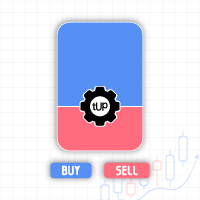
Trade Utility Pro is a bot utility designed to help you manage trades more easily, quickly, and accurately. This utility features a control panel interface and supports MetaTrader 5 exclusively. This utility does not link to any account information or external sources, ensuring safety. Main Features: Open Trade Support: Lot size calculation Fixed Lot: Custom input lot required Money Risk Lot: Automatically calculated based on stop loss and money risk Account % Risk Lot: Automatically calculated
FREE

EA DIDI Alert - Детектор Игл для ATM SYSTEMS
Ищете инструмент, который поможет вам воспользоваться лучшими торговыми возможностями на финансовом рынке?
Тогда вам стоит узнать о DIDI Alert - Детектор Игл от ATM Systems, единственном советнике на рынке, использующем мощную торговую стратегию "Иглы" Диди Агуяра через DIDI INDEX. Этот советник обладает множеством ресурсов, недоступных ни одному другому советнику, использующему эту стратегию. Он настолько полный, функциональный и практичный! Он ид

Local Trade Copier EA — это решение для индивидуальных трейдеров или менеджеров по работе с клиентами, которым необходимо выполнять торговые сигналы из внешних источников или которым необходимо управлять несколькими счетами одновременно, без необходимости использования МАМ или ПАММ-счета. Он копирует до 8 основных учетных записей на неограниченное количество подчиненных учетных записей.
[ Руководство по установке | Руководство по обновлению | Устранение неполадок | Часто задаваемые вопросы | Вс

EASY Insight – Ваш умнейший торговый помощник Что, если бы вы могли проанализировать весь рынок Forex за считанные секунды — и больше никогда не упустить перспективную торговую возможность?
EASY Insight дает трейдерам ясность, точность и конкретные данные, извлеченные напрямую из ваших индикаторов, таких как FX Power, FX Volume, FX Dynamic и FX Levels. Независимо от того, являетесь ли вы опытным профессионалом или ориентированным на данные скальпером, этот инструмент предоставляет полную рыноч

Drawdown Limiter EA You are in the right place if you were searching for Drawdown control, Drawdown limiter, Balance protection, Equity Protection or Daily Drawdown Limit related to Prop Firm, FTMO, or Funded account trading, or if you want to protect your trading account. Have you suffered from controlling your drawdown when trading funded accounts? This EA is meant for you. Prop firms usually set a rule called “Trader Daily Drawdown”, and if it is not respected, you are disqualified. I am an

Этот продукт фильтрует всех экспертных советников и ручные графики во время новостей, так что вам не нужно беспокоиться о внезапных скачках цены, которые могут разрушить ваши ручные торговые настройки или сделки, введенные другими экспертными советниками. Этот продукт также поставляется с полной системой управления ордерами, которая может обрабатывать ваши открытые позиции и ордера на ожидание перед выпуском новостей. После покупки The News Filter вам больше не придется полагаться на встроен

Советник Риск Менеджер для МТ5, очень важная и по моему мнению необходимая программа для каждого трейдера. С помощью данного советника вы сможете контролировать риск на вашем торговом счету. Контроль риска и прибыли может осуществляться как в денежном $ эквиваленте так и в % процентном. Для работы советника просто прикрепите его на график валютной пары и выставите значения допустимого риска в валюте депозита или в % от текущего баланса. Функции советника
Данный риск менеджер поможет вам ко

BLZ Candle Timer: открывая будущее трейдинга
Перейдите в мир передовых технологий торговли с помощью BLZ Candle Timer - продвинутого таймера обратного отсчета, который показывает время, оставшееся до окончания текущего бара и появления нового.
Ощутите силу точности: этот индикатор показывает время, оставшееся до последнего бара на вашем графике, позволяя вам не отставать от ритма рынка. Своевременное уведомление о появлении нового бара позволит вам быть начеку и придаст динамику вашей торгов
FREE

Это визуальный конструктор стратегий. Единственный в своем роде. Превратите свои торговые стратегии и идеи в советники, не написав ни одной строчки кода. Создавайте файлы исходного кода mql в несколько кликов и получайте полнофункциональных советников, готовых к реальной работе, тестеру стратегий и облачной оптимизации. Вариантов для тех, кто не имеет навыков программирования и не может создавать свои торговые решения на языке MQL, очень мало. Теперь с помощью Bots Builder Pro каждый может созд

Telegram to MT5: Идеальное решение для копирования сигналов Упростите свою торговлю с Telegram to MT5 — современным инструментом, который копирует торговые сигналы прямо из каналов и чатов Telegram на вашу платформу MetaTrader 5, без необходимости использования DLL. Это мощное решение обеспечивает точное исполнение сигналов, широкие возможности настройки, экономит время и повышает вашу эффективность. [ Инструкция ] [ ДЕМО ] Ключевые возможности Прямая интеграция с Telegram API Аутентификация чер

Копир->Удобное и быстрое взаимодействие с интерфейсом, пользователи могут использовать его сразу ->>>> Рекомендуется использовать на компьютерах Windows или VPS Windows Функции: Разнообразные и персонализированные настройки копирования сделок: 1. Различные режимы лота могут быть установлены для различных источников сигналов. 2. Различные источники сигналов могут быть установлены для прямого и обратного копирования сделок. 3. Сигналы могут быть установлены с комментариями. 4. Следует ли ка

Это автоматический оптимизатор параметров для индикатора Trend Line PRO
Легко и быстро вы подберете оптимальные параметры для вашего любимого индикатора Trend Line PRO. Оптимизация занимает всего несколько секунд.
Оптимизатор позволяет находит лучшие параметры для каждой пары и периода: Amplitude, TP1-TP3, StopLoss, а так же значения для Time Filter и HTF Filter на выбранном участке истории (Days) Для оптимизации разных таймфреймов вам нужен разный диапазон истории:
M5-M15 установите парамет

Этот сервис предназначен для онлайн трансляции котировок криптовалют с биржи Binance в Ваш MetaTrader 5. Он подойдет Вам идеально, если Вы хотите видеть цены всех интересующих вас криптовалют в режиме онлайн — в Обзоре рынка и на графиках MetaTrader 5. После запуска сервиса Вы получите полноценные, обновляемые автоматически графики криптовалют. Вы можете применять к ним шаблоны, цветовые схемы, технические индикаторы и любые неторговые утилиты, а также делать любые графические построения. Един

What Exactly Is A Smart Trading Tool? Smart Trading Tool was developed for fast and comfortable trading of the financial markets especially for ORDER BLOCKS TRADERS . It provides traders functionalities, such as: A Drawing Tool One-Click Trading Panel Automated Lot Sizes Calculation based on your risk appetite & Money Management ( Watch this video , how this tool can help manage your risk per trade better!) Built in PRICE LEVELS (Fibonacci, Round Numbers, Daily hi-low, etc) Shows Trading

Эта утилита позволит вам копировать любые сделки с одного терминала с настройкой Master на другие терминалы с настройкой Slave
В то же время вы можете выбрать, какие пары копировать, установить размер скопированного ордера по нескольким параметрам. Устанавливайте лимит убытков по просадке или копируйте только прибыльные сделки
Вы можете копировать сделки с MT4 или MT5 на MT4 или MT5 других брокеров
Теперь не составит труда скопировать сигналы любого эксперта, работающего в MT4, в терминал MT

Хотите стать постоянно прибыльным 5-звездочным трейдером Форекс? 1. Прочитайте основное описание нашей простой торговой системы и ее крупного обновления в 2020 году 2. Отправьте скриншот вашей покупки, чтобы получить персональное приглашение в наш эксклюзивный торговый чат
Этот торговый менеджер - идеальное дополнение для всех пользователей FX Trend , которым нравится использовать полностью автоматизированное управление торговлей.
Он немедленно обнаруживает ваши открытые вручную

******************************* ***************** ********************** ***************** ********************** *************************
GoldMine Train — советник по стратегии трендовой торговли для золота.
Оператор определяет основное направление тренда и дает команду поезду двигаться.
Поезд будет непрерывно КУПИТЬ/ПРОДАТЬ в этом направлении. Объем лота будет зависеть от баланса счета и заданного коэффициента кредитного плеча.
Когда оператор меняет направление тренда, поезд останавливае
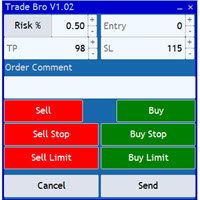
The Trade Bro tool helps you to calculate your positions size and place orders quickly. You no longer need to count ticks or do time consuming calculations. The easy to understand graphical panel is designed to interact with the chart of your symbol perfectly. Please leave a 5 star rating if you like this free tool! Thank you so much :)
List of Inputs: <Graphic> InpFontSize: FontSize of the text of the trading panel. InpShowLinesRight: When set to true the entry, TP and SL lines will be oriente
FREE

Самые продаваемые советники на рынке стоят очень дорого, и в один прекрасный день они внезапно исчезают. Это связано с тем, что одна стратегия не будет работать на рынке форекс все время. Наш продукт уникален среди всех других на MQL Marketplace, потому что наш советник имеет более 34 встроенных индикаторов, которые позволяют каждый раз добавлять больше стратегий. Вы строите свою стратегию и постоянно обновляете ее. Если одна стратегия не работает, просто постройте другую, используя только одног

The most advanced news filter on MQL market - free demo available Take a Break has transformed from a basic news filter into a comprehensive account protection solution. It seamlessly pauses any other Expert Advisors during news events or based on your custom filters, all while safeguarding your EA settings - restoring them automatically when trading resumes for complete peace of mind. Typical use cases: A single news filter for all your EAs. Stop trading during news/high volatility (+ close all

Отправляйте полностью настраиваемые сигналы из MT5 в Telegram и станьте поставщиком сигналов! Этот продукт представлен в простом в использовании и визуально привлекательном графическом интерфейсе. Настройте свои параметры и начните использовать продукт в течение нескольких минут!
Руководство пользователя + Демо | Версия для МТ4 | Дискорд-версия Если вы хотите попробовать демо-версию, перейдите к Руководству пользователя. Отправитель MT5 To Telegram НЕ работает в тестере стратегий.
Возможности

This utility copies the trading activity from MT5 to Binance Futures USD-M . Manual or trades from EAs.
- Can handle multiple orders with different SL and TP. Can handle partial closes.
- In the parameters, you can establish a mutliplier between the size on MT5 and the size to open on Binance.
- You can filter the symbols to monitor on metatrader, and also the magic number range.
- The EA uses hedge mode on binance, and for decrease risk exposure uses isolate margin mode on each binance tok

Копир->Удобное и быстрое взаимодействие с интерфейсом, пользователи могут использовать его сразу ->>>> Рекомендуется использовать на компьютерах Windows или VPS Windows Основные функции: Нормальная скорость взаимодействия при копировании сделок составляет менее 0,5 с. Автоматически определять источники сигнала и отображать список учетных записей источников сигнала Автоматически сопоставлять символы, 95% наиболее часто используемых торговых символов на разных платформах (особые случаи, так

TP & SL Calculator Indicator for MT5
The Take Profit & Stop Loss Calculator Indicator serves as a valuable risk and capital management tool for determining and setting take profit (TP) and stop loss (SL) levels . These levels can be easily drawn directly on the chart using the indicator. This tool enhances capital management by providing a separate box that includes the following features: The ability to create and manage take profit and stop loss levels for both Buy and Sell positions; Det
FREE

Частичное закрытие EA MT5 может частично закрыть любую сделку (сделки) на вашем торговом счете, вручную на определенный процент % от размера лота и/или торгового ордера или автоматически на процент % от уровня TP/SL на процент % от начального размера лота в 10 уровней тейк-профита и 10 стоп-лоссов. Он может управлять всеми или любой из сделок вашего счета, указывая или исключая сделки с определенным магическим числом или символом.
Совет: Загрузите бесплатную демо-версию советника Partial Closu

EchoTrade Telegram to MT5 Copier Seamless, Instant, and Reliable Signal Copying - Direct from Telegram to MetaTrader 5! Tired of manually executing trades from Telegram signals? EchoTrade automates the process, instantly copying trades from any Telegram channel or group directly into your MT5 account—accurately, efficiently, and without delay. Key Features: Universal Compatibility - Works with almost all signal formats Multi-Channel & Multi-MT5 Support - Copy signals from multiple Telegram chan

Exp-Averager предназначен для усреднения ваших сделок, получивших определенную просадку, путем открытия усредняющих сделок.
Советник может открывать дополнительные позиции по тренду и против тренда! Включает средний трейлинг-стоп для серии позиций! Они увеличивают и уменьшают лот. Популярная стратегия доведения убыточных позиций до средней цены. Версия МТ4
Полное описание +DEMO +PDF Как купить
Как установить
Как получить файлы журналов Как тестировать и оптимизировать Все проду

Notify To Telegram MT5 Expert Advisor will send notifications via Telegram when orders are opened/modified/closed on your MetaTrader 5 account. Send message to person, channel or group chat. Easy to customize message. Support custom message for all languages Support full Emoji. Parameters Telegram Bot Token - create bot on Telegram and get token. Telegram Chat ID - input your Telegram user ID, group / channel ID, use comma to input multi chat ID as chat_id_1, chat_id_1 Magic number f

The product will copy all Discord signal to MT5 ( which you are member ) , also it can work as remote copier. Easy to set up. Work with almost signal formats, support to translate other language to English Work with multi channel, multi MT5. Work with Image signal. Copy order instant, auto detect symbol. Work as remote copier: with signal have ticket number, it will copy exactly via ticket number.
How to setup and guide: Let read all details about setup and download Discord To MetaTrader

Привет ребята
Еще один бесплатный инструмент для трейдеров.
Соотношение риска и вознаграждения:
Каждому трейдеру удобно рассчитать размер убытка относительно размера прибыли, чтобы он мог судить, хорошая это сделка или нет. Кроме того, он показывает убыток и прибыль в пунктах и процентах.
Вы можете установить цвета каждой части, которую вы хотите. Что, если вы сможете торговать и с этой панелью?! Смотрите ссылку ниже
Trader Assistant Mini MT5 Вы можете увидеть версию MT4 по ссылке ниже:
R
FREE

Представляю полезного робота, которым пользуюсь сам уже несколько лет. Может использоваться как в полуавтоматическом, так и в полностью автоматическом режиме.
Программа содержит гибкие настройки торговли на новостях экономического календаря. В тестере стратегий проверить нельзя. Только реальная работа. В настройках терминала необходимо добавить новостной сайт в список разрешенных URL. Кликните Сервис > Настройки > Советники. Поставьте галочку в "Разрешить WebRequest для следующих URL:". Добавь

Общие сведения
Советник позволяет получать уведомления на мобильный телефон (или планшетный компьютер), по электронной почте или в виде звукового сигнала о таких событиях, как открытие и закрытие торговой позиции (а также, всех позиций), установка и удаление отложенного ордера, изменение таких параметров, как цена, Stop Loss или Take Profit, достижение указанного в настройках уровня балансом счета, уровнем залога, просадкой, собственными или свободными средствами. Вы можете указать интервал, с к

KT Auto SL TP автоматически устанавливает стоп-лосс и тейк-профит, как только обнаруживает вручную размещенные ордера на графике. Он может легко устанавливать стоп-лосс и тейк-профит для рыночных, лимитных и стоп-ордеров одновременно.
Особенности
Может устанавливать стоп-лосс и тейк-профит для всех активных символов с одного графика. Оснащен трейлинг-стопом с шагами. Беспрепятственно работает с рыночными и отложенными ордерами. Отображает информационный текст на графике.
Входные параметры Тек

MetaCluster делает любой рынок прозрачным! Это – профессиональная торгово-аналитическая система для эффективного трейдинга на Форекс , Крипто-рынках и Бинарных опционах . MetaCluster способен проводить объёмно-кластерный анализ одновременно на нескольких таймфреймах актива (Multi-Timeframe Analysis), выявляет и отображает для входа в сделки Целевые Зоны, невидимые при анализе одного Таймфрейма. Это позволяет увидеть следы Маркет-мейкера (умных денег) и следовать за ним, всегда верно определяя

MT5 to Discord Signal Provider — это удобный, полностью настраиваемый инструмент, предназначенный для отправки торговых сигналов напрямую в Discord. Этот инструмент превращает ваш торговый счет в эффективного поставщика сигналов. Настройте формат сообщений под свой стиль! Для удобства выберите из предварительно разработанных шаблонов и решите, какие элементы сообщения включить или исключить. [ Демо ] [ Руководство ] [ Версия MT4] [ Версия Telegram ]
Настройка Следуйте нашему подробному пользова

Советник Auto Trade Copier предназначен для копирования сделок на нескольких счетах/терминалах MetaTrader 4/MetaTrader 5 со 100% точностью. С помощью этого инструмента вы можете выступать как в роли поставщика (источник), так и получателя (назначение). Все торговые действия будут скопированы от поставщика к получателю без задержки. Ссылки: Если копирование производится через Интернет, посмотрите продукт Trade Copier Pro MT5 по ссылке: https://www.mql5.com/ru/market/product/5531 Если копирование

Автоматическая настройка, стоп-лосс, тейк-профит, трейлинг-стоп, уровни безубытка, включение виртуального стоп-лосса и тейк-профита.
Exp Assistant поможет вам организовать обслуживание ваших позиций. Эта программа, советник, предназначена для автоматической установки реального или виртуального значения. Уровни стоп-лосса и тейк-профита для ваших позиций во время торговли. Вы можете легко управлять всеми операциями советника из панели управления на графике. Если у вас возникли т
FREE

NEW : integration with Ofir Signals to send personalized alerts Ofir Notify is a tool which send alerts on trades to Telegram Alert on any event concerning a position : Opening, Closing, modification (SL, TP) Send alerts to Chats, Groups and Channel Alert on Equity change Display Risk, Reward and progress of profit/lost for each position Customization of alerts Sending charts screenshots with alerts Send signals from your indicators or experts Multi-lingual NEW : version 2 brings integrati

Утилита KT Renko Live Chart создает графики Ренко в терминале MT5, которые можно использовать как для спекулятивной торговли, так и для реальной торговли в режиме онлайн. Графики Ренко, создаваемые с помощью этой утилиты, поддерживают большинство пользовательских индикаторов и автоматических торговых советников. Полностью совместима с нашим индикатором Renko Patterns и советником Renko Patterns EA.
Особенности
Простая и понятная утилита Ренко, предоставляющая график Ренко на MT5 без сложных нас

50% off. Original price: $60 Order Manager is a trade assistant and trade copier with a money manager that helps traders open, modify and close manual trades and also copy their trades between multiple accounts in the most simple way to help them focus more on their market analysis and open orders with just a few clicks.
Download Demo here (It only works on demo accounts for 14 days) Full guide here MT4 version here
Order Manager features: Works on all instruments such as currency pairs, i

UTM Manager — это интуитивно понятный и простой в использовании инструмент, предлагающий быстрое и эффективное исполнение сделок. Одной из выдающихся функций является режим «Игнорировать спред», который позволяет вам торговать по цене свечей, полностью игнорируя спреды (например, позволяет торговать парами с более высокими спредами на LTF, избегая выхода из сделок из-за спреда). Еще одним ключевым аспектом UTM Manager является его уникальный локальный копировщик сделок, позволяющий гибко запуска

Избегайте чрезмерной торговли, FOMO и компульсивного поведения, устанавливая расширенные лимиты риска для своего торгового счета с помощью EmoGuardian. Автоматическое добавление стоп-лоссов к позициям, управление убытками советников , автоматическая загрузка/выгрузка советников. Ограничьте риск на позицию, на сделку, на временной диапазон, на день. Варианты управления рисками были разработаны специально для борьбы с компульсивным поведением, которое приводит к тому, что трейдеры сливают свои сче

50% Off Today Only! Price Goes Back Up at 11 PM (EST)
Marketkeys Trade Manager EA for MT5: Your Pathway to Forex Trading Mastery
What Traders Are Saying: "Much better than lots of other trade managers I've tested..." – R Vdr "Saves me time from manually calculating lots sizes and risks...amazing support." – Richard Obi Efficiency and precision are paramount in Forex trading. Marketkeys Trade Manager EA for MT5 offers just that - a seamless interface combined with robust risk management tools.
MetaTrader Маркет предлагает каждому разработчику торговых программ простую и удобную площадку для их продажи.
Мы поможем вам с оформлением и подскажем, как подготовить описание продукта для Маркета. Все продаваемые через Маркет программы защищаются дополнительным шифрованием и могут запускаться только на компьютере покупателя. Незаконное копирование исключено.
Вы упускаете торговые возможности:
- Бесплатные приложения для трейдинга
- 8 000+ сигналов для копирования
- Экономические новости для анализа финансовых рынков
Регистрация
Вход
Если у вас нет учетной записи, зарегистрируйтесь
Для авторизации и пользования сайтом MQL5.com необходимо разрешить использование файлов Сookie.
Пожалуйста, включите в вашем браузере данную настройку, иначе вы не сможете авторизоваться.