Смотри обучающее видео по маркету на YouTube
Как купить торгового робота или индикатор
Запусти робота на
виртуальном хостинге
виртуальном хостинге
Протестируй индикатор/робота перед покупкой
Хочешь зарабатывать в Маркете?
Как подать продукт, чтобы его покупали
Торговые утилиты для MetaTrader 5 - 25

Trading has never been easier! Let's check this out! MT4 version: https://www.mql5.com/en/market/product/72118 The story: How I boost up my trading speed without any "Invalid SL or TP" error
NOW ALL YOU NEED TO DO IS Drag the lines Press Open Order button Enjoy! With this tool, you will no longer have to enter prices manually, which can cause many mistakes and you could miss the trade! From the board, we have: Risk Amount : the risk you want to apply for your trade Risk Unit : USD : If sele

Уровни безубытка (BE): ручной и автоматический режимы С этим инструментом вы можете быстро переводить сделки в безубыток одним кликом : особенно важно при краткосрочной торговле. Вы также можете настроить автоматическое перемещение SL при достижении желаемой прибыли. Доступна опция смещения (offset). Многофункциональная утилита : 66+ функций, включая расширенные операции с уровнями безубытка | Свяжитесь со мной при возникновении вопросов | Версия для MT4 Этот инструмент состоит из 2
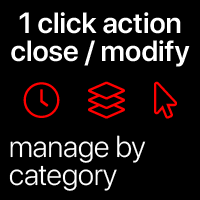
Быстрые действия: закрыть или изменить все сделки в 1 клик С помощью этой утилиты , вы можете быстро применить необходимое действие ко всем сделкам выбранной категории. Особенно полезно для краткосрочных трейдеров, когда необходимо действовать быстро. Многофункциональная утилита : 66+ функций, включая эту | Свяжитесь со мной если у вас есть вопросы | Версия для MT4 1. Выберите [ALL] Symbols или укажите конкретный [Symbol] для управления . Вы также можете управлять группой разных
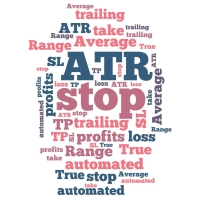
Auto set stop loss and take profit and trailing on any open position on chart , Wen you open positions manually it will manage the trade and set the stop loss/take profit and trailing stop based on Average true range calculation with risk reward factor default 1:3 . also you can use normal stop loss take profit and trailing . Inputs Stop Loss (in pips) Take Profit (in pips) Trailing Stop (in pips) Trailing Step (in pips) Use ATR = true ATR period Risk Reward
chart output f

Утилита MTI (Main Trading Info) – показывает основную торговую информацию для трейдера, а именно: средний и текущий размер Cпреда размер Swapа для коротких и длинных позиций Стоимость 1 пункта для 1 торгового лота размер Stop Level (минимальное расстояние для выставления отложенных ордеров) Время до окончания текущей (красный цвет) и время до начала следующей (серый цвет) торговой сессии Красным выводиться время до окончания текущей торговой сессии, серым время до открытия следующей сессии. Цве

Это скринер позволяет выявлять активы которые больше чем обычно перекупленны (% рост) или перепроданны (% падение) в рамках выбранного отрезка времени (тайм фрейма). На рынке правит закон, купить дешевле, продать дороже , но без автоматического сканера вам будет весьма сложно выявлять валюты / акции которые перекупленные или перепроданные больше обычного скажем в рамках текущей недели, или текущего часа, или месяца. Инструментов может быть десятки или сотни, иногда просто физически можно не успе

Панель имеет максимально понятный интерфейс с которым справиться каждый новичок. В колонке SLp – нужно указать размер СЛ в пипсах . Если значение становиться серым и при этом кнопки Bay/Sell так же не активны, значит вы указали значение СЛ меньше, чем допустимо до установки вашим брокером. В колонке TP% – вы указываете ТП в % от баланса счета. В настройках можно выбирать исходя из чего будет вычисляться данный показатель, по эквити, балансу или свободной марже. В колонке R% вы можете з
FREE

Ferramenta derivada do DR Assistant, a versão Lite conta com recursos semelhantes, mas sendo mais específica em sua aplicação, destina-se exclusivamente ao uso para gestão de ordens abertas a partir de suas funções. Deste modo, quaisquer outras negociações ou posições abertas por outras ferramentas ou manuais serão ignoradas pelo Assitant Lite. Os parâmetros e configurações disponíveis, bem como suas principais funções são: - Take Profit e Stop Loss: duas opções de Steps, em pontos, para ambas a

Open Risk Profit shows your current risk or possible profit of all open positions. Total open risk is your loss if all positions run into the stop loss.
Total open profit is your profit if all positions reach your take profit.
Total float is your current profit or loss of all positions. The program also breaks down the information into the individual symbols. For example, you can monitor how much is your current profit and your potential risk in EURUSD, no matter how many individual positions
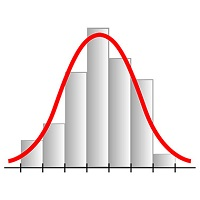
This expert advisor works on price volatility, it scans the market every single tick trying to find great opportunities for day trading. it has alarms, analisys and much more to provide great trades for you, give it a try.
It is a cross-over alarm which bips when standard deviation goes from low to very high so that you can surf the movement. It is all about volatility and high flow.
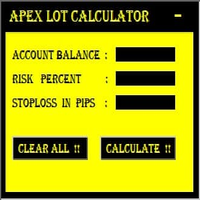
MT5 It Calculates Lot size for Manual Money Management.
If you want any custom feature or want to remove something from this product for your personal use. Please send me a personal message, I'll be happy to do so for you.
Inputs : Account Balance Risk Percent StopLoss in Pips
How to Use it : Put it on the Chart of Currency Pair which wanted to be Calculated Fill up All three Input fields with Desired Details After filling inputs Cl

Этот скрипт предназначен для загрузки глубокой истории котировок криптовалют с биржи Binance. Он подойдет Вам идеально, если Вы хотите однократно загрузить историю котировок для анализа графиков, сбора статистики или тестирования торговых роботов в тестере MetaTrader 5, или если вам необходимо обновлять архив котировок не слишком часто (например, раз в день или раз в неделю). После запуска скрипта Вы получите полноценные (но не обновляемые автоматически) графики криптовалют в вашем MetaTrader 5.

1. What is this. This is a very rigorous indicator to show different market trading sessions. It shows the main markets: NewYork, London, Frankfurt, Sydney, Wellington, Tokyo. Very important: Different markets have different start and end dates for daylight saving time, and the trading session of a market can vary depending on daylight saving time and winter time. Also, the daylight saving time system is different for countries in the northern hemisphere and southern

1. What is this. This is a very rigorous indicator to show different market trading sessions. It shows the main markets: NewYork, London, Frankfurt, Sydney, Wellington, Tokyo. Very important: Different markets have different start and end dates for daylight saving time, and the trading session of a market can vary depending on daylight saving time and winter time. Also, the daylight saving time system is different for countries in the northern hemisphere and southern hemisphe

Бот Mt5 для Binance Future (Эксперт)
Система работает на рынке Binance Future.
Вы можете легко интегрировать его в свой собственный код для автоматизации операций.
Доступна панель ручного управления.
Совместимость с хедж-модом.
Все операции можно производить вручную с экрана.
Это наиболее эффективный способ контролировать множество криптовалют одновременно.
Экран является шаблоном с экраном binance. Вы можете скачать файл шаблона по ссылке.
https://drive.google.com/file/d/1WHqGhym0QIK31

1. Этот советник представляет собой автоматический тейк-профит, стоп-лосс, трейлинг-стоп и фиксацию прибыли со стратегией выхода (обратный / хеджирующий) мартингейл.
2. Подходит для ручной торговли на графике ПК или мобильной торговли (при использовании VPS).
3. Входные данные переменных указаны в пунктах.
4. 1-я позиция будет открыта вами вручную (покупка / продажа). После этого будут установлены TP, SL, TS и фиксация прибыли.
5. Есть 2 стратегии выхода, если ваша первая сделка в

NFP Master its an scalper EA that trade the NFP monhtly news,here we locate an extraordinary oportunity to make flash money, even if the price rise down or pump up we will get profit anyway, the best part of this Expert Advisor is that we dont need any VPS, just run the EA 10 minutes before the Non Farming Payrolls new gonna be released and let the money comes, just test it on any NFP new that has been released in the past and you will see it works, the performance say it all. Preferly use ECN b

This is the Best Renko chart generator ever in the market you can set the box sizes based on ATR or Fixed Size: 1. Fixed Box Size 2. Current ATR Size 3. ATR size of the Chart Start Time. also you can set the Renko chart cut of date and time to start as reference of creating renko charts. you need to attach to a symbol chart that want the renko chart of it, then immediately a new chart will be opened which is based on renko, you can use this generated chart and attach your EA to trade on or you e

A utility to close all positions and orders with one simple click at once.
Various options are available to filter or select orders and positions : Type of orders/positions : Buy / Sell / Buy Limit / Sell Limit / Buy Stop / Sell Stop Symbol Selection : All / Chart Symbol / Custom Symbols. You can enter custom symbols separated by comma. (for example you can enter EURUSD,GBPUSD,AUDJPY) Order Open Type : Manual Opened / Opened by EA Magic Number : You can enter more than one magic number separate

MARUBOZU IS THE KEY.
Imagine finding a fantastic marubozu candle pattern in the 1H timeframe automatically and bips an alarm for your awareness?
The 1H Marubozu means trend and momentum in the 5M timeframe.
Find a momentum candlestick pattern with this great algorithm, it always considers the last closed candle.
it is simple to use, but if you want some support just get in touch via mql5.

It may be true that “Time waits for no one [human],” but at least now you can control the marching time of all your robots. EA Schedule Launcher (ESL) can launch and close any number of your EAs and/or indicators at custom beginning and ending times. You save your EA and/or indicator to a template and input when to open and close them. The power to control your EAs trading time window can improve both strategy performance and terminal/computer performance.
Note: EA cannot be run with the visual
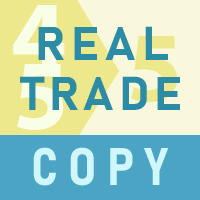
Утилита для копирования сделок с одного MT5-счёта или MT4-счёта на другой MT5-счёт. Демо-версию можно скачать здесь . Можно копировать позиции между Netting и Hedging счетами в любых комбинациях. Можно устанавливать фильтры по названию инструмента и магическим номерам позиций, которые будут копироваться. Пока что источник посылает информацию только о рыночных позициях. Отложенные ордера обрабатываются в момент превращения их в открытые рыночные позиции. На одном терминале советник запускается в

Утилита Grid Builder MT5 предназначена для размещения сети отложенных ордеров любой сложности и будет отличным инструментом в руках трейдера, торгующего сеточные торговые стратегии. Инструмент обладает многочисленными настройками, благодаря которым можно быстро и просто построить сеть из ордеров с заданными параметрами. Поддерживаются все типы отложенных ордеров:
Buy Stop; Buy Limit; Sell Stop; Sell Limit. Также скрипт позволяет в один клик удалить ранее размещённую сеть ордеров. Если парам

Pending Orders Grid Complete System opens any combination of Buy Stop, Sell Stop, Buy Limit and Sell Limit pending orders and closes all existing pending orders. Only one time of the pending order at the same time!!! You will have a possibility to put a legitimate Open Price for the first position in the grid. Usually it should in the area of Support/Resistance lines. You just need to drop this script on the chart of a desired currency pair.
Input Parameters Before placing all pending ord

Account Protector Meta Trader 5 This utility prevents risk of ruin per trading cycle. Retail forex trading accounts are designed with stop out levels that make it impossible to quickly restore lost trading capital (to initial levels) in the event of a human or algorithm trader " blowing" an account. This hampers the efforts of a trader who after growing an account investment to a multiple of its initial value, suddenly suffers irreparable loss because of several trade entry mishaps.

Trading panel for manual trading. Has a fairly wide functionality. Allows you to automatically calculate the order size, open both market and pending orders. It has a wide range of options for closing orders, it is possible to partially close orders, close orders after reaching a certain profit or loss, separately close profitable and unprofitable, buy and sell, as well as pending orders. The panel also contains a simple implementation of a grid of pending orders, reverse and lock functions, tr

MANAGING YOUR FOREX TRADING LIKE A PROFESSIONAL WITH POSITION SIZE CALCULATOR Position Size Calculator – an MT5 indicator, is a user-friendly tool that allows you to determine your required forex trading size for each trade based on how much you want to risk and available capital in your forex trading account. Load the calculator onto your chart and simply draglines to show your stop loss and take profit level. The calculator will automatically calculate the trade size instantly. This indica

Эта утилита отправит вам подробное уведомление на ваш мобильный телефон и оповещение на терминал MT5, как только на графике появится свечной паттерн, который вы хотите увидеть. Уведомление содержит символ, свечной паттерн и таймфрейм, на котором сформировался паттерн.
Вам необходимо связать Metatrader 5 Mobile с вашим терминалом Windows. Вот как это сделать здесь . https://www.metatrader5.com/ru/mobile-trading/iphone/help/settings/settings_messages#notification_setup
Список свечных паттернов,

Multi Strategy Dashboard Utility MT5 Some functions of the MSD Utility can only be used on the full version. Multi instrument and multi time frame scanner, with the best indicators. Comes with an order management panel. The MSD Utility can be used for manual trading. Click on the '?' button on the dashboard to obtain information about the various elements of the MSD Utility. Uses ATR Take Profits, ATR Stop Losses and ATR Trailing Stops. Comes with an FX Currency Strength meter and a Mar

A utility to close all orders automatically when conditions meet.
Various options are available to filter or select orders : Conditions : Closing conditions. 3 different conditions can be defined. EA will close orders anytime one or more defined conditions meet. Conditions can be defined based on account properties or selected orders properties. Also a fixed time to close orders is available.
Type of orders : Buy / Sell / Buy Limit / Sell Limit / Buy Stop / Sell Stop Symbol Selection : All / Ch

This utility shows the performance of the account (closed operations) in a graphical panel attached to a graph as an indicator. The purpose of the utility is to have a quick and clear view of the performance of transactions organized by different EAs or any desired combination.
The utility has the following features in the current version 1.0:
- Custom groups can be defined, to analyze and compare different performances within the account. The groups can contain filters of two types, filters

This Expert Advisor helps checking the connection of your trade accounts and it generates a report as a CSV file. Disconnections can be caused by trade server or by client terminal. Many users run their trading EAs on VPS, and this product help them to find out the cause of disconnection - trade server or VPS. To do that, open 2 client terminals with different brokers on one VPS and run this EA on both 2 terminals for some time. Then you can compare 2 report files from 2 terminals. An example i

....................................................... This tool places random orders, Randomly place pending orders just for do some testing. All is random: random symbol, random lots, random order type, random stoploss and takeprofit... Some users need to batch place orders for testing purposes, and this tool can meet their requirements. Notice: It can't run on live(real) account.
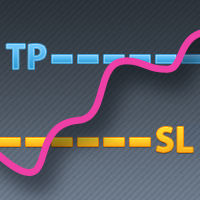
Some traders don't like expose Take Profit/Stop Loss level in their positions, this Expert Advisor can help them.
Put it to chart and set Take Profit/Stop Loss pips (0 means ignore), it watch the price of the symbol on chart and close the position if price reach Hidden TP/SL level. It hide user's Takeprofit and Stoploss price in effect. You can drag the horizontal line to set a new Takeprofit and Stoploss price.
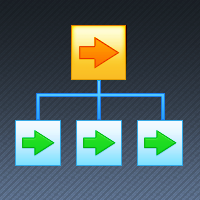
If you want something as below: Sell FOREX trading signal. Manage multiple accounts. Follow somebody's trading. "TradeCopier_source" and "TradeCopier_follow" can help you! Features: Copying from one source (master) account to multiple follower (slave) accounts. Allow investor (read only) password for the source (master) account. There are no complicated settings and input parameters, everything is easy. Works with different Brokers. Works with different symbols (EURUSD_FX, eurusd_m, etc.). C

The Emerald is a Comprehensive utility integrated with a number of tools including the Currency Strength Meter, Trade/directional signal, signal strength, Current bar countdown timer, Forex market sessions time converter and many more.
Can be used in all time frames and all markets The currency strength meter helps you identify which currencies are strong and which currencies are weak. All the 10 major currencies are monitored in real-time. The Emerald can used to predict currency movements whe

Asa Line Alert will alert your orders to Line Notify Application.
Main Features Alert every orders in real time.
Alert deposit and withdrawal.
Easy to use .
How to use
STEP 1 : Make Group for Alert
Create group LINE in your LINE Application
STEP 2 : Create Token for Line Notify
Go to https://notify-bot.line.me/ login and create a token
STEP 3 : Invite Line Notify into your Group chat
Add Line Notify as your friend and invite him in your group chat you want to alert
STEP 4 : Put token
Put

This tool has been designed for macroeconomic investors. It allows you to observe and operate currency indices that are more uncorrelated instruments than currencies, that do not share the same noise level as pairs and are totally uncorrelated with each other.
CurrencyTrader is a tool that allows you to trade the DXY, EURX, JPYX, GBPX, CADX, AUDX, CHFX and NZDX currency indices
Currently I use this tool for my swintrading in darwinex MACRO for MetaTrader 5 - Antonio Renteria Arce
I have left

Водяной знак на графике: Символ + Таймфрейм / или ваш собственный текст
Многофункциональная утилита: содержит более 66 функций, включая водяной знак | Свяжитесь со мной , если у вас есть какие-либо вопросы В настройках индикатора вы можете настроить: Размер шрифта; Цвет текста; Имя шрифта; Угол на графике:
1 = Вверху слева;
2 = Вверху справа;
3 = Внизу слева;
4 = Внизу справа;
5 = По центру; Показ текущего таймфрейма: вкл /выкл; Префикс символа, подлежащего удалению ( n_AUDCAD --> AUDCAD ); Суфф

This is a support tool that will notify you when the price crosses a trend line, you can draw any trend line by manual, and you can change or drag it on chart in working time This tool will automatically update the new location of the trend line to alert you How to use: after added it on chart, you will draw a trend line and set name of the trend line same as in input of the tool (the parameter LineName ) There are 3 notification methods : Pop Up Alert, Send Email or Notification You can choose

Сделайте уровни Trailing Stop, Take Profit, Breakeven, Stop Loss невидимыми для брокера!
СКРЫТЫЙ РЕЖИМ (STEALTH MODE) Виртуальный Трейлинг-Стоп (Virtual Trailing Stop) Виртуальный Тейк-Профит (Virtual Take Profit) Виртуальный Безубыток (Virtual Breakeven) Виртуальный СтопЛосс (Virtual Stop Loss) Виртуальный 2-уровневый Трейлинг-стоп Виртуальный Трейлинг Тейк-Профита (Virtual Trailing Take Profit) Виртуальный срок службы заказов Выставление уровней перетаскиванием меток на графике (Drag&Drop)

This is a support tool that will notify you when a fast MA (Moving Average) Line crosses a slow MA Line, you can choose any fast MA Line and slow MA Line by parameters in input tab The Indicator will draw a red arrow where fast MA line crosses DOWN slow MA line and it will draw a green arrow where fast MA line crosses UP slow MA line There are 3 Alert methods : Pop Up Alert, Send Email or Notification You can choose true or false to use or not for any Alert method in input tab You can choose Al

FXC Trade AssistanT MT5
This trading software will help you in manual trading. You can use it for open and close positions in many forms. The EA offers you lot sizeing, stop management methods and other usefull tools using with its control panel.
New in v1.13: Ultra-Fast CLOSE operation can close over 100 trades/second (Only MT5) New SETUP panels: Control, Chart, Msg., SFX, Advanced Added SFX sound profiles
Zero-Point Calculation with Swap & Commission Can handle foreign trades
New Info data: St

Customized Copy is a Multi-Terminal visual trade copying utility that supports Metatrader4 and Metatrader5 for Trade Copying.
You can activate EA on 10 different PCs/VPS. On each PC/VPS can install on Unlimited Terminals.
Specifications :
Real Time, Multi Terminal - Multi Account - MT4/MT5 trade copying (support over 50 accounts at same time) All settings are input visually. Visual display and modify of copy map and network Each copy path can be used with different settings

Hello, boys and girls!
Script allows you either to quickly save opened charts and then close all charts opened by visual tester mode or just faster close all charts. Feel free to take a look at video manual about how to use this script on my YouTube channel. Also, feel free to join my telegram channel , where time to time I publish some exclusive stuffs. Feel free to leave feedback and thoughts how to improve this script - I'd highly appreciate that. All the best.

The CandleStick Factory is a tool that allow you to perform a market scan and search any candlestick pattern that you already created. The lite version can be downloaded here : https://www.mql5.com/en/market/product/75568 You can perform a quick search in the current chart (500 bars will be scanned), or save your custom candlestick patterns, and search in different Symbols/Timeframes that you can select in the settings tab, the scan can be scheduled every 1, 5 or 10 minutes by updating the Ref

产品简介: 本工具是一个简单的交易面板,主要用于复盘交易训练。您可以在策略测试环境下根据自己的交易策略进行交易练习。 这个工具主要适用单向交易训练,不适合进行对冲交易训练。
使用方法: 在策略测试中选择本EA,并进行货币兑、图表周期、复盘时间段等相关参数设置。 点击“开始”按钮后,会显示交易面板。 您可以点击“+”、“-”来调整下单时的仓位大小,每点击一次,变化0.01。 BUY按钮用来建立多头仓位。 SELL按钮用来建立空头仓位。 CLOSE按钮用来平仓,如果持有多个仓位,会平仓“报价”靠前的订单。
均线指标: 这个工具提供两条均线指标的显示支持。 在“输入”选项卡中,可以设置均线的显示与否,以及均线的周期参数。
自定义指标: 这个工具还提供一个自定义指标的显示设置。 在“输入”选项卡中,可以设置自定义指标的显示与否,以及它的路径参数。

Данный советник реализован в форме телеграм-бота. Цель советника - информирование о событиях, полученных из базы экономического календаря . В настройках на вкладке "Советники" нужно разрешить следующий URL: https://api.telegram.org В советнике есть только 1 входной параметр "User name". Сюда должно быть добавлено имя телеграм-пользователя в виде @name. После запуска советника на графике нужно открыть приложение Телеграм и найти бота "Mql5News". Теперь можно отсылать боту свои команды. На тек

ТОРГОВАЯ ПАНЕЛЬ OSW METATRADE 5
Эта панель поможет вам размещать рыночные ордера, позволяя просматривать стоимость каждой операции в соответствии с валютой, установленной в учетной записи.
РУКОВОДСТВО ПО ФУНКЦИЯМ:
1) Выберите ОСТАНОВ, кнопками или письменно (можно активировать или деактивировать опцию поставить).
2) Выбрать TAKEPROFIT, кнопками или письменно (можно активировать или деактивировать опцию поставить).
3) Выберите ГРОМКОСТЬ с помощью кнопок или в письменном виде.
4) Выберите «

Отличный индикатор спреда. Отражает спред на каждом баре так как он есть. Необходимо помнить, что отображается спред на момент открытия бара. Поэтому самая правильная информация будет на минутный барах. Спред – это одно из базовых понятий форекс, знать которое должен любой трейдер. Если объяснить наглядно, можно описать такой пример. Трейдер покупает пару EUR/USD по курсу 1,1000. Однако он сразу уходит в минус, например, на 10 пунктов, как будто бы он купил ее по цене 1,1010. Поэтому ему нужно

Это эксперт для нэттинговой торговли. В неи идет установки сетки отложенных ордеров. Решает сам советник с помощью расчета. Есть возможность настраивать работу советника по часам. Множество настроек можно в панелях просматривать. Свое решение он отображает на графике в ввиде линий. Линии бывают только двух видов. Есть возможность использовать Magic number. Он по умолчанию уже настроен. Также можно указать для него размер ставки в текущей валюте.Можно одновременно торговать на любой валютной п

Price Action Trade Panel MT5 рассчитывает баланс уровней силы покупки / продажи любого символа / инструмента на основе чистых данных о ценовом действии указанных (по умолчанию 8) прошлых свечей. Это даст вам наиболее точное представление о настроении рынка, отслеживая ценовое действие 32 символов / инструментов, доступных на панели индикатора. Уровень силы покупки / продажи более 60% дает достаточно надежный уровень для покупки / продажи определенного символа (с использованием настроек по умо

- Go up one more level with the most important Tools to Analyze the Market, such as drawing Horizontal and Dynamic Lines, Zones, Ratios, Trap Level Strategy, Impulse Projection, Bar Information with precision, automatic drawing of the most important Opening Levels (Open Day , Open Week, Open Month, Open Year), floating boxes on the chart where we can see the Countdown of each bar, the Spread and ATR indicator, an independent Panel with buttons for all options and shows the symbol, Time Frames,

Мощный инструмент для анализа любых криптовалют на бирже Binance и мониторинга основных важнейших сигналов (на Binance, а также любых символах любого брокера МТ5) Преимущества: Всё в одном!!! Вам теперь не нужны разные продукты для загрузки истории и получения онлайн-данных Binance(Бинанс) . Отправка сигналов в telegram, мобильный терминал и почту позволяет быть всегда в курсе событий где бы вы ни находились. Гибкие настройки сигналов и возможность самостоятельно наносить уровни, зоны и фигур

The trend in the market can be predicted using trend lines but the problem is you don’t know where exactly the price is going to touch the trend line where you can put your pending orders on. Smart Channel Expert Advisor makes it possible to put an advanced channel around the price data, which can be configured to handle placing orders, opening and closing positions, managing risk per trade, spread, slippage, and trailing stop-loss and take-profit automatically. Features Money Management (Calcul

Функционал советника
-------------------------------------------------- -------------------------------------------------- ---------------------------
- Советник автоматически устанавливает SL (Stop Loss) заданного размера в пунктах для каждой позиции сразу после открытия позиции;
- советник закроет все открытые позиции, если их убытки превысят установленную сумму;
- Закрыть все позиции больше установленного лимита; Позиция автоматически закрывается, если она превышает установленный лимит;

********** CHRISTMAS OFFER - LIMITED TIME ONLY 30$ **********
UPDATE 1.1 IS OUT - PLEASE READ ALL THE DESCRIPTION BEFORE USE IT LL Toolkit EA is a very useful tool that will help your trading operation.
I have put together all the tools that are most useful to me during my trading sessions, also including some functions that are not natively included on MT5 such as the button to instantly close all positions, the one to lock open positions, the one to close and reverse ,
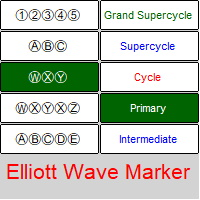
Elliott Waves Marker - панель для разметки графика по волнам Эллиотта . Утилита позволяет быстро маркировать график (нанести разметку, изменить и удалить). Входные параметры: шрифт : EwaPro, Arial, EliotWaveMine. (скачать шрифты : https://disk.yandex.ru/d/Pxwg7cI_cYh6_Q ) вторая "X" в тройной комбинации ("X" или "XX") цвета для волновых уровней (Grand Supercycle, Supercycle, Cycle, Primary, Intermediate, Minor, Minute, Minuette, Subminuette)
Для удобства реализовано: быстрый выбор ( из па

Агент Trade Copier предназначен для копирования сделок между несколькими счетами/терминалами MetaTrader (4/5). С помощью этого инструмента вы можете выступать в роли поставщика (источника) или получателя (назначения). Все торговые действия будут копироваться от провайдера к получателю без задержки. Этот инструмент позволяет копировать сделки между несколькими терминалами MetaTrader на одном компьютере с молниеносной скоростью копирования менее 0,5 секунды. Руководство по установке и вводу агент

Я думаю, вы хотите использовать множество замечательных функций платформы Metatrader в одном месте и не упустить ничего.
Специально для вас мы разработали торговую панель. Встречайте все волшебные функции, которые вы пропустили.
Nova Ultimate Trade Panel предлагает вам лучший и удобный торговый опыт!
Это вспомогательная панель, которая работает очень быстро и запрограммирована на выполнение всех ваших запросов.
Вы можете легко использовать его во всех своих торговых операциях и пользовать

Instead of sticking to the Charts,let's use ALL IN ONE KEYLEVEL Announcement: We are pleased to announce the latest version 14.02 of the One In One Keylevel product. This is a reliable product that has been upgraded with many new features and improvements to make your work easier and more efficient. Currently, we have a special promotion for this new version. The current discounted price is $500, and there are only 32 units left. After that, the price will increase to $1000, and will continue to

Панель новостей для MetaTrader — это инструмент, который отображает данные экономического календаря в торговой платформе MetaTrader. Инструмент извлекает экономические новости и выпуски данных из внешних источников, таких как веб-сайты финансовых новостей или поставщиков данных, и отображает их в удобном для чтения формате. Инструмент позволяет трейдерам фильтровать выпуски новостей по источнику, часовому поясу, уровню воздействия, валюте и способу уведомления. Он также включает кнопку «Обновить

Tool that gives the possibility to test your strategy manually on historical data in the Metatrader 5 Strategy Tester application.
It is based on an EA that can only be used in the strategy tester and in visual mode.
The EA provides the possibility to configure, through input parameters, the display of different indicators: 3 Moving Average RSI Stochastic MACD Alligator Bollinger Bands Parabolic SAR Envelopes Fractals Ichimoku CCI
Due to the limitations of the Mt5 strategy tester, such as th

This tool is very helpful when trading and increasing the profits by placing certain trades (defined in the settings) with equal distances when you place Buy / Sell orders. It helps in securing the account by using the layering method. Once the price hits the first TP, the EA will move the SL to the entry level, then once the price hits the 2nd TP, the EA will move the price to the first TP level. All the TP and SL generated by the EA can be manually adjusted on the chart itself. It works on any

Индикатор общего назначения, отображающий историю сделок/ордеров любого живого графика, очень похожий на визуальный режим тестера стратегий. Это позволяет вам изучить реальную торговую историю любого конкретного символа в образовательных, улучшенных, обратно-инжиниринговых или диагностических целях. Его можно успешно использовать как с мастер-паролем, так и с паролем инвестора.
[ Руководство по установке | Руководство по обновлению | Устранение неполадок | Часто задаваемые вопросы | Все продукт

This is a multi-currency converter script that can convert the currency of the account history to another currency and output it. Since it supports multiple currencies, it is possible to exchange USD, EUR mutual conversion, JPY, GBP, AUD, or other minor currencies. Currency Exchanger can be converted to other currencies immediately by executing it once, so anyone can easily exchange currency. Let Currency Exchanger do the tedious work! The exchange result from the account history can be output a

Trade Informer HVZ - это утилита, позволяющая отображать результаты торговли (открытые и закрытые позиции) с использованием фильтров торговых инструментов и Magic номеров советников. Результаты отображаются в виде горизонтальной или вертикальной таблицы или в виде отдельных блоков. Полный перечень отображаемых параметров:
Список анализируемых инструментов Список Magic Баланс открытых позиций Результат закрытых позиций за сегодня Результат закрытых позиций за предыдущий день
Результат закрытых
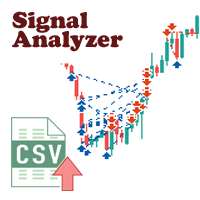
There are a lot of high-quality signals on the MQL5 website, and learning them is a great way to broaden your mind and improve yourself. The trading history of the signal can be downloaded and saved in csv file format, but analyzing this textual information is difficult.
Signal Analyzer has 2 usage options: 1. You can import the downloaded csv files and display each trading history in the MT5 chart window. 2. Use the Strategy Tester for historical backtesting. *** SignalAnalyzer is used as foll

50% off. Original price: $60 Ichimoku Assistant is a multi-timeframe panel and alert system that scans all timeframes for multiple rules related to different ichimoku strategies. The Ichimoku indicator has 5 different lines, including Tenkan-sen, Kijun-sen, Senku Span A, Senku Span B and Chikou Span. This scanner checks the status of these lines compared to each other and gives alerts based on your selected rules. If you are using ichimoku kinko hyo in your trading strategy, this scanner and it

Hello, Every one
Close All Button
A script to close all market positions and/or pending orders.
----------------------------------------------------------------------------------- This is Close All market positions and/or pending orders button
You can close all orders in 1 second by one click
Download for Demo Account:
Download on Demo Account: Close All in 1s v1.4 Only Demo.ex5 - Google Drive Free version: https://www.mql5.com/en/market/product/74159 For send Trade notification to Your
А знаете ли вы, почему MetaTrader Market - лучшее место для продажи торговых стратегий и технических индикаторов? Разработчику у нас не нужно тратить время и силы на рекламу, защиту программ и расчеты с покупателями. Всё это уже сделано.
Вы упускаете торговые возможности:
- Бесплатные приложения для трейдинга
- 8 000+ сигналов для копирования
- Экономические новости для анализа финансовых рынков
Регистрация
Вход
Если у вас нет учетной записи, зарегистрируйтесь
Для авторизации и пользования сайтом MQL5.com необходимо разрешить использование файлов Сookie.
Пожалуйста, включите в вашем браузере данную настройку, иначе вы не сможете авторизоваться.