Смотри обучающее видео по маркету на YouTube
Как купить торгового робота или индикатор
Запусти робота на
виртуальном хостинге
виртуальном хостинге
Протестируй индикатор/робота перед покупкой
Хочешь зарабатывать в Маркете?
Как подать продукт, чтобы его покупали
Торговые утилиты для MetaTrader 5 - 8

Этот советник предлагает функции: многофункциональная панель графиков, продажа, покупка, отложенные ордера, функция реверса, Частичные продажи (автоматически по стратегии), Tralling-Stop (автоматически по стратегии), Три торговые стратегии, Стоп-лосс на день (управление рисками), стоп-лосс (управление рисками), тейк-профит (управление капиталом), Tralingstop и Traling-Step (стратегия), риск на ордер (управление рисками) и многое другое!
Настраиваемые параметры:
Настройки советника
1: Звук
FREE

Candle Counter is a simple indicator that list the amout of candles in the day according to the current chart timeframe. It is specially useful for those teaching others how to trade, as it can draw attention to a specific candle of the day. Configuration:
Reverse mode - if on, the actual candle is the first one.
Position - Above or below the candles.
Vertical distance - Vertical distance from the candles in pipets/points.
Size - Font size. If you need help please don't hesitate to contact
FREE

* This product was converted using "BRiCK Convert4To5 MT4 " based on the MQL4 source file of "BRiCK Convert4To5 MT4 Free" . "Convert4To5" is a Script that converts MQL4 source files into MQL5 source files.
Experts, Indicators, Scripts, and Libraries with extension ".mq4" will be available for MT5.
Parameter
None.
Procedure
1. Open the following folder.
terminal_data_folder\MQL4\Files\ (in the terminal menu select to view "File" - "Open the data directory") 2. Confirm that the BRiC
FREE

T-Wallpaper. This is a very useful wallpaper that comes with trade manager panel. You can choose any wallpaper of your choice. Must add the WallPaper file to your MQL5 Data Folder. Follow this easy steps: Download the WallPaper files from our channel https://www.mql5.com/en/channels/transitbk98 Open MT5 Select files Open Data Folder Open MQL5 Open Files and past the Wallpaper folder Now the wallpaper will display. Wallpaper settings are found on the user input. Trade panel settings are found on
FREE

1. Эта система является локальной документарной системой, то есть запускающая и принимающая стороны должны работать с одним и тем же компьютером, так как номер счета MT4 / 5 может быть зарегистрирован на нескольких компьютерах одновременно, так что нужно только посылать клиенту пароль на один счет. Локальная документация очень быстрая и стабильная, поскольку она не связана с интернетом.
2. в настоящее время для приема, загрузка в график требует перехода в входной параметр на счет mt4 / mt
FREE

Orders Manager – это простой и незаменимый помощник для управления всеми вашими ордерами. Входные данные : Magic = 999; // Магик TakeProfit = 1000; // Тейк - профит . Если = 0, уровень не устанавливается. StopLoss = 0; // Стоп-лосс. Если = 0, уровень не устанавливается. Slippage = 10; // Проскальзывание GeneralProfit = false; // Закрытие всех ордеров по общей прибыли. Если fals
FREE

Simple order предназначен для максимального упрощения и ускорения установки отложенных ордеров. Ставим индикатор перетаскивая его на нужный график. Делаем необходимые настройки и все готово.
Установка отложенного ордера происходит всего в два действия. 1. Дважды кликаем мышкой по цене установки ордера в нужном месте графика, после этого появляется панель с кнопками наименований ордеров. 2. Кликаем по кнопке необходимого ордера Все, отложенный ордер установлен. При необходимости корректируем орд
FREE

SI Connect - это утилита, которая устанавливает соединение с нашими серверами для использования FX Volume или торговых систем SIEA.
Технические инструкции по подготовке вашего терминала к использованию SI Connect Разрешите веб-запросы и вставьте https://stein.investments в список разрешенных URL в вашем терминале Опции -> Подкатегория советников . Вам нужен только один экземпляр советника на терминал, но он должен постоянно работать в фоновом режиме, чтобы получать последние данные из нашего ц
FREE

Этот небольшой инструмент поможет вам определить управление рисками с помощью простого перетаскивания линии на графике. Он показывает фактический размер лота, рассчитанный на основе % счета или фиксированной суммы денег непосредственно на линии.
Все, что вам нужно сделать, это активировать линию, нажав клавишу «t» на клавиатуре, и перетащить линию к точке стоп-лосса. Вот и все.
В настройках вы можете определить цвет и толщину линии и текста, а также расстояние от текста до строки и справа,
FREE

The "InfoBox" utility is designed to display the presence of open orders, the number of lots, current profit and much more in one window. The version for the MT4 platform is here . You've probably encountered a situation where you have an advisor that works on a currency pair, but information about its operation: - orders and their number, the size of the spread for the instrument, the volume of lots on the market, drawdown and much more - are scattered in different places of the terminal an
FREE

Тестирование ваших торговых идей и их поведение на рынке никогда не было таким простым. Просто выберите любой гармонический паттерн "Cypher" из прошлого всего за 4 клика на вашем графике, добавьте его в список тестирования, и вуаля! Вы получите полный анализ данных для каждого символа и таймфрейма.
Гайд: Как торговать паттерн "Cypher"
Обратите внимание, что робот не работает в Стратегическом Тестере Выбор паттерна "Cypher" всего за четыре клика Автоматическая настройка уровней SL и TP Нескол
FREE

Индикатор ZoomOUT предназначен для быстрого просмотра выбранного бара на старших таймфреймах во всплывающем окне. После запуска индикатор работает в фоновом режиме, не занимает места на графике и не потребляет ресурсы системы. При активации индикатора комбинацией Shift + o (есть возможность изменить в настройках), создается всплывающее окно с графиком, отображающим бары старших таймфреймов. Чтобы скрыть всплывающее окно, достаточно щелкнуть левой кнопкой мыши в любом свободном месте на графике.
FREE

Close Assistant (CA) is a full featured utility for monitoring and closing a set of positions placed by trader or EA. It closes filtered orders in specified time or level or candle patterns or when a certain profit or loss of the total positions is reached. CA uses Zero Profit Lock function to save deposit when total profit falls to zero. Profit and loss levels can be set in fixed amount of account currency or percentage of balance or equity or margin. CA only monitors and works on filtered pos

Регистратор экспорта тиковых и 1-минутных данных в реальном времени
К сожалению, исторические данные о ценах от вашего брокера неточны, а это означает, что данные отсутствуют (пробелы), цены неверны, что приводит к неверным результатам тестирования на истории.
Регистратор данных сохраняет дополнительные данные за тик/1 минуту или и то, и другое в режиме реального времени отдельно в файле CSV. Один файл в месяц.
Все в формате MT5, поэтому эти данные можно легко импортировать для создания

Name: Trailing Stop EA Version: 1.1 Author: D. Petru Description: This Expert Advisor (EA) for MetaTrader 5 implements a trailing stop functionality. The EA monitors all open positions and, if the price moves in favor of the position by more than the set TrailingStop value, then the EA will move the stop loss to a distance of TrailingStop from the current price. Key Features: Trailing Stop : The user can set the trailing stop distance in points. When the price moves in favor of the
FREE

Название Экспертного Советника: FXGAIN Genius Masaniello Описание: FXGAIN Genius Masaniello - эксклюзивный Экспертный Советник для рынка Форекс, разработанный для оптимизации доходов и смягчения рисков с помощью применения известной системы управления капиталом Masaniello. Этот EA сочетает в себе передовые стратегии торговли с прогрессивным подходом к управлению капиталом, предоставляя трейдерам мощный инструмент для последовательного достижения их финансовых целей. ВНИМАНИЕ, ПОЖАЛУЙСТА: МЫ НЕ П

Сканнер рынка по индикатору, опубликованному здесь Скачайте Технический индикатор 'John Carters TTM Squeeze with MACD' для MetaTrader 5 в магазине MetaTrader Market (mql5.com) . Сканируются только инструменты, которые есть в окне Обзор Рынка. Максимальное количество инструментов для сканирования до 5000. Таймфрейм сканирования выбирается с панели таймфреймов терминала. Для использования откройте любой график и присоедините советник к графику, в левом верхнем углу появится кнопка 'Search'. При
FREE

Important Note: Before using it in a real account test it in your demo account.
//+------------------------------------------------------------------+ //| Optimum_Lot_Size.mq5 | //| Copyright 2023, MetaQuotes Ltd. | //| https://www.mql5.com | //+------------------------------------------------------------------+ #property copyright "Copyright 2023, MetaQuotes Ltd." #propert
FREE

Description: The VPS Health Check EA is a MetaTrader 5 utility designed to monitor the connection to your broker and provide timely notifications regarding the status of the connection. This tool ensures that you are immediately informed of any connection issues, helping to maintain the stability and reliability of your trading activities. Features: Connection Check Modes: Choose between checking the connection on each new candle or at a specific time of day. Customizable Time: Set the exact hou
FREE

Funcionamento: O Painel Netting Panel RSJ funciona com qualquer ativo e em qualquer tempo gráfico . Ele funciona em contas do tipo " Netting " e " Hedge ", mas gerencia apenas uma posição por ativo, por isso o nome Netting. Se ele for executado em contas do tipo " Hedge ", ele fará o gerenciamento e proteção apenas da posição mais antiga , ou seja, da primeira posição que foi aberta por ele. Em contas " Netting " quando os botões " SELL " ou " BUY " forem pressionados, ocorrer
FREE

Mit diesem EA kannst du die Trades eines zweiten MT5 Terminals kopieren.
Dazu definierst du das eine Terminal als Sender und das andere als Empfänger.
Es kann eingestellt werden ob alle Trades kopiert werden sollen, oder nur die mit einem bestimmten Kommentar.
Wenn du Fragen hast kannst du mir gerne eine Anfrage senden, ich helfe dir gerne bei den Einstellungen weiter.
FREE

Успешно преодолевайте все трудности, возникающие у проп-фирм, с помощью нашего эксперта по определению размера позиции, разработанного для беспрепятственного ввода ордеров и автоматического расчета размера лота. Вы еще скажете нам спасибо!
Советник не является торговым роботом, и он не будет работать в тестере стратегий!
Ключевые особенности:
Управление рисками институционального уровня: Достигайте стабильности, рискуя лишь 1% своего баланса на каждую сделку. Защитите свой счет от катастрофи

TRADECOPY MASTER MT5 Over the years I developed TradeCopy MT4/MT5 for that purposes: I'm running several experts on one and/or different terminals and accounts. The trades opened by those experts, usually will not move straight away into profit zone. Very often they use to pullback more or less before ending up in profit (or in loss finally...). Improvement of profits (and limit losses) by additional controlling of trades that your experts on the TradeCopy Master part have been opened can be
FREE

Удобное средство для измерения расстояния между ценами в пунктах непосредственно на графике. Отображает измерения между точками в процентах, пунктах (финансовых) и времени (барах). Совместим со всеми графическими таймфреймами. При фиксировании на графике отображается во всех таймфреймах. Нажмите Ctrl, нажмите на первую точек, переместите указатель мыши, и утилита отобразит измерения. Нажмите еще раз и зафиксируйте. Очень быстрый инструмент, который не занимает много места. Разработанная для браз
FREE
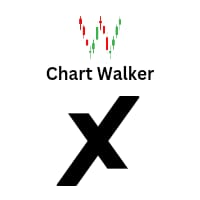
Chart Walker X Engine "Chart Walker" stands as a pinnacle of precision in the realm of MT5 trading signal engines. Leveraging advanced algorithms and cutting-edge technology, Chart Walker meticulously scans financial markets, discerning patterns, trends, and indicators with unparalleled accuracy. Its robust architecture allows it to analyze vast datasets swiftly, providing traders with real-time insights and actionable signals. Equipped with a user-friendly interface, Chart Walker empowers trade
FREE

Introducing the Chart Walker Analysis Engine: Your Pathway to Market Success. by Chart Walker Powerful MT5 chart analysis engine equipped with a sophisticated neural network algorithm. This cutting-edge technology enables traders to perform comprehensive chart analysis effortlessly on any financial chart. With its advanced capabilities, Chart Walker streamlines the trading process by providing highly accurate trading entries based on the neural network's insights. Its high-speed calculations ens
FREE

Trade with an edge by using the Trader Starter Kit. This powerful assistant was built to help all types of traders. It uses the T.A.E framework to analyze the chart in order to provide a filtered view of the market. T: Trend - Identified by checking for a series of higher highs and higher lows or lower highs and lower lows A: Area of value - Identified through a trading range calculation that obeys the rules of buy low and sell high E: Entry-trigger - Identified by analyzing candlesticks for var
FREE

Big News Promo 40%! From today we have added the possibility to take partials! Purchase or upgrade your autolot to use this new feature immediately. Introducing Autolot 2.0 Trade Management : The Revolutionary Trading Utility is Now Even MORE POWERFUL and EFFICIENT! We're proud to announce the launch of Autolot 2.0, the upgrade that takes your trading to a whole new level! We've listened to your feedback and improved the utility to make it even more versatile and user-friendly. Here are the key

Indicador "MR BEAST - Detectador de Mejores Spikes" para el Índice CRASH 1000 (M1) El indicador "MR BEAST - Detectador de Mejores Spikes" es una herramienta especializada y altamente precisa diseñada exclusivamente para operar en el índice CRASH 1000, con un enfoque específico en el marco temporal de 1 minuto (M1). Desarrollado por el reconocido trader Mr. Beast, este indicador ha sido meticulosamente diseñado para identificar únicamente los mejores spikes, permitiendo a los operadores capitaliz

Данная торговая панель разрабатывалась для быстрой и комфортной работы на финансовых рынках. Оснащена необходимыми функциями для ручной и полуавтоматической торговли. Благодаря наличию функций трейлинга ордеров, трейлинг-стопу и автоматическому закрытию по средствам, профиту, времени, Вы можете автоматизировать свою торговую систему. Вам останется лишь открыть позицию и задать параметры сопровождения, всё остальное советник сделает за вас. Если Вы хотите ограничить свои убытки, задайте автоматич

Утилита предназначена для отображения на графике маржинальных зон, построенных на основе маржинальных требований на фьючерсы Чикагской товарно-сырьевой биржи (CME). Данные зоны являются хорошими уровнями сопротивления и поддержки, что видно на представленных скриншотах. Настройка После установки необходимо разрешить URL http://update.marginzones.com в настройках терминала, чтобы разрешить загрузку обновлений маржинальных требований. Как использовать Дождитесь закрытия американской сессии выше зо

--> NAS100 Scalping EA Signals : https://www.mql5.com/en/signals/2227608
Mt4 Version : https://www.mql5.com/en/market/product/107249
Революционируйте свою торговлю с помощью нашего расширенного торгового менеджера MT4 и MT5 Усовершенствуйте свою торговую стратегию с помощью идеального инструмента для точности и контроля — нашего расширенного торгового менеджера MT4 и MT5. Помимо обычных торговых менеджеров, наш не только динамически адаптируется к рыночным условиям, но и устанавл
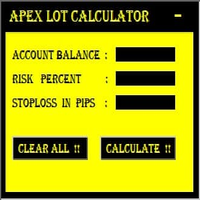
MT5 It Calculates Lot size for Manual Money Management.
If you want any custom feature or want to remove something from this product for your personal use. Please send me a personal message, I'll be happy to do so for you.
Inputs : Account Balance Risk Percent StopLoss in Pips
How to Use it : Put it on the Chart of Currency Pair which wanted to be Calculated Fill up All three Input fields with Desired Details After filling input
FREE

Exact Time — время на секундном графике. Утилита показывает время открытия выбранной свечи. Это нужно при работе с секундными графиками. Например, можно использовать на секундном графике построенном при помощи утилиты " Seconds Chart ", которая в терминале МТ5 помогает строить секундные графики. Используйте клавишу CTRL для включения/выключения индикации времени на графике.
FREE

NEW : integration with Ofir Signals to send personalized alerts
Ofir Notify is a tool which send alerts on trades to Telegram Alert on any event concerning a position : Opening, Closing, modification (SL, TP) Send alerts to Chats, Groups and Channel Alert on Equity change Display Risk, Reward and progress of profit/lost for each position Customization of alerts Sending charts screenshots with alerts Send signals from your indicators or experts Multi-lingual NEW : version 2 brings integration
FREE

In trading, losses are inevitable, but they can be managed effectively with the right tools. Lock Guard can be used for insuring positions in manual trading or as an addition to another robot. It is a powerful tool for saving a trader's main positions because it can prevent losses from getting out of hand. Lock Guard is a trading tool that helps manage losses by automatically placing pending stop orders, which act as counter orders that become market orders when the price moves against t

Скрипт для закрытия позиций Если Вам необходимо быстро закрыть несколько позиций, то этот скрипт избавит Вас от рутинных действий! Входные параметры скрипт не запрашивает. Разрешите авто-торговлю перед запуском скрипта. Использование:
Запустите скрипт на графике. Если Вам необходимо указать максимальное отклонение или количество попыток для закрытия, то используйте скрипт с входными параметрами https://www.mql5.com/ru/market/product/625 Версию для MetaTrader 4 можно скачать здесь: https://www.
FREE

Universal Telegram Alerts is a cutting-edge trading tool that seamlessly integrates with both MT5 and Telegram, providing traders with unparalleled flexibility and convenience. The EA links your MT5 platform with Telegram, sending real-time alerts with screenshots of the chart directly to your Telegram from any indicator with buffers. The EA allows you to stay connected to your trading account at all times, even when you're away from your computer. You can receive alerts on your mobile device o

Индикатор ZoomIN MT5 предназначен для быстрого просмотра выбранного бара на младших таймфреймах во всплывающем окне. После запуска индикатор работает в фоновом режиме, не занимает места на графике и не потребляет ресурсы системы. При активации индикатора комбинацией Shift + i (есть возможность изменить в настройках), создается всплывающее окно с графиком младшего таймфрейма. Отображаемый таймфрейм можно изменить щелчком левой кнопки мыши по значку лупы. Чтобы скрыть всплывающее окно, достаточно
FREE

Are you tired of erasing the objects on chart and then having to put them back in? What if you had a tool that would allow you to hide and show all objects any time? Cool, huh? That is why I developed this tool as an indicator. With it you hide all objects using a shortcut button on chart or the keyboard (customizable). If you have any suggestions or find a bug, please, contact us. Enjoy!
FREE

Инструмент защиты средств на счете является необходимым инструментом, предназначенным для защиты вашего чистого счета. Когда на вашем счете одновременно запущено несколько программ автоматической торговли, особенно когда вы спите ночью, возможны непредвиденные потери из-за чрезвычайных событий или сбоев в программе торговли. Этот инструмент эффективно поможет вам избежать таких проблем. Настройка инструмента очень проста - вам нужно только ввести желаемую сумму для защиты. Мы рекомендуем определ
FREE

Everyone knows that the best way to make money in the markets is by knowing the future.
Have you ever wished to know the future price of something in advance?
Even if it were just a few days, hours, or minutes ahead?
What if it were possible to know it but with less than a second of advance notice? That's precisely what the PZ Latency Arbitrage EA robot does. PZ Latency Arbitrage EA is your personal time machine: but it can only travel into the past by less than a second. The robot is like Bi

Have you ever wanted to back-test a strategy but never wanted to risk real money? And the thought of using a demo account is exhausting as real time markets develop your skills slowly. This utility will help you develop your strategy faster and will help determine if the strategy works long-term by simulating real trading through back-tests. This will save you time as you can back-test strategies from previous price data. With the new update you can now change your lot-size add take-profit and
FREE

Full Automated Trading panel . it works on any trading instruments: Forex, Stocks, Futures, Indices, CFD, Bonds, Cryptocurrencies; interface minimization function; flexibility of use;
Join my channel and check video of it ===> https://t.me/Ash_TheTrader/4986
Features :
Auto SL and TP Auto Close partial Auto Trailing Session Time Alert Time of trading Alert Profit and Percentage and etc.
FREE

Cкрипт для быстрого выбора инструмента с высокой корреляцией. Скрипт ставится на инструмент к которому нужно подобрать второй коррелирующий. Далее можно изменять число бар для расчета и таймфрейм. Скрипт перебирает все доступные символы в обзоре рынка и выдает 20 наиболее коррелирующих. Вы можете использовать выбранные пары для торговли советником NEW SH
FREE

A simple indicator/tool to display the current timeframe in the center of the chart. The object is automatically moved to the center of the chart whenever the chart size is changed by the user.
Input Parameters :
Font (default is Arial Black) Font Size (default is 50) Font Color (default is Silver, for light theme graphics, change to black or another dark color) Font Transparency (default is 90%)
FREE

Template name allows you to write custom text that will show up on your charts. It allows you to position the text anywhere including selecting any color that you prefer. You can position the text at any of the 4 corners of your chart screen. This custom text can aid as a watermark for your screen shots. This text can act as a unique and true signature for your charts.
FREE

Вам нужно открыть несколько позиций/сделок одновременно? Мы создали для вас простое решение. Теперь вы можете ввести несколько позиций одновременно. Вы можете установить размер лота, количество позиций, тейк-профит и стоп-лосс. Например: вы хотите купить 3, 5, 10 или любое количество позиций с определенным размером лота. Теперь вы можете сделать это, просто нажав кнопку «Купить». Или Например: вы хотите продать 3, 5, 10 или любое количество позиций с определенным размером лота. Сделать это можн

Индикатор Perfect Seconds позволяет конвертировать минутные свечи в секунды.
1. Выберите любое количество секунд, чтобы закрыть бар на 100% с точным временем.
2. Это данные на основе ставок. Они работают, даже если тики недоступны.
3. Никакая внешняя DLL не требуется, на VPS работает без проблем.
4. Быстрый и оптимизированный код
5. Поддерживает криптопары, такие как Binance, Kucoin и все другие биржи, где график фьючерсов можно легко конвертировать в секунды.
6. Поддержка всех

Инструмент защиты чистой стоимости счета является необходимым и практичным инструментом, который предназначен для защиты вашей чистой стоимости счета от неожиданных потерь.
Этот инструмент был специально разработан для трейдеров, использующих автоматизированные торговые системы. Когда на вашем счете одновременно работает несколько автоматизированных торговых программ, особенно во время вашего сна ночью, существует риск неожиданных потерь из-за чёрных лебедей или сбоев программы. Этот инструме

TP SL Bot – утилита, которая автоматически устанавливает Stop Loss и Take Profit по вновь открытым ордерам различными способам по вашим указаниям. Также предусмотрена функция расчета объема, c которым нужно открыть сделку, чтобы получить желаемую сумму при указанном размере Stop Loss / Take Profit . Есть несколько вариантов расчета размера и установки параметров: 1. Установки исходя из суммы, заданной пользователем в процентах от текущего остатка депозита 2. Установка исходя из введенной польз

Trading ICT's OTE Concept is simplified with the ICT Optimal Trade Entry Tool. This semi-automatic EA/utility allows trading with manually defined Fibonacci retracement levels. Simply anchor the Fibonacci between swing highs and lows, select your desired entry level in the graphical panel, and the tool automatically opens positions based on your predefined direction. No more waiting in front of charts for price action to reach your entry levels; set the Fibonacci, enable your chosen entry level,

Этот инструмент размещает стопы на ваших позициях
Быстро протестируйте с помощью Metatrade Strategy Tester. Ваш стоп будет на последнем дне в случае длинной позиции Или ваш стоп будет на последней вершине в случае короткой позиции
Кроме того, этот инструмент управляет трейлингом ваших открытых позиций. всегда размещайте стоп на последнем сформированном максимуме или последнем сформированном дне
для построения вершин и впадин я использую бесплатный индикатор «Линии поддержки и сопротивления

Утилита для автоматической установки уровней безубытка, переводит сделки в безубыток при прохождении заданного расстояния . Позволяет минимизировать риски. Создана профессиональным трейдером для трейдеров. Утилита работает с любыми рыночными ордерами, открытыми трейдером вручную или при помощи советников. Может фильтровать сделки по магическому номеру. Одновременно утилита может работать с любым количеством ордеров. MT4 version https://www.mql5.com/ru/market/product/57076 ЧТО МОЖЕТ УТИЛИ

Утилита предназначена для клонирования сделок на вашем торговом счете - программа открывает дополнительную сделку с вашими парамерами. Имеет возможность увеличить или уменьшить лот, добавить лот, изменить параметры стоплосс и тейкпрофит, Программа предназначена для работы на "Windows PC" и "Windows VPS". Buy a cloner and get the second version for free
Параметры: CLONE_POSITIONS - какие ордера клонировать; MAGIC_NUMBER - магический номер; DONT_REPEAT_TRADE - если true, то сделки не по

Полная торговая панель для метода No Nonsense Forex: В этой панели собрано практически все, что вам понадобится для реализации собственного алгоритма NNFX, что поможет вам торговать еще быстрее и проще. Она состоит из 3 частей: Панель символов Быстро переключитесь на любой символ в ваших графиках, нажав на его название. На панели может отображаться дополнительная информация: текущие открытые сделки , корреляция этих сделок с другими символами (за исключением случаев, когда их стоп-лосс находится

EA to help traders stay within tight risk management.
Asks only for account's initial balance and Stop Out DD. This is meant for prop firm traders, but will help any trader who is looking for a simple risk manager.
Trasks and reports daily PnL and will advise you to stop at 1% daily loss. Will advise you to wait if you have too many open trades.
Based on the open chart (symbol and timeframe) will recommend size and SL distance in order to risk the desired cash risk. See screenshot for exa
FREE

Воспроизведение ранее сохранённых данных с биржевого стакана.
Основные возможности: Навигация по историческим данным Регулировка скорости проигрывания кнопками "---" и "+++", также и мышкой можно путём прокруткой колёсика над областью этик кнопок и между ними Включение и отключение центрирования цен Отображение времени с точностью до тысячных секунды Внимание: Для данного продукта ещё необходима утилита для сохранения данных: https://www.mql5.com/ru/market/product/71642
FREE

XFChart simplifies trading strategies with customizable options for informed decision-making across various styles, from scalping to position trading.
1. Risk Management: - XFChart offers automatic breakeven and trailing stop features to protect profits and reduce emotional decisions. - Auto Breakeven is disabled by default and can be enabled through the indicator properties window. - The "Auto Trailing Stop Loss" adjusts the stop loss based on market movement, facilitating profit loc
FREE

AT Scalper Helps trader to place order seamlessly Close mulitple position at a time Place SL or TP for multiple position in a click Place hedge order same time with predefined SL and TP Place multi layer pending order in a click Place martingale layer Be informed about SL and TP in currency Get to know time remaining in current candle Get to know current spread View PnL, Balance, Equity on screen
FREE

Скрытие шкал - Инструмент для трейдеров, желающих больше места на экране Инструкции Нажмите "T", чтобы скрыть временную шкалу, и "P", чтобы скрыть ценовую шкалу. Вы можете настроить эти клавиши, нажав на соответствующую кнопку и набрав новую клавишу на клавиатуре. Для скрытия обеих шкал одновременно вы можете назначить одну и ту же клавишу для обеих опций. Для повторного отображения шкал просто нажмите соответствующую клавишу еще раз. Почему мы создали этот инструмент Мы создали этот инструмент
FREE

Скрипт VR Orders History предназначен для выгрузки отчета о торговле в файл формата csv. Этот формат предназначен для проведения дополнительного анализа истории торговли в программах типа EXCEL, Openoffice и Libreoffice. Благодаря скрипту трейдеру теперь намного проще анализировать свою торговую историю. Программа облегчает анализ торговой истории для терминала MetaTrader 5. Трейдер видит структурированную торговлю. Весь отчет строиться по принципу: Позиция > Ордер на основании которого была отк
FREE

Description: Protect your live or evaluation accounts by not letting it hit the maximum daily draw down! This utility is best for prop firms such as FTMO and MFF(MyForexFunds) and etc. Guide: Apply to EURUSD 1m Chart.
Default Settings: Maximum Draw Down Balance: 4% Account Balance. Maximum Draw Down Equity: 4% Account Balance Target Profit Balance: 1% Account Balance. Target Profit Equity: 1% Account Balance. Time To Reset: 16:57 to 16:58 GMT
Behavior: Setting starting_balance to 0 will au
FREE

Having a chart window that has multiple pairs (symbols), timeframes, and indicators displayed simultaneously can be quite advantageous. This indicator will allow traders to place multiple chart objects in a sub window of the main chart window. The indicator is capable of adding all available MT5 indicators and custom indicators to the existing chart. The list and parameters of the indicators are for reference at: https://www.mql5.com/en/docs/indicators
Input parameters Name
Example
Indicat
FREE

Super ATR - это мощный инструмент для анализа ATR (Average True Range – средний истинный диапазон) уровней. В интуитивно понятном интерфейсе вы можете следить сразу за всеми основными диапазонами волатильности.
Основные возможности Строит на графике зоны АТR дня. Строит на графике зоны АТR недели. Строит на графике зоны АТR месяца. Отображает на графике окно с текущими значениями основных диапазонов волатильности (M5,H1,D1,W1,MN). Зоны и значения в таблице меняют цвет при достижении ATR уровня

HTTP провайдер тиков из MT5 брокера Описание Этот советник (EA) превращает ваш терминал MT5 в поставщика тиков (как исторических, так и реального времени) для вашего приложения.
На рынке много поставщиков рыночных данных, но на практике предоставляемые данные не всегда отличаются хорошим качеством. Более того, эти услуги часто бывают более дорогими и обычно требуют ежемесячной платы за подписку, где цена увеличивается на основании количества используемых символов.
С помощью этого советника в

This utility identifies certain candle open times on chart, this can help you to see your favorite candle open and use it as it fits in your strategy. This tool is very useful for intraday charting and indicating your sessions. ___________________________________________________________________________________
Disclaimer: Do NOT trade or invest based upon the analysis presented on this channel. Always do your own research and due diligence before investing or trading. I’ll never tell you what
FREE
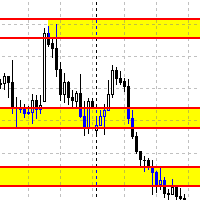
Данный советник автоматически переносит SL в зону безубытка, и по мере увеличения текущей прибыли переносит SL все выше. В отличие от стандартного трейлингстопа, этот автоматически работает со всеми открытыми позициями, которые открыты у текущего символа. Так же если выставлен флаг автоматически выставлять SL, то в случае пустого SL, автоматически выставит его.
FREE

Session TakeProfit StopLoss по сути помогает устанавливать тейк-профит и стоп-лосс в USD для всех открытых ордеров (сессии). Как только общая прибыль станет больше значения session_tp или меньше session_sl, советник поможет закрыть все открытые ордера, действуя аналогично тейк-профиту/стоп-лоссу одиночного ордера.
Входные параметры session_tp: тейк-профит сессии session_sl: стоп-лосс сессии x_axis: положение панели по горизонтали y_axis: положение панели по вертикали
FREE

This EA automatically closes all Open Trades and Pending Orders at your specified Net Profit or Net Loss. The TP and SL for a single trade can easily be set in Meta Trader, on individual basis and on hitting that TP or SL, the trade is automatically closed. However, if you have multiple trades and you want to set a Net TP and Net SL (in terms of profit & loss) for all of them, then Meta Trader cannot help you. Here comes this EA “Net TP Net SL Setter” using which you can set a Net TP and Net SL
FREE
А знаете ли вы, почему MetaTrader Market - лучшее место для продажи торговых стратегий и технических индикаторов? Разработчику у нас не нужно тратить время и силы на рекламу, защиту программ и расчеты с покупателями. Всё это уже сделано.
Вы упускаете торговые возможности:
- Бесплатные приложения для трейдинга
- 8 000+ сигналов для копирования
- Экономические новости для анализа финансовых рынков
Регистрация
Вход
Если у вас нет учетной записи, зарегистрируйтесь
Для авторизации и пользования сайтом MQL5.com необходимо разрешить использование файлов Сookie.
Пожалуйста, включите в вашем браузере данную настройку, иначе вы не сможете авторизоваться.