Conheça o Mercado MQL5 no YouTube, assista aos vídeos tutoriais
Como comprar um robô de negociação ou indicador?
Execute seu EA na
hospedagem virtual
hospedagem virtual
Teste indicadores/robôs de negociação antes de comprá-los
Quer ganhar dinheiro no Mercado?
Como apresentar um produto para o consumidor final?
Pagamento de Expert Advisors e Indicadores para MetaTrader 5 - 162

Divergent
Divergent - дивергенция является самым надежным торговым сигналом на финансовом рынке. Советник находит классические дивергенции и входит в рынок. Версия для Metatrader 4 Divergent MT4 Бэктестирование и оптимизация проводились на реальных тиках с качеством истории 99,9%. Основные принципы торговли подробнее: Робот следит за котировками и индикаторами указывающими на дивергенции; Для фильтра расхождения цены и индикатора MACD в код робота встроены дополнительные фильтры; При усилении ди

PINBAR SCANNER PRO with TREND and RSI + CCI OSCILLATORS filter This indicator has been designed to automatically and constantly scan entire market to find high probability pinbar formations, so you can just wait for the perfect trading opportunity come to you automatically.
PINBAR is the strongest candle reversal pattern known in technical analysis. It shows excellent areas to determine potential entries and exits with opportunity to use excellent risk and reward ratios. It includes an RSI and

Infinite Storm EA is a safe and fully automated expert advisor that analyzes market trend and price movements and thanks to that is able achieve high rate of winning trades. Every order has StopLoss (either real or virtual) and EA has implemented advanced filtering functions together with spread and slippage protections. This EA does NOT use any of the dangerous strategies like Martingale, Grid or Arbitrage. This EA is fully customizable by user. This EA is not limited by trading pair or time

This indicator represent option and basis values as a tax, using this formula: Tax = ( ( strike / ( basis - option ) ) - 1 ) * 100 It's not time based (don't use time to expire information) You can set a fixed strike value, and a fixed basis symbol if needed. Some exchanges/brokers don't provide this information at marketdata and that's the only method to use this information when not provided.

Managing Trades With Trendline EA : Trendline EA is a very good tool for using trend at your advantage & can be used for managing both take profit & stop loss . Can be used in all time frames and uses close price of Candle as stop loss therefore it will close the trade only if candle closes above or below trendline , this function saves traders from wicks and market noise . Where as Take profit is by simple touch of trendline.
For More info click on link below : https://www.noemotionfx
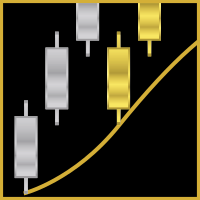
Posicionamento automático MIDAS, o indicador permite a colocação de dois MIDAS, cada um com 3 linhas que podem ser calculadas usando os preços Open / High / Low / Close / Mediano / Típico ou Ponderado, você pode anexar cada MIDAS as barras Open / High / Low ou Close de qualquer dia, incluindo o dia atual, uma vez anexado, se o preço desta barra mudar ou alterar o intervalo de tempo, o indicador fará o reposicionamento e o recálculo.
Você também pode fazer o reposicionamento manual dos dois MI
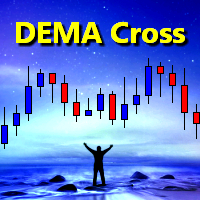
DEMA Cross
DEMA Cross - это мультивалютный трендовый советник, работающий на реальных счетах любого типа, на любом временном интервале, с любым начальным депозитом, с постоянным или изменяющимся размером лота, с четырех- и с пятизначными котировками, а также с брокерами, использующими различный тип заливки ордеров.
Отличительной особенностью советника является его стабильность и, что особенно важно, его достоверность. Результаты проверки советника в тестере стратегий в 4-х режимах (2 основных
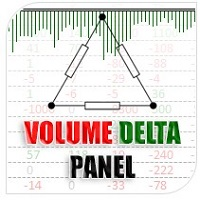
Volume Delta Panel is a very powerful indicator that read the supply on Market. It calculates the Delta from movement of the price and the difference of BUY volumes and SELL volumes. The Volumes are added to price and normalized to symbol points.
Its special structure allows you to get all Time Frames values available on the platform MT5. Panel can show 50 instruments simultaneously all customizable according to the offer of the Broker. A good observation of this instrument can suggest great e
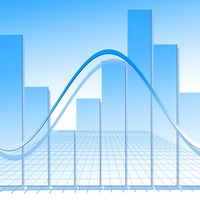
Para isolar componentes de longo prazo e não aleatórios, é necessário saber não apenas quanto o preço mudou, mas também como essas mudanças ocorreram. Em outras palavras, estamos interessados não apenas nos valores dos níveis de preços, mas também na ordem em que esses níveis se substituem uns aos outros. Por meio dessa abordagem, é possível encontrar fatores estáveis e de longo prazo que influenciam (ou podem influenciar) a mudança de preço em um determinado ponto no tempo. E o conheciment

The EA uses 6 strategies. Trading is carried out in a pair of several currencies at the same time, for example, the EA opens orders simultaneously for two or more pairs and closes when a certain profit is reached.
The EA trades many major currency pairs. Attention! This EA is only for "hedging" accounts. Monitoring : https://www.mql5.com/en/signals/author/profi_mql Detailed description of important parameters and download set files here: https://www.mql5.com/ru/blogs/post/727816 МetaТrader
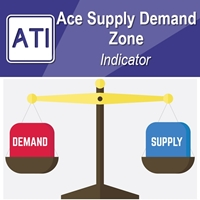
Ace Supply Demand Zone Indicator The concept of supply demand relies on the quantity mismatching between buying and selling volumes in the financial market. Supply and demand zone can provide the good entry and exit. A zone is easier to trade than a line. The supply demand zone can provide the detailed trading plan and the risk management. Its ability to predict market direction is high. There are two distinctive points about Ace Supply Demand Zone Indicator. Ace Supply Demand Zone indicator was
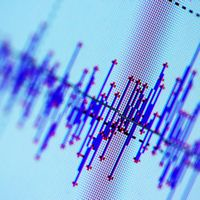
Muitas vezes, no estudo das séries financeiras, aplica-se a suavização. Usando suavização, você pode remover componentes de alta freqüência - acredita-se que eles são causados por fatores aleatórios e, portanto, irrelevantes. A suavização sempre inclui alguma forma de calcular a média dos dados, na qual alterações aleatórias na série temporal se absorvem mutuamente. Na maioria das vezes, para esse propósito, métodos de média móvel simples ou ponderados são usados, assim como a suavização expo
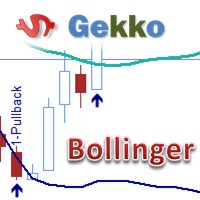
Este é o indicador de Bandas Bollinger da Gekko. Ele amplia o uso das famosas bandas de bollinger e calcula sinais fortes de entrada e saída usando a ação do preço contra as bandas superior, inferior e do meio. Você pode configurá-lo de muitas maneiras diferentes, por exemplo: pullback, pullback contra a tendência, cruzamento da banda do meio, etc. Parâmetros de Entrada Number of Bars to Plot Indicator: número de barras históricas para plotar o indicador, mantenha baixo para melhor desempenho;
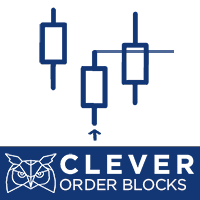
Description Very precise patterns to detect: entry signals as well as breakout, support and resistance reversal patterns. It points out zones in which, with a high probability, institutional orders with the potential to change the price’s direction and keep moving towards it, have been placed. Support: We create great tools for the entire trading community. Most of them are free. If you believe in what we do Support Us Here. KEY LINKS: Indicator Manual - All Products
How is this indi
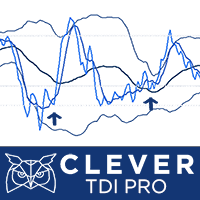
Description: The indicator shows the TDI indicator in a separate window, and with the RSI component, the indicator finds possible divergences with M or W patterns. KEY LINKS: How to Install – Frequent Questions - All Products Functions: Finds Market Makers patterns. Finds extremes or exhaustion into the market. Looks for a trend continuation. Content: TDI Indicator Divergence and M or W Signals Note 1: This indicator should only be considered as a part of any trading strategy. You shoul
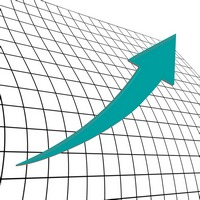
Apesar de algumas desvantagens do indicador “ AIS Color Noise Filter ”, a ideia de usá-lo para suavizar a série de preços e os preços previstos parece bastante atraente. Isso se deve a vários motivos: em primeiro lugar, tendo em conta vários componentes de ruído permite construir uma previsão sobre fatores independentes uns dos outros, o que pode melhorar a qualidade da previsão; em segundo lugar, as características de ruído da série de preços se comportam de maneira bastante estável ao longo d

Trading was never easy until experience and continuous improvement is used as a strategy. Trend Sniper Fire scalper is one of the best EA witch is now available for MT5 platforms. This Expert Adviser uses a combination of indicators and Price Action to analyse the market. Its major strategy used a trailing stop and hedging to ensure continuous profits. It is slightly affected by the economic news but there is also an MT4 version with a news filter. Regardless of news effects, this EA was revised

Este indicador é mais informativo. Seu trabalho é baseado na suposição de que o movimento de preços no mercado pode ser escrito como o barulho de uma cor que depende dos valores dos preços dos parâmetros de distribuição. Isso torna possível analisar a variação dos preços dos diferentes partidos, e considerando o movimento de preços como o som de uma determinada cor, você pode obter informações sobre a situação atual no mercado e fazer uma previsão sobre o comportamento dos preços. Na análise do
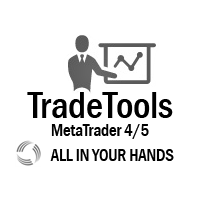
Intraday Volume Profile analyze short-term information about price and volume, help you visualize the movement of price and volume. In short-term trading on Forex, usually use 5-, 15-, 30-, 60-minute and etc. intraday charts when trading on a market day. It is possible to use as an additional tool for intraday scalping .
The volume profile provides an excellent visual image of supply / demand for each price for the selected timeframe. Representing the Point of Control ( POC ), which indicates
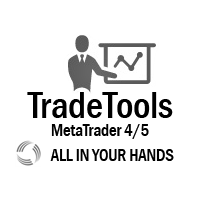
Session Volume Profile is an advanced graphical representation that displays trading activity during Forex trading sessions at specified price levels. The Forex market can be divided into four main trading sessions: the Australian session, the Asian session, the European session and the favorite trading time - the American (US) session. POC - profile can be used as a support and resistance level for intraday trading.
VWAP - Volume Weighted Average Price.
ATTENTION ! For the indicator to w
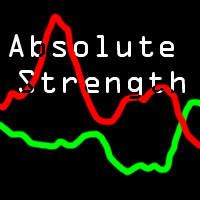
The Absolute Strength (AS) is intended to chart the current and historical gain or loss of an underlying based on the closing prices of a recent trading period. It is based on mathematical decorrelation. It shows absolute strength momentum.
This indicator is not measured on a scale like Relative Strength (RSI). Shorter or longer timeframes are used for alternately shorter or longer outlooks. Extreme high and low percentage values occur less frequently but indicate stronger momentum of the und
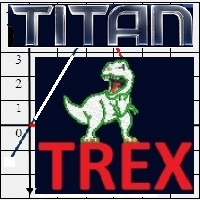
Asesor Experto (EA) totalmente automático, opera sin ayuda del usuario, se llama Titan T-REX Robot (TTREX_EA),actualizado a la versión 2, diseñado a base de cálculos matemáticos y experiencia del diseñador plasmado en operaciones complejas que tratan de usar todas las herramientas propias posibles. Funciona con todas las criptomonedas y/o divisas del mercado Forex. No caduca, ni pasa de moda ya que se puede configurar el PERIODO desde M1..15, M30, H1.... Utiliza Scalping de forma moderada busca
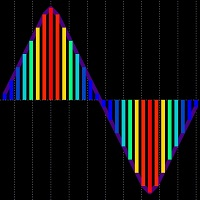
Markets Heat indicator can help you determine correct course of action at current market situation, by calculating market's "heat level". What is market's "heat level"? Well, it's my own way of simplifying complex market conditions to ease decision-making process. How does it work? Most of time market is moving in some narrow range and can't "decide" where to go -> flat market -> cold market. Other times, price goes Up or Down -> making trend movements -> heating the market. More powerful trends

MarkerElliottWave is a panel for rapid and user-friendly manual markup of Elliott waves. One can select a color and a font of marks. There are also functions for removing the last markup and the entire markup made by the indicator. Markup is made in one click. Click five times - have five waves! MarkerElliottWave will be a great instrument both for beginners and professional analysts of Elliott waves.

The EA uses a trend strategy based on several relative Strength, Average True Range and Stochastic oscillator indicators. it Also uses a grid and averaging positions up to 6 orders. The EA uses the main timeframe H1 and M15, M30 as additional. Orders use stop loss, take profit, breakeven, trailing stop and smart filter to transfer positions to breakeven. Attention! This EA is only for "hedging" accounts. МetaТrader 4 version : https://www.mql5.com/en/market/product/39786 Multi_Currency_BackTest

The Moving Average Convergence Divergence Indicator (MACD) is both a trend–seeking and momentum indicator which uses several exponential moving averages set to closing prices to generate trading signals. We added many types of alerts plus the Delay Cross Filter to aid in your search for better opportunities in the market.
Product Features Sound alert Push Notification (Alerts can be sent to your mobile phone) Signs on chart Alert box Alert on zero histogram cross or line sign cross. DelayCross

Você é do tipo que gosta de proteger suas operações movendo o stop loss para o ponto de entrada e também usando Trail Stop? Show de bola! Esse EA vai te ajudar nesse sentido. E mais, ele também fecha parcialmente a operação quando oTrail Stop é ativado. É isso aí! Além de tudo isso ele mostra a projeção do stop loss (que você pode mover) e notifica você quando ele é ativado. O EA pode ser usado configurando a janela padrão ou utilizando uma janela personalizada , que facilita a mudança das confi

Simple Day Trading Strategy SDT VERY RELIABLE DAY TRADING AND SCALPING INDICATOR THAT CAN MAKE EVEN A NEWBIE PRODUCE TREMENDOUS RESULTS. IT IS SIMPLE AND FAST, NO FANCY ON-CHART OBJECTS. JUST BUY AND SELL ARROWS. IT TELLS YOU WHEN TO ADD TO A POSITION AND WHEN YOU SHOULD CONSIDER EXITING. THE BEST TIME TO EXIT ALL TRADES COMPLETELY IS ON OPPOSITE SIGNALS
GREAT PRODUCT FOR ALL TRADING STYLES (swing, day trading, scalping, etc). JUST TRY IT ON ALL TIME FRAMES AND CURRENCY PAIRS AND SETTLE ON T

DESCRIÇÃO
O TS Trade é um robô desenvolvido por profissionais com longa experiência no Mercado Financeiro. É baseado em algoritmos de negociação avançados. Tem como principal característica uma gestão de risco rigorosa. É perfeito para quem busca uma ferramenta eficaz para automatizar suas negociações. Instale o Robô e deixe que ele faça todo o trabalho por você. MÉTODO O TS Trade utiliza um algoritmo o qual possibilita identificar uma tendência do mercado a partir da movimentação de duas média

Didi Index Alertas com Filtro
Indicador desenvolvido pelo brasileiro e analista Odir Aguiar (Didi), consiste em "Médias Móveis", conhecido famosamente como "agulhas Didi", onde permite a visualização de pontos de reversão. O conceito é muito simples, quando você insere 3 Médias Móveis em exibição, um período igual a 3, um igual a 8 e outro igual a 20, surge então a formação do indicador que trabalha em eixo ou centro de linha igual a 0 (zero). É necessário ocorrer a intersecção das médias móvei

Strategy Builder offers an incredible amount of functionality. It combines a trade panel with configurable automation (covert indicators into an EA), real-time statistics (profit & draw down) plus automatic optimization of SL, TP/exit, trading hours, indicator inputs. Multiple indicators can be combined into an single alert/trade signal and can include custom indicators, even if just have ex4 file or purchased from Market. The system is easily configured via a CONFIG button and associated pop-u

Данный индикатор помогает трейдеру выявить импульс цены,а также рассчитать его силу относительно среднего истинного диапазона движения цены. Индикатор будет незаменимым помощником для трейдеров использующих в своей торговой стратегии,теорию "Снайпер",в которой для торговли используются так называемые "импульсные уровни".Индикатор работает с любыми валютными парами находящимися в окне Обзор Рынка МТ5,металлами,индексами и т.д. Для работы по индикатору,нужно дождаться момента,когда 3 линии с вверх

Product Description This trading robot uses historical chat data to predict the future direction of the forex market. The EA uses Price Action, ADX indicator and secret formula to make predictions for the next trading signal. The Expert Advisor is fully automated, and the user must only change the maximum risk size in the input parameters. Results This EA is designed to operate on the EUR/USD to make the best profits. This EA was run for each year between 2017 to 2019 separately and was found to

Short-term price imbalances allow the EA to earn regularly. The test showed profitability on all currency pairs and, especially, on the ones offered below. Account. MT5 (Hedging), preferably with a fixed spread of up to 12 points. Currency pairs. CADCHF, EURCAD, EURCHF, EURGBP, GBPCAD, GBPCHD, GBPJPY, USDCHF Timeframe. M15 Parameters. Number of lots: maximum of 1.00 lot on the 1000 margin with leverage 1:500 Hour of start hour of the rollover at the terminal time
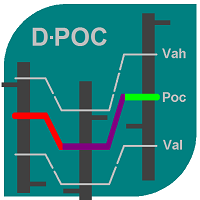
The indicator calculates volume profiles dynamically and displays the result as VAL, VAH and POC curves.
Indicator features The indicator uses the historical data of the lower (relative to the current) timeframes for calculations: M1 - for timeframes up to H1, M5 - for timeframe H1, M15 - for timeframe H4, H1 - for timeframe D1, H4 - for timeframe W1, D1 - for timeframe MN. The color of the DPOC curve sections is determined by comparing the volume of the POC levels of all profiles that make up

Cansado de ficar fazendo cálculos todo fim de semana e fim de mês para saber quanto você ganhou e quanto seu capital cresceu? Então esse indicador irá te ajudar! Ele informa o quanto seu capital cresceu em dinheiro E porcentagem no dia, semana, mês, ano e em todo período, além de exibir também o quanto você usou de lotes (volume), o número de operações e o quanto pagou de comissão e swap. O resultado das operações abertas também é exibido em dinheiro e porcentagem. Obs. A quantidade de operações
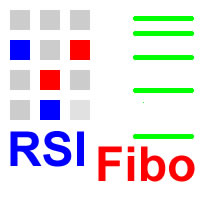
Niubility RSI and Fibo The RSI will send an alert when the RSI value of the price gets to the level specified in the settings.
The input of the indicator can allow for change of RSI period, overbought and oversold.
The RSI will work for multi timeframe.
The RSI will scan different pairs.
This Fibo is designed to draw a Fibonacci retracement, using as a basis the ZigZag indicator.
Description:
'up' word means up trend.
'down' word means down trend.
' -- ' word means no trend.
'red

[ZhiBi Dragon] baseia-se no princípio da oscilação, que pode prever o arranjo horizontal e forma de tendência do mercado e, em seguida, dar o sinal de ordem de acordo com a forma de mercado e também a probabilidade do sinal ea qualidade da tendência! O Verde e o Vermelho, O Verde, a corda para CIMA através Da Linha Amarela é a tendência para a Terceira corda, que Passa por baixo Da Linha Amarela é a tendência descendente. A probabilidade do sinal é dividida em três níveis: 25% ou 50% ou 75% Qua
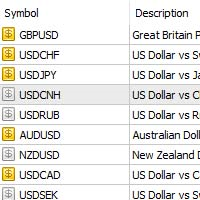
This product is design to export all pairs that you have it in your meta trade if you have too many pairs , shares , indicators , CFDs etc you just need 1 click to export all or them to txt file Works as an Script, reading all pairs . There's no option to change. There's no Web Request. There's no DLL use. File location: MQL5\Files . with name broker name._Symbols.txt

All those involved in trading do certainly know that Moving Average Crossovers for being tradable should be reliable and also they need to have minimal lag.
BeST_Vervoort Zero Lagging MAs Strategy is an outstanding indicator that can help you to achieve it and is based on S.Vervoort's work about Reliable and of Zero Lag MAs Crossovers as described in his TASC_05/2008 article " The Quest For Reliable Crossovers ". It's a Multipotentiality Indicator as it can display of either simply the Zero Lagg

Niubility Scalping The Niubility Scalping indicator detects trend, give sell point and buy point. this indicator can use for scalping technique, and also use for trend technique.
Attention
Chart statistics will help you to optimize your trading, statistical accuracy to the hour.
It can works on every timeframe.
The indicator analyzes its own quality and performance.
Losing signals are highlighted and accounted.
The indicator is non-repainting.
It implements sound alerts.
Parameters
Pr

A singularidade deste indicador reside no algoritmo de contabilidade de volume: a acumulação ocorre diretamente para o período selecionado sem referência ao início do dia. As últimas barras podem ser excluídas do cálculo, então os dados atuais terão menos influência sobre os níveis significativos (volumes) formados anteriormente. Para um cálculo mais preciso, os dados do gráfico M1 são usados por padrão. A etapa de distribuição dos volumes de preços é regulamentada. Por padrão, a borda direita d
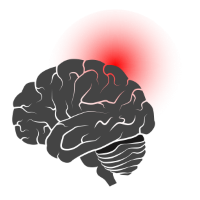
Very simple work on the principle of work. The elementary neural network is used, with the help of which the normalized RSI indicator is analyzed, the neural network has three outputs. One is responsible for the direction of trade, the other two for stop loss and take profit. Thus, by optimizing the coefficients of the neural network (this is the usual optimization using a genetic algorithm), we get a well-adapted network to work in the future. Sampling according to the results of optimization m

Оптимизируемый, автоматический торговый советник. Основан на техническом анализе, за основу взята стратегия отскока от уровней. В стратегии НЕ используется "Сетка", "Реверс позиций" и "Мультипликатор последующего лота". Торгует одним ордером. Сделки держит от нескольких часов до нескольких дней. Закрытие позиций происходит по сигналу и по Стоп Лосс, Тейк Профит.
Базовые параметры настроены под EURUSD M5 .
Общие рекомендации: Пинг до сервера ДЦ не больше 300 ms. Тайм фрейм M5. Минимальный депоз

Технический индикатор "Reversal patterns" является математической интерпретацией классических разворотных паттернов: Pin Bar, Harami и Engulfing. То есть «Разворотного бара», «Харами» и «Поглощения». Данный индикатор позволяет определить момент разворота котировок на основе рыночной динамики и победителя между «быками» и «медведями». Индикатор отображает момент разворота на локальных максимумах и минимумах графика любого таймфрейма, что позволяет повысить точность сигнала. Также индикатор имеет

FX Market Correlation indicator calculates the weakness/strength from all 28 currency pairs in the market. This is unique and powerful way of watching the market. It works on all timeframes. You can use it for scalping, or you can use it for long term trading. FX Market Correlation indicator is NOT repainting.
Features: --------- -easy determine which currency is strengthening and which is weakening -choose best currency pairs to trade and times to trade them -find correlation between pairs -NO

Análise e gestão de um grande número de posições abertas. Tomada cumulativa, parada, parada móvel e muitos outros cenários de fechamento.
O Expert Advisor é executado em qualquer par e vê todas as posições abertas em todos os pares. A análise do lucro e de outros parâmetros pode fechar todas as posições ou as seletivas seguindo as configurações.
Ele pode trabalhar com todas as posições abertas, bem como levar em conta Magic, um par de negociação ou uma direção - LONG ou SHORT.
NÃO ABRE A PO
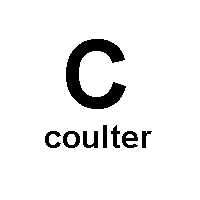
Nenhum sistema de negociação de indicadores. A obra utiliza as ordens pendentes COMPRA PARADA e VENDA PARADA. Descrição das configurações do consultor: Lote - volume inicial de pedidos StartDist - distância para iniciar pedidos pendentes OrderDist - distância entre os pedidos Limites de contagem - o número de pedidos abertos simultaneamente ProfPercent - nível de lucro como uma porcentagem MagicNumber - identificador de pedidos do consultor lot_ratio - multiplicador para lotes de pedidos

this is an indicator to clarify seeing Low and High in the market and is very useful for facilitating those who are studying technical price action
this is a type of indicator that gives color to the candlestick where the indicator is divided into 3 colors red = bearish green = Bullish
Gray = base
this indicator can be used on the forex market or the mt5 binary market. https://t.me/SBA_FOREX_SIGNAL

This script use DIDI+BB indicators and display alerts, send mail, send notifications, and play sounds. Scanner can monitor market watch using ***MARKET*** as symbol name, with all timeframes Inputs: media_lenta=3 media_base=8 media_longa=20 bb_periodo=20 bb_shift=0 bb_deviation=1.96 symbols - Symbol list, separated by ; when using ***MARKET*** symbols from marketwatch will be included wait_interval_between_signals - Seconds between signals, default =60, but high frequency signals should red

ADX CROSS Trend Filter Alert
The average directional index (ADX) is used to determine when the price is trending strongly. In many cases, it is the ultimate trend indicator. We added many types of alerts plus the TrendDI Filter Level to aid in your search for better opportunities in the market.
Product Features Sound alert Push Notification (Alerts can be sent to your mobile phone) Signs on chart Alert box Trend Filter Delay Cross Filter Indicator Parameters ADXPeriod - Set the ADX indicator p
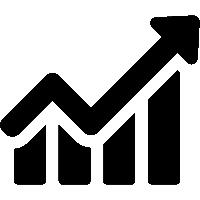
Vejamos a natureza das mudanças de preço no mercado Forex, não prestando atenção às razões pelas quais essas mudanças ocorrem. Essa abordagem nos permitirá identificar os principais fatores que afetam o movimento dos preços. Por exemplo, vamos considerar os preços de abertura das barras no par de moedas EUR-USD e no período de tempo H1. Por esses preços, construímos o diagrama de Lameray (Figura 1). Neste diagrama, pode-se ver que o movimento dos preços ocorre basicamente de acordo com uma equaç
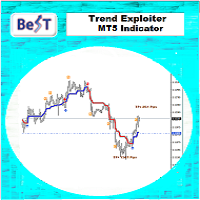
BeST_Trend Exploiter is a Metatrader Indicator based on a smart proprietary algorithm which can detect the market Median Trend while it filters out the noise providing Buy and Sell Signals and also wherever it is applicable it provides us with TP Levels of High Probability. Additionally as it has Built Inside all the necessary features it can be used as a Complete Strategy of very Impressive Results. Essential Advantages of the Indicator
Clear and Easily Understandable trading rules. Real Ti

Procurando por um poderoso indicador de negociação forex que possa ajudá-lo a identificar oportunidades de negociação lucrativas com facilidade? Não procure mais do que o Beast Super Signal. Este indicador baseado em tendências fácil de usar monitora continuamente as condições do mercado, procurando por novas tendências em desenvolvimento ou aproveitando as já existentes. O Beast Super Signal dá um sinal de compra ou venda quando todas as estratégias internas se alinham e estão em 100% de conflu

PLEASE MAKE SURE TO GO THROUGH THE UDEMY COURSE TO UNDERSTAND THE FUNCTIONALITY OF THIS EA (COMING SOON)
UTOPIA - THE ALL IN ONE EXPERT ADVISER
Utopia is all in one Expert Adviser and gives the trader multiple options to trade. There are thousands of options you can trade with this EA.
- Custom Manual Trading
- Multiple Time frame entries
- Multiple Currencies Trading
- Hedging in multiple currencies option
- Trend Trading option
- Basket of Grid Option
- Averaging Option
- Martingale Opti

A trading robot based on the correlation of instruments is the safest strategy on the market! Advisor's Strategy: We know that highly correlated currencies almost always behave in a mirror way. But there are moments of deviation (divergence of currencies) from the normal value. The Expert Advisor opens orders in the direction of currency convergence. Further, when the total profit reaches CloseProfit (the value in the deposit currency at which all positions are closed), the ADVISER closes the
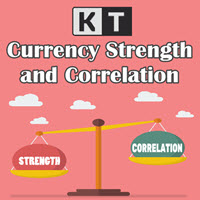
If you trade Forex, having detailed information about the currency strength and currency pairs correlation can take your trading to new heights. The correlation will help to cut your risk in half, and strength analysis will help to maximize the profits. This indicator provides a hybrid approach for selecting the most appropriate currency pairs using the strength analysis and currency pairs correlation.
How to use the Currency Strength Analysis
Suppose your trading strategy provides a buying opp
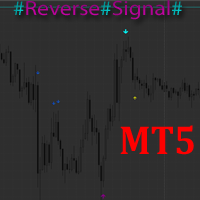
Версия индикатора MT4 - https://www.mql5.com/ru/market/product/16415 Индикатор обозначает предполагаемые развороты рынка в виде стрелок. В индикатор встроены 3 вида разворота. Основной сигнал на разворот. Это более сильный и важный разворот. Обозначается самой крупной стрелкой. Альтернативный сигнал - это дополнительный сигнал без использования дополнительных фильтров в отличие от основного. Подойдет для скальпирования на малых таймфреймах. Смесь основного разворота и альтернативного, но с доба

Características Linhas das áreas de valor (POC, VAH e VAL) do presente e do passado personalizáveis separadamente, facilitando a leitura do trader sobre os níveis mais importantes. Áreas de valor e perfil de volume funcionam em qualquer período tempo e em qualquer mercado como por exemplo: ações, futuros, forex. commodities, etc. Cores dos perfis de volume personalizáveis em cor única ou degradê. O degradê oferece a visão da forma que o volume se comportou ao longo do tempo. Configuração de des

Xtreme TrendLine is an advanced powerful trend indicator. This indicator is based on candles analysis and trend channels. It can be used on any trading pair or instrument on any time-frame. This indicator is accessible in EA via iCustom functions and is fully customizable by user.
Features Any trading instrument Any timeframe Fully customizable by user More Trendlines on one chart Can be used in EA via iCustom function Can be use on more timeframe at once to catch best moment for the trade entr
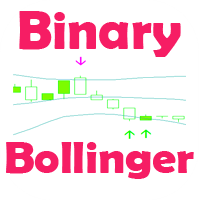
Стрелочный индикатор, выдающий сигнал при пересечении канала боллинждера. Сигналы выдаются в виде стрелок и подходят для торговли бинарными опционами.
Входные параметры Period of BB - период боллинджера Shift of BB - смещение боллинджера Deviation of BB - отклонение боллинджера Type of BB Signals - тип поиска сигналов Invert signals - Возможность давать инвертированные сигналы (для работы по тренду) Inform about finding the signal - параметр, отвечающий за получение уведомлений (Alert) о най

Trading signals are calculated using sma moving averages and last candle - the H1 period. Options: Lots - Lot size (if useCalcLot is false 1 lot used); useCalcLot = true riskpercentage =5 shortSmaPeriods = 50 longSmaPeriods = 200 useStopLoss = true stopLossPips = 100 useTakeProfit = true takeProfitPips = 300 useTrailingStop = true trailingStopPips = 120 Recommended currency pairs EURUSD - H1 period .

Приветствую тебя, мой контрагент на FORTS))) За 8 лет работы в офисе брокерской компании и 12 лет активного трейдинга я реализовал стабильную стратегию в робота. Если техническим языком, то этот робот торгует ретест уровня/двойное дно/вершину и прочие фигуры тех.анализа. Настройки советника позволяют ему определить экстремум перед разворотом движения и войти в сделку в самой выгодной точке.
Посмотри, Друг мой, внимательно параметры и сразу сможешь его настроить. Удачи тебе и профита! (ОБРАТИ В
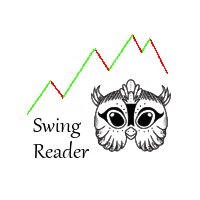
Read Elliott wave principle automatically. With the Swing Reader, you can easily read the Elliott Wave Principle through an automatic system. With swing, we mean a ZigZag market that is created by a breakout of its standard deviation. You can set the deviation manually, or you can let the indicator do it automatically (setting the deviation to zero).
Advantages you get Never repaints. Points showing a horizontal line, in which statistically a long wave ends. Candles showing a vertical line in w

ZhiBiTMG é uma coleção de indicadores de tendências e martingale para todos os segmentos de mercado e todos os ciclos gráficos. Muitos indicadores no mercado violam a tendência, mas afirmam ser precisos, mas é realmente preciso? Na verdade, não é preciso! Porque o mercado deve seguir a tendência. Este indicador ZhiBiTMG dá o sinal de Martingale na premissa da tendência. Isso estará de acordo com as regras do mercado. Instruções de uso: A linha vermelha é a linha de tendência descendente (Sell),

Características Ponto de início da VWAP movimentável. 7 tipos de métodos de cálculos da VWAP: fechamento, abertura, máxima, mínima, preço médio, preço típico e fechamento ponderado. 2 tipos de cálculo de volume: ticks ou volume real. Desse modo, o indicador funciona em qualquer mercado, como por exemplo: ações, futuros, forex, commodities, etc. Cor, estilo de linha e espessura de linha da VWAP personalizável. Label que exibi o preço atual da VWAP. Alerta de rompimento na VWAP que pode ser ativa

Características 3 tipos de caixas: altista, baixista e desconhecida. A caixa desconhecida surge quando os preços se movem no sentido oposto a da caixa atual. Permite definir a pontuação necessária para a troca de caixa. Permite definir tanto os tipos e as cores das bordas das caixas ou cor de fundo. Texto que mostra a pontuação de reversão das caixas. Permite definir o tamanho, cor, posição de canto e a margem vertical do texto. Aba Parâmetros de Entrada Reversal Points - Pontos de reversão. Lim
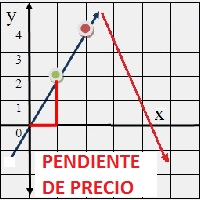
Indicador en base a la pendiente de la linea de precio, dibuja una línea de color cuando sube a base de los precios que previamente has sido procesados o linealizados, y cuando baja la pendiente la linea linealizada toma otro color. En este caso se a considerado 6 lineas de diferentes procesos desde pendientes largas hacia las cortas, observándose que cuando coincidan las pendientes se produce un máximo o mínimo, lo que a simple vista nos permitirá hacer una COMPRA O VENTA.

Características 3 tipos de torres: altista, baixista e desconhecida. A torre desconhecida surge quando os preços se movem no sentido oposto a torre atual. Texto que mostra a porcentagem restante para a mudança de torre. Permite definir a pontuação necessária para a troca de torre. Permite definir o tamanho da fonte dos textos de porcentagem. Permite definir tanto as cores das torres quanto as cores dos textos de porcentagem.
Aba Parâmetros de Entrada Reversal Points - Pontos de reversão. Limite

****************************************************** SIGNAL: https://www.mql5.com/zh/signals/586055 this is an Arbitrage system which base on EURUSD EURGBP GBPUSD you need a smallest spread and lowest ping account like ECN. I run it on icmarket and tester in icmarket history data run it on any chart then it will trade on EURUSD EURGBP GBPUSD when sign has checked ****************************************************** attention:it is cannot run on GBPUSD M30 chart.
Você sabe por que o mercado MetaTrader é o melhor lugar para vender as estratégias de negociação e indicadores técnicos? Não há necessidade de propaganda ou software de proteção, muito menos problemas de pagamentos. Tudo é providenciado no mercado MetaTrader.
Você está perdendo oportunidades de negociação:
- Aplicativos de negociação gratuitos
- 8 000+ sinais para cópia
- Notícias econômicas para análise dos mercados financeiros
Registro
Login
Se você não tem uma conta, por favor registre-se
Para login e uso do site MQL5.com, você deve ativar o uso de cookies.
Ative esta opção no seu navegador, caso contrário você não poderá fazer login.