Conheça o Mercado MQL5 no YouTube, assista aos vídeos tutoriais
Como comprar um robô de negociação ou indicador?
Execute seu EA na
hospedagem virtual
hospedagem virtual
Teste indicadores/robôs de negociação antes de comprá-los
Quer ganhar dinheiro no Mercado?
Como apresentar um produto para o consumidor final?
Novas ferramentas de negociação para MetaTrader 4 - 27

Scalping Day Trading Support Utility Scalping One for MT4
setting faile (for white Chart) http://www.emkyuradias.shop/indexenglish.html
One position is displayed with one button. View P & L, Lot, and Point in real time. It is possible to switch the display of positions of only chart currencies and all currency pairs. Supports automatic identification in Japanese and English Account currency notation corresponds to dollar, euro, pound, yen (automatic identification) Lot, take profit and

Scalping Day Trading Support Utility Scalping One MT4 free
One position is displayed with one button. View P & L, Lot, and Point in real time. It is possible to switch the display of positions of only chart currencies and all currency pairs. (The free version has only 3 positions) Supports automatic identification in Japanese and English Account currency notation corresponds to dollar, euro, pound, yen (automatic identification) The timeline drawing function can be linked with the clock disp
FREE

"Cooperative QQ:556024" "Cooperation wechat:556024" "Cooperative email:556024@qq.com"
This is an EA that assists manual trading.
The functions are as follows:
1. Manually place a benchmark order, EA automatically calculates the number of lots that need to be placed according to the account balance, and opens the second order. Example: The benchmark A order is free to open 0.01 lots, and the number of lots is calculated based on the account balance. If it is less than or equal to 0.02 lots,

A "simple design" trading panel, which is characterized by small byte size, low CPU usage, simple steps, and quick operation, 1 to 2 clicks to complete a functional operation,
saving time and increasing efficiency . The panel is easy to use, and it is not complicated to set parameters, which is in line with traders' habits. At the same time, its compact-
design, clear at a glance, and comprehensive functions are a powerful tool for manual trading! Key features of the panel:
Click "Bid Price"
FREE
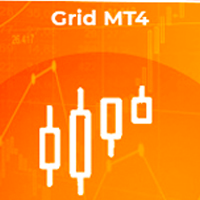
O utilitário para negociação semiautomática, gerenciamento de ordens, também pode ser usado para restaurar posições não lucrativas na conta. Tem a função de reduzir o saque na conta pela sobreposição de ordens não lucrativas. Ele pode trabalhar com pedidos manuais, pedidos abertos no painel ou pedidos abertos por outro Expert Advisor. Possui um mínimo de parâmetros, é fácil de configurar, funciona com qualquer número de pedidos. Para testar, use o modo visual no testador de estratégia.
Versão

O indicador de informações mostra o lucro em pontos, na moeda de depósito,
e em % do saldo, para todas as transações no instrumento.
Ao calcular, são levados em consideração parâmetros como: comissão e Swap para todas as ordens.
Os pontos são considerados totais para todas as ordens, a partir do ponto sem perda.
Sintonização:
Canto-ângulo de ligação do indicador
Offset-deslocamento vertical do texto
Offset-deslocamento horizontal do texto
Text color-escolha a cor do texto
The color of

A "simple design" trading panel, which is characterized by small byte size, low CPU usage, simple steps, and quick operation, 1 to 2 clicks to complete a functional operation,
saving time and increasing efficiency . The panel is easy to use, and it is not complicated to set parameters, which is in line with traders' habits. At the same time, its compact-
design, clear at a glance, and comprehensive functions are a powerful tool for manual trading! Key features of the panel: Click "Bid Price

Information panel displaying traded lots for pairs, as well as the minimum margin level and maximum drawdown. The info panel will be indispensable when calculating the affiliate program and expert advisor tests. In the settings, you can add up to 10 of your favorite pairs, customize the panel display colors and its location. Check out my other products, maybe they will be useful to you.
FREE

Harmonics detector is a precise tool for identifying harmonics patterns. Allows you to trade with reliable information, making your analysis fast and easy. Pattern detected: Gartley Bat Crab Butterfly Features: Working timeframes: M5, M15, H1, H4; Working symbols: any; Automatic settings; Upcoming patterns: Three dives; Deep Crab AB = CD Elliot Wave's motive wave

Tax Buddy creates a simple, sortable trading report which you can send to your local tax authorities alongside your annual declaration. I've been using this kind of report for the German Finanzamt in order to declare my capital gains ("Kapitalerträge") in a readily comprehensible manner. For testing purposes, the Demo version places random trades in the Strategy Tester on the symbol of your choice and creates a demo report for them.
Conveniently, all reports are stored in the common path for al

Um utilitário para definir automaticamente os níveis de equilíbrio, transfere as negociações para o equilíbrio ao passar uma determinada distância. Permite que você minimize os riscos. Criado por um trader profissional para traders. O utilitário funciona com quaisquer ordens de mercado abertas por um trader manualmente ou usando consultores. Pode filtrar negociações por número mágico. O utilitário pode trabalhar com qualquer número de pedidos ao mesmo tempo.
Versão MT5 https://www.mql5.com/ru/

O EA foi criado para cambistas, e os comerciantes que são importantes para abrir e fechar rapidamente transações com o lote calculado.
Além disso, um conselheiro pode treinar habilidades na história no testador de estratégias.
Botões e informantes ocupam pouco espaço no gráfico e não interferem, mesmo que 8 gráficos estejam abertos.
O EA calcula Lot, A partir de um determinado StopLoss em % do depósito, e abre as ordens correspondentes com os botões "BUY" e "SELL".
Em ordens abertas modific

Alert created to simplify trading by strategy, general trend, taking into account overbought and oversold zones. Indicators constantly monitor the trend, overbought and oversold zones, as well as volumes, and at the right time will give a signal to open positions. All that remains is just to wait for the alert and open a deal, wait for profit, and close the deal.

Convenient trading panel for quick trading. Suitable for any trading instrument.
Capabilities Data entry is possible both in the corresponding fields of the panel and in the properties of the utility; Implemented the ability to enable trailing stop (if 0 - it does not work); Buttons for quickly opening buy or sell trades; Buttons for closing buy and sell separately; Button to close all deals at the current price. Settings: Buy Lot - Trading lot for a buy deal; Sell Lot - Trading lot for a se

Expert Advisor to Automatically Trade Moving Averages price breakouts & retests . Complete trading solution with automated Entry , Take Profit , partial profit , Stoploss and also auto breakeven where SL is moved to Entry once tp1 / first target is reached ,
Moving averages are used to identify trends and confirm reversals , They are effective in all time frames . from 1 min scalping to 4hr or Daily charts swings , With MA Trade Panel EA we can automatically buy / sell when price breaks

PAINEL WOLSELEY - BASIC - - Caso tenha interesse em tratar diretamente comigo, entre em contato pelo instagram @walter_robos ou whatsapp (92) 98117-3937 Visualize seu histórico de negociações de forma estruturada e detalhada, com taxas de acertos e lucro separados por dia, semana, mês e total, além de detalhes sobre o ativo, horário do servidor e posições/ordens em andamento. Este painel foi criado visando o uso em contas do tipo HEDGE, porém pode ser utilizado em contas do tipo NETTING sem n

Trade24 for MT4 Trade24 is arguably the most powerful expert advisor in manual trading. With our tool, open your orders in record time (50 times faster). This is why our users call it the "scalper tool". Key features of the panel
It works perfectly on all trading asset Trade24 calculate the exact lot size for your trade according to the stop loss size and your available account equity Trade24 has the ability to schedule your future trades with the "Scedulled" function Set Stop Loss

This script is used to quickly place an order. Stop Loss = 100 points and Take Profit = 20 points are already automatically set in it under the five-digit system, the order size is 0.1. Working with the script: in the terminal window, click the "Auto-trade" button, then open the "Navigator"> "Scripts" panel and drag your script onto the chart. If you drag the script below the market price, then a sell position will open, if it is above the market price, then a buy position will open. You can ch

Telegram BrealOut Ichimoku Lite The Expert Advisor will help you forward all alert from MetaTrader 4 to Telegram channel
Parameters Channel Name - Name of your channel Token - create bot on Telegram and get token. AlertonTelegram - true to activate AlertonMobile - true to activate AlertonEmail - true to activate Customize moku Setting (Pro Version) Customize Comment (Pro Version) Add Customizable Signal Name(Pro Version)
Important Note
- You must allow WebRequest and add the https://a
FREE

LIM_STOP_REPEATER Программа не открывает сделки сама. Она повторяет сделки открытые вручную. Программа повторяет закрытые по TP или SL ордера: Выставляет Limit ордер при закрытии по TP. Выставляет Stop ордер при закрытии по SL. Программа не имеет ограничений по количеству повторов сделок. В программе отсутствуют внешние параметры. Если сделку закрыть вручную, отменить отложенный ордер - программа не будет повторять эту сделку.
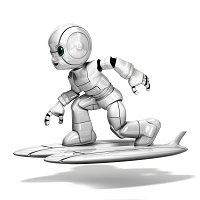
Technical confluence zones is a very popular tool for traders. This EA detects such zones by studying chart patterns, naked price levels, fib levels, SMA/EMA over multiple timeframes and more. The source data is loaded from Mytradingpet.com. To find out what are factored in when determining such zones, visit https://mytradingpet.com - a free service for all traders. The zones are color coded. Purple indicates the highest level of confluence.

Telegram BreakOut Ichimoku Telegram BrealOut Ichimoku PRO The Expert Advisor will help you forward all alert from MetaTrader 4 to Telegram channel
Parameters Channel Name - Name of your channel Token - create bot on Telegram and get token. AlertonTelegram - true to activate AlertonMobile - true to activate AlertonEmail - true to activate Customize moku Setting (Pro Version) Customize Comment (Pro Version) Add Customizable Signal Name(Pro Version)
FOR TRY YOU CAN DOWNLOAD LITE VERSION

With this Expert Advisor you will never miss an indicator event, you will receive notifications on your mobile phone when the chart matches the conditions you have set.
Indicators in the Expert Advisor
Moving Average(MA) Bollinger Bands(Bands)
Stochastic Oscillator(Stochastic)
MACD
Relative Strength Index(RSI)
Before use the Expert Advisor
Install "MetaTrader 4" on your mobile phone. Enable Push Notifications in "MetaTrader 4" on your PC, go to menu bar Tools -> Options -> Notifica

CheatcodeFX Trade Manager
Your profit management companion. Especially perfect when you have a VPS or a dedicated machine setup. Apply it on the pairs that you care about and walk away. I personally applied it to the 28 main pairs that I often watch on a dedicated mini pc and do the trade execution on another device. With this supporting you in the background, trade with confidence know this will help move you to breakeven and take the best out of your trade. CheatcodeFX Trade Managers works on

Copiadora->Interação de interface conveniente e rápida, os usuários podem usá-la imediatamente ->>>> Recomendado para uso em computadores Windows ou VPS Windows Características: Configurações de negociação de cópias diversificadas e personalizadas: 1. Diferentes modos de lote podem ser definidos para diferentes fontes de sinal 2. Diferentes fontes de sinal podem ser definidas para negociação de cópias direta e reversa 3. Os sinais podem ser definidos com comentários 4. Se deve calibrar o

Hello Traders! Version 3.0 of the script has been released!
What's new? Thanks to your suggestions I have inserted these changes to the tool: 1 - Data input are now date picker, it will be easier and faster to set the data export period; 2 - A message box will check that there is not a file with the same name in your folder; 3 - Error message to check that data insert are correct. If you like this product, take a look to the FULL INTERFACE! MT4 To Excel Interface
This script is a very usefu
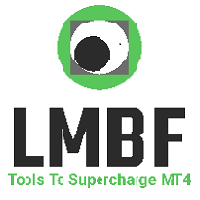
Use this tool to plan your trades directly on your charts and get instant feedback on account risk, trade risk to reward and required position size. Plus, purchase LMBF Executor separately to easily convert planned trades into orders and manage them from your charts. Features include: Plan multiple trades for one or more symbols visually on your charts at one time, either on the same of different time frames. Use your mouse to drag levels to change entry, stop loss and take profit levels. See

**IMPORTANT** THIS TOOL REQUIRES YOU TO FIRST PURCHASE "Graphical Trade Planner" https://www.mql5.com/en/market/product/56702. Without it, this tool will do nothing of any use. -------------------------- Use "Graphical Trade Planner" to plan your trades directly on your charts and get instant feedback on account risk, trade risk to reward and required position size. Plus, purchase LMBF Executor separately to easily convert planned trades into orders and manage them from your charts. Features i

Every trader is watching over his account over and over.... trying to anlayse every system he or she has. With this tool you are able to export your complete history of every account
export withdrawls / deposits / rebates to a separate file
export account status with balance / equity / current drawdown
recalculate micro to standard lots / profits ...
export decimal by "." or ","
combine a series of Magic Numbers to one unique Magic Number
filter to ignore OrderComments.

Asa Manual Grid Buy Sell with UI is made for Grid trading when orders are placed above and below a set price, creating a grid of orders at incrementally increasing and decreasing prices.
Main Features Ability to set buy grid with 3 maximum orders. (200 in full version)
Ability to set sell grid with 3 maximum orders. (200 in full version)
Easy to use with simple interface. Have 2 mode of Take Profit and 1 for Stop Loss.
Real time information for the current open positions and calculate averag
FREE
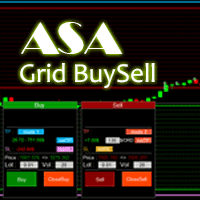
Asa Manual Grid Buy Sell with UI is made for Grid trading when orders are placed above and below a set price, creating a grid of orders at incrementally increasing and decreasing prices.
Main Features Ability to set buy grid with 200 maximum orders. Ability to set sell grid with 200 maximum orders.
Easy to use with simple interface. Have 2 mode of Take Profit and 1 for Stop Loss.
Real time information for the current open positions and calculate average sum of order price. How to use
STEP 1

This Expert Advisor give you an alert to your Metatrader Mobile and on Metatrader Screen Chart You can put your Moving average setting You can freely add custom message to it. How to Setup Notification please read this https://www.metatrader4.com/en/trading-platform/help/setup/settings_notifications Input default on this Expert Advisor. You can change to it parameters. fastMAPeriode =3; slowMAPeriode =8; MAMethodType ="0=SMA 1=EMA 2=SMMA 3=LWMA"; fastMAMethod =1; slowMAMeth
FREE
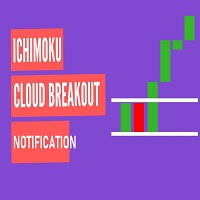
This Expert Advisor Give Us Notification on MT4 Mobile Aplication if CAndle break throught the kumo aka senkou span A/B You can put your ichimoku cloud setting at your desire How to Setup Notification please read this https://www.metatrader4.com/en/trading-platform/help/setup/settings_notifications
This is an Expert Advisor just put on Experts on your MT4
FREE
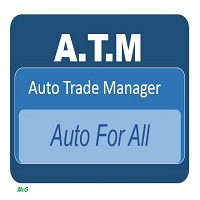
Expert Advisor will manage all transactions you make using Expert Advisor, or manually from all platforms (Web Trade, MT4 Windows, MT4 Mac, MT4 Mobile phone) Multi Currency In one chart, the Tool will manage transactions of all currencies or according to the available list.
Currency Selection All Transactions of All Pairs Based on the Pairs List
Auto Manage, with setup parameters on one chart Auto Close Profit Average Auto Close Profit only Auto SL / TP Auto Trailing
Button Function to : Clos

For all those traders who trade multiple positions , both long and short, in the one (or many) financial instruments, including grid trading, cost averaging, hedging, martingale, etc , by dragging it on to any chart from the navigator, this free and easy to use interactive panel utility will offer you the following benefits:
1. Live up to date visual data:
a. Shows live up to date details of all positions, both long and short, you have open in the particular financial instrument of the chart
FREE

Estatísticas detalhadas da sua negociação para o período de tempo selecionado Confira meu #1 Trade Manager : 66+ recursos, incluindo estatísticas estendidas | Entre em contato se tiver dúvidas Modos de exibição de estatísticas: Para o par de moedas/instrumento de negociação selecionado Estatísticas para todas as negociações (" ALL ") Você pode selecionar o período para o qual deseja obter estatísticas: 1 dia 1 semana 1 mês 2 meses 3 meses 6 meses 1 ano 2 anos Toda a história de negoci

Informações de mercado e estatísticas detalhadas: análise de volatilidade e barras de preço. Confira meu # 1 Trade Assistant : 66+ recursos, incluindo esta ferramenta | Contate-me se tiver dúvidas Especifique qualquer par de moedas/instrumento de trading para obter informações: Informações de mercado:
Spread atual; Swap para posições longas (compras); Swap para posições curtas (vendas); Selecione um período de tempo e número de períodos para analisar mudanças de preço: Volatilidade média;

Utilitário para configuração automática de níveis de stop loss e take profit. Criado por um trader profissional para traders. O utilitário funciona com quaisquer ordens de mercado abertas por um trader manualmente ou usando consultores. Pode filtrar negociações por número mágico. O utilitário pode trabalhar com qualquer número de pedidos ao mesmo tempo.
Versão MT5 https://www.mql5.com/en/market/product/56486
O QUE O UTILITÁRIO PODE FAZER:
definir stop loss virtual e obter lucro de 1 pip real

Utilitário para fechamento automático de negócios por níveis de trailing stop. Permite que você aproveite ao máximo seu lucro. Criado por um trader profissional para traders. O utilitário funciona com quaisquer ordens de mercado abertas por um trader manualmente ou usando consultores. Pode filtrar negociações por número mágico. O utilitário pode trabalhar com qualquer número de pedidos ao mesmo tempo.
Versão MT5 https://www.mql5.com/ru/market/product/56488
O QUE O UTILITÁRIO PODE FAZER:
defi

O script abre 5 ordens de venda com 1 stop loss e 5 take profit diferentes. E coloca 4 ordens de limite (venda). Os seguintes parâmetros são definidos por padrão: Stop loss para todos os pedidos abertos - 120 pips Obter lucro para 1 pedido (lote 0,1) - 30 pips ter lucro para outros 4 pedidos (lote 0,04) - 50, 90, 140, 200 pips.
O stop loss para pedidos com limite é de 135-140 pips do preço atual (no momento da colocação dos pedidos). A distância de cada ordem de limite é de 20 pips. Tamanho do
FREE

O script abre 5 ordens (compra) com 1 stop loss e 5 take profit diferentes. E coloca 4 ordens de limite (compra). Os seguintes parâmetros são definidos por padrão: Stop loss para todos os pedidos abertos - 120 pips Obter lucro para 1 pedido (lote 0,1) - 30 pips ter lucro para outros 4 pedidos (lote 0,04) - 50, 90, 140, 200 pips.
O stop loss para pedidos com limite é de 135-140 pips do preço atual (no momento da colocação dos pedidos). A distância de cada ordem de limite é de 20 pips. Tamanho d
FREE

Você pode finalmente deixar uma negociação em execução sem nenhuma preocupação! O que é o Auto Trade Manager ? É um EA que não aceita negociações, mas gerencia uma negociação ativa; isso é feito movendo automaticamente o stop loss de acordo com as especificações do usuário. Recursos! - Coloca automaticamente o stop loss no ponto de equilíbrio (Configurações: Pips no lucro,% do TP,% do SL) - Rastreia automaticamente seu stop loss (Configurações: Pips no lucro, Dinheiro no lucro, Stop loss na médi

For the trader, trading sessions represent a clear time frame for increasing market volatility. The Trend Session indicator of trading sessions is a tool that will undoubtedly be useful not only for novice traders, but also for experienced traders. If you're looking for a simple indicator of Forex trading sessions, you've come to the right place. This indicator draws vertical bars that indicate the start and end times of the main trading sessions.

MagicExcel will allow you to extrapolate, from your trades, reports split down by Expert Advisor. The generated reports allow you to quickly compare statistics of trades data from different Expert Advisors, different symbols and also the behavior of an Expert Advisor against different symbols. Additionally, if selected, a report will be created that shows the behavior of the Expert Advisor over time. This is a very useful tool for a trader who works with many Expert Advisors at the same time. R

The Multiple Order Opener does Exactly what it says. It can open any number of orders of any type with just one click. (Sell, Buy, Sell Limit, Sell Stop, Buy Limit, Buy Stop). You only have to specify the number of orders you want to open, specify your lot size for the orders, take profit and stop loss pip points (optional), and just click once the button with the type of order/orders you want to open. It is simple as a click.
Note : Unfortunately the 'try demo' does not work fo

This utility sends notification to trader’s MT4 (for MT5 version, checkout this link ) mobile app, to remind traders about their open positions. Super useful for part time traders to keep track and not forget any positions. To turn on notification, please visit this link (https://www.metatrader4.com/en/trading-platform/help/setup/settings_notifications) Features Keep track on open orders (pending orders, running orders) Customize time to send notification Customize notification interval (send ev

O painel de negociação Lot by Risk é projetado para negociação manual. Este é um meio alternativo para enviar ordens.
A primeira característica do painel é a colocação conveniente de ordens usando linhas de controle. A segunda característica é o cálculo do volume da transação de acordo com um determinado risco, se houver uma linha stop loss.
As linhas de controle são definidas usando as teclas de atalho:
take profit-tecla T padrão;
price-tecla padrão P;
stop loss - tecla padrão S;
Você mesmo
FREE

O AW Workpad é um painel de controle de negociação multifuncional projetado para negociação manual e semiautomática. Ele permite gerenciar pedidos pendentes, posições de mercado, fornece uma ampla gama de dados estatísticos, bem como uma análise multiperíodo de um grupo de indicadores clássicos. O utilitário é representado por cinco guias: POSITIONS, PENDING, CLOSE, INDICATORS, INFO. Cada guia possui seu próprio grupo de funções para processamento de pedidos ou informações sobre a situação atu

O script fecha todas as posições para as quais o lucro é superior a 5 pips. Verifica todas as posições abertas para todos os pares (você pode executá-lo em qualquer gráfico). O terminal deve estar com o modo "Algo trading" habilitado.
É eficaz se houver muitas posições em aberto que precisam ser fechadas rapidamente.
O script não substitui uma parada móvel ou um orientador. O script verifica todas as negociações abertas e fecha aquelas que atendem à condição (o lucro é de mais de 5 pips) uma
FREE

Universal trading advisor "WOz" with a built-in trading panel
The EA's capabilities can be easily tested in the strategy tester in visual mode.
The EA can simulate real trading with the ability to move the SL and TP levels.
The EA has 5 modes of operation:
1. AUTOTRADING automatic trading mode on a set signal
2. ONLY SIGNAL mode of tracking the set signal without auto trading
3. RANGE MODUS mode of automatic placement of equidistant orders on Bayi Sell at a specified time
4. HAND MODUS
FREE
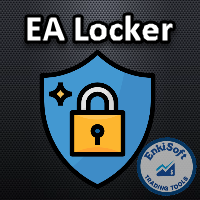
Protect your EA from unauthorized use. With EA Locker you can generate individual licenses for your EA to your customers.
Product blog page You can download MT5 version here
Protection consists of three parts: 1. Your Unique EA identifier 2. User Identifier 3. Expiration date
Description of parts: 1. EA ID is your internal EA identifier. Itcan be the short name of the EA. (MyGridEA, TradeCopierEA...) 2. User identifier can be anything user specific data (Mt4 account number, Account number + U

PSI Close by Hedge script closes out balanced trades. It is much more easier and cost efficient to use hedges (limit order by the One Click Trading) to partially exit at better prices. As you get filled and control you break even price and net position with PSI Average Price the script will close the positions from oldest to newest. It also prints valuable information in the Expert tab about the overall position before and after the script. You can chose to cancel automatically any remaining
FREE

The script closes all positions for which the profit is more than 5 pips. Works only on an open pair (on an open chart).
The terminal must have the "Algo trading" mode enabled.
Effective if there are many open positions that need to be closed quickly.
The script does not replace trailing stop or advisor. The script checks all open deals and closes those that meet the condition (profit is more than 5 pips) once at the time of launch.
For the subsequent closing of new profitable positions, y
FREE
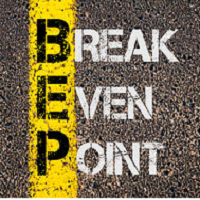
The EA monitors positions for selected pairs, sets a break-even level and moves a trailing stop. When the trade is "n" points of profit (parameter dist_BEP), the stop loss is moved to the break-even point (the level of the trade opening price) plus the specified distance in points (parameter BEP) The EA checks all available (or filtered) trades for break-even and moves stop-loss levels if necessary. The EA also checks all available (or filtered) trades for trailing stop conditions and, if neces
FREE

PSI Cancel Pending script deletes pending positions. Check out also other free PSI scripts and indicators like adding Stop Loss , Take Profit Levels , closing Hedged Orders , Average Price , etc. Check out also the Position Smart Indicator - a powerful Money Management tool (and much more) both useful for Price Action and Algo traders . NEW check the FULL Version Including the private ICT tools limited so far until the release of the full 2016 Mentorship Core Content to the public. It has
FREE

PSI SL/TP script (defaulted to points and Print MSG) adds preset Stop Loss or Take Profit levels on all naked positions with just one click. It is easier then to modify and drag the levels with the One Click Trading. Additional settings and warnings especially if you put too tight Stop Loss in comparison to the spread. Check out also the Position Smart Indicator - a powerful Money Management tool (and much more) both useful for Price Action and Algo traders . NEW check the FULL Version Incl
FREE

PSI SL/TP script adds preset Stop Loss or Take Profit levels on all naked positions with just one click. It is easier then to modify and drag the levels with the One Click Trading. Additional settings and warnings especially if you put too tight Stop Loss in comparison to the spread. Check out also the Position Smart Indicator - a powerful Money Management tool (and much more) both useful for Price Action and Algo traders . NEW check the FULL Version Including the private ICT tools limited
FREE

This is an Ea to help trader to fix his objectif in a day before trade. The Idea behind this EA is: This ea is for the postion management The trader should provide the number of trade he would like to take in a day As soon as his take a trade , this number dicrement when taking a trade the ea use this number and the number of volume to calculate tp and sl and place it on the market When the number come to 0 , the ea provide a message to the trader to stop trade for this day
FREE

Este é um consultor especialista semiautomático que negocia o sistema de grade. A ideia é assumir gradualmente diferentes posições no mercado, para então calcular o nível de equilíbrio para elas. Quando os preços ultrapassam esse ponto de equilíbrio por uma distância predeterminada, todas as ordens abertas são fechadas.
Informação importante
Aqui está o guia do usuário: https://www.mql5.com/en/blogs/post/730567
Você pode experimentar este EA com qualquer um dos meus outros produtos, aqui: htt

Recommended Broker and Utility Capabilities For optimal use of this utility, it is advisable to choose a broker like RoboForex or a similar one that offers fast order execution and low spreads. Utility Description: The purpose of this utility is to manage market orders, including opening new trades and optimizing losing positions using an internal algorithm. The utility incorporates trend filtering and various types of trailing stops and take profits, making it versatile for trading any instrum
FREE

Time Closer can help you closing all the open position at the specified time "Everyday". Mainly for Day trader that don't want to hold position overnight, or over different session, or over a specific time. Simple Parameter to use. Usage Download and drag Time Closer on the chart (Chart Symbol should be the same Chart Symbol as you want the position close) Check Allow AutoTrading is "On" Set parameters
Input Parameters Turnon True - Turnon the utility
False - Turnoff the utility Close All Open

This utility allows you to easily close positions.
You can close buy or sell positions by clicking each buttons. And also you can close whole positions by clicking one buttons.
This is advanced tool of "ClosePanelA". This panel would be placed left bottom corner of the chart. To get upgraded version, please visit https://github.com/johanfriso87/profile
Important: -Check allow live trading. -Enable Auto Trade trading.

With this tool you can easily draw lines on the chart and the trade is done easily. The steps are as follows: First: Draw the buy and sell lines on the chart. Second: Draw the profit and loss lines on the chart. Third: Specify the volume of the transaction you want to trade. Fourth: Activate the lines. Warning When moving lines, be careful not to make a wrong trade.
Expert easily trades you. This is a DEMO version and can only be used on EURUSD . You can check the final version below: https://w
FREE

With this tool you can easily draw lines on the chart and the trade is done easily. The steps are as follows: First: Draw the buy and sell lines on the chart. Second: Draw the profit and loss lines on the chart. Third: Specify the volume of the transaction you want to trade. Fourth: Activate the lines. Warning When moving lines, be careful not to make a wrong trade.
Expert easily trades you. You can check out the ٍِDEMO version below : https://www.mql5.com/en/market/product/55493

This utility allows you to easily close profit or loss positions.
You can close profit or loss positions by clicking each buttons. If profit or loss positions reaches or exceed value specified as pips, they would be closed.
This panel would be placed left bottom corner of the chart. If the users want to change the placement and functions contact me.
Important : -Check allow live trading. -Enable Auto Trade trading.

MultiStopOrder Tis Script will help us to put multiple stop order with single one click. This is a script not an EA Will place BUYSTOP and SELLSTOP with single click
Main Feature 1. Put Multiple Stop Order 2. Specify how much stop orders will make 3. Set distance from current price 4. Set distance for each stop order 5. Set Take Profit dan Stop Loss 6. Use it on MT4 7. Set lot size with minmum 0.01 lots 8. Use with single one clicks

This utility allows you to easily close positions.
You can close buy or sell positions by clicking each buttons. And also you can close whole positions by clicking one buttons.
This panel would be placed left bottom corner of the chart.
If the users want to change the placement and functions contact me.
Important: -Check allow live trading. -Enable Auto Trade trading.
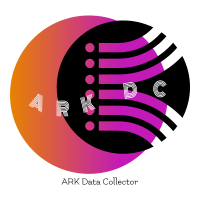
The arkdc module derives its name from the Ark data collector statement. The main purpose of this module is to instantly save incoming tick data to a csv file. How does this csv file differ from any ready-made csv file found in metatrader or imported from other sites? The data obtained with this module is each tick data that comes to the metatrader program. A lot of tick data can come in per second.But does the module only record tick data raw? The arkdc module saves not only incoming tick data,

Desenho usando teclas e notificação Este produto será do interesse dos comerciantes que são profissionais na negociação. Mais precisamente, eles usam um gráfico limpo em seu algoritmo de negociação (um gráfico sem indicadores ou com um número mínimo de indicadores. Usando teclas de atalho, você pode criar objetos gráficos de diferentes estilos de desenho e cores diferentes no gráfico ativo. Você pode alterar os estilos de formatação dos gráficos. Você pode escolher estilos de desenho padrão ou d
FREE

Using hotkeys, you can create graphic objects of different drawing styles and different colors on the active chart. You can change the formatting styles for graphics. You can choose default drawing styles, or set them in the advisor properties selection window. Going to the graph, when creating graphic objects, the color, line type and line thickness are selected automatically. Drawing styles for graphical objects will depend on the current timeframe where drawing will be performed. Please watch
FREE
O Mercado MetaTrader oferece um local conveniente e seguro para comprar aplicativos para a plataforma MetaTrader. Faça download de versões de demonstração gratuitas de Expert Advisors e indicadores a partir do seu terminal para testes no Testador de Estratégia.
Teste os aplicativos em diferentes modos para monitoramento do desempenho e assim fazer um pagamento para o produto que você deseja, usando o sistema de pagamento MQL5.community.
Você está perdendo oportunidades de negociação:
- Aplicativos de negociação gratuitos
- 8 000+ sinais para cópia
- Notícias econômicas para análise dos mercados financeiros
Registro
Login
Se você não tem uma conta, por favor registre-se
Para login e uso do site MQL5.com, você deve ativar o uso de cookies.
Ative esta opção no seu navegador, caso contrário você não poderá fazer login.