MT4 Local Trade Copier Pro
- 유틸리티
- Biswarup Banerjee
- 버전: 25.0
- 업데이트됨: 16 12월 2024
- 활성화: 20
About The Product
This is an mt4 expert advisor which will let the end user to copy trades from a source mt4 account to N different mt4/mt5 account in the same pc. It is specially useful when you want to copy your trades from an account to several client account or accounts which will have different parameter for those trades. This product provides options to copy trades with different options as well as copy them in reverse.
Note: Download and test the MT4 Local Trade Copier Pro demo version on your demo account here
Complete User Guideline & Inputs
Features
- Customizable lot size in desitination account
- Customizable stoploss and take profit in destination account
- Copy stoploss and take profit from source account
- Copy closing of trades from source to destination accounts
- Martingale copy trades in destination account upon loosing
- Copy symbols with suffix
- Copy trade reversely(SL and TP would be reverse as well)
- Can put the trade comments(enable/disable)
- Copy in proportion(Fractional multipler is also supported. Example source lot 0.2 multiplier 0.5 then destination lot 0.1)
- Copy Modification of trades
- Copy Pending Order
- Copy delete of Pending Order
- Limit number of open transactions in destination account
- Limit number of closed trades per day
- Lots of other risk managment features
- Copy trades from MT4 to MT5
See all the features in input section
Note:
Each time when user start from begining he should put a unique magic number. Otherwise martingale logic will not work. This is extremely improtant. source and destination should have the same configuration. To avoid confusion save the as set files.
By default destination lot size should be 0. in this case source lot size will be copied. But if user want to copy with his own lot size in destination then destination lot size should be mention.
e.g when destination lot size 0 and martingale cofficient is 2
if source lot size is 0.03 => destination lot will be copied as 0.03
if lost then next lot will be .06
when destination lot size 0.02
if source lot size is 0.03 => destination lot will be copied as 0.02
if lost next lot will be .04
Please follow the video for the detailed instruction

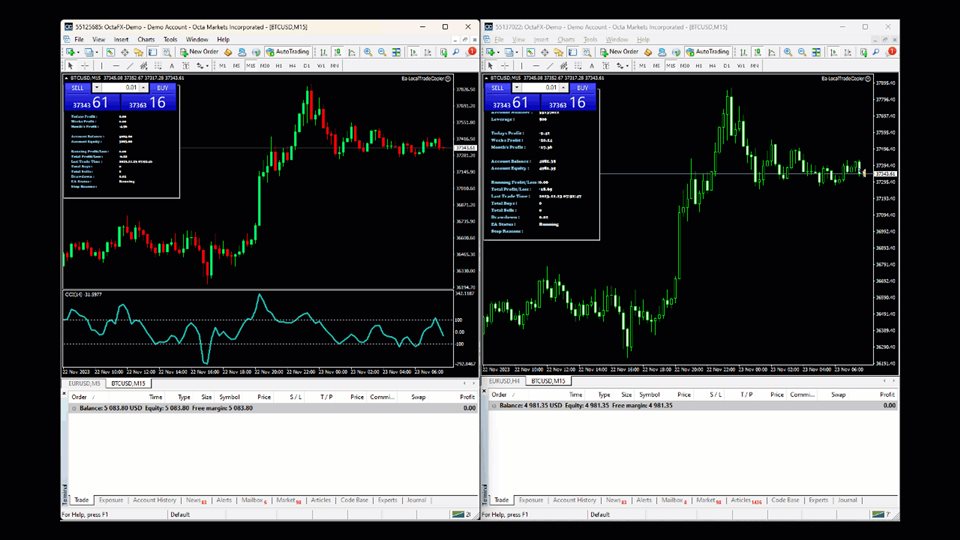
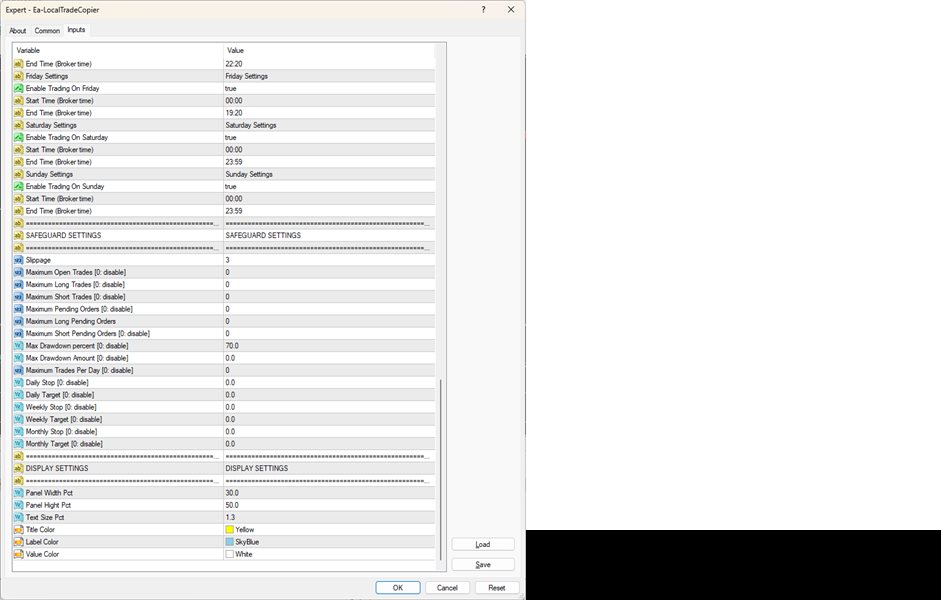
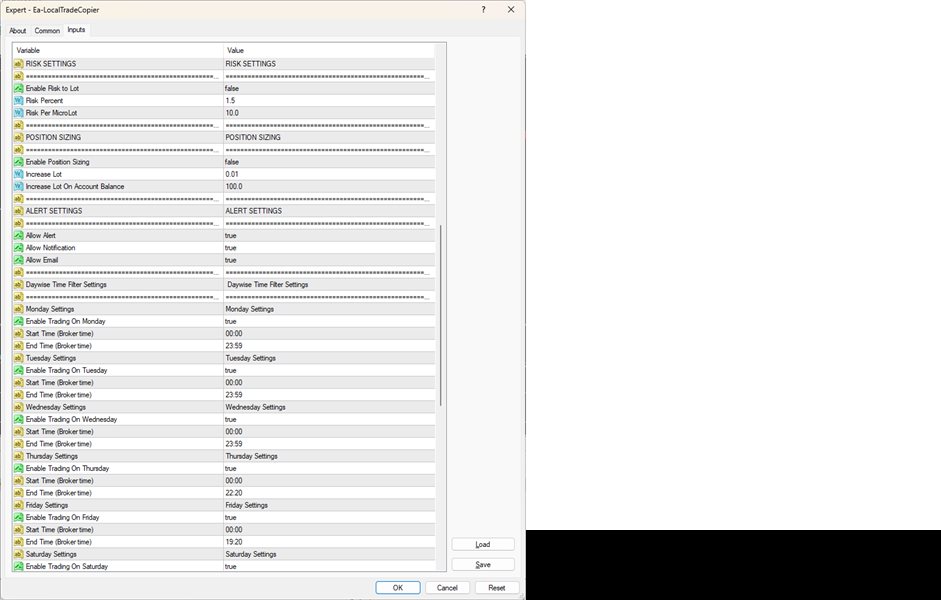
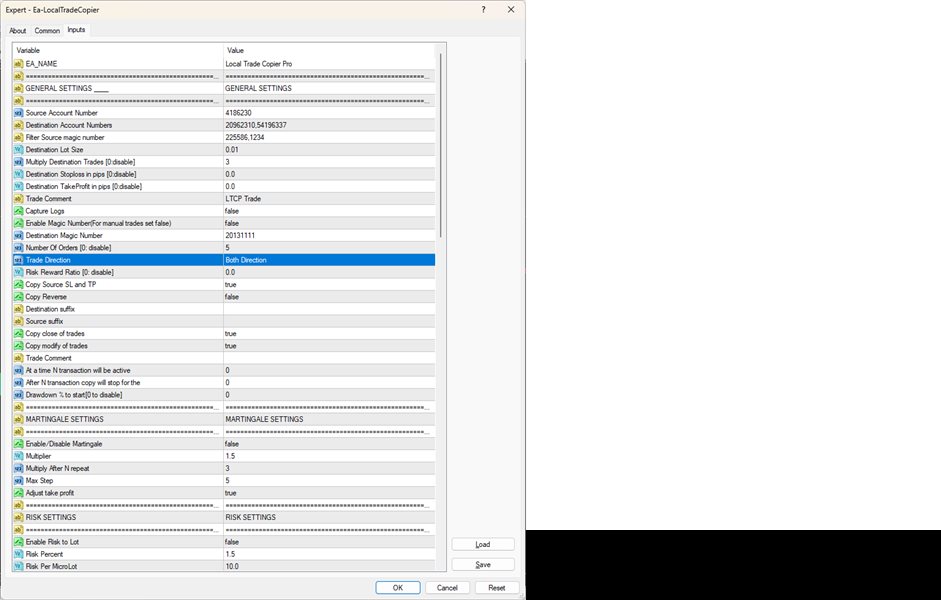



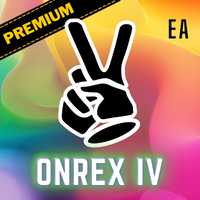

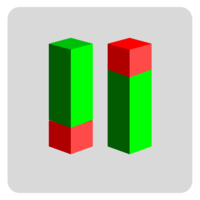














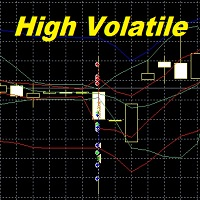



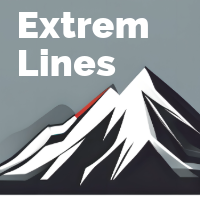

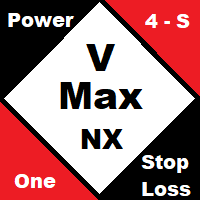

































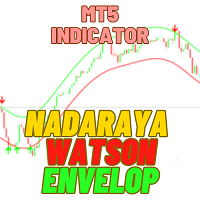
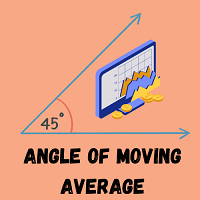



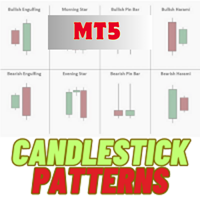




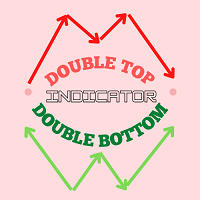
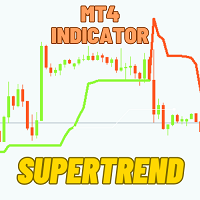



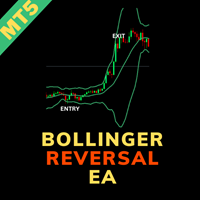





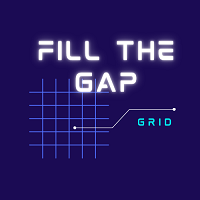


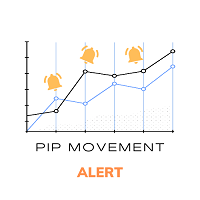
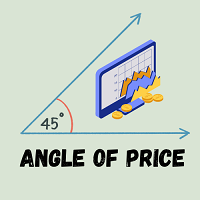
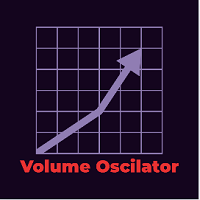



he gave very nice support when needed for now the product working good im still checking it