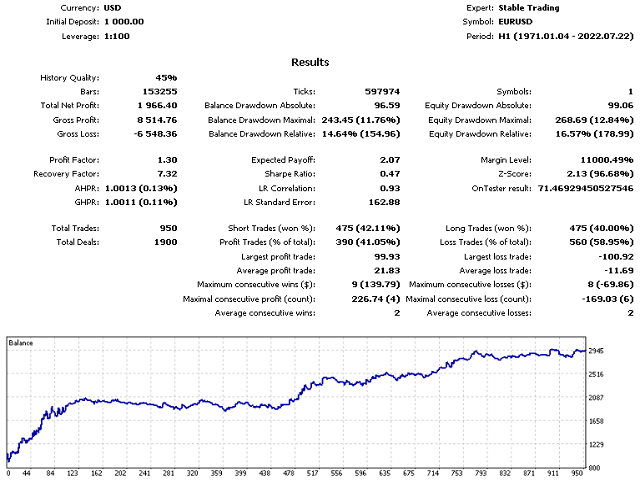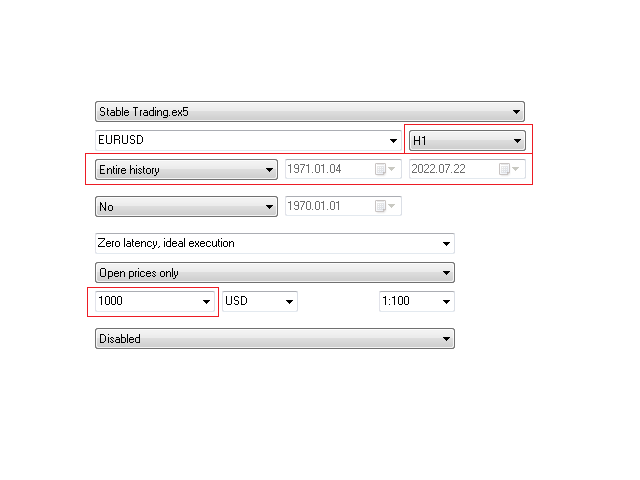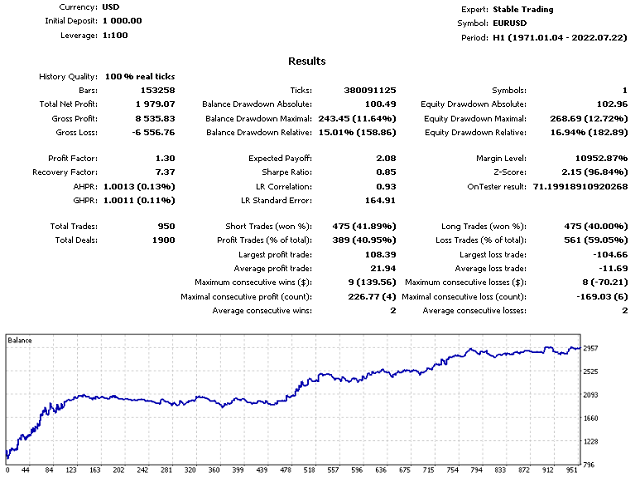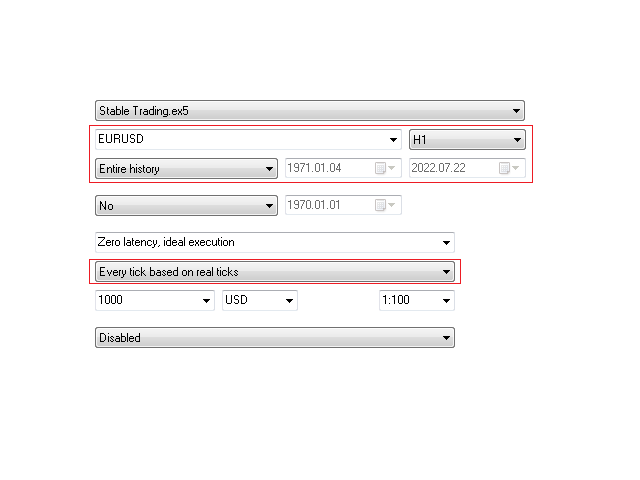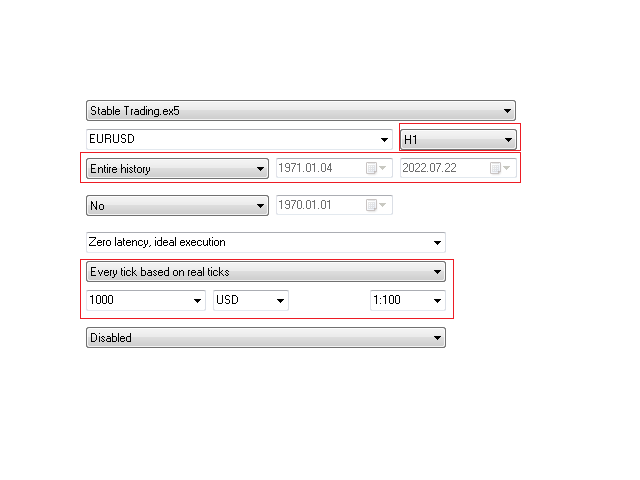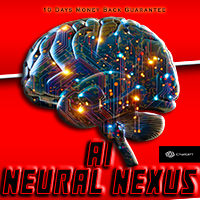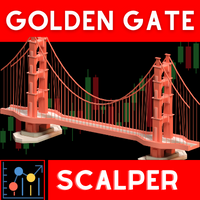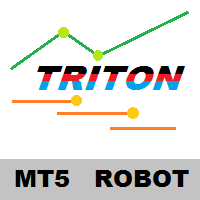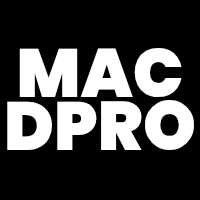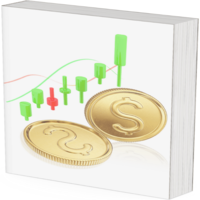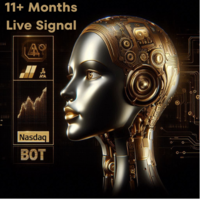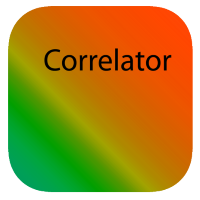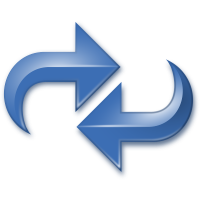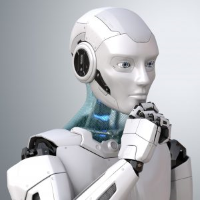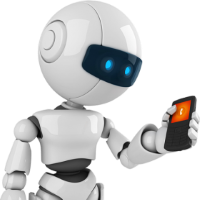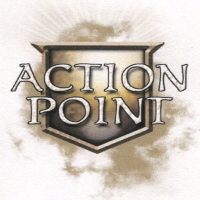Stable Trading
- Experts
- Ivan Simonika
- 버전: 1.0
- 활성화: 5
Stable Trading - a stable bot for the whole history with one setting! Works on the basis of the Trading Direction indicator. Since the Trading Direction indicator generates stable signals for trading without redrawing exactly at the opening prices, the EA works as stably and reliably as possible. Everything that you read in the description of the indicator is also suitable for an expert. The expert goes through the whole story! The EA is designed for stable long-term trading, although it can be used on shorter time frames if desired.
Principle of work.
When a signal appears (always at the bar's opening price), we immediately close the opposite position, if it exists, despite the fact of a drawdown or profit. And we open a new position following the arrow in the right direction. A rather simple algorithm of the EA itself. Of course, in addition to the function of opening signals, the Expert Advisor can correctly work with the market, handle errors and delays. It can work with risk, not just one lot, it has additional options for trailing stop, trailing start and, of course, stop loss and take profit.
Options:
- TypeFilling – type of order execution by balance.
- Magic - the magic number of the expert.
- ActiveTF is a forced timeframe on which the bot works.
- Lot - the working volume of the running bot (or the Risk field).
- Risk – the working volume of the running bot is generated automatically according to the given risk (or the Lot field).
- LimitMaxLot – a maximum volume limit created to prevent the bot from entering an order larger than the specified one.
- Stop Loss - Stop Loss
- Take Profit - Take Profit
- Trailing Start - trailing start
- Trailing Stop - Trailing Stop
Indicator parameters affect the signal.
- Length - Price averaging to smooth out the impulses of the pure price chart.
- Shift - Shift of the average value.
- Method - Averaging method.
- AppiedPrice - Only use open prices!
- Deviation - When the indicator is looking for an intersection with the price, it will analyze not one intersection point, but a certain number of points, that is, the work is not a line, but a larger part (a band, not a line).
- CamelsHump - The number of bars on which the indicator analyzes the reversal pattern of the market.
- PointNeighborhood - When the indicator is looking for an intersection with another line, it will analyze not one intersection point, but a certain number of points, as if not a point, but a larger part (a circle, not a point).
- WorkOnTrend - work with a trend or a channel (you can optimize the indicator for any option and two work).
- ChangeAnalyzerOn - Correction parameter, not used.
- ChangeAnalyzerLength - Correction parameter, not used.
- ChangeAnalyzerScale - Correction parameter, not used.
- AutoReversTrend - Correction parameter, not used.
Indicator parameters that do not affect the signal are purely service for visualization and the like.
- Spread - Spread, to simulate the average spread, so that the indicator calculates the value for visualization.
- CalcData - All calculations will work on the date range below.
- HistoryStart - The beginning of the history to be analyzed.
- HistoryFinal - End of history for analysis.
- DrawObject - Display graphic primitives for trading visualization.
- ColorOnBalance - highlight in red either balance or profit.
- DrawComment - Show comments.
- ShiftArrow - All signals are at opening prices, but so that the arrows do not load the price chart, you can move them away from prices for convenience.
- DrawBegin - Extra padding to display the chart from the beginning of the story (not used).
- CalcStat - Calculate statistical data (works on a range of dates).
- StartDeposit - Virtual deposit data.
- Leverage - Virtual leverage data.
- Volume - Virtual volume data.
- CustomTargetOptimization - Used for compatibility with the program that optimizes this indicator.
- CalcStatControll - Control real trading statistics and statistics from the indicator. Works with the CalcData parameter enabled, that is, only for a given history period. The difference in statistics will be due to the use of a real spread in real work, and in the data from the spread indicator specified in the parameters, when using the function, turn off the risk and trade with a lot. The function is not for work, only for analysis!