HighScalpel
- Experts
- Ivan Simonika
- 버전: 1.1
- 업데이트됨: 16 10월 2020
- 활성화: 5
Introducing the HighScalpel scalping system. It is enough to optimize once, for example, per month. After that, he shows excellent results on the
forward period (several times larger), which can be seen in the screenshots.
Be attentive to the spread indicators of your broker! The higher the spread, the less often the market entries. If the spread is above 20
pips, then the number of inputs falls by two orders of magnitude.
It is ideal to use a broker with a floating spread of 6 pips. Such brokers are on the market. In those moments when the spread will be lower than
the one set during optimization (for example, you will set 10-14 pips), then when a signal appears at this moment, you can expect an
input. That is, in reality, the inputs will be less frequent than with ideal tester indicators.
You need to trade on timeframes M1-M15. An expert created to trade on any instrument. It is preferable to test the adviser with a broker with
five-digit quotes, and even better on the MetaQuotes-Demo server. It is recommended to work on liquid forex pairs with a low spread and
use VPS. You can start using it with $ 100 and a lot of 0.01.
The lower the commission and spread, the greater the profit. The more your broker has in total with the Internet channel delay, the greater
you need to set stop loss, take profit and trailing start, so that the server can process them at the right price, because the tester
performs requests without delay. During testing, the spread can be adjusted in the tester. The main task is to find a broker offering low
spreads. When testing, use only all ticks.
Options:
- Risk - risk (volume is calculated from the balance);
- Lot - volume of position;
- LotDigits - rounded decimal places for volume;
- MaxSpread - spread limit (if this field is less than the real spread, the expert will not enter the market).
- TakeProfit - take profit;
- StopLoss - stop loss;
- TrailingStart - Trailing Stop;
- Commission - Commission translated into equivalent;
- SlipPage - Slippage;
- VolatilityMultiplier - volatility, defined as the number of spreads, ie 10 is a value equal to 10 spreads, used to compare any spread with respect to price dynamics;
- VolatilityPercentageLimit - indicates the marginal volatility at which you can still enter the market;
- OrderExpireSeconds - lifetime of the order in seconds;
- MaxExecutionMinutes - used to determine the response delay time from the server;
- MaxExecution - allows work as a delay of response time from the server no higher than the given value;
- MinStopsLevel - used if the broker has not set a minimum level of stops;
- MinFreezeLevel - used if the broker has not set a minimum freezing level;

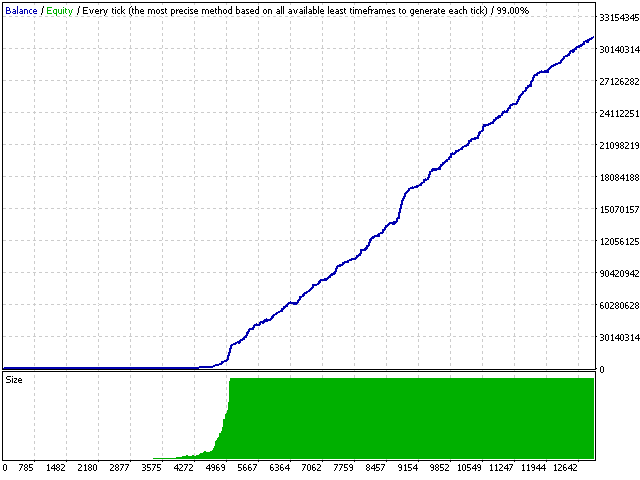
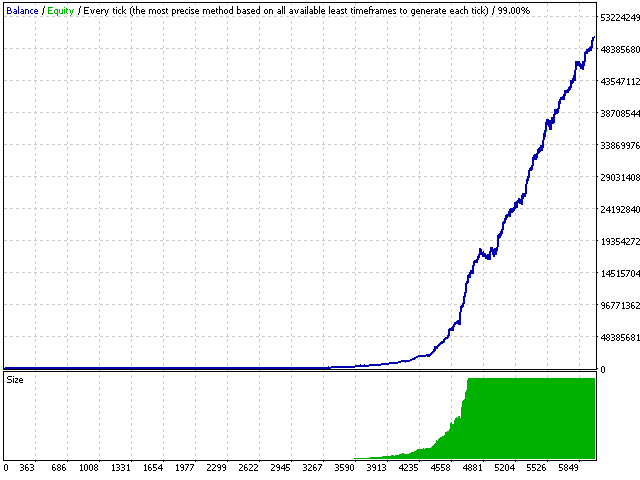
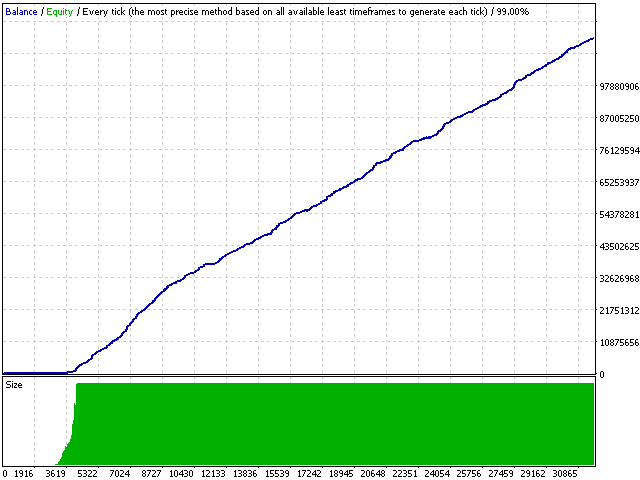
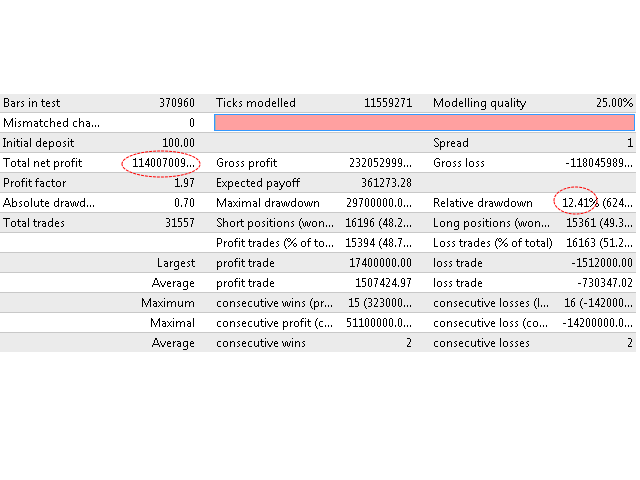





















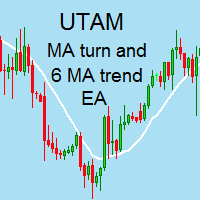
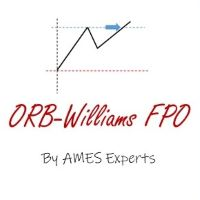
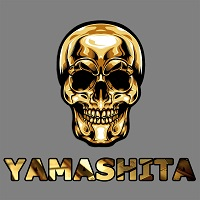


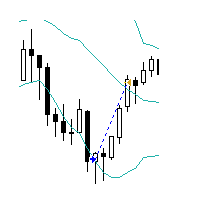

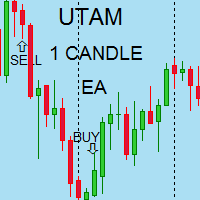


























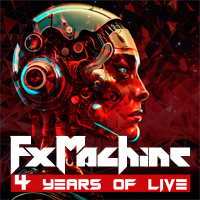
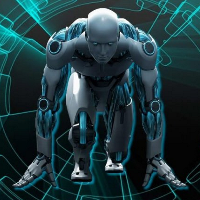

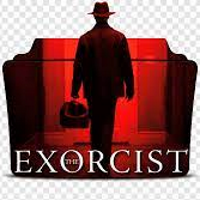





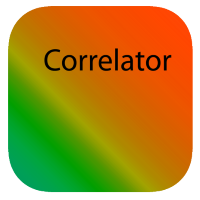












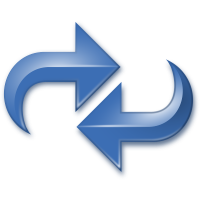


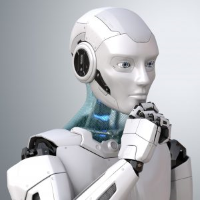


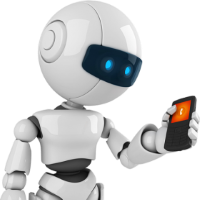



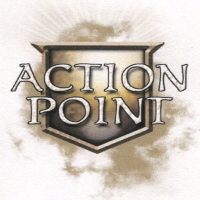



First of all thanks to Ivan for technical support.
He responds quickly and specifically This EA is different from all I have used before.
Works very fast and doesn't make mistakes.
It brings a very good profit.
I have been using it on a home computer and VPS.
It performed better on his home computer :).
However, I want to be honest with buyers.
This EA won't work with every broker, so download the demo and test for yourself.
On tester works like Golden Grall but on real account is different World.
You need try yourself