Strategy Builder
- 지표
- Pavel Shutovskiy
- 버전: 3.5
- 업데이트됨: 27 5월 2020
- 활성화: 20
Strategy Builder
전략 지표 작성기를 만들 수 있습 고전과 개별적인 전략을 로드하지 않고 차트의 큰 숫자를 표시 및 추적 없이 많은 서로 다른 지표를 식별하는 진실한 신호입니다. 전략이트 빌더는 신호 형식의 화살표 30 표준 지표 23 표를 보여주는 클래식하고 숨겨진 차이에서 보내는 신호를 수신하는 피보나치 수준,수평한,트렌드 라인과 사각형입니다. 의 도움으로 이 지시할 수 있습에서 신호를 수신기에서뿐만 아니라,여러 가지 지표를 선택하여 주 및 보조지표로 필터에 설정합니다.
표시기가 중복되므로 판독 값을 얻을 수 있습니다(예:다른 시간대의 RSI)13 개의 표시기에서 선(교차)을 교차 할 때 신호를 수신 할 수 있습니다.
지표:
- AC - Accelerator/Decelerator + Divergence
- AD - Accumulation/Distribution + Divergence
- ADX - Average Directional Movement Index + Divergence
- Alligator
- AO - Awesome Oscillator + Divergence
- ATR - Average True Range + Divergence + Crossing
- Bands - Bollinger Bands®
- Bears Power + Divergence
- Bulls Power + Divergence
- BWMFI - Market Facilitation Index - Divergence
- CCI - Commodity Channel Index + Divergence + Crossing
- DeMarker + Divergence + Crossing
- Envelopes + Crossing
- Force Index + Divergence + Crossing
- Fractals
- Gator Divergence
- Heiken Ashi
- Ichimoku - Ichimoku Kinko Hyo
- MA - Moving Average + Crossing
- MACD - Moving Averages Convergence/Divergence + Divergence
- MFI - Money Flow Index + Divergence + Crossing
- Momentum + Divergence + Crossing
- OBV - On Balance Volume + Divergence
- OsMA - Moving Average of Oscillator + Divergence
- RSI - Relative Strength Index + Divergence + Crossing
- RVI - Relative Vigor Index + Divergence + Crossing
- SAR - Parabolic Stop and Reverse system
- StdDev - Standard Deviation + Divergence + Crossing
- Stochastic Oscillator + Divergence + Crossing
- Volumes + Divergence
- WPR - Larry Williams' Percent Range + Divergence + Crossing
- ZigZag
- Graphic objects (horizontal, trend lines, rectangle, Fibonacci levels)
매개 변수:
- Notification -알림 사용
- Comment - 포함 된 지표에 대한 주석을 표시하려면
- Arrow Up - 신호 업을위한 글꼴 문자 윙딩
- Arrow Down - 신호 다운을위한 글꼴 문자 윙딩
- Bars - 표시기의 신호를 표시하는 히스토리의 막대 수
- Reverse - 모든 지표의 역방향 신호
- Signal - 의 방법을 선택하고 신호 형성할 때 사용하여 여러 지시자:엄격한 규칙 신호이 형성될 때 여러 가지 표시기 신호에 일치 중 하나는 바입니다. 쉬운 규칙-신호는 표시기 필터 및 주요 표시기의 규칙에 따라 형성됩니다
모든 매개 변수는 토론에 게시됩니다.
호출이 표시 EA 에 의해 제한된 수의 iCustom 입력 매개변수 신호를 수신:표시 설정해야 합니다 차트에서 신호를 리셉션을 사용 가능 GlobalVariableGet 기능
ea 에서 신호를 수신하는 함수의 예:
int IndicatorSignal(){ if(GlobalVariableGet("Strategy Builder " + _Symbol + " " + (string)_Period) == 1.0) return 0; // sinal UP if(GlobalVariableGet("Strategy Builder " + _Symbol + " " + (string)_Period) == 2.0) return 1; // signal DOWN return -1; }



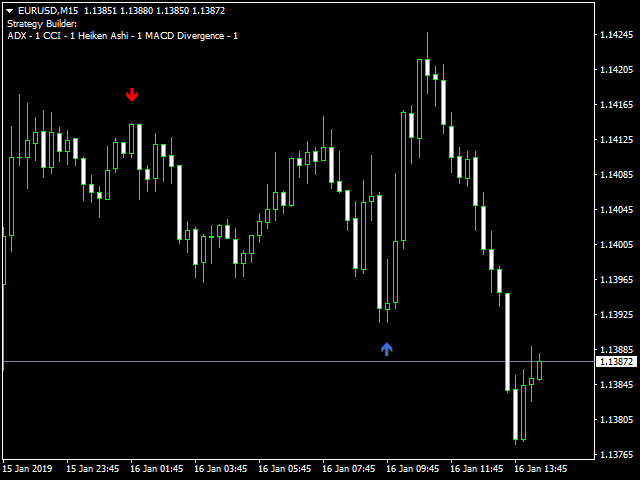
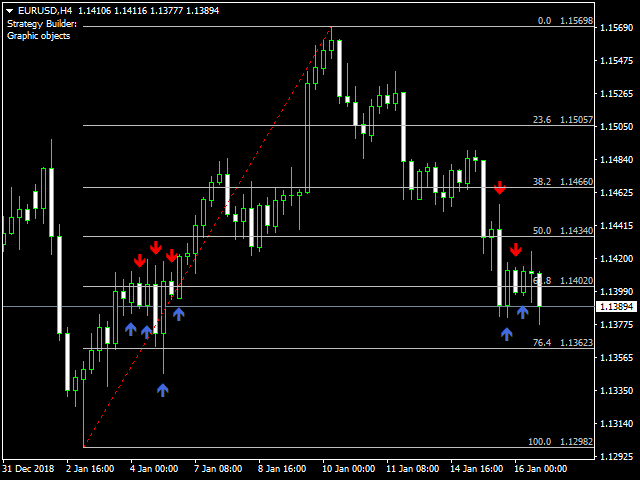
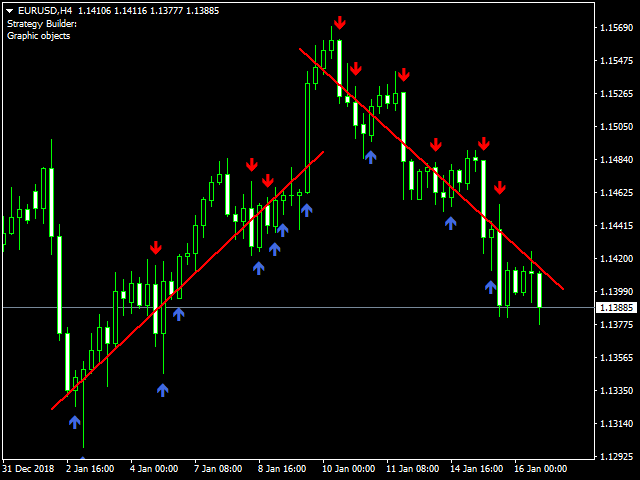
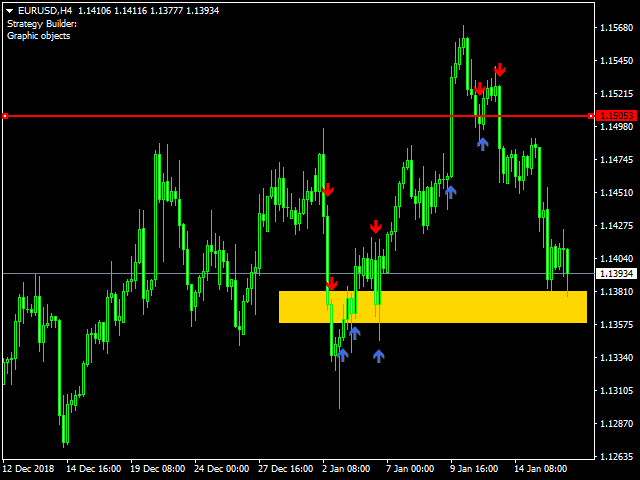
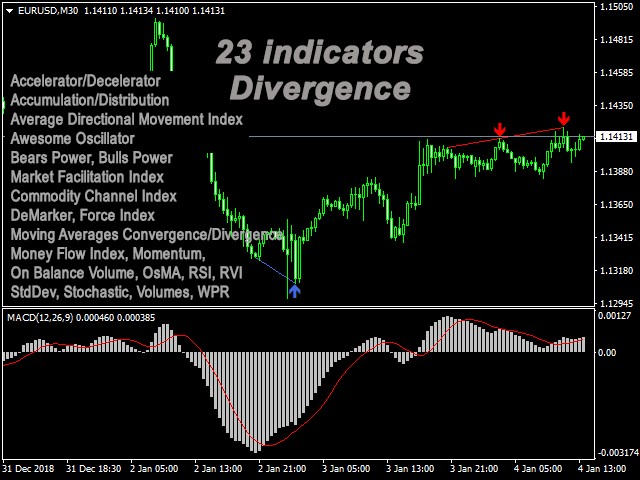
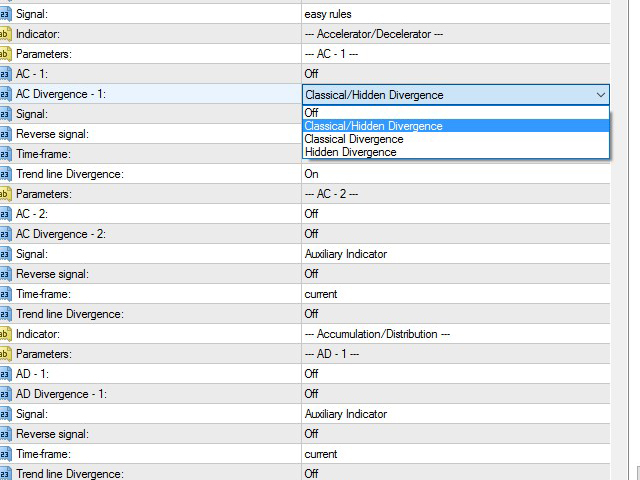





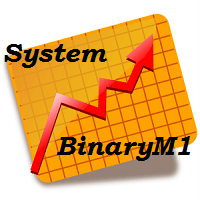



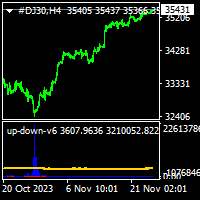





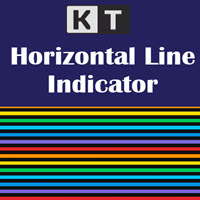






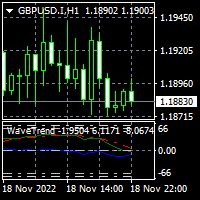



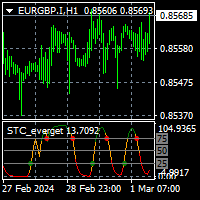



































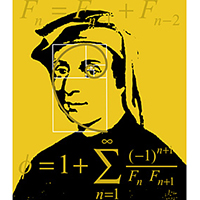

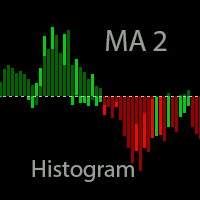
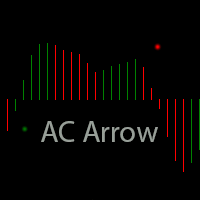
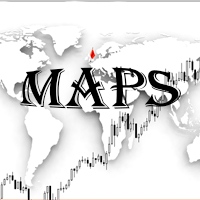





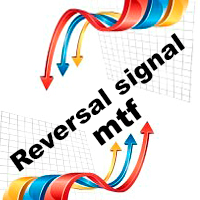

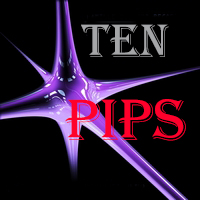




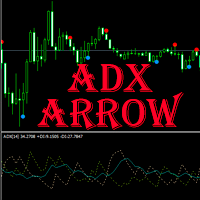

Amazing Service - I was having trouble setting it up and Pavel very quickly sent me 3 different "set" files to load into the indicator and it is doing what it's supposed to do. Definitely worth it.
UPDATE: Having a little concern at the moment since after testing this product much more intently. If you are okay with repainting programs, then this is for you. I am currently using it in the most basic of forms and just wanted to know when the Main Line crosses the Signal Line when above 80% or below 20% for a fast and medium setting in the same time frame. This is a definitive point in time when using a candle closed condition. However, after it shows this, it continues to move the "Suggestion" arrow as the chart "flat lines" and there is not much movement either way, removes the suggested trade arrow if it begins reversing on you, and then also moves the arrow down to the optimal point when it does finally go up in the direction originally shown.
In Conclusion, if you are sitting there at your charts, it typically will provide an alert at the correct time but, unfortunately it tries to make things look prettier than they really are by repainting to the perfect spot. I have put in a request to see if this failing feature of so many programs that can absolutely mess up a strategy can be deleted and based on that, we will look into adjust the star rating.
Dine