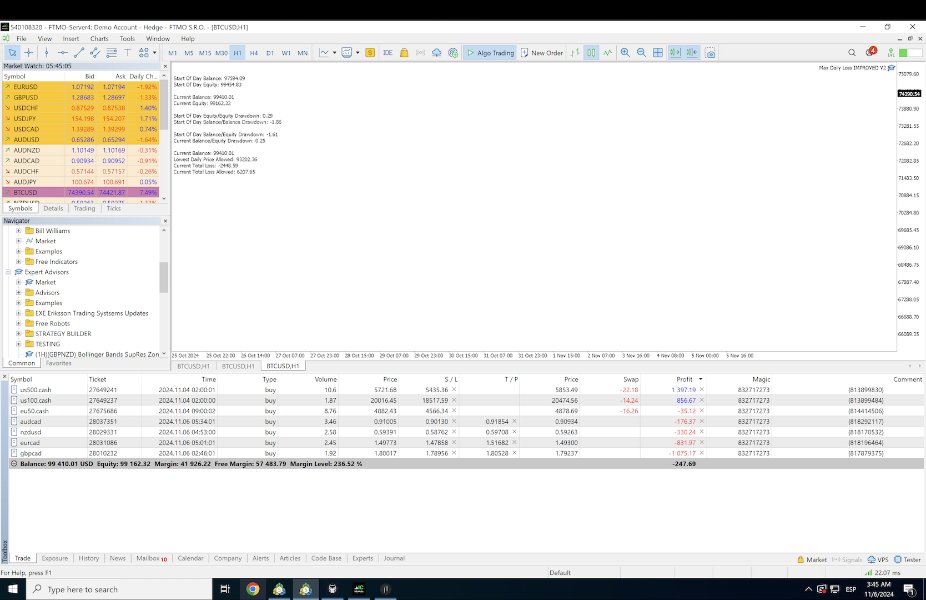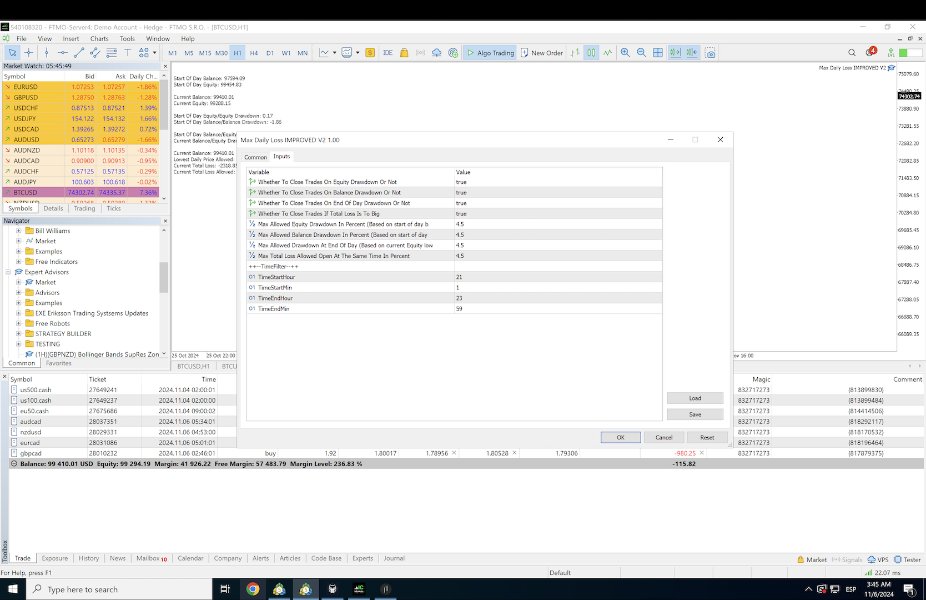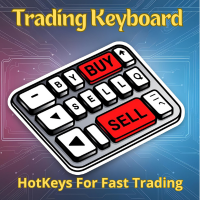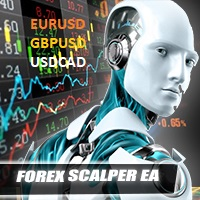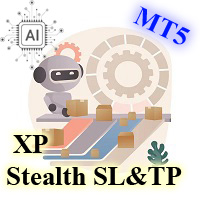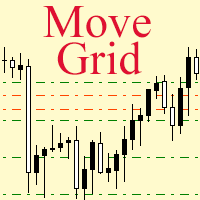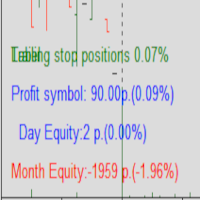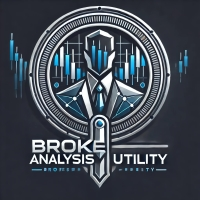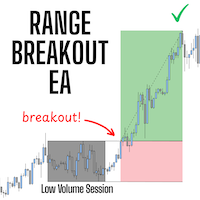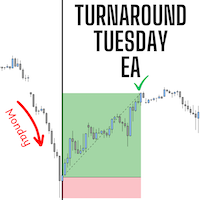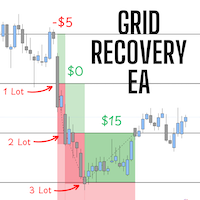FTMO Risk Manager
- 유틸리티
- Jimmy Peter Eriksson
- 버전: 1.0
- 활성화: 10
FTMO Risk Manager EAis designed to provide unparalleled protection for your trading account by securing you against common yet often overlooked drawdown risks that can result in account loss. This EA safeguards against three critical threats:
-
Equity Drawdown Protection: The EA actively monitors your equity and ensures that if it falls below your set daily loss limit (e.g., 4% or 4.5%), it immediately closes all open positions. This prevents you from breaching FTMO's daily drawdown rules based on equity fluctuations.
-
Balance Drawdown Protection: To prevent situations where multiple positions closed simultaneously could trigger a large balance drawdown, the EA strategically manages your trades. If several losing trades threaten to hit the daily drawdown limit, it closes profitable trades to ensure that overall losses remain within the allowable range, maintaining account safety.
-
Overnight Equity-Balance Discrepancy Protection: This unique feature addresses a rule many traders underestimate. If you hold positions overnight and your equity is 5% lower than your balance by the end of the trading day, this discrepancy can become a serious problem. When the next day begins, the starting balance is reset to the previous day’s end balance, which could lead to an automatic breach of the drawdown rule if equity remains low. The EA analyzes this risk and, if necessary, closes trades before the end of the day to ensure your account stays compliant.
By managing all these aspects,FTMO Risk Manager EAprovides a robust shield for your trading account, keeping you compliant with all drawdown limits and preserving your capital, even in complex trading scenarios. This level of comprehensive protection makes it a must-have tool for serious traders aiming to pass and maintain prop firm challenges like FTMO.
Feel free to reach out if you have any questions!