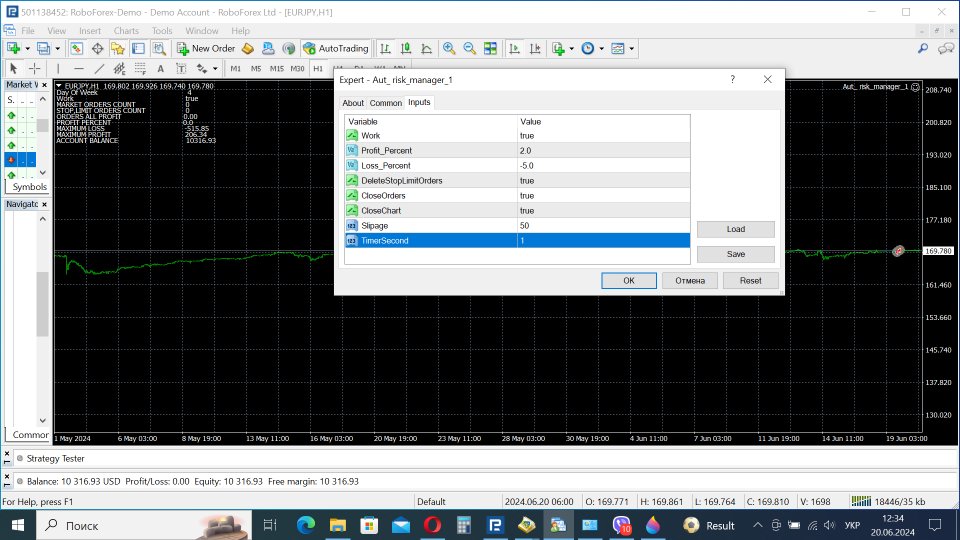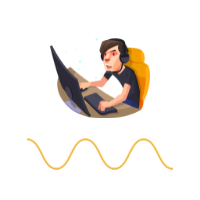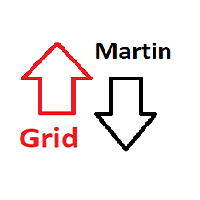Auto risk manager PRO
- 유틸리티
- Igor Chugay
- 버전: 1.0
- 활성화: 5
Auto Risk Manager PRO는 주문 관리용 유틸리티입니다. 주문이 수동으로 열리든 자문가에 의해 열리든 관계없이 지정된 손익 비율에 도달하면 자문가는 모든 포지션을 닫고 (필요한 경우) 보류 주문을 삭제하고 차트 창을 독립적으로 닫습니다(고문이 새 주문을 열 수 없음). 업무). 이 유틸리티는 고문을 사용하거나 동시에 여러 통화 쌍을 수동으로 거래하는 거래자에게 특히 유용합니다. EA는 귀하 계정의 하나 또는 모든 오픈 포지션에 대한 추가 손절매 또는 이익 실현으로 사용될 수 있습니다. Profit_Percent 및 Loss_Percent는 음수 값과 양수 값을 모두 가질 수 있습니다. Auto Risk Manager Free의 무료 버전이 검토를 위해 생성되었습니다 https://www.mql5.com/ru/market/product/118967?source=Site.
- Work - true- 우리는 일하거나 일하지 folse- 우리는 일하지 않습니다.
- Profit_Percent = 10 - 총 이익의 백분율(모든 미결 주문에 도달한 후 마감됨)은 음수 값을 가질 수 있습니다. 예를 들어 예금에는 "-13%" 이익(인출)이 있습니다. 하락 수준이 "-9%"에 도달하면 거래 마감을 설정할 수 있습니다.
- Loss_Percent = -10 - 총 손실 비율(도달 후 모든 미결 주문이 종료됨)은 양수 값을 가질 수 있습니다. 예를 들어 예금에는 "9%" 이익이 있지만 원하는 방향으로 움직입니다. 필요없어 가능합니다. "7%"를 설정할 수 있으며 총 이익이 7%로 떨어지면 고문은 모든 주문을 종료합니다.
- DeleteStopLimitOrders = true/false - 주문을 마감할 때 대기 중인 주문을 삭제(true)하거나 삭제하지 않음(false)
- CloseOrders = true/false - 청산 주문.
- CloseChart = true/false - 차트 창 닫기 true 또는 false(차트를 닫으면 전문가가 언로드됩니다). 미끄러짐 = 5 - 미끄러짐
- TimerSecond = 1 - 예치금의 변경 사항을 확인하는 데 몇 초 후에(하드웨어 리소스를 절약하기 위해 만들어짐)
중요한! 유틸리티는 조언자이므로 작동하려면 터미널에서 자동 거래를 활성화해야 합니다.