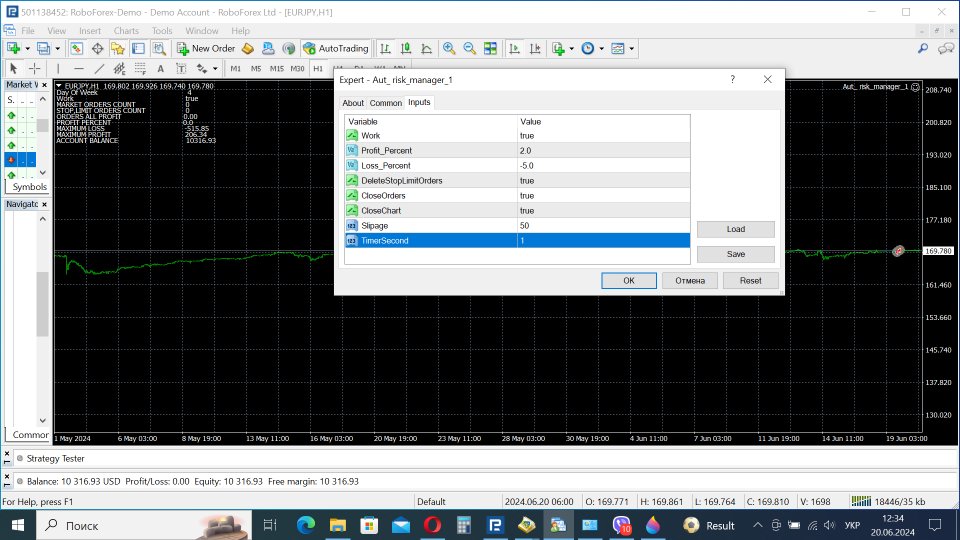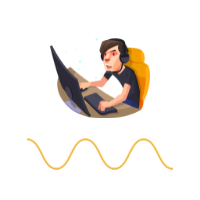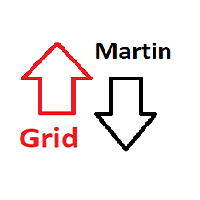Auto risk manager PRO
- Utilità
- Igor Chugay
- Versione: 1.0
- Attivazioni: 5
Auto Risk Manager PRO è un'utilità per il controllo degli ordini. Indipendentemente dal fatto che gli ordini siano aperti manualmente o dai consulenti, quando viene raggiunta la percentuale specificata di profitto o perdita, il consulente chiuderà tutte le posizioni, cancellerà (se necessario) gli ordini pendenti e chiuderà autonomamente le finestre del grafico (non consentirà ai consulenti di aprirne di nuovi transazioni). L'utilità sarà particolarmente utile per i trader che operano utilizzando consulenti o manualmente su più coppie di valute contemporaneamente. L'EA può essere utilizzato come ulteriore stoploss o takeprofit per una o tutte le posizioni aperte sul tuo conto. Profit_Percent e Loss_Percent possono avere valori sia negativi che positivi. È stata creata una versione gratuita di Auto Risk Manager Free per la revisione https://www.mql5.com/ru/market/product/118967?source=Site.
- Work– true– lavoriamo oppure, folse, non lavoriamo.
- Profit_Percent = 10 - la percentuale del profitto totale (dopo aver raggiunto tutti gli ordini aperti verrà chiuso) può avere valori negativi, ad esempio: su un deposito c'è un profitto “-13%” (prelievo). È possibile impostare la chiusura delle transazioni quando il livello di prelievo raggiunge "-9%"
- Loss_Percent = -10 - la percentuale della perdita totale (dopo averla raggiunta, tutti gli ordini aperti verranno chiusi) può avere valori positivi, ad esempio: su un deposito c'è un profitto del "9%", ma un movimento nella direzione in cui lo fai non è possibile. Puoi impostare "7%" e se il profitto totale scende al 7%, il consulente chiuderà tutti gli ordini
- DeleteStopLimitOrders = true/false - quando si chiudono gli ordini, elimina (true) o non elimina (false) gli ordini pendenti
- CloseOrders = true/false - Ordini di chiusura.
- CloseChart = true/false - Chiusura delle finestre del grafico vero o falso (quando chiudiamo il grafico l'esperto viene scaricato).
- Slipage = 5 - slittamento
- TimerSecond = 1 - dopo quanti secondi verificare le modifiche sul deposito (effettuate per risparmiare risorse hardware).
Importante! L'utilità è un consulente, quindi il trading automatico deve essere abilitato nel terminale per funzionare.