MetaTrader 4용 Expert Advisor 및 지표 - 94
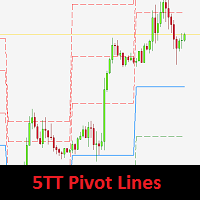
5TT Pivot Lines is a visual display of pivot lines. These are primarily support and resistance points with the 'Blue' Pivot Point. Pivot points are useful for determining key levels for entry or exits (setting targets and stop loss levels). Having these support & resistance lines visually displayed on the chart is very useful for intraday traders. 5TT Pivot Lines come with some user-friendly settings to decide if to display the lines or connectors on the chart Settings CandlesBack: This gives th

true Momentum - time-based Indicator it will inform about Momentum, a strong impulse in the appropriate direction it's based on a self-developed candle Pattern, in relation to the ATR (Average True Range)
Quick Start : the indicator is ready to use choose your personal times to trade try an indicator-preset or use an additional indicator, below the pro-settings
Filter Hours Weekdays Moving Averages Correlation Instruments - Moving Averages MACD RSI ADX PSAR Stochastic Bollinger Bands Keltner-

The Trend Magic Alarm shows the direction of a trend and indicates when it changes with a sound, popup window, push or email notice. Blue dots in the chart indicate an uptrend, red dots indicate a downtrend. Levels of former highs + lows give orientation in a chart. Trend Magic Alarm can draw these levels as lines in the chart, see inputs.
Input Parameters Counter : number of bars used for calculation PowerSet : shows how near to the bars the trigger dots are placed DotSize : size of the shown

The product combines a manual trade panel with the ability to perform actions automatically in a highly configurable way. Actions include capturing indicator values and then based on those values raising alerts, open/close or partially close trades, scale-in, setting up pending orders, adjusting stop loss, take profit and more. On-chart controls can be configured, such as tick boxes and buttons, so can be fully interactive. The EA also handles money management, news events, hidden stop loss, tak
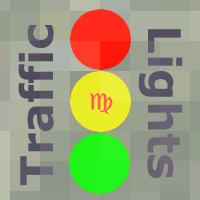
TrafficLight provides simple trading buy and sell signals. The indicator shows reversal points and ambiguous points on current chart using cross rates. Only completed bars are counted. Buys are denoted by green arrows, sells - by red arrows. Yellow diamonds denote bifurcation points. Distance to the arrows relatively to the current price is a measure of volatility on the cross rates, and can be used as future price movement estimate for the work symbol. Due to the fact that indicator is calculat
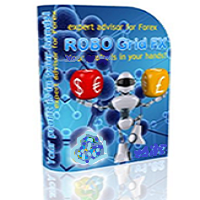
Robo Grid FX ROBO GRID FX 는 그리드 Expert Advisor입니다. 활성 시장과 빠른 통화 쌍에서 일중 거래를 위해 설계되었습니다. 폐쇄형 평균 시스템을 갖춘 그리드 어드바이저입니다. 폐쇄 루프 평균화 시스템은 빠르고 공격적인 통화 쌍에 대한 예금 감소의 경우 안정적인 손익분기점 전략입니다. Expert Advisor는 양방향으로 보류 주문 그리드를 배치하고, 음수 포지션이 나타나면 가격 변동이 40-60 포인트 회랑에 도달할 때 이를 잠급니다. 그리고 손익분기점을 위해 그리드 내부에 표시되기 시작합니다(양방향으로 노출된 그리드를 제거하지 않고). 그리고 어떤 방향(위 또는 아래)으로 인용문이 채널을 끊는지는 중요하지 않습니다. Expert Advisor는 시장 포지션의 25-40포인트 이상 하락을 방치하지 않으며, StopLoss 및 TakeProfit은 상황 및 견적의 방향 또는 반전에 따라 지속적으로 수정됩니다. 강력한 추세 이동으로 로봇은 단순히
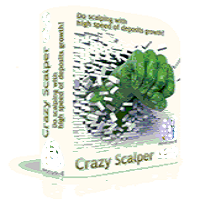
Crazy Scalper Crazy Scalper 는 두 방향(매수 및 매도)을 동시에 거래하는 스캘핑 시스템을 사용하는 무지표 거래 로봇입니다. 동시에 다방향 포지션은 수익을 낼 수 없으며 열린 포지션 중 하나는 반드시 손실을 보게 됩니다. 잃는 위치가 있으면 잠금(잠금)이 사용됩니다. 결과적으로 잠금 위치가 역할을 수행하지 않고 견적이 취소된 경우 평균 시스템에 따라 보류 중인 주문과 함께 인출이 손실 없이 사용됩니다.
MT5 터미널 전문가 고문 설정 설명 테이크프로핏 = 3; - 포인트의 이익 수준; 잠금 수준 = 22; - 잠금 주문을 하기 위한 거리(포인트) coef_l = 1.8; - 많은 잠금 주문에 대한 곱셈 계수; TakeProfit_Av = 10; - 모든 미결 주문의 총 이익 수준; AV_레벨 = 50; - 평균 순서를 트리거하기 위한 거리(포인트 단위); OR_레벨 = 24; - 현재 가격에서 보류 중인 평균 주문 수준까지의 거
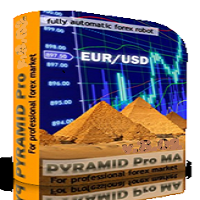
Pyramid MA 피라미드 MA - 고문 특성: 이동 평균(MA) 표시기를 사용합니다. 추세가 반전될 때 주문 그리드를 변경합니다. 평균 포지션에 대한 메인 트레이딩 그리드의 주문량 증가 지수. 보류 중인 주문 BUYSTOP 및 SELLSTOP에 대해 작업합니다. 미결 거래의 균형을 제어하고 손익분기점에 도달하도록 하는 손실 평균화 시스템을 사용합니다. 미결 및 완료된 거래에 대한 건전한 알림. PYRAMID MA Expert Advisor를 기반으로 자신만의 거래 전략을 쉽게 만들 수 있습니다.
권고자 설정에 대한 설명: koef_grid = 0.5 - 많은 그리드 순서에 대한 곱셈 계수 표시기 설정: tf_grid = 0 - 시작 주문을 할 때 표시기 신호를 수신하기 위한 차트 기간. 차트의 기간 중 하나일 수 있습니다. 0은 현재 차트의 기간을 의미합니다. 1 분. 5 - 5분. 15-15분. 30 - 30분. 60 - 1시간 240 - 4시간. 1440 - 1일.
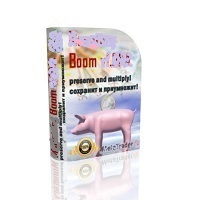
Boom 거래 로봇은 지표 분석을 기반으로 합니다. 거래 결정은 이동 평균의 판독값을 기반으로 이루어지며 지표는 외부 변수를 사용하여 구성할 수 있습니다. TF = 0 - 차트 작업 기간 선택. 차트의 기간 중 하나일 수 있습니다. 0은 현재 차트의 기간을 의미합니다. 1 분. 5 - 5분. 15-15분. 30 - 30분. 60 - 1시간 240 - 4시간. 1440 - 1일. 10 080 - 1주. 43,200 - 1개월. shift = 0 - 표시기 버퍼에서 받은 값의 인덱스(현재 막대를 기준으로 지정된 기간만큼 뒤로 이동). period_fast = 5 - 빠른 이동 평균 표시기의 기간. period_slow = 12 - 느린 이동 평균 표시기의 기간. 방법 = 0 - 평균화 방법. 이동 평균 방법 값 중 하나일 수 있습니다. 0 - (SMA) 단순 이동 평균. 1 - (EMA) 지수 이동 평균. SMMA 2 - (SMMA) 평활 이동 평균. LWMA 3 - (LWMA) 선
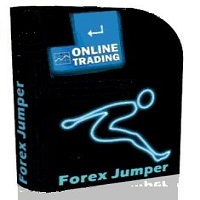
Forex Jumper Forex 점퍼 - EURJPY 통화 쌍에서 작동하도록 설계된 전문가 고문. 촛대 패턴의 분석은 거래 결정을 내리는 신호입니다. EA는 거래 시 보류 중인 주문 BUYSTOP 및 SELLSTOP을 사용합니다. 설정: 로트 = 0 - 개설된 주문량의 수동 설정 위험 = 13 - MM에 대한 위험 비율, Lot = 0에서 작동 MagicNumber = 208 - 어드바이저의 주문 및 위치 식별자, 매직 넘버 TP = 20 - 시장에 하나의 단방향 오픈 포지션이 있을 때 포인트 단위의 가상 이익 수준 TP2 = 20 - 시장에 하나 이상의 열린 단방향 포지션이 있을 때 포인트 단위의 가상 이익 수준 StopLoss = 500 - 포인트 단위의 손실 수준, 값이 0(영)이면 수준이 설정되지 않습니다. count_BUY = 1 - 시장에서 동시 구매 주문의 수 제한, 0에서는 주문이 이루어지지 않습니다. count_SELL = 1 - 시장에서 동시 판매 주문

This Indicator will draw support and resistance (SR) in chart and give alert whenever there is a Support or Resistance Breakout. It has a variable to control SR line length (default 100) 500 is recommended. Support and resistance (SR) The concepts of support and resistance are undoubtedly two of the most highly discussed attributes of technical analysis and they are often regarded as a subject that is complex by those who are just learning to trade or even the expert traders. As we all know that
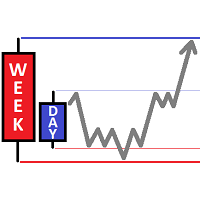
The indicator places levels on the chart: day and week high, day and week low. When the price crosses the high's level upwards or the low's level downwards, the indicator beeps and send a notification (Alert and Push-notification on mobile phone ) indicating a direction and an instrument by which crossing has occurred, and also draws arrows. Visual parameters: Day_Width - daily level width. Days_Alerts - enabling Alerts. Days_Arrows - enabling drawing arrows. Day_High - color of daily high

The indicator calculation is based on the analysis of the price characteristics of bars and is adjusted by the ATR value. The degree of the ATR influence is determined by the ratio. The color scheme of the indicator depends on the direction of the current trend. A change in the trend is displayed by an arrow and a corresponding message. Depending on the strategy chosen by the trader, this indicator can be used to generate market entry signals, to place stop loss or close trades, and can also be

The indicator has been developed as a trading system component. It has proven to be an efficient technical tool when following a trend. The indicator shows the most suitable market entry points. It can be especially useful to those who add to positions after corrections in the trend direction. When a signal appears, the indicator generates an alert.
The settings contain the depth of the indicator display history and ability to disable alerts. The signal is generated upon closing of the current

This indicator draws Fibonacci level automatically from higher high to lower low or from lower low to higher high. With adjustable Fibonacci range and has an alert function.
How to use Fibonacci Risk Reward Ration (R3) into trading strategy Forex traders use Fibonacci-R3 to pinpoint where to place orders for market entry, for taking profits and for stop-loss orders. Fibonacci levels are commonly used in forex trading to identify and trade off of support and resistance levels. Fibonacci retracem

The idea for indicator is using multi-SuperTrend line to define market trend and Multi Moving Average line to find good entry point. The signal doesn't repaint, wait until the bar closed to make sure the signal is confirmed. Lowest RoyalBlue line is used for Buy stoploss. Highest Magenta line is used for Sell stoploss. Indicator supports alert when signal is coming (sends email, push notifications, sound alert). High Timeframe is better for using.
Indicator parameters:
CountBars = 500 — How man

This is a great indicator to find an exit point. We never know when the market is going to change its trend. Many indicators give you a good entry point, but not good to use opposite signal as an exit point, because the signal always comes too late. This indicator will protect your profit as soon as possible when a signal to exit is found! Don't use this signal to enter, it may not be good for making an entry. The signal doesn't repaint, wait until a bar closes to make sure it is confirmed. Indi

The "Market Profile" indicator displays the profiles and volumes of periods – weekly, daily, session (8-hour), 4-hour, hour, summary. The VAH/VAL price area is automatically highlighted by a dotted line for each profile (except for the summary). The indicator includes chroma Delta, which colors the profile areas. The areas of prevailing Buys is colored in green, that of Sells - in red. The intensity histogram features blue/red respectively. In the filter mode, the indicator displays the volume a
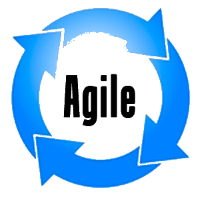
This is a professional Expert Advisor, which implements the strategy of trading using the Divergents and DivergentsPoint indicators, as wells as filters of the global trend on higher periods. Analyzing the indicators, the system enters the market with a limited martingale and the ability to open up to 8 orders in one direction. Each series of orders has mandatory TakeProfit and StopLoss levels. Also, a trailing stop based on the SAR indicator is activated for a series in breakeven. The robot aut

Bands Jazz Bands Jazz - Expert Advisor는 볼린저 밴드 지표의 신호 분석을 기반으로 합니다. Expert Advisor의 알고리즘은 간단하며 SL, TP 및 열린 위치의 트롤링을 사용합니다.
설정 설명 TimeBeginHour - 숫자, 거래 시작 시간을 설정합니다. 0 - 24의 값. TimeBeginMinute - 숫자, 거래 시작 시간의 분을 설정합니다. 0 - 60의 값. TimeEndHour - 숫자, 거래 종료 시간을 설정합니다. 0 - 24의 값. TimeEndMinute - 숫자, 거래 종료 시간의 분을 설정합니다. 0 - 60의 값. 기간 - 볼린저 밴드 지표를 계산하기 위한 평균 기간. 편차 - 볼린저 밴드 지표에 대한 주선으로부터의 표준 편차 수입니다. bands_shift - 볼린저 밴드 지표의 가격 차트에 대한 지표의 이동. apply_price - 볼린저 밴드 지표에 적용된 가격. shi
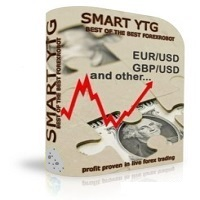
Smart YTG MT5 터미널의 어드바이저 버전입니다. | 전체 상품 Smart YTG는 GBPUSD 통화 쌍, 차트 기간 H1에서 작동하도록 작성되었습니다. 본질적으로 시스템은 추세이며 STOP 주문으로 가격 움직임의 추세 섹션에서 완벽하게 작동하며 추세는 Expert Advisor 내부에 내장된 가격 채널 표시기를 분석하여 결정되므로 표시기를 추가로 설치할 필요가 없습니다. 평지에서는 시장이 불확실하고 시장의 추가 움직임이 결정되면 손실없이 인출 시스템이 작동하며 시장에서 가격 움직임의 방향과 반대되는 포지션이 있으면 그들은 가격 움직임의 방향으로 주문이 겹치고 전체 이익에 도달하면 일련의 전체 포지션이 청산되는 반면, Equity는 하락하지 않고 균형선을 유지하는데 이는 테스트 결과에서 확인할 수 있습니다. 코드의 많은 계산, 그리고 그것의 가장 큰 부분은 정확히 시장이 플랫을 형성하고 하락과 손실이 없는 추세로 빠져나와야 하는 순간에 속합니다. 이를 위
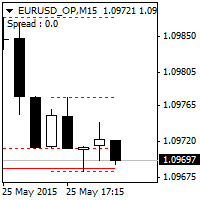
This indicator automatically draws Support and Resistance lines based on High and Low Candle at every timeframe. Support and resistance have a recurring nature as a trader goes through the process of building a strategy. Because of its importance, it is often reasonable for a trader to build object patterns for incorporating these prices into a strategy. When strong support and resistance levels are found, this can enable traders to effectively plot their approach, manage trades, and adjust risk

Fibox4 indicator displays Fibonacci Retracement, Pivot Point, and many other useful information for analysis. The interface is improved by providing clickable button on chart to switch on/off H4, daily, weekly, monthly swing retracement level.
In addition, fibox4 displays Current Daily Range and Weekly Range.
This version can be used for all pairs..

The indicator automatically sets trendlines on the really important points directly on the chart. Timeframe, color and style of the lines can be adjusted. Notification of a breakout above or below the line via a smartphone is possible.
Inputs Timeframe - Choose timeframe TrendlineColor - Choose line color TrendlineStyle - Line styles (solid, dash, dot, dash dot, dash dot dot) Alerts - True = alert SendNotifications - True = Notification via a smartphone

This indicator is customized for binary option trading like M1 timeframe or turbo option trading. The way a binary option works is from the traders perspective is that you choose whether or not a certain underlying asset (a stock, commodity, currency etc.) is going to go up or down in a certain amount of time. You essentially bet money on this prediction. You are shown how much money up front you will earn if your prediction is correct. If your prediction is wrong, you lose your bet and the mone
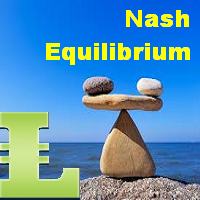
The Nash Equilibrium MT4 draws the channel as a Trend and as Envelopes or Bands. You may use these white lines as levels for overbought and oversold conditions. Inside Bands, this indicator draws dot white line as a median line between the two bands and Aqua or Orange line and you may use this change of colors as moment to enter the market. Parameters nPeriod = 13 - number of Bars for indicator's calculation. nBars = 500 - number of Bars where the indicator is to be shown. Attention : This indic

System Introduction Fx TrendRider is an amazing EA that takes pips as easy as the market itself because it rides with the trends and masters the trend direction and market conditions as it is at any point in time.
Money Management The default lot size setting is 0.10, you can start with that first and see how it goes, then you can increase your lot according to your account balance but do not trade with the money you cannot afford to lose even though with time, you will discover that you can us
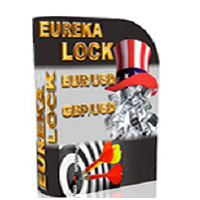
Eureka Lock Eureka Lock - Expert Advisor는 지정된 설정과 관련된 가격 변동의 평평한 영역을 결정합니다. 거래는 지정된 아파트의 경계에서 보류 중인 주문 BUY STOP 및 SELL STOP에 의해 수행됩니다. 손실을 제한하는 대신 증가된 볼륨으로 손실 위치를 잠그는 것이 사용됩니다. 가상 이익 수준도 사용됩니다.
설정 설명: TF_flet = 15 - 플랫이 결정되는 차트 기간 Bars_flet = 25 - 플랫을 결정하는 바의 수 extern int Size_flet = 30 - 평면(높이)의 위쪽과 아래쪽 경계 사이의 거리 제한(포인트) otstyp = 5 - 보류 주문을 배치하기 위한 평평한 테두리에서 오프셋 로트 = 0.1 - 주문량 koef_lot = 2 - 잠금 순서에 대한 곱셈 계수 TakeProfit = 100 - 설정된 로트 설정에 대해 가상 이익 수준(포인트)이 계산됩니다. MagicNumber = 1975 - 주문의 마법

Orders Info 표시기는 하나의 차트 창에 요약, 일반 정보를 표시합니다. 여러 통화 쌍에 대한 동시 거래에 편리합니다. 이 표시기는 시장 포지션 및 보류 중인 주문의 총 수를 나타냅니다. 열린 위치에 대해 별도로 표시: 통화 쌍의 경우, 이 통화 쌍에 대한 미결 구매 수와 예금 통화의 총 이익, 공개 판매 수와 총 이익에 대해, 공개 매수 및 매도 포지션의 총 이익. 보류 중인 주문의 경우 다음을 나타냅니다. 통화 쌍의 경우 보류 중인 주문의 이름과 번호. 표시기는 하나의 차트 창에 요약, 일반 정보를 표시합니다. 여러 통화 쌍에 대한 동시 거래에 편리합니다. 이 표시기는 시장 포지션 및 보류 중인 주문의 총 수를 나타냅니다. 열린 위치에 대해 별도로 표시: 통화 쌍의 경우, 이 통화 쌍에 대한 미결 구매 수와 예금 통화의 총 이익, 공개 판매 수와 총 이익에 대해, 공개 매수 및 매도 포지션의 총 이익. 보류 중인 주문의 경우 다음을 나타냅니다. 통화 쌍의 경우 보류

This indicator signals about Stochastic crossing in the trend direction which is determined by the position of the price relative to the Ichimoku cloud.
Features: Flexible settings: filtering signals by bullish/bearish bars ( parameter "BUY - the bullish bar only; SELL - the bear bar only" ); setting levels of Stochastic crossing ( parameters "BUY-signal if Stochastic below this level" and "BUY-signal if Stochastic below this level" ) ability to use the Ichimoku cloud of higher timeframes ( par

Indicator of divergences. It can help you identify the flat and trend areas. It can be applied as a trading filter. It has only one parameter - Period . The indicator does not show entry points, but only visualizes the information. Keep in mind that the approach to trading should be comprehensive, additional information is required for entering the market. Parameters Period - period of the indicator.

Trend indicator based on the price divergence. It can help you in finding the entry points during the analysis. It can be applied as a trading filter. It has two parameters: Period and Level . The Level parameter allows filtering out unnecessary signals. For example, the Level parameter can be set to 0.0001 for EURUSD. The indicator can work both as an entry point generator and as a filter. The indicator clearly visualizes the information. Keep in mind that the approach to trading should be comp

All Pending Orders with StopLoss opens any combination of Buy Stop, Sell Stop, Buy Limit and Sell Limit pending orders and closes all existing pending orders. If boolSL = true then this Script will calculate one common StopLoss value as the StopLoss for a first/last orders and put this value in all pending orders.
Input Parameters Before placing all pending orders, the input window is opened allowing you to modify all input parameters: DeleteAllPendings : if true , then all pending orders (for

Written for currency pairs: GBPUSD, USDJPY, XAUUSD There is a built-in function to return the stop to its place after slipping, an example of slipping in the last screenshot., in a similar situation, the function tries to return the stop to the place indicated when placing the order. The number of transactions in the strategy tester, demo account, real account is almost the same, the result depends on: the size of the spread, slippage, Stop Level and the speed of execution of the broker. Availab

Introduction to Smart Renko The main characteristics of Renko Charting concern price movement. To give you some idea on its working principle, Renko chart is constructed by placing a brick over or below when the price make the movement beyond a predefined range, called brick height. Therefore, naturally one can see clear price movement with less noise than other charting type. Renko charting can provide much clearer trend direction and it helps to identify important support and resistance level

This oscillator takes into account the data from a number of standard indicators. Using this data, it forms its own (more accurate) signals. Prise Reversal helps to identify reversal points during the flat and the price extremums during the trend. At these points, you can enter a counter-trend with a short take profit. Besides, they indicate the time intervals when you cannot open a trend-following deal. After a few days of using the indicator, it will become an integral part of your trading sys
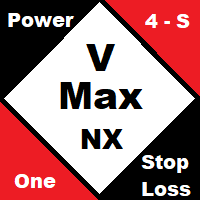
Hundreds of possible combinations and only two strategies. By using automated software like an EA, you can benefit from the following advantages: it can trade while you are sleeping, it is not susceptible to emotions and you can quickly run backtests. However, it is hard to ascertain whether an EA will help you to achieve consistent profits. Lots of EAs are profitable on a demo account, but for some unknown reason, when the trader tries to apply it on a live account with their own funds, suddenl

The indicator calculates currency strength of eight major and also can calculate strength of any other currency, metal or CFD. You don't need to look through a lot of charts to determine the strong and weak currencies, as well as their current dynamics. The picture of the whole currency market for any period can be viewed in a single indicator window. Built-in tools for monitoring and controlling the situation will help you not to miss out on profits.
Main Features It is able to display only th

Binary Options Trading Pad is a very useful tool for trading binary options on the MT4 platform. No need to setup plugins outside MT4 anymore. This is a simple and convenient panel right on MT4 chart. Demo: For testing purpose, please download the free demo version here: https://www.mql5.com/en/market/product/9981 Features
One-click trading buttons on the panel. Trade multi-binary option symbols in one panel. Auto recognize all binary options symbols. Show order flow with expiration progress. Mo

The indicator MilkyWay is calculating and draws a blue or red ribbon as a trend and as a filter. In case the price is moving inside the ribbon you should not enter the market. In case you see a blue trend and the current price is above the blue ribbon than this is a good time to go Long. In case you see a red trend and the current price is below the red ribbon than this is a good time to go Short. Only 1 input parameter: nBars = 500; - number of Bars where the ribbon will appears.

Binary Options Copier Local is an EA that allows to copy binary options trades between MT4 accounts on the same computer. With this copier, you can act as either a provider (source) or a receiver (destination). All binary options trades will be copied from the provider to the receiver with no delay. Demo : Demo version for testing can be downloaded at: https://www.mql5.com/en/market/product/10047 Reference : If you need to copy between different computers over Internet, please check Binary Optio

Binary Options Copier Remote is an EA that allows to copy binary options trades between MT4 accounts at different computers. This is an ideal solution for signal provider, who want to share his trade with the others globally on his own rules. Provider can give free bonus license to 10 receivers. That means those 10 receivers can copy from provider by using Binary Options Receiver Free (no cost). From 11th one, receiver have to buy Binary Options Receiver Pro (paid version) in order to copy from
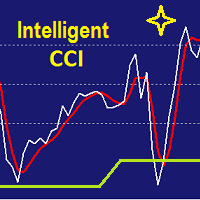
It is CCI indicator with very smooth and noiseless movement that calculates four levels of buy, sell, overbought and oversold dynamically. Professional traders know well that level of 100, 200 or -100 and -200 are not always right and need fine adjustments. This indicator calculates those levels dynamically by using mathematics and statistic methods in addition to shows divergence between indicator and price. Like original CCI, for best result you have better to set proper value for CCI period b

Quick Monthly Report – One Click Report Displays the results of trading according to monthly periods in a pop-up window Advantages With just one click you can view a list of the entire history according to months Exports data to CSV files with custom separator Filter by Magic Numbers Filter by Symbols Filter by words, letter or phrase in the comment Calculates the profits gained and the percentage of a Performance fee Enables to calculate the traded Volume or Lots with cachback in USD Par

Stufic is a result of the long way of development. It was created for use in the management of capital of trading groups. The main idea is to preserve capital through unexpected fluctuations of the markets. It is one of the system that can perform on 90% of currency pairs. It's a participant on World Cup Trading Championship 2016 with real 10K USD. Stufic was also between top five traders in real money contest organized by Fidelis Capital (November 2015, Gain +48%).
Why should you have to choos

Advanced Bollinger Bands (BB) indicator. The standard Bands.mq4 indicator was complemented with a range of upper/lower band and signal of possible reverses.
Parameters: BandsPeriod - indicator period. BandsRange - period of determining a range. BandsDeviations - number of standard deviations. Averaging Fast Period - fast period of averaging. Averaging Slow Period - slow period of averaging.
Buffer indexes: 0 - Middle line, 1 - Upper line, 2 - Lower line, 3 - Upper range, 4 - Lower range, 5 -

This indicator creates more stable Aqua histogram, which crosses the zero line up and down indicating UP and DOWN trend for long and short positions. The indicator generates a pulse red signal, which crosses the zero line up and down more frequently than the histogram. You may use only the histogram for entering the market in the point where the histogram crosses the zero line. You may use only the red line for entering the market in the point where the red line crosses the zero line. You may us
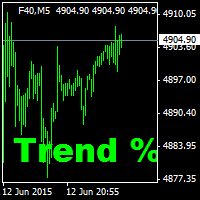
These indicators are suitable for scalper tradition. At least 5-10 pips of income should be targeted. The stop should be at least 11 pips. It is suitable to be used in brokers with not much spread. This indicator is used to determine the trend percentage. Trend direction is made in color. It has the indicator warning system: beep, e-mail and has three types of alerts, including messages to mobile phone. The position can be in 4 different corners of the screen. When trend value reaches the value
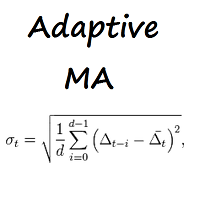
Adaptive MA 이동 평균. 계산 방법은 막대 정의에 사용된 모든 가격의 평균입니다.
표시기의 외부 설정에 대한 설명: MA_period - 지표 계산을 위한 평균 기간입니다. 권장 값: 5, 13, 21, 34. ma_method - 평균화 방법. 이동 평균 방법 값 중 하나일 수 있습니다. 0 - (SMA) 단순 이동 평균. 1 - (EMA) 지수 이동 평균. SMMA 2 - (SMMA) 평활 이동 평균. LWMA 3 - (LWMA) 선형 가중 이동 평균. 이동 평균. 계산 방법은 막대 정의에 사용된 모든 가격의 평균입니다.
표시기의 외부 설정에 대한 설명: MA_period - 지표 계산을 위한 평균 기간입니다. 권장 값: 5, 13, 21, 34. ma_method - 평균화 방법. 이동 평균 방법 값 중 하나일 수 있습니다. 0 - (SMA) 단순 이동 평균. 1 - (EMA) 지수 이동 평균. SMMA 2 - (SMMA) 평활 이동 평균. L
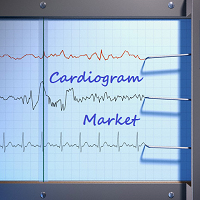
Cardiogram Market 설정 설명: MA_period_fast - 빠른 이동 평균을 계산하기 위한 평균화 기간입니다. MA_period_slow - 느린 이동 평균을 계산하기 위한 평균화 기간입니다. price - 사용할 가격입니다. 가격 상수 중 하나일 수 있습니다. 0 - (CLOSE) 종가. 1 - (OPEN) 시가. 2 - (높음) 높은 가격. 3 - (낮음) 최저 가격. 4 - (MEDIAN) 평균 가격, (고가 + 저가) / 2. 5 - (일반) 일반적인 가격, (고가 + 저가 + 종가) / 3. 6 - (가중치) 가중 종가, (고가 + 저가 + 종가 + 종가) / 4. 방법 - 평균화 방법. 이동 평균 방법 값 중 하나일 수 있습니다. 0 - (SMA) 단순 이동 평균. 1 - (EMA) 지수 이동 평균. SMMA 2 - (SMMA) 평활 이동 평균. LWMA 3 - (LWMA) 선형 가중 이동 평균.
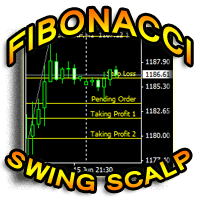
Fibonacci Swing Scalp (Fibonacci-SS) This indicator automatically places Fibonacci retracement lines from the last highest and lowest visible bars on the chart with an auto Pending Order (Buy/Sell), Stop Loss, Taking Profit 1, Taking Profit 2 and the best risk and reward ratio. This is a very simple and powerful indicator. This indicator's ratios are math proportions established in many destinations and structures in nature, along with many human produced creations. Finding out this particular a

The indicator allows to find consolidations. It is meant for channel breakthrough. Easy to use, it has only three parameters: Minimum number of bars to analyze Consolidation tunnel Indicator color It works on all timeframes . Approximate settings are adjusted for H1 by default. Works on all currency pairs. This indicator does not repaint and is not recalculated. All screenshots are real!
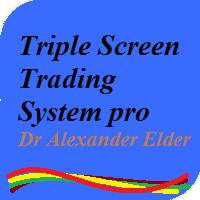
This is a professional multi currency tool. Its main purpose is semi-automatic Forex trading following Elder's Triple Screen strategy. Its wide functionality and ability to quickly change some essential parameters makes it an ideal market interpretation tool, which is indispensable in the common trade analysis. Its main advantage is almost unlimited number of simultaneously analyzed instruments. If the potential technical limits of your monitor resolution allow, multiple indicators can be used.

The use of a polynomial expansion of data opens up new possibilities for analysis and decision making. But the problem of all existing algorithms is a very slow computation. The main feature of this indicator is its fast algorithm. The speed of calculation of the polynomial algorithm and its standard deviation values is several thousand times faster than conventional algorithms. So this is a convenient algorithm for use without the need to apply supercomputers. Also, starting from version 1.4

The Supply and Demand with Swap zones MTF indicator is a powerful tool for technical analysis that has been modified and enhanced to provide traders with even more valuable information. This tool is based on the rule of supply and demand and allows traders to analyze a chart on three different timeframes at once, providing a more comprehensive view of the market. One of the key features of this indicator is the so-called swap zones, which are areas that have been broken through by the price but

This is a portfolio night scalper working on EURUSD, GBPUSD, USDCAD, USDCHF, USDJPY, USDMXN and USDSGD. Timeframe - M15.
Parameters Orders_Comment - comment to orders opened by the EA. Lot_Size - fixed lot size if Auto_MM = 0. Auto_MM - percent of equity to be used in trading. If Auto_MM = 0, it will use a fixed lot. Magic_Number - unique number of orders (set different values for each trading symbol). Start_Time - the EA's operation start hour (default is 00.00; we do not recommend changing t

A portfolio night scalper for instruments: EURAUD, GBPAUD, EURNZD, GBPNZD. Timeframe - M15. Parameters Orders_Comment - comment to orders opened by the EA. Lot_Size - fixed lot size if Auto_MM = 0. Auto_MM - percent of equity to be used in trading. If Auto_MM = 0, it will use a fixed lot. Magic_Number - unique number of orders (set different values for each trading symbol). Start_Time - the EA's operation start hour (default is 00.00; we do not recommend changing this value). End_Time - the EA's
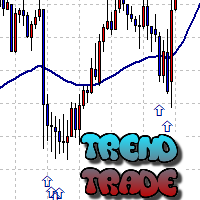
The Trend Trade indicator displays assumed turning points of the price on the chart in the direction of the trend after correction. It is based on data of the Prise Reversal oscillator with the period 6 and indicators which characterize strength and availability of the trend. When the value of Prise Reversal is in overbought or oversold area (area size is set by a user), and the current trend is confirmed, the Trend Trade indicator draws an arrow pointed to the further assumed price movement.
I

The Turning point of price indicator displays assumed turning points of the price on the chart. It is based on data of the Prise Reversal oscillator and standard ADX. When the value of Prise Reversal is in overbought or oversold area (area size is set by a user), and the value of the ADX main line exceeds the preset value, the Turning point of price indicator draws an arrow pointed to the further assumed price movement. This idea is described in the article Indicator of Price Reversal .
Indicat
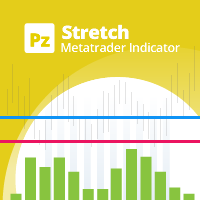
The Stretch is a Toby Crabel price pattern which represents the minimum average price movement/deviation from the open price during a period of time, and is used to calculate two breakout levels for every single trading day. It is calculated by taking the 10 period SMA of the absolute difference between the open and either the high or low, whichever difference is smaller. This value is used to calculate breakout thresholds for the current trading session, which are displayed in the indicator as

The presented indicator draws the pivot points for different timeframes – 4 hours, day, week and month. Before you leave, download the demo version of this indicator, evaluate its performance. After all, this does not oblige you to anything. And then you will see that it has the best price to quality ratio, buy it now and receive updates for free. In the new version, an information panel with control buttons is displayed on the screen. The "Symbol properties" information panel shows: Symbol - na

This is a fully automated multi-currency Expert Advisor. Does not use Martingale and grid trading. Uses stop loss to protect funds. It trades pending orders at acceptable time. Unengaged pending orders are deleted after the EA stops trading. Сделки совершаются по рынку (Market Execution) — Market Execution is applied — take profit and stop loss are placed after the order is executed and modified by the EA's settings. The EA is meant for trading EURUSD, GBPUSD, AUDUSD, USDJPY, USDCHF, USDCAD, NZD
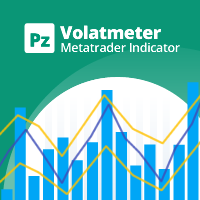
This indicator measures volatility in a multi-timeframe fashion aiming at identifying flat markets, volatility spikes and price movement cycles in the market. [ Installation Guide | Update Guide | Troubleshooting | FAQ | All Products ] Trade when volatility is on your side Identify short-term volatility and price spikes Find volatility cycles at a glance The indicator is non-repainting The ingredients of the indicator are the following... The green histogram is the current bar volatility The blu
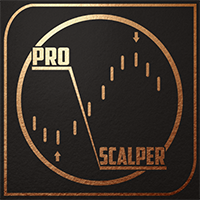
PROscalper is a perfect tool for traders who use the scalping strategy! It gives you the visual view of the main Stoploss, Takeprofits and current/last pips on the chart and also in the integrated menu. So with this overview you have the high quality indicator for scalping! You can use PROscalper on any timeframes and on any pairs, but lower timeframes are recommended. To improve results, you can combine PROscalper with a Trendindicator (TrendfollowerSR) to get a dual confirmation for the entrie
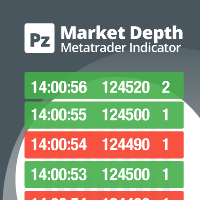
Do you like scalping? Th is indicator displays information about the latest price quotes received from the broker. [ Installation Guide | Update Guide | Troubleshooting | FAQ | All Products ]
Identify tick trends easily A blue row means the price has increased A red row means the price has decreased Customizable colors and font sizes Display your desired amount of rows The indicator is non-repainting
Parameters Rows: amount of rows with data to display in the chart Font size: font size of the t
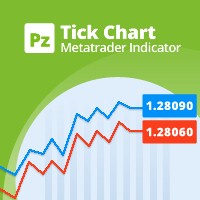
This indicator displays a complete tick chart with two optional moving averages, and makes paying attention to sub-m1 price data really easy. [ Installation Guide | Update Guide | Troubleshooting | FAQ | All Products ] Identify price spikes easily The blue line is the ask price The red line is the bid price The indicator doesn't lose tick data when reloaded It implements two optional moving averages The indicator is non-repainting
Input Parameters
Display Moving Averages: Display or hide the mo

The EA catches the price when it moves against the trend in an effort to open an order in an opposite direction (direction of the main trend). Screenshots illustrate examples of entries and the strategy gist. The EA uses stop losses depending on values of ATR.
Settings: Lot_ - if Risk_ = 0, the EA will trade this lot; Risk_ - risk per one trade. Stop loss is taken into account; koeff_ATR - coefficient multiplied by the ATR value to calculate stop loss (the bigger the value, the bigger stop loss
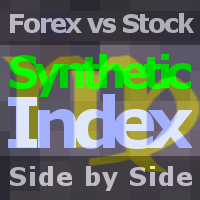
The indicator compares quotes of the current symbol and a synthetic quote calculated from two specified referential symbols. The indicator is useful for checking Forex symbol behavior via corresponding stock indices and detecting their convergence/divergence which can forecast future price movements. The main idea is that all stock indices are quoted in particular currencies and therefore demonstrate correlation with Forex pairs where these currencies are used. When market makers decide to "buy"
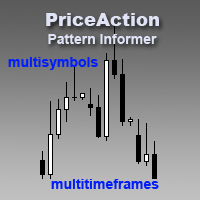
Pattern Informer is a convenient indicator for recognizing Price Action patterns on selected instruments. It presents a convenient overview form of all instruments on three timeframes (Н1, Н4, D1) in a single chart. It's an indispensable tool for manual trading based on the Price Action method. Pattern Informer recognizes the following patterns: PinBar Inside Bar Outside Bar DBLHC DBHLC TBL TBH
Indicator Parameters symbols_list - the list of currency pairs separated by commas for which patterns
MetaTrader 마켓은 과거 데이터를 이용한 테스트 및 최적화를 위해 무료 데모 거래 로봇을 다운로드할 수 있는 유일한 스토어입니다.
어플리케이션의 개요와 다른 고객의 리뷰를 읽어보시고 터미널에 바로 다운로드하신 다음 구매 전 트레이딩 로봇을 테스트해보시기 바랍니다. 오직 MetaTrader 마켓에서만 무료로 애플리케이션을 테스트할 수 있습니다.
트레이딩 기회를 놓치고 있어요:
- 무료 트레이딩 앱
- 복사용 8,000 이상의 시그널
- 금융 시장 개척을 위한 경제 뉴스
등록
로그인
계정이 없으시면, 가입하십시오
MQL5.com 웹사이트에 로그인을 하기 위해 쿠키를 허용하십시오.
브라우저에서 필요한 설정을 활성화하시지 않으면, 로그인할 수 없습니다.