MetaTrader 4용 새 Expert Advisor 및 지표 - 132

This script was created for the best and easiest manual trading execution with automatic money management and TP/SL prices. Magic number included. Use the Buy, Sell, Stop and Limit scripts for a complete manual trading execution system. Parameters are self-explanatory. Take Profit and Stop Loss are measured in points for 5-digit brokers and pips for 4-digit brokers.
FREE

This script was created for the best and easiest manual trading execution with automatic money management and TP/SL prices. Magic number included. Use the Buy, Sell, Stop and Limit scripts for a complete manual trading execution system. Parameters are self-explanatory. Take Profit and Stop Loss are measured in points for 5-digit brokers and pips for 4-digit brokers.
FREE

This script was created for the best and easiest manual trading execution with automatic money management and TP/SL prices. Magic number included. Use the Buy, Sell, Stop and Limit scripts for a complete manual trading execution system. Parameters are self-explanatory. Take Profit and Stop Loss are measured in points for 5-digit brokers and pips for 4-digit brokers.
FREE

This script was created for the best and easiest manual trading execution with automatic money management and TP/SL prices. Magic number included. Use the Buy, Sell, Stop and Limit scripts for a complete manual trading execution system. Parameters are self-explanatory. Take Profit and Stop Loss are measured in points for 5-digit brokers and pips for 4-digit brokers.
FREE

This script was created for the best and easiest manual trading execution with automatic money management and TP/SL prices. Magic number included. Use the Buy, Sell, Stop and Limit scripts for a complete manual trading execution system.Parameters are self explanatory. Take Profit and Stop Loss are measured in points for 5 digit brokers and pips for 4 digit brokers.
FREE

This script was created for the best and easiest manual trading execution with automatic money management and TP/SL prices. Magic number included. Use the Buy, Sell, Stop and Limit scripts for a complete manual trading execution system. Parameters are self-explanatory. Take Profit and Stop Loss are measured in points for 5-digit brokers and pips for 4-digit brokers.
FREE

Binary Options Assistant (BOA) BURN Signals Indicator provides signals based on Ana Trader Binary Options Strategy. Indicators: MACD & Stochastic
Stop missing trades, stop jumping from chart to chart looking for trade set-ups and get all the signals on 1 chart! U se any of the BOA Signals Indicator with the Binary Options Assistant (BOA) Multi Currency Dashboard .
All BOA Signal Indicator settings are adjustable to give you more strategy combinations. The signals can be seen visually
FREE

Binary Options Assistant (BOA) CHILL Signals Indicator provides signals based on Katie Tutorials Binary Options Strategy. Indicators: 3 Moving Averages & RSI
Use any of the BOA Signals Indicators with the Binary Options Assistant (BOA) Multi Currency Dashboard so you can:
Stop missing trade set-ups Stop jumping from chart to chart looking for trade set-ups Get all the signals on 1 chart All BOA Signal Indicator settings are adjustable to give you more strategy combinations. The signals ca
FREE

This utility is a graphical shell for other Expert Advisors that do not have their own graphical shell or whose graphical shell you do not like. Just run the utility on a free chart of any currency pair, specify in the input parameters the "Magic Number" of the advisor to which you want to connect the utility, and a graphical shell will appear on the graph, containing information about the traded currency pairs, current positions and trading results of your advisor.
If you like this utility, t
FREE

Binary Options Assistant (BOA) COLD Signals Indicator provides signals based on Amalia Trader Binary Options Strategy. Indicators: Keltner & Stochastic
Stop missing trades, stop jumping from chart to chart looking for trade set-ups and get all the signals on 1 chart! U se any of the BOA Signals Indicator with the Binary Options Assistant (BOA) Multi Currency Dashboard .
All BOA Signal Indicator settings are adjustable to give you more strategy combinations. The signals can be seen vis
FREE

The SPV Body indicator displays the average analysis of the intersection of adjacent bars. The indicator can easily detect unusual market movements which can be used as a filter. For clarity, poke the graphs to the very beginning of the history when the bars were incomplete, and the indicator will easily display this anamaly. A very effective system for building various filters and confirmations of market entry, to exclude anomalies from trading. It also fixes cyclicity, it turns out that the in
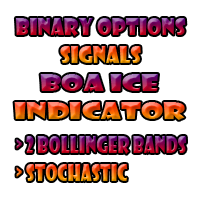
Binary Options Assistant (BOA) ICE Signals Indicator provides signals based on gkNextLevel Binary Options Strategy. Indicators: 2 Bollinger Bands & Stochastic
Stop missing trades, stop jumping from chart to chart looking for trade set-ups and get all the signals on 1 chart! U se any of the BOA Signals Indicator with the Binary Options Assistant (BOA) Multi Currency Dashboard . All BOA Signal Indicator settings are adjustable to give you more strategy combinations. The signals can be seen
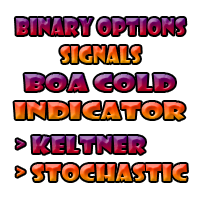
Binary Options Assistant (BOA) COLD Signals Indicator provides signals based on Amalia Trader Binary Options Strategy. Indicators: Keltner & Stochastic
Stop missing trades, stop jumping from chart to chart looking for trade set-ups and get all the signals on 1 chart! U se any of the BOA Signals Indicator with the Binary Options Assistant (BOA) Multi Currency Dashboard . All BOA Signal Indicator settings are adjustable to give you more strategy combinations. The signals can be seen visually
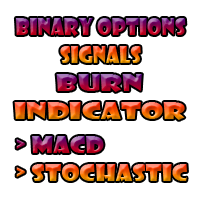
Binary Options Assistant (BOA) BURN Signals Indicator provides signals based on Ana Trader Binary Options Strategy. Indicators: MACD & Stochastic
Stop missing trades, stop jumping from chart to chart looking for trade set-ups and get all the signals on 1 chart! U se any of the BOA Signals Indicator with the Binary Options Assistant (BOA) Multi Currency Dashboard . All BOA Signal Indicator settings are adjustable to give you more strategy combinations. The signals can be seen visually and h
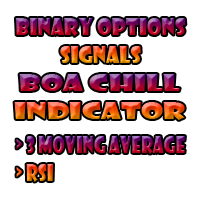
Binary Options Assistant (BOA) CHILL Signals Indicator provides signals based on Katie Tutorials Binary Options Strategy. Indicators: 3 Moving Averages & RSI Stop missing trades, stop jumping from chart to chart looking for trade set-ups and get all the signals on 1 chart! U se any of the BOA Signals Indicator with the Binary Options Assistant (BOA) Multi Currency Dashboard . All BOA Signal Indicator settings are adjustable to give you more strategy combinations. The signals can be seen visual

The UnitUltimate EA is a trend trading expert based on the simplest indicator strategy of following the market towards global price movements. The robot uses several moving averages with different periods for price analysis (Delta Channel indicator). Therefore, in theory, a robot can effectively trade on almost any trading asset or currency pair, but subject to proper optimization. It is recommended to use the robot on the hourly chart of the Euro / Dollar currency pair.
The UnitUltimate Expe

Labyrinth - Trend Expert Advisor. It works by entering the market in lots of buy and sell. It does not form a series of rendering, and therefore you can work with them starting from $ 1000! Which is great for beginners. The bot implements a money management system, which consists in a competent calculation of the risk depending on the deposit. For the correct calculation of the volume, you need to specify the base deposit for calculating the risk. By default, we are talking about a $ 1000 depos

This EA is based on Volatility Trading Strategies, designed for more conservative investors with lower risk tolerance. Josh is designed to reduce drawdowns to the least possible amount, and give investors the smoothest most stress free long term investing experience possible. Volatility Trading Strategies tells you how drastically a certain currency has moved within a timeframe. This helps to adjust a trading systems and trading times to perfectly suit a trading style. Usually, a Forex trader

Implements an oscillator based on a simple comparison of the last two moving average values with improved functionality. As a result, the graph displays the delta of the two moving average values. In the case of a single value, the moving delta is calculated relative to the last two candles, which price of comparison will be specified in the Price parameter. The delta of two values is often used to determine the trend, depending on the length of the moving averages, it can be a longer or sh

Finding bot works using the Technical indicator. Work only with the EURUSD currency pair, period H1. The expert system goes through the whole story with one single setting. The Expert Advisor can be launched on any hourly period, but it works with the H1 period. You can start using it with $ 100 and 0.01 lot. Recommended 1000 $. It is recommended to use a risk adjuster. It is necessary to test the bot both on all ticks and in any other mode, the opening prices are also suitable.
Options: Magi

The indicator determines the trend and draws arrows in the direction of the transaction.
Non-repaint!
By default, the recommended parameters are set, provided that the H1 timeframe is used.
Period parameter is the main parameter that calculates the arrows.
Frequency parameter is responsible for the frequency of signals.
Bars of calculating parameter is responsible for the number of bars on which the arrows are displayed.
It is recommended to adjust the indicator for each pair an

The QRSI indicator is one of the most important and well-known indicators used by traders around the world. By its nature, the QRSI indicator is an oscillator, that is, it fluctuates in a certain zone, limited by the maximum (100) and minimum (0) values. Specifically, this indicator works according to an accelerated algorithm, but this is not its only difference. This indicator implements a more advanced calculation based on the Relative Strength Index algorithm. The peculiarity of the implemen

The indicator checks the trend and draws arrows in the direction of the transaction.
Recommended parameters are set by default.
The Signal mode parameter is responsible for confirming the signal. Live - signal without confirmation On bar close - confirmation signal after closing the current candle (non-repainting)
The indicator is designed for any pairs. Recommended pairs:
EURUSD, AUDUSD, USDCAD, USDCHF, USDJPY, NZDUSD, GBPUSD
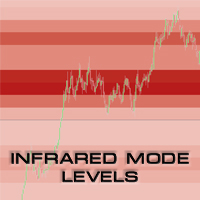
UPDATE 3 - Scan what you see - the indicator will scan and draw levels for all VISIBLE bars on the chart, rather than Current Bar - till first visible bar on the chart (historical bar on the left side). Assumption is, if you are going back in history and you want to check levels, you care about that specific moment in time and what the levels were during that moment (excluding data of the future which is not visible). UPDATE 2 - version 2.1 introduces the "Always ON" feature. If enabled, you ca

Hello all investors. Most of you do not know how to trade in this financial market. As far as I know 95% of market participants will lose. Today I want to introduce to you an EA, it operates on the principles of capital management and price balancing. EA trades multiple currency pairs at the same time to increase profits while reducing account risk. The EA works and gives orders 24/5 so you don't miss the opportunity. If possible, use it for a better experience. See my expert account at the
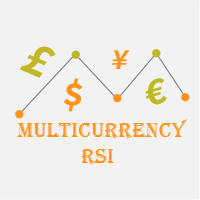
RSI Scanner, Multiple Symbols and Timeframes, Graphical User Interface An indicator that scans multiple symbols added from the market watch and timeframes and displays result in a graphical panel. Features: Multi symbol Multi timeframe Alerts and Notifications Live Monitoring Sorting modes One click to change symbol and timeframe Inputs for RSI and scanner settings
FREE
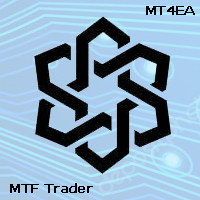
MTF Trader EA uses several Bollinger Bands indicators for filtering and MAs for trigger. Symbol: GBPCAD. Timeframe: 1H. Deposit: 300 and higher. All trades covered by fixed Stop Loss and Take Profit . No Grid. No Martingale. Works with high spread This EA operates only once per bar opening. Fast methods of strategy testing and optimization are valid. User can test / optimize by model: (control point) / (open prices only) developed, tested and optimized from 2010 to release d
FREE
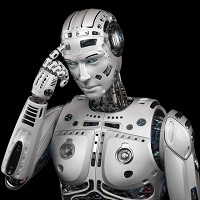
Killer Market MT4 is an advisor with a system for "Resolving" a basket of unprofitable orders, a news filter, a filter for open positions on other trading instruments and the function of sending trading signals to your Telegram channel.
The Expert Advisor can be used to restore unprofitable positions on the account as a utility to bring trades to breakeven that you opened with your hands or other Expert Advisors.
Works inside a linear regression channel, input on several conditions. The sig
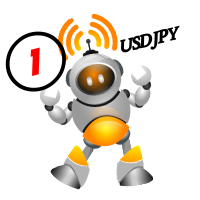
Big Player EA USDJPY is an EA that generates trading signals with custom strategies. The EA scans 5 months of history and generates signals and buys or sells on these signals. At least 5 months of data should be behind when testing the EA. Also, cross Takeprofit strategies are implemented in the EA. Single, double, triple and quad TP strategies are applied. Thanks to the cross Takeprofit strategies, the EA works easily even during high activity times.
Big Player EA Family Single Symbols: E
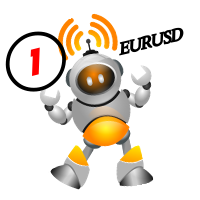
Big Player EA EURUSD is an EA that generates trading signals with custom strategies. The EA scans 5 months of history and generates signals and buys or sells on these signals. At least 5 months of data should be behind when testing the EA. Also, cross Takeprofit strategies are implemented in the EA. Single, double, triple and quad TP strategies are applied. Thanks to the cross Takeprofit strategies, the EA works easily even during high activity times.
Big Player EA Family Single Symbols: EU
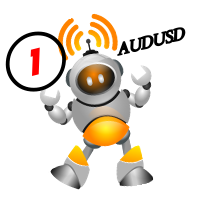
Big Player EA AUDUSD is an EA that generates trading signals with custom strategies. The EA scans 5 months of history and generates signals and buys or sells on these signals. At least 5 months of data should be behind when testing the EA. Also, cross Takeprofit strategies are implemented in the EA. Single, double, triple and quad TP strategies are applied. Thanks to the cross Takeprofit strategies, the EA works easily even during high activity times.
Big Player EA Family Single Symbols: EU

Active investments Most investment funds and banks are engaged in passive investments - they buy assets and wait for them to rise in price. While Expert Advisor Candle Banker EA performs trading. This significantly increases a user's profit.
Earns even during the crisis! For the adviser Candle Banker EA it does not matter what state the world economy is in. Our investment robot makes a profit at any time!! This way, you will increase your capital during any crisis!
Your money will stay with
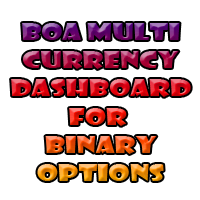
Binary Options Assistant (BOA) Multi Currency Dashboard for Binary Options (MT4) .
You can use any of the BOA Signals Indicators with the dashboard. Just change the BOA Signals Indicator Name in the dashboard settings to the indicator you want to get signals from. For example: CHILL.
BOA_BURN_Indicator_v1 Strategy : Ana Trader Binary Options Strategy (MACD & Stochastic)
BOA_COLD_Indicator_v1 Strategy : Amalia Trader Binary Options Strategy (Keltner & Stochastic)
BOA_CHILL_Indicator_

Советник основан на максимально быстром закрытие сделок от заданных параметров.Это можно так сказать разрульватель просадок.. У него встроено 3 окошка на панели.с полным мониторингом вашего терминала по всем парам. вы можите оценивать свои ситуации по разным парам. всегда можите любую ситуацию закрыть в ручную простым нажатием на экране по кнопке..
При наведении курсора мыши на ниже перечисленные столбцы, осуществляется подсветка поля: Бай профит Селл профит Прибыль Закрыть только "+" Закрыт

My Expert Advisor trade EURUSD on M15 time frame, Base on ADX indicator, and follow the trend. stop loss 20 usd/0.01 lot take profit 13 usd/0.01 lot Min deposit: from 300 usd Profit: 600%/1 years (High risk). Draw Down: < 35% Min deposit: 150 usd Recommended deposit: 300 usd Input Setting to test my EA: - Lots: 0.01 - Stoploss: 20 usd/0.01 lot depend on your broker and your account ( adjust to the correct ratio and do not change) - Takeprofit: 13 usd/0.01 lot depend on your broker an

Auto SL and TP is a simple program that add StopLoss and TakeProfit automatically, so you don't need to worry about it anymore. Trailing Stops also included. The program checks at any time if StopLoss and TakeProfit are set correctly!!! You can enter your values via the input parameter. This is for those who trades based on fundamentals specially like expecting big moves on the market and doing manual trading, this is for you.
Input-Settings Auto SL = (x)pips Auto TP = (x)pips Use Trailing

Индикатор содержит 3 RSI с возможностью выбора рабочего таймфрейма, периода и параметра сглаживания каждого. Не перерисовывает начиная с 1 бара. При задании параметра сглаживания большего 1 показания будут обработаны специальным образом, для исключения мелких колебаний. Возможно использовать в качестве готовой торговой системы, где показания старших ТФ определяют тренд, а младший используется для поиска точек входа, в качестве примера может служить система Дмитрия Брылякова https://www.infoclub

This is the MetaTrader version of the very popular Squeeze Momentum indicator. It is based of of John Carter's TTM Squeeze volatility indicator, as discussed in his book Mastering the Trade. With this version you can enable notifications when a squeeze is released (push notification, email, or pop-up message). Strategie
Grey dots indicates a squeeze in the current timeframe. Blue dots indicates that the squeeze is released. Mr. Carter suggests waiting till the first blue dot after

FEATURES: -Current total SL & TP -Allowed Risk per Trade -Maximum Daily Loss Alert -SL level to matc Risk per Trade
Input: MoneyOrPercent >> True=MoneyRisk, False=PercentRisk Money Risk per trade >> Fixed $$ per trade Percent of Account Balance per trade >> Fixed % of Account Balance per trade Max losing trades per day >> Max daily loss limit Font Type SL TP Label Positions SL TP Font Type and Size

The Pivot Dashboard is a multicurrency Dashboard that indentifies the Pivot prices and tells the user if they were tested or not. With this Dashboard you will be able to change (Symbol/Timeframe (M15,H1,H4)) immediately with just one click. It is also possible to visualize the Pivot Price clicking on the Pivot Button. The Dashboard can also be Minimized and Closed.
IMPORTANT ALL SYMBOLS THAT THE USER PUTS ON THE DASHBOARD MUST ALSO BE IN THE MARKETWATCH:
With the new Feature,that were a
The avatar indicator is one of the most powerful current indicators in the forex and binary options market. The indicator works on all pairs and all time frames, and the indicator has certain conditions in order to avoid loss and achieve 95% profits from it. The conditions are: Avoid volatility markets Avoid flat and casual markets I work in the trend markets, the market is moving in a trend, and you are able to determine the direction of the trend, where is it Make time for yourself to work in,

MT4의 Expert Advisor Risk Manager는 매우 중요하며 제 생각에는 모든 거래자에게 필요한 프로그램입니다.
이 Expert Advisor를 사용하면 거래 계정의 위험을 제어할 수 있습니다. 위험 및 이익 통제는 금전적 측면과 백분율 측면에서 모두 수행될 수 있습니다.
Expert Advisor가 작동하려면 통화 쌍 차트에 첨부하고 예금 통화 또는 현재 잔액의 %로 허용되는 위험 값을 설정하기만 하면 됩니다. PROMO BUY 1 GET 2 FREE - https://www.mql5.com/en/blogs/post/754725
어드바이저 기능
이 위험 관리자는 위험을 제어하는 데 도움이 됩니다.
- 거래를 위해 - 하루 - 일주일 동안 - 한 달 동안
당신은 또한 제어할 수 있습니다
1) 거래 시 최대 허용 랏 2) 1일 최대 주문 수 3) 하루 최대 수익 4) 지분 인수 이익 설정
그게 다가 아닙니다. 설정에서 자동 설정을

Dark Gold is a fully automatic Expert Advisor for Scalping Trading on Gold , Bitcoin , Eurusd and Gbpusd. This Expert Advisor needs attention, in fact presents highly customizable. Dark Gold is based on Dark Support Resistance indicator (owning it is not necessary) , these Trades can be manage with some strategies. If you Buy this Expert Advisor you can write a feedback at market and get Dark Support Resistance indicator for Free , for More info contact me The basic strategy st
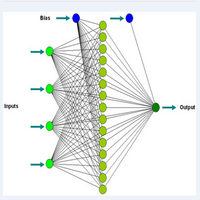
업데이트! 화살표가 100 및 200 레벨에 추가되었습니다.
이 지표는 극단적인 접근에 정확하고 주로 1분 기간 동안 매수 포지션을 지원합니다. 다른 시간 프레임을 사용할 수 있지만 수준이 다릅니다. 더 나은 오실레이터이며 차이점을 확인하기 위해 다른 오실레이터와 비교합니다.
신경망 개념을 사용한 데이 트레이드. 이 지표는 기본 형태의 신경망을 사용하여 구매 및 판매 신호를 생성합니다. 1분 차트에서 지표를 사용하십시오. 표시기는 다시 칠하지 않습니다. 1분 차트 또는 다른 레벨을 사용하는 다른 차트를 사용하여 테스터에서 다운로드하여 실행하고 거래를 분석하여 직접 확인하십시오. 시장을 스캘핑할 수 있는 많은 기회. 더 높은 시간 프레임에 사용할 수 있지만 수준은 재량에 따라 변경해야 합니다. 더 높은 시간 프레임은 더 높은 범위를 갖습니다.
이 모델에서 고려해야 할 개념 및 사항:
다중 표시기가 사용되고 가중치가 적용되며 최대 및 최소에 대한 2개의 데이터 포인트가

금/XAUUSD에 대한 간략한 정보 금은 수천 년 동안 귀중한 상품으로 여겨져 왔으며 금 가격은 전 세계 금융 시장에서 널리 알려져 있습니다.
Forex에서는 항상 헤지 자금 제공자 및 큰 아이들이 시장 위험으로부터 바구니를 헤지하기 위해 금을 사용합니다. 그리고 그들은 이 금을 울타리로 사용합니다. 이러한 이유로 금은 가치를 잘 유지하고 위험을 감수하고 위험을 감수하는 감정과 같이 신뢰할 수 있는 안전한 피난처가 됩니다. USD 달러가 어느 정도 힘을 얻으면 Big Kids는 금을 팔아 미국 달러를 사고, 미국이 약세를 보이면 자산을 보호하기 위해 금을 산다. 일반적으로 금 가격은 주식과 채권이 하락함에 따라 상승하는 경향이 있습니다.
우리는 FX 시장의 안전 자산 쌍에 대해 이야기하고 있습니다. 금은 살아있는 캐릭터, 귀금속과 같아서 경제 뉴스에 빠르게 반응하고, 국가의 정책과 미국의 인플레이션 기대치를 변화시키기 위해 빠르게 반응합니다. 따라서 기술적 분석만으로 거래하

EA의 전략은 스윙 트레이딩을 기반으로 하며 iPump 지표에 의해 계산된 날카로운 충동 이후의 항목이 있습니다. 앞서 언급했듯이 EA는 자동 지원으로 수동 거래를 열 수 있습니다. - 하락추세의 경우 ↓ 가격 조정 후 거래에 진입하고 자산이 과매수 영역에 들어가 추세를 따라 매도합니다. - 상승 추세 ↑의 경우 가격 조정 후 거래에 진입하고 자산이 과매도 영역에 빠지면 추세를 따라 매수합니다. 선택한 자산에서 거래할 때 고문은 추세를 고려하고 현재 추세에 따라 거래를 엽니다. 수익성이 없는 거래는 중지와 평균을 사용하여 마감할 수 있습니다. 두 번째 옵션은 확실히 더 수익성이 높지만 더 위험합니다. 장점 다양한 TF에 대한 레벨 분석을 위한 내장 레벨 표시기 차트에서 수동으로 평균화 수준을 선택하는 기능 많은 피라미드형 주문을 열어 이익을 배가할 수 있는 능력(주문 수는 스스로 제어할 수 있음) iPump 표시기의 역 신호를 기반으로 TP in% 설정에 대한 추가 기준 "손" 모

작업 논리 이 표시기의 중요성은 "계기에 연료가 얼마나 남아 있는지"를 이해할 수 있다는 사실에 있습니다. 상황을 상상해보십시오. 배터리가 반쯤 방전 된 자동차에 평균적으로이 양의 에너지는 일반적으로 250km의 자동차에 충분하므로 원하는 경우 700km의 거리를 극복 할 수 없습니다. 따라서 각 상품에 대해 특정 일일 가격 변동이 있으며, 통계적 관찰 결과 자산의 85%가 하루 1ATR을 통과하고 15%만이 2ATR을 통과하는 것으로 나타났습니다.
예: 일일 ATR EURUSD = 682핍. 예를 들어 TP가 500핍인 레벨의 돌파에 대해 거래를 시작하면 올바른 TP 크기를 설정한 것처럼 보이지만 자산이 이미 1일 ATR의 90%를 넘었다는 점은 고려하지 않았습니다. 거래가 열렸을 때, 따라서 상품에 TP를 수신하기에 충분한 에너지가 없을 가능성이 높습니다. 상품에 충전량이 10%만 남아 있는 것을 확인했다면 TP를 조정하거나 거래를 전혀 입력하지 마십시오.
파워 리저브

이 스크리너를 사용하면 선택한 기간(시간 프레임) 내에 일반적으로 과매수(% 증가) 또는 과매도(% 하락)보다 많은 자산을 식별할 수 있습니다. 시장은 법에 의해 지배되고, 더 싸게 사거나 더 비싸게 팔지만, 자동 스캐너가 없으면 예를 들어 이번 주 내에 평소보다 더 많이 과매수 또는 과매도된 통화/주식을 식별하는 것이 매우 어려울 것입니다. 현재 시간 또는 월. 수십 또는 수백 개의 기기가 있을 수 있으며 때로는 물리적으로 모든 것을 수동으로 분석할 시간이 없을 수도 있습니다. 이러한 문제는 Screener를 사용하여 쉽게 해결할 수 있습니다.
스크리너가 할 수 있는 일 스캐너는 모든 TF에서 사용할 수 있습니다. 스캐너는 통화, 주식, 암호화폐, 상품, 지수 및 기타 도구와 함께 작동합니다. 자산을 식별하는 논리는 시장의 기본 법칙을 기반으로 하기 때문에 보편적입니다. 스크리너의 도움으로 다양한 전략에 따라 작업할 수 있습니다. 가장 일반적인 전략 중 하나는 펌프 앤 덤프입

EasyTradePad 은 수동/반자동 거래를 위한 거래 패널입니다. 위치 및 주문 작업, 한 번의 클릭으로 자금 관리 계산!
패널이 확실히 도움이 될 것입니다:
자신이 % 또는 예금 통화로 지정한 정확한 위험으로 거래를 시작하십시오. 손절매를 손실 없음으로 이동하여 이익을 저장합니다. 시장 변동성을 완화하여 거래를 평균화하십시오. 거래가 귀하의 방향으로 진행되면 추세를 따라 위치를 추가하십시오. 다양한 후행 정지 설정을 사용하여 최대 이익을 짜내십시오. 이미 열린 거래의 매개변수 변경 수익성 있는 포지션을 부분적으로 청산하다 주요 기능: 주문 열기 및 닫기 포인트로 SL 및 TP 계산 보증금의 %로 SL 및 TP 계산 $의 SL 및 TP 계산 피라미드 평균화 손익분기점으로 전환 위험 대비 이익 비율(Ratio) 자동 계산 포인트 및 촛대 그림자에 의한 후행 정지 피라미드
패널은 거래가 원래 지정된 TP에 접근함에 따라 추가 거래를 단계적으로 개시합니다. 동시에 각 다음

작업 논리
Stop Out 유틸리티는 Stop Out 레벨까지 남은 포인트를 표시하는 간단하지만 매우 편리한 표시기입니다.
이점은 많은 트레이더가 이익을 추구하는 거래의 위험을 의도적으로 과대 평가하고 사용 가능한 마진을 최대로 사용한다는 사실에 있으며, 이 경우 브로커가 강제로 포지션을 닫을 수 있는 위치를 아는 것이 매우 중요합니다.
차트에 표시기를 놓고 매수 또는 매도의 열린 위치에 따라 차트에서 바로 이 거래 가격의 경계 표시를 볼 수 있습니다.
포지션을 열 때까지는 차트에 선이 표시되지 않습니다. 추천 로봇 스캘퍼 - https://www.mql5.com/en/market/product/77108
변수
글꼴 크기 - 레이블의 글꼴 크기
가장자리 들여쓰기 - 가장자리에서 들여쓰기
선 색상 - 선 색상
텍스트 색상 - 텍스트 색상
FREE
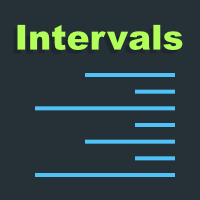
이 프로젝트를 좋아한다면 5 스타 리뷰를 남겨주세요. 인스 타 그램: borelatech 큰 볼륨을 거래하려면 여러 악기 / 차트를 볼 필요가 있습니다.
새로운 기회를 찾을 수 있습니다, 이 지표는 특정을 플로팅함으로써 당신을 도울 것입니다
숫자 또는 그 suffix의 다수에 의하여 수준은 그(것)들을 자동적으로 새롭게 합니다
가격 변경으로, 그렇지 않으면 심각한 작업. 예를 들어, GBPUSD에 4개의 인스턴스가 있을 수 있습니다.
도표에 플롯: 100개의 막대기의 선 길이를 가진 각 0.01 간격. 25 막대기의 선 길이를 가진 0.0075 간격에서 끝나는 각 가격. 50 막대기의 선 길이를 가진 0.0050 간격에서 끝나는 각 가격. 25 막대기의 선 길이를 가진 0.0025 간격에서 끝나는 각 가격. 이 방법은 통치자와 유사하게 보일 것입니다, 당신은이 매우 예를 볼 수 있습니다
스크린 샷. 또한 다른 색상과 라인 스타일을 설정할 수 있습니다.
시각화 할 수있는 레
FREE
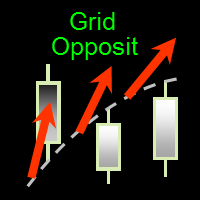
2 in 1. This answers the question, what is GridOpposit?
The Expert Advisor likes trends, so it is trending – this is the TIME. But, like any bot, GridOpposit can make mistakes and then it becomes grid or averaging – these are TWO. The main thing is to act without fuss, according to a competent trading algorithm. GridOpposit also knows how to do this, using a flexible, dynamic order step corresponding to the market situation, rather than a static one. After all, it is on static grids that most a

MetaTrader 유틸리티 MTI(주 거래 정보) – 거래자에 대한 기본 거래 정보, 즉 다음을 표시합니다. 평균 및 현재 스프레드 크기 숏 포지션과 롱 포지션을 위한 스왑 사이즈 1 거래 로트에 대해 1핍의 비용 스톱 레벨 크기(대기 주문을 위한 최소 거리) 현재(빨간색) 종료까지의 시간 및 다음(회색) 거래 시작까지의 시간 현재 거래 세션이 끝날 때까지의 시간은 빨간색으로 표시되고 다음 세션이 시작될 때까지의 시간은 회색으로 표시됩니다. 색상은 표시기 속성에서 독립적으로 조정할 수 있습니다. 추천 로봇 스캘퍼 - https://www.mql5.com/en/market/product/77108
디스플레이는 다음과 같이 수행됩니다. 유럽 무역 세션(EU 깃발) 미국 무역 세션(미국 국기) 오세아니아 무역 세션(호주 국기) 아시아 무역 세션(일장기) 거래 세션의 종료 시간과 변경 시간을 아는 것이 중요합니다. 거래 세션이 끝날 때까지 많은 트레이더가 자신의 포지션을 고
FREE

iPump 표시기는 세 가지 범주의 표시기의 장점을 결합한 다목적 표시기입니다.
여러 TF에서 동시 추세 감지 저항 및 지원 영역 정의 과매수 및 과매도 구역 결정 표시기 기능:
추세 정의 이 기능은 현재 시장 방향을 객관적으로 평가하고 주관성을 피하려는 모든 거래자에게 필요합니다. 순식간에 가장 중요한 시간대의 추세 방향을 비교할 수 있으며 이는 명확하고 직관적입니다.
지지 및 저항 수준 결정 iPump 표시기를 사용하여 몇 초 이내에 자산에 대한 잠재적인 가격 장벽을 평가할 수 있습니다.
또한 표시기는 앞에 있는 레벨 유형을 알려줍니다.
테스트 레벨(저항/지지) 반전 수준 약한 수준 테스트되지 않은 수준 과매수 및 과매도 구역 결정 이 작업의 경우 표시기에는 자산의 현재 상태를 표시하는 지연되지 않고 다시 그리지 않는 신호 발진기가 있으며 이 데이터를 기반으로 다음을 수행할 수 있습니다.
구매가 흥미로울 때 영역을 정확히 알고 있습니다. 자산을 판매하는 것

무익한 주문 바구니, 뉴스 필터, 다른 거래 수단의 미결 포지션 필터 및 거래 신호를 텔레그램 채널로 보내는 기능을 "해결"하는 시스템을 갖춘 그리드 고문.
Expert Advisor는 귀하의 손이나 다른 Expert Advisors로 개설한 거래를 손익분기점으로 끌어올리는 유틸리티로 계정에서 수익성이 없는 위치를 복원하는 데 사용할 수 있습니다.
선형 회귀 채널 내에서 작동하며 여러 조건에 대해 입력합니다. 신호는 선형 회귀 채널의 방향, 채널 너비, 지수 이동 평균의 교차점, 평균 일일 변동성, 주문 평균을 사용합니다.
주요 기능: 전략에 포함된 신호에 대한 거래 버튼으로 거래 뉴스 필터 다른 거래 상품의 오픈 포지션으로 필터링 계정에서 수익성이 없는 포지션 정산 위치 평균화 포지션의 후행 정지 이익 손익분기점으로 전환 전보에 무역 신호 보내기 전보로 뉴스 보내기
그리드 단계가 구성되어 가격이 우리에게 불리한 경우 특정 주문 수 후에 계정 복구 기능(인출

Description Better version of RSI indicator which offer a complete visual trading strategy and realize an auto-optimization Support: We create great tools for the entire trading community. Most of them are free. If you believe in what we do Support Us Here. KEY LINKS: How to Install – Frequent Questions - All Products How is this indicator useful? NEVER repaints. Detect best parameters of RSI indicator, based on profit factor during the specified period. This indicator can be used as

패널은 모든 초보자가 다룰 수 있는 가장 직관적인 인터페이스를 가지고 있습니다.
SLp 열에서 - SL 크기를 핍 단위로 지정해야 합니다. 값이 회색으로 바뀌고 동시에 베이/매도 버튼도 비활성화되면 브로커가 설정하기 전에 허용된 것보다 작은 SL 값을 지정한 것입니다.
TP % 열에서 - 계정 잔액의 %에서 TP를 나타냅니다. 설정에서 이 지표가 계산될 항목을 기준으로 자기자본, 잔액 또는 자유 마진을 선택할 수 있습니다.
R% 열에서 거래에 대한 위험 값을 설정할 수 있습니다.
단추 Ins . - 설정 값으로 즉시 주문을 열 수 있습니다. 비활성화된 경우 차트에서 직접 거래 매개변수를 사전 설정할 수 있습니다.
상단에서 왼쪽 상단의 빼기 기호를 클릭하여 차트의 패널을 최소화할 수 있습니다.
또한 패널 이름 아래에 있는 + 및 - 버튼을 조정하여 패널 자체의 크기를 늘리거나 줄일 수도 있습니다.
또한 보류 중인 주문을 열고 BU, 후행 중지, 주문 시작을
FREE

이 EA는 이동 평균 교차 및 RSI를 사용하여 거짓 신호를 필터링하기 위해 다른 많은 조건과 함께 거래를 시작합니다. EA에는 고르지 못한 시장 필터가 내장되어 있으며 EA가 작동해야 하는 기간을 설정할 수도 있습니다. 선택적으로 마틴게일 부지 크기 조정을 사용할 수도 있습니다.
설치하는 방법:
MT4 Expert 폴더에 복사 및 EA. MT4 새로고침/재시작 권장 쌍에 EA 로드 필요한 경우 설정 변경 설정 설명
로트 크기 => 로트 크기를 설정할 수 있습니다. 로트 크기가 보증금과 일치하는지 확인하십시오. 보증금이 적다면 큰 로트 크기를 가지지 마십시오. 거래 손실 후 로트 크기 곱하기 => 여기에서 마틴게일 로트 크기를 설정할 수 있습니다. 마틴게일이 필요하지 않다면 "1"로 유지하십시오. 최대 로트 크기 => 마틴게일이 있는 경우 유용합니다. 마틴게일이 여기에 언급된 크기보다 로트 크기를 더 크게 만드는 경우 거래가 이루어지지 않습니다. 더 낮은 MA 기

The EA opens and closes new orders on time. It can be used to implement trading scenarios of any complexity by creating a list of tasks. There are two options for completing the task The task is executed on the specified date and time - it is executed once and is removed from the list. The task is executed with repetition on the specified day of the week and time - the task with repetitions is not removed from the list. Panel settings Symbol - select the symbol for the trade function. Time -
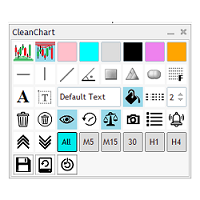
Do you get tired of having a messed up chart with chart objects from various pairs showing up on your current chart? Do you find it boring to have to click multiple clicks to update object colors and styles? Do you want to be able to load a specific set of configurations for your mostly used chart objects? Look no further, CleanChart has it all. 6 customizable Colors User configurable Support and Resistance Colors 10 mostly used chart objects Timeframe visible of any of the objects created Set m
FREE
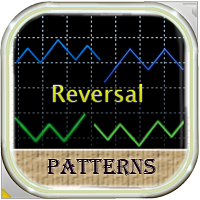
This EA finds technical analysis patterns that foreshadow a trend reversal: "Double Bottom", "Triple Bottom", "Head and Shoulders" and their opposite analogs. The Expert Advisor identifies them on the chart of a currency pair and trades if the pattern has been formed and has been broken through. In addition to the figure itself, the volatility of the currency pair and the readings of some indicators are determined. This allows you to trade more correctly, excluding unnecessary signals, for exam

Monitors the current trend, gives signals for an uptrend, downtrend and weakening of the current trend. Colors the situation on the market with the appropriate color. Tool - any. Timeframe - any. Advantages The indicator does not repaint its signals. There are alert signals. Easy to use. Flexible settings. Suitable for trading any financial instruments. Settings Name Description Fast parameter The value of the fast parameter in the indicator (Should be less than the slow one). Slow parameter The
FREE

Defines extremes. This indicator consists of two parts. The first draws lines on the chart indicating low volatility in relative daily market activity. The second is responsible for determining the extremum and gives signals to buy or sell. This system is suitable for all instruments. It is recommended to use a timeframe from m15 to h4. Before using, you need to choose the settings for yourself. Configure lines deviation. Specify volatility coefficient. Advantages The indicator does not repaint
FREE

Scalping indicator. It takes into account volatility, price movement in the local interval and the direction of the current trend. Recommended timeframe - M5. Advantages: Low volatility when a signal appears ensures minimal movement against an open position. The indicator does not redraw its signals. There are alert signals. It is a great tool for day trading.
Settings: Name Description Period Indicator period Range of each bar in the period (pp.) The maximum size of each candle in the indicat
FREE

The indicator is based on the classic CCI indicator. I recommend watching my advisor - Night Zen EA Doesn't redraw its signals. There are alerts for the incoming signal. It contains 2 strategies: Entry of the CCI line into the overbought zone (for buy trades ) / into the oversold zone (for sell trades ) Exit of the CCI line from the overbought area (for sell trades) / from the oversold area (for buy trades)
Settings: Name Setting Description Period Period of the classic CCI indicator Price C
FREE

Super Scalping M5 is a professional scalping robot for the Metatrader4 platform. The robot works on the algorithm of end-to-end market analysis using trading and analytical modules for virtual simulation of price behavior. Thanks to modern market analysis algorithms, the robot is able to quickly respond to sudden price changes and actively accompany transactions in order to optimize effective trading. How do I test a robot? Download the free version of the robot from the website (only from a PC

Matrix is a Forex arrow indicator. Displays signals simply and clearly! The arrows show the direction of the transaction, and are colored accordingly, which can be seen in the screenshots. As you can see, trading with such an indicator is easy. I waited for an arrow to appear in the desired direction - I opened a deal. An arrow formed in the opposite direction - closed the deal. The indicator also displays the lines with the help of which the arrow signals are formed, taking into account the int

Platoon is an indicator designed to be able to detect a bottom or top similar to the Fractals indicator, but of course a different algorithm is used. In other words, you should not enter into a buy deal if the fractal is below. And you should not enter into a sell deal if the fractal is higher.
The indicator only denotes fractals on the chart without performing any additional calculations, therefore, theoretically, any trader can find these patterns by himself. But what is a fractal, how exac

Angry is a trend indicator, it indicates well the points of the beginning of the trend and its completion or reversal. This tool scans the market looking for the correct entry. Against the background of insignificant fluctuations, it is possible to identify a trend and indicate its direction. It uses only price data and analytics to calculate entry points. Does not use auxiliary indicators.
Angry captures moments of stable price movement direction. There are only three types of trend: Bullish

The Matios indicator visually unloads the price chart and saves analysis time: no signal - no deal, if an opposite signal appears, then the current deal should be closed. This is an arrow indicator for determining the trend.
According to the wave theory, Matios displays the course of the wave, while the oscillator can specify the entry point, that is, catch the price movement inside it, i.e. small “subwaves”. By correctly understanding the wave nature of price movements and using the Matios i
MetaTrader 플랫폼 어플리케이션 스토어에서 MetaTrader 마켓에서 트레이딩 로봇을 구매하는 방법에 대해 알아 보십시오.
MQL5.community 결제 시스템은 페이팔, 은행 카드 및 인기 결제 시스템을 통한 거래를 지원합니다. 더 나은 고객 경험을 위해 구입하시기 전에 거래 로봇을 테스트하시는 것을 권장합니다.
트레이딩 기회를 놓치고 있어요:
- 무료 트레이딩 앱
- 복사용 8,000 이상의 시그널
- 금융 시장 개척을 위한 경제 뉴스
등록
로그인
계정이 없으시면, 가입하십시오
MQL5.com 웹사이트에 로그인을 하기 위해 쿠키를 허용하십시오.
브라우저에서 필요한 설정을 활성화하시지 않으면, 로그인할 수 없습니다.