당사 팬 페이지에 가입하십시오
- 조회수:
- 3573
- 평가:
- 게시됨:
- 2012.01.09 12:58
- 업데이트됨:
- 2016.11.22 07:32
-
이 코드를 기반으로 한 로봇이나 지표가 필요하신가요? 프리랜스로 주문하세요 프리랜스로 이동
CSAROnArray class is designed for calculation of SAR (Parabolic SAR) values on indicator buffers.
Usage:
Init() method with the following parameter is called in the OnInit() function:
- double aStep - step;
- double aMax - maximum step.
Solve() method with the following parameters is called in the OnCalculate() function:
- const int aRatesTotal is a rates_total variable from the OnCalculate() function parameters;
- const int aPrevCalc - prev_calculated variable from the OnCalculate() function;
- double aDataHigh[] - the buffer with the High data for the indicator calculation;
- double aDataLow[] - the buffer with the Low data for the indicator calculation;
- double aSAR[] - the buffer with the calculated value.
Additional methods:
- string Name() - returns the line with the indicator name.
Test_SAROnArray.mq5 is a sample indicator showing CSAROnArray class application. IncSAROnArray file must be placed to MQL5\Include\IncOnArray of the terminal data folder (IncOnArray folder must be created).
Parabolic SAR Technical Indicator was developed for analyzing the trending markets. The indicator is constructed on the price chart. This indicator is similar to Moving Average with the only difference that Parabolic SAR moves with higher acceleration and may change its position in terms of the price.
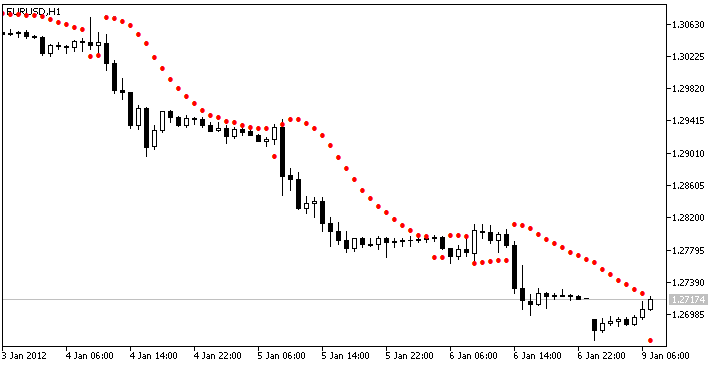
Test_SAROnArray - example of use of the CSAROnArray class
MetaQuotes Ltd에서 러시아어로 번역함.
원본 코드: https://www.mql5.com/ru/code/668
 Stochastic-X8
Stochastic-X8
The indicator draws a grid of eight stochastic oscillators on one chart with the possibility to change the number of displayed lines.
 StepXCCX_HTF_Signal
StepXCCX_HTF_Signal
StepXCCX_HTF_Signal displays trend directions from three last bars of the ColorStepXCCX indicator as three graphical objects with a trend color indication.
 ASCtrend_HTF_Signal
ASCtrend_HTF_Signal
ASCtrend_HTF_Signal shows a trend direction or a signal for performing a deal generated by ASCtrend indicator as a graphic object with colored trend indication or deal direction.
 The Binary Wave
The Binary Wave
The Binary Wave returns a positive or a negative value depending on how the indicator readings are interpreted.
