당사 팬 페이지에 가입하십시오
- 조회수:
- 81
- 평가:
- 게시됨:
-
이 코드를 기반으로 한 로봇이나 지표가 필요하신가요? 프리랜스로 주문하세요 프리랜스로 이동
인디케이터 ASCtrend_HTF_Signal은 추세 방향 또는 거래의 방향을 색상으로 표시한 그래픽 개체의 형태로 인디케이터 ASCtrend의 추세 방향 또는 거래에 대한 신호를 표시합니다.
현재 막대에 거래 신호가 없는 경우 표시기는 색상이 추세 방향에 해당하는 페인트 삼각형 형태의 그래픽 개체로 신호를 표시합니다:
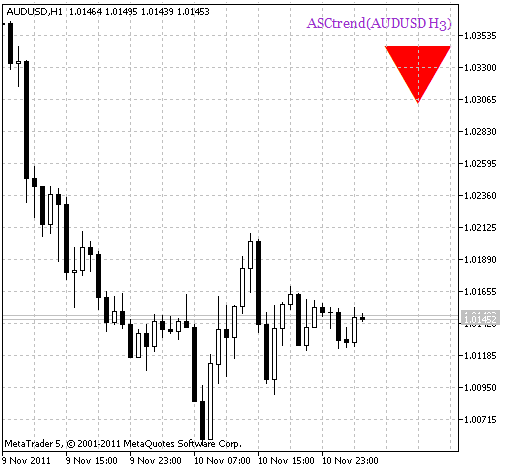
현재 막대에 거래 신호가 있는 경우 표시기는 색상과 방향이 거래 방향에 해당하는 화살표 형태의 개체로 신호를 보냅니다:
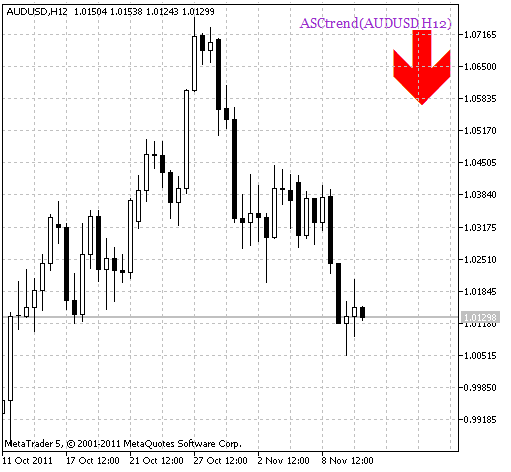
인디케이터의 매개변수를 입력합니다:
지표의 해당 입력 변수를 사용하여 지표가 계산되는 기간과 금융 자산의 이름을 변경할 수 있습니다. 입력 변수 Symbol_(금융 자산)의 값이 비어 있으면 현재 차트 상품이 금융 자산으로 사용됩니다.
모든 입력 변수는 크게 두 그룹으로 나눌 수 있습니다:
- ASCtrend 인디케이터 입력 매개변수;
//+-----------------------------------+ //|| 표시기 입력 매개변수 | //+-----------------------------------+ input string Symbol_=""; // 금융 자산 input ENUM_TIMEFRAMES Timeframe=PERIOD_H6; // 지표 계산 기간 input int RISK=4;
- 인디케이터의 시각적 표시를 위해 필요한 ASCtrend_HTF_Signal 인디케이터의 입력 매개변수입니다:
//---- 표시기의 시각적 표시 설정 input string Symbols_Sirname="ASCtrend_Label_"; // 표시기 레이블 이름 input color UpSymbol_Color=Lime; // 성장 심볼의 색상 input color DnSymbol_Color=Red; // 가을 심볼의 색상 input color IndName_Color=DarkOrchid; // 표시기 이름의 색상 input uint Symbols_Size=60; // 신호 문자 크기 input uint Font_Size=10; // 표시기 이름 글꼴 크기 input int X_1=5; // 이름을 가로로 이동 input int Y_1=-15; // 이름을 세로로 이동 input bool ShowIndName=true; // 표시기 이름 표시 input ENUM_BASE_CORNER WhatCorner=CORNER_RIGHT_UPPER; // 위치 각도 input uint X_=0; // 수평 오프셋 input uint Y_=20; // 수직 오프셋
하나의 차트에 여러 개의 ASCtrend_HTF_Signal 인디케이터를 사용해야 하는 경우, 각 인디케이터에는 고유한 문자열 변수 Symbols_Sirname(인디케이터 레이블 이름) 값이 있어야 합니다.
인디케이터가 작동하려면 클라이언트 터미널의 terminal_data_folder\MQL5\Indicators 폴더에 컴파일된 ASCtrend 인디케이터 파일을 사용할 수 있어야 합니다.
MetaQuotes Ltd에서 러시아어로 번역함.
원본 코드: https://www.mql5.com/ru/code/675
 IncMomentumOnArray
IncMomentumOnArray
CMomentumOnArray 클래스는 인디케이터 버퍼로 모멘텀 인디케이터 값을 계산하도록 설계되었습니다. 이 클래스를 사용하는 예로 Test_MomentumOnArray 인디케이터가 첨부되어 있습니다.
 IncADOnArray
IncADOnArray
CADOnArray 클래스는 인디케이터 버퍼에 의한 AD(누적 분포, A/D) 인디케이터 계산을 위한 클래스입니다. 이 클래스의 사용 예시로 Test_ADOnArray 인디케이터가 첨부되어 있습니다.
