Real Time Binance Futures Ticks Data
(暗号通貨チャート)
指定した数のバーの数だけ履歴が表示され、インスタントデータが直接表示され始めます。
すべての時間枠で働く機会を提供します。
複数のシンボルを操作できます。
このアプリはバックグラウンドサービスです。
マーケットウォッチ画面に「F」で始まるすべてのシンボルの履歴をダウンロードし、ティックデータを表示します。
BinanceFuturesのリアルタイム取引データをMT5に自動的に転送します。
リンク内のスクリプトを実行して、プログラムを使用します。 https://www.mql5.com/en/market/product/68691
このプログラムはインストールが必要です。
[ツール]メニュー>> [オプション] >> [エキスパートアドバイザー]からWebRequestを許可し、URLを追加する必要があります:https://fapi.binance.com






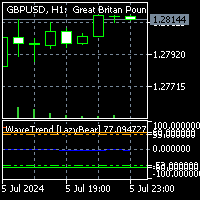

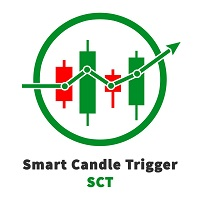
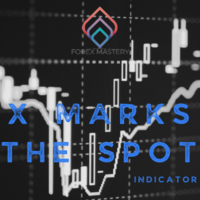



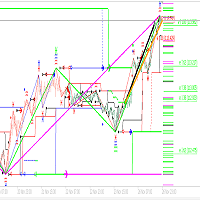







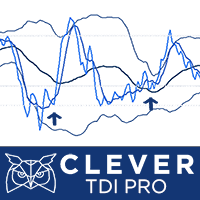






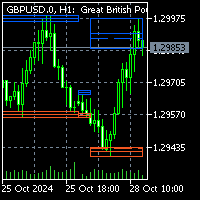
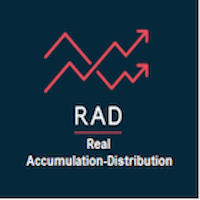
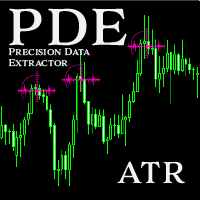

































Work perfectly! It is very good solution (for this money) and best on mt5 Use in my robot for analysis and signal