Real Time Binance Futures Ticks Data
(Crypto Currency Charts)
It brings the history as much as the number of bars you specify and starts to show the instant data directly.
Provides the opportunity to work in all time frames.
Allows you to work with multiple symbols.
This app is a background service.
It downloads the history of all symbols starting with "F" on the market watch screen and shows the ticks data.
Automatically transfers real-time trading data of Binance Futures to MT5.
Run the script in the link to use the program. https://www.mql5.com/en/market/product/68691
This program requires installation.
https://www.mql5.com/tr/market/product/73887
You should allow WebRequest from Tools menu >> Options >> Expert Advisors and add URL: https://fapi.binance.com







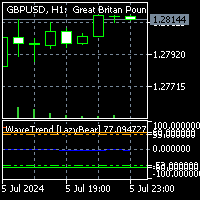

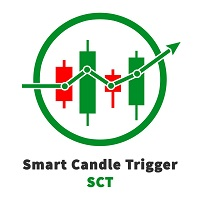
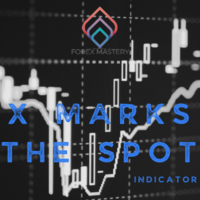



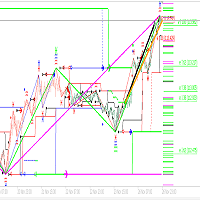









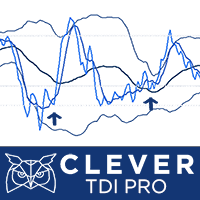








































Work perfectly! It is very good solution (for this money) and best on mt5 Use in my robot for analysis and signal