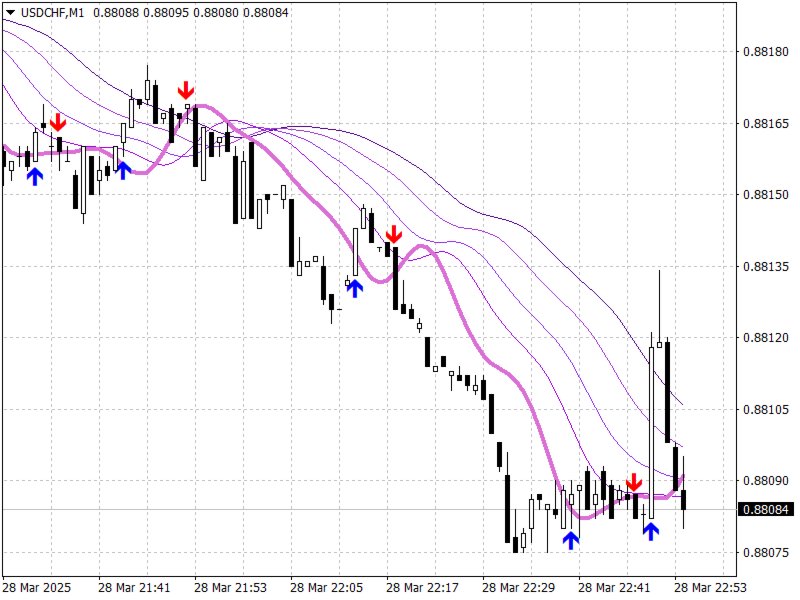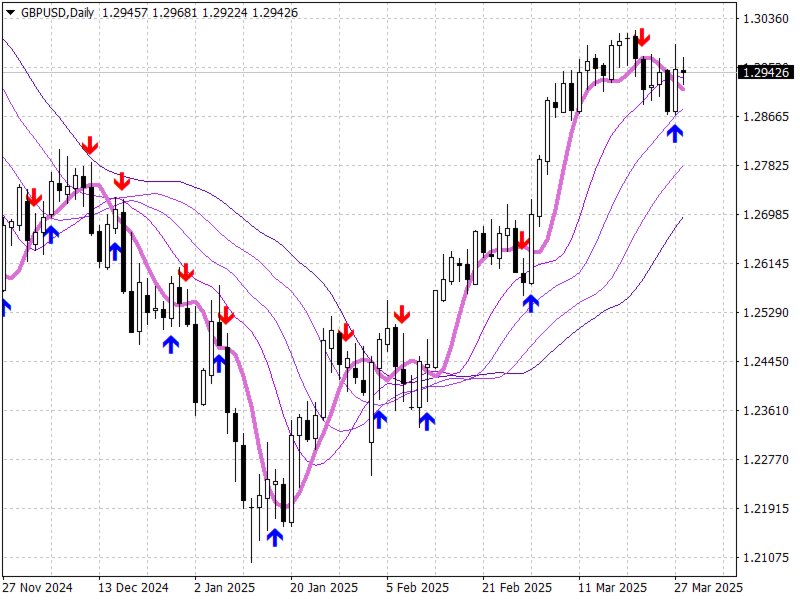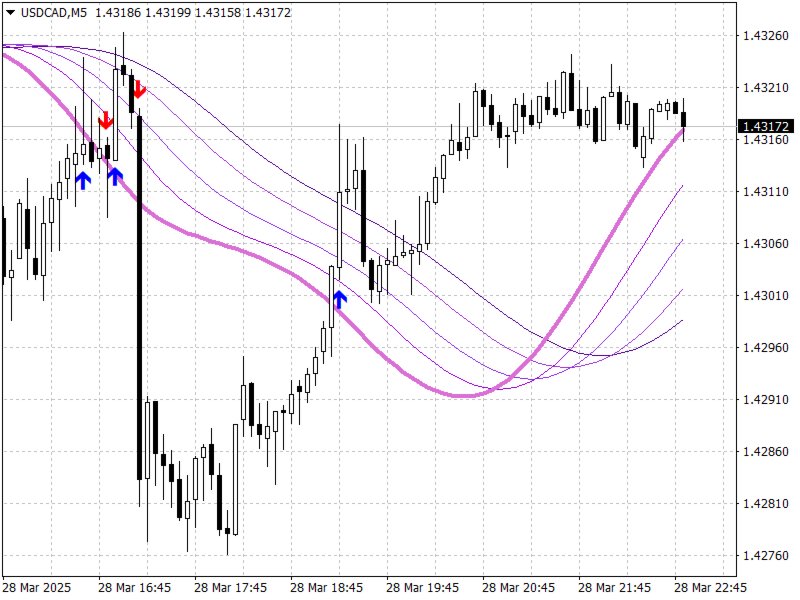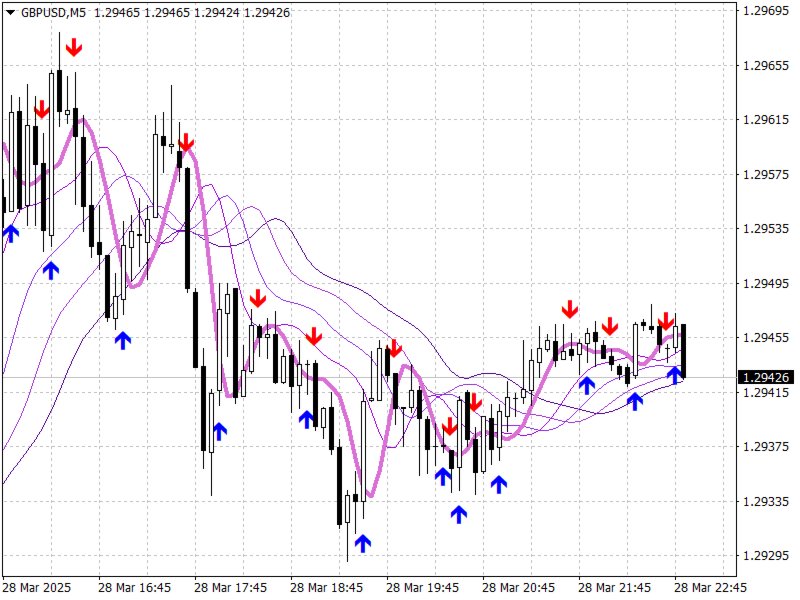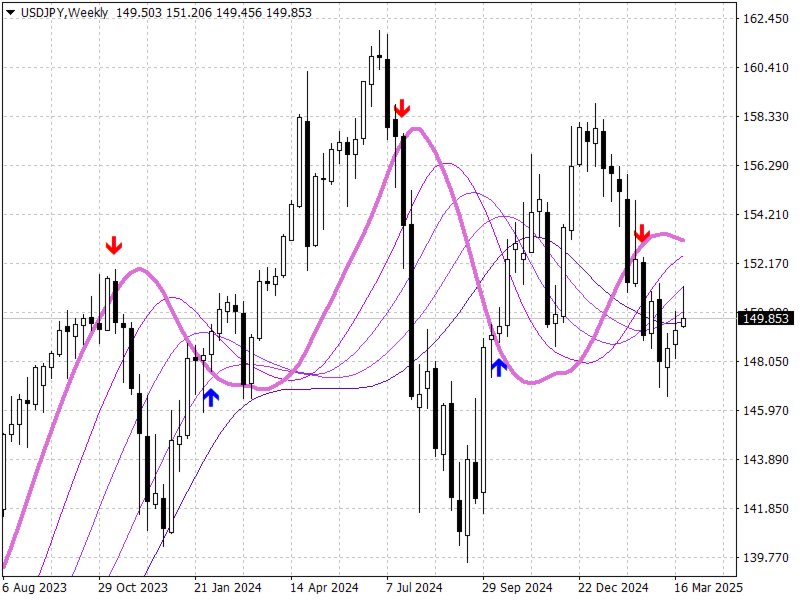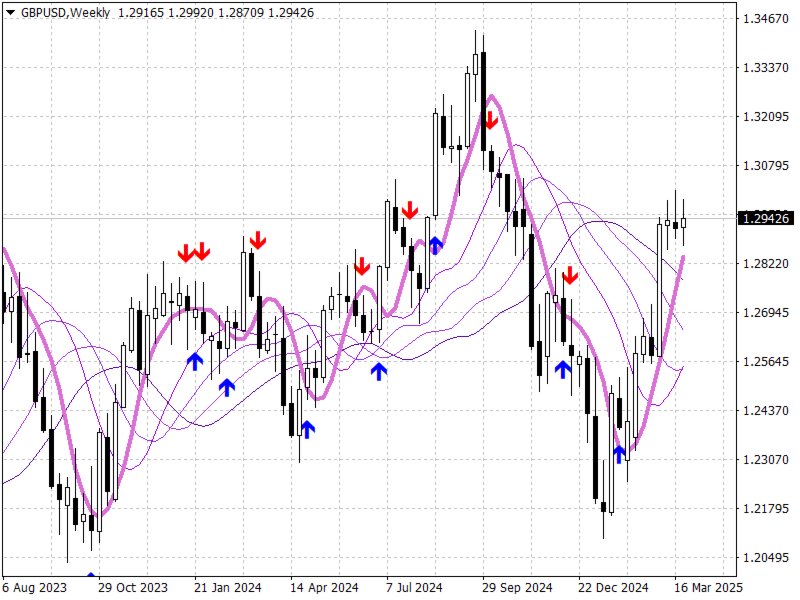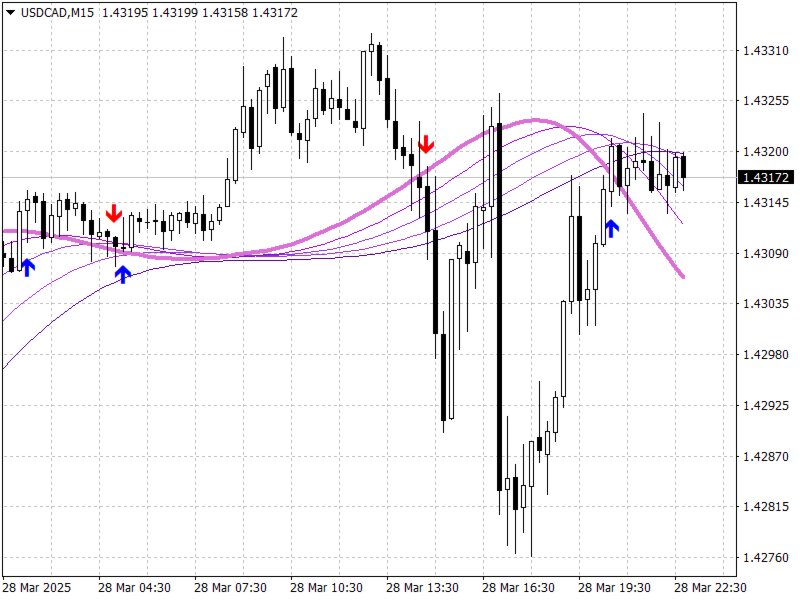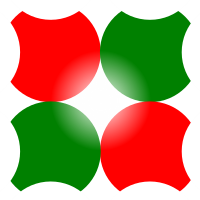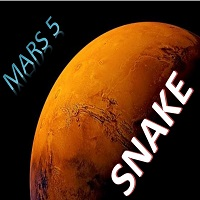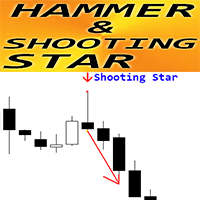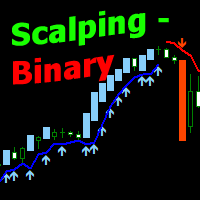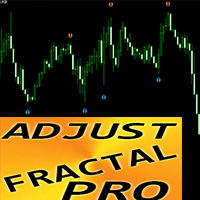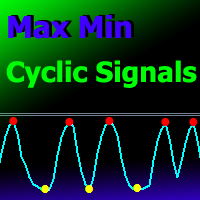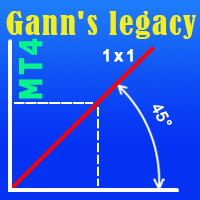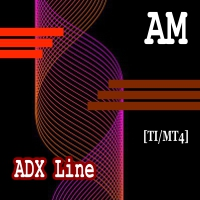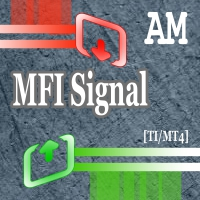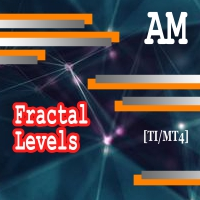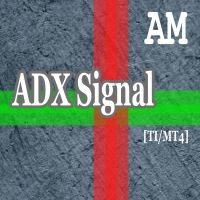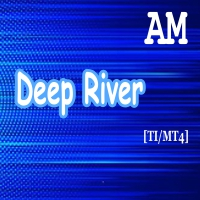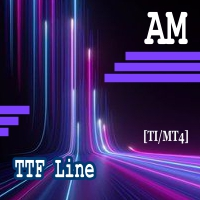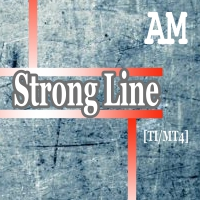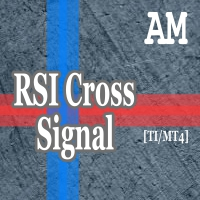Digital Arrows AM
- インディケータ
- Andriy Matviyevs'kyy
- バージョン: 10.0
- アクティベーション: 10
The presented technical analysis indicator marks the points on the price chart of a financial instrument at which the short-term/long-term trend has changed its direction.
The indicator identifies the trend direction by analyzing the divergence of the price series with the data of the digital filter selected by the user.
The ability of the applied digital filters to adapt to sharp price fluctuations allows achieving high efficiency of the indicator signals in most markets.
The indicator signals are not redrawn.
In addition to the direct signals about the change in the price movement direction, the indicator draws trend lines on the price chart based on the values of the digital filter.
The indicator trend lines allow you to visualize longer-term trends and filter out signals directed against them.
Rules for using the indicator for transactions to buy a financial instrument:
- The appearance of an upward arrow is a signal to buy;
- The signal appears after the bar is formed and is not redrawn;
- After the signal to buy appears, you must wait for its confirmation - the price breaking the maximum of the bar on which the signal was given;
- Considering the previous thesis, it is convenient to enter the market based on indicator signals using pending orders;
- The stop loss level should be located at the point (arrow) of the indicator signal;
- The location of the indicator trend lines should be taken into account;
- If the trend lines are below the closing price of the bar on which the buy signal was given, the signal is strong;
- If the trend lines are above the closing price of the bar on which the buy signal was given, the signal is weak;
- The appearance of a sell signal and its confirmation is a signal to close a position to buy a financial instrument;
- It is rational to maintain an open position on markets with low volatility on a smaller TF than the one on which the position was opened.
Rules for using the indicator for transactions to sell a financial instrument:
- The appearance of a downward arrow is a signal to sell;
- The signal appears after the bar is completed and is not redrawn;
- After the signal to sell appears, you must wait for its confirmation - the price breaking the minimum of the bar on which the signal was given;
- Considering the previous thesis, it is convenient to enter the market based on indicator signals using pending orders;
- The stop loss level should be located at the point (arrow) of the indicator signal;
- The location of the indicator trend lines should be taken into account;
- If the trend lines are above the closing price of the bar on which the sell signal was given, the signal is strong;
- If the trend lines are below the closing price of the bar on which the sell signal was given, the signal is weak;
- The appearance of a buy signal and its confirmation is a signal to close a position to sell a financial instrument;
- It is rational to support an open position in markets with low volatility on a smaller TF than the one on which the position was opened.
Configurable indicator parameters:
- DF__Type - type of digital filter for plotting the main trend line;
- DF__Price - price used for the digital filter;
- DF_Smoothing - additional smoothing of the main trend line;
- DF_Smoothing_Method - method of additional smoothing of the main trend line;
- DF_Shift - shift of the main trend line relative to the price;
- Control__Price - type of control price with which the values of the trend line are compared;
- C_Price_Smoothing - additional smoothing for the values of the control price;
- C_Price_Smoothing_Method - method of additional smoothing for the values of the control price;
- Main_Trend_Line - the indicator displays the main trend line;
- Additional_Trend_Lines - the indicator displays additional trend lines;
- Distance - distance between the price chart and the indicator signals;
- Alerts - the indicator displays a dialog box containing information about the signal;
- Send Notification - the indicator sends a notification to mobile terminals whose MetaQuotes ID is specified in the settings window on the "Notifications" tab;
- Send Mail - the indicator sends an email to the address specified in the settings window on the "Mail" tab.