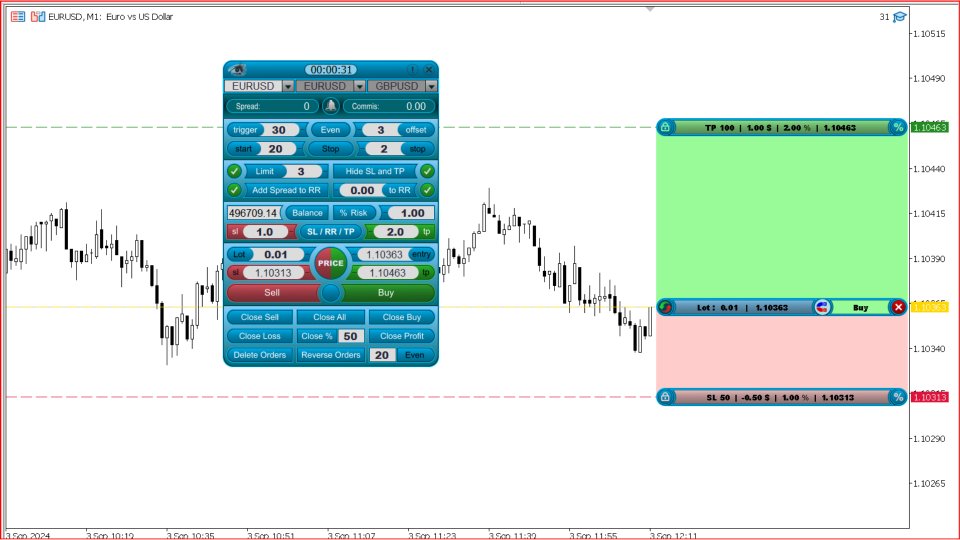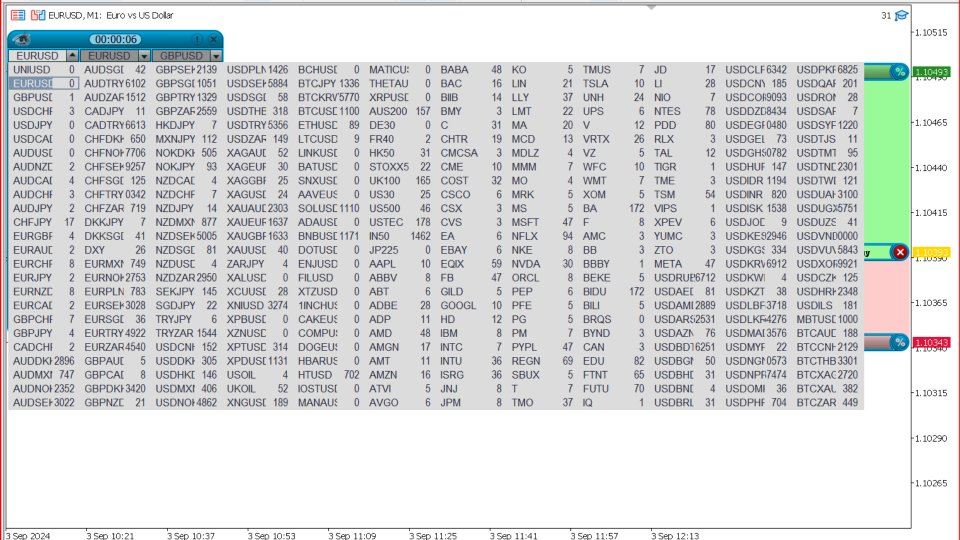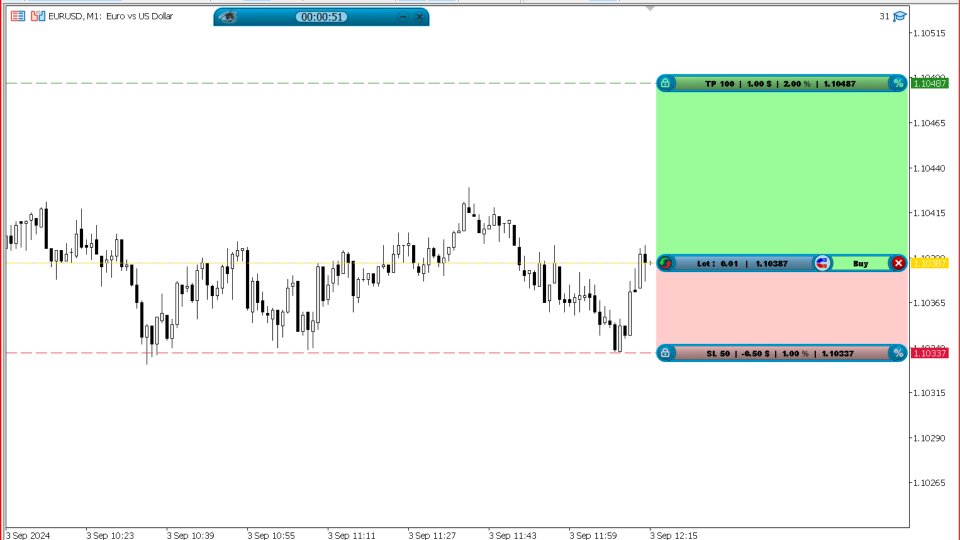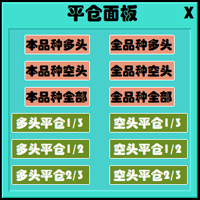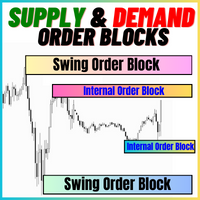Smart Trading Copilot
- ユーティリティ
- Issam Kassas
- バージョン: 1.0
- アクティベーション: 20
Smart Trading Copilot:
Its a smart trade assistant and trade manager that will help you in your daily trading management, the smart trading copilot comes with a user friendly trade panel and trade dashboard which has a modern design and uses cutting edge technology.
The smart trading copilot will help you achieve your trading goals, save time and save energy. Because of the vast features that it supports:
- Risk Management Support: Automatically calculates the appropriate lot size based on the specified risk percentage and stop loss, helping traders manage their risk effectively.
- Risk-to-Reward Preview: Displays potential profits and losses before opening trades, aiding in better decision-making.
- Automatic Lot Size Calculation: Adjusts lot size automatically depending on the stop loss and desired risk, ensuring consistent risk management.
- Comprehensive Order Management: Allows traders to open, modify, and close various types of orders, including market and pending orders, with ease.
- Breakeven and Trailing Stop: Includes one-click breakeven and trailing stop features to lock in profits and minimize losses.
- Hide SL/TP from Brokers: Protects against stop loss hunting by allowing traders to hide their stop loss and take profit levels.
- Commission and Spread Calculation: Provides upfront information on commissions and spreads before opening trades, helping traders understand costs.
- Max Spread Filter: Prevents trades from being opened when the spread is too high, protecting traders from unfavorable market conditions.
- Customizable Risk Settings: Traders can choose to risk a percentage of their balance or a custom balance, offering flexibility in risk management.
- Trade Comments: Allows adding comments to trades for better tracking and organization.
- Order Closure Flexibility: Enables closing all orders, or selectively closing only buy, sell, winning, or losing orders, with options to close a percentage of the lot size.
- Pending Order Management: Provides easy options to delete specific types of pending orders and reverse trades with a single click.
- Favorite Pairs Management: Includes three favorite spots and a dropdown menu for quick access to preferred market pairs.
- Live Spread and Commission Display: Continuously shows live spread and commission, keeping traders informed in real-time.
- Hotkey for Risk Tool: Quick access to the risk tool with a hotkey (X), making it easy to toggle on and off as needed.
- Minimizable Panel: The panel can be minimized and accessed quickly with a hover, providing a clutter-free workspace.
- Local and Server Time Display: Displays both local and server time along with a bar countdown, helping traders keep track of timing-related aspects of their strategy.