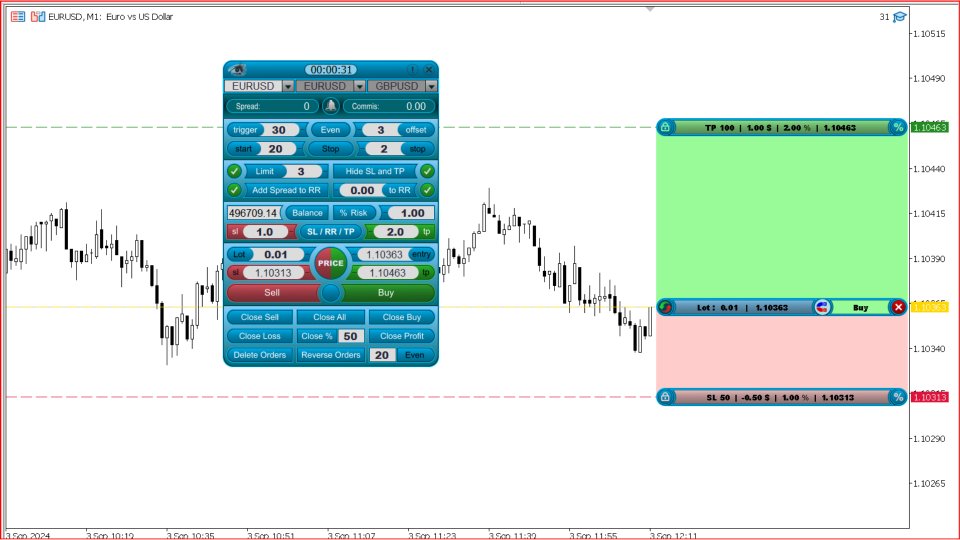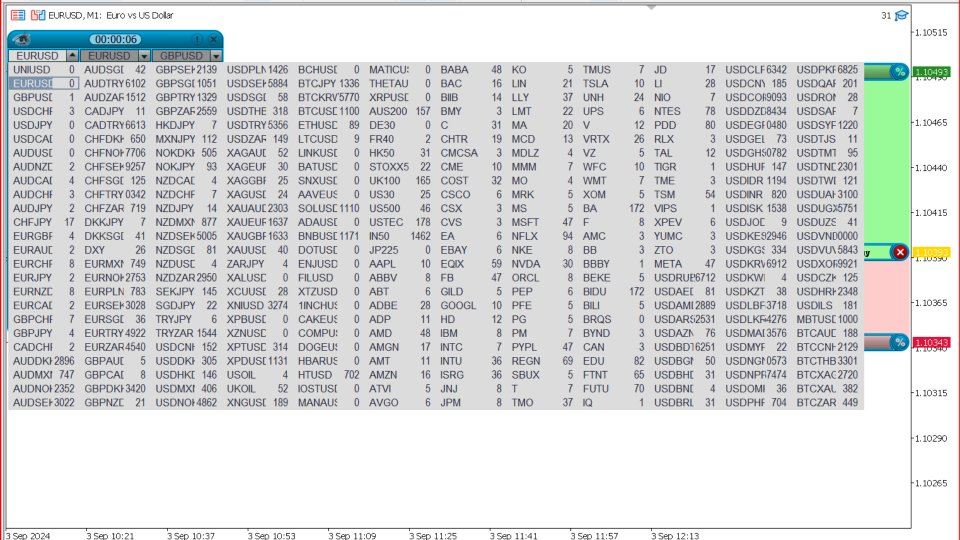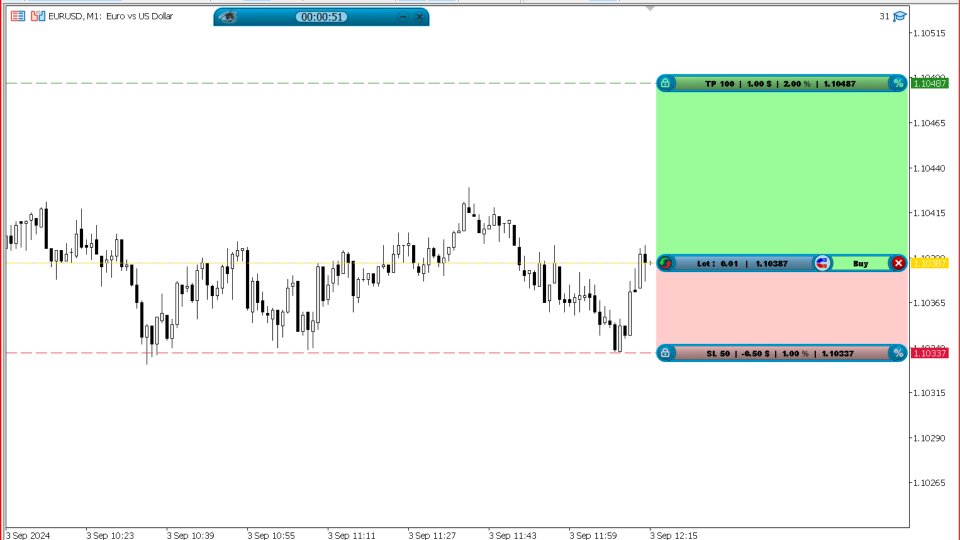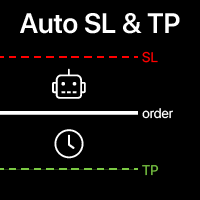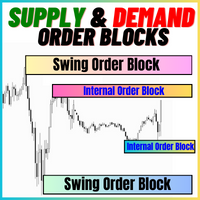Smart Trading Copilot
- Utilities
- Issam Kassas
- Version: 2.0
- Updated: 3 October 2024
- Activations: 20
Smart Trading Copilot:
Its a smart trading assistant that will help you in your daily trading management, the smart trading copilot comes with a user friendly trade panel which has a modern design and uses cutting edge technology.
The smart trading copilot has vast number of features:
- Risk Management Support: Automatically calculates the appropriate lot size based on the specified risk percentage and stop loss, helping traders manage their risk effectively.
- Risk-to-Reward Preview: Displays potential profits and losses before opening trades, aiding in better decision-making.
- Automatic Lot Size Calculation: Adjusts lot size automatically depending on the stop loss and desired risk, ensuring consistent risk management.
- Comprehensive Order Management: Allows traders to open, modify, and close various types of orders, including market and pending orders, with ease.
- Breakeven and Trailing Stop: Includes one-click breakeven and trailing stop features to lock in profits and minimize losses.
- Hide SL/TP from Brokers: Protects against stop loss hunting by allowing traders to hide their stop loss and take profit levels.
- Commission and Spread Calculation: Provides upfront information on commissions and spreads before opening trades, helping traders understand costs.
- Max Spread Filter: Prevents trades from being opened when the spread is too high, protecting traders from unfavorable market conditions.
- Customizable Risk Settings: Traders can choose to risk a percentage of their balance or a custom balance, offering flexibility in risk management.
- Trade Comments: Allows adding comments to trades for better tracking and organization.
- Order Closure Flexibility: Enables closing all orders, or selectively closing only buy, sell, winning, or losing orders, with options to close a percentage of the lot size.
- Pending Order Management: Provides easy options to delete specific types of pending orders and reverse trades with a single click.
- Favorite Pairs Management: Includes three favorite spots and a dropdown menu for quick access to preferred market pairs.
- Live Spread and Commission Display: Continuously shows live spread and commission, keeping traders informed in real-time.
- Hotkey for Risk Tool: Quick access to the risk tool with a hotkey (X), making it easy to toggle on and off as needed.
- Minimizable Panel: The panel can be minimized and accessed quickly with a hover, providing a clutter-free workspace.
- Local and Server Time Display: Displays both local and server time along with a bar countdown, helping traders keep track of timing-related aspects of their strategy.