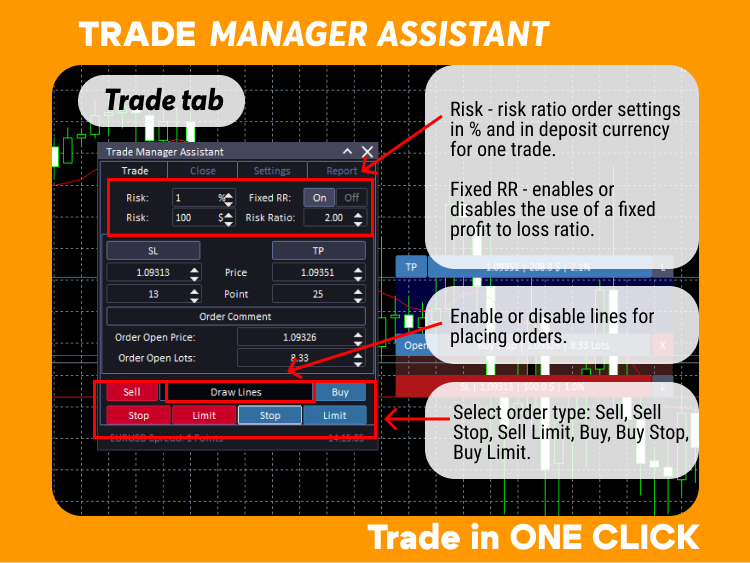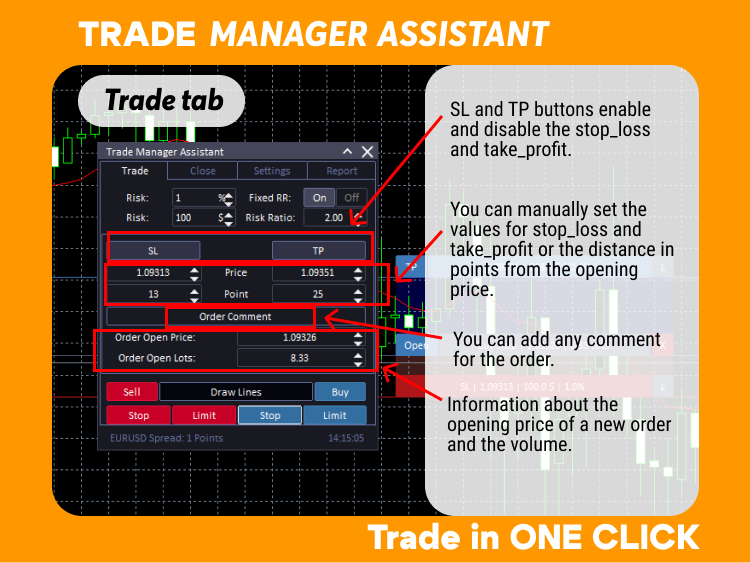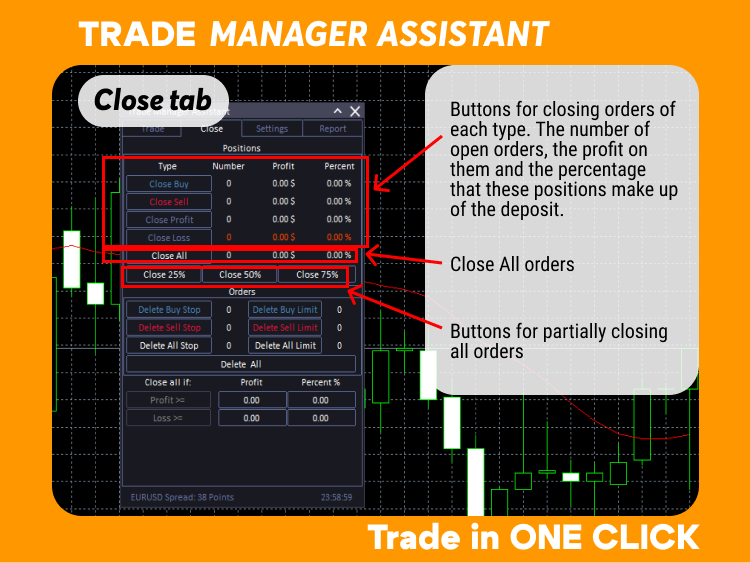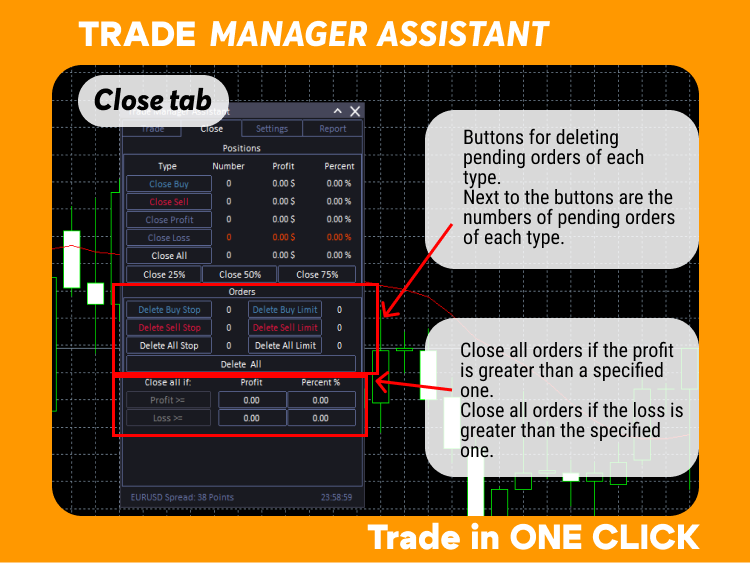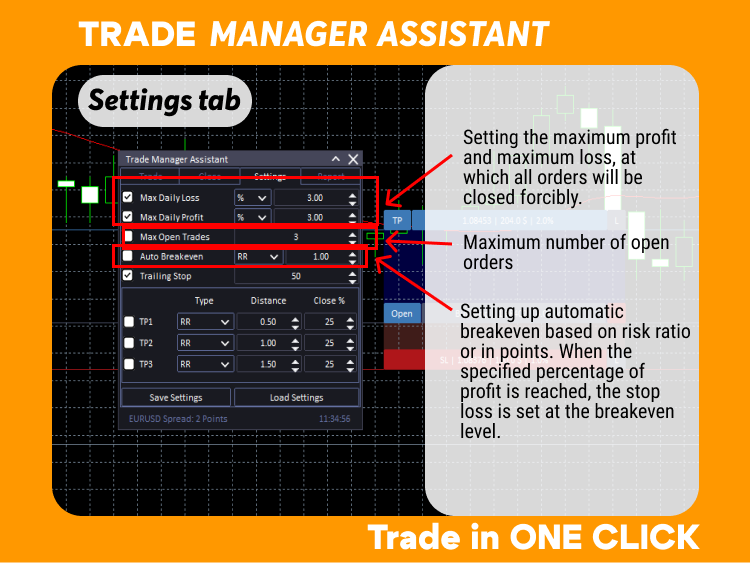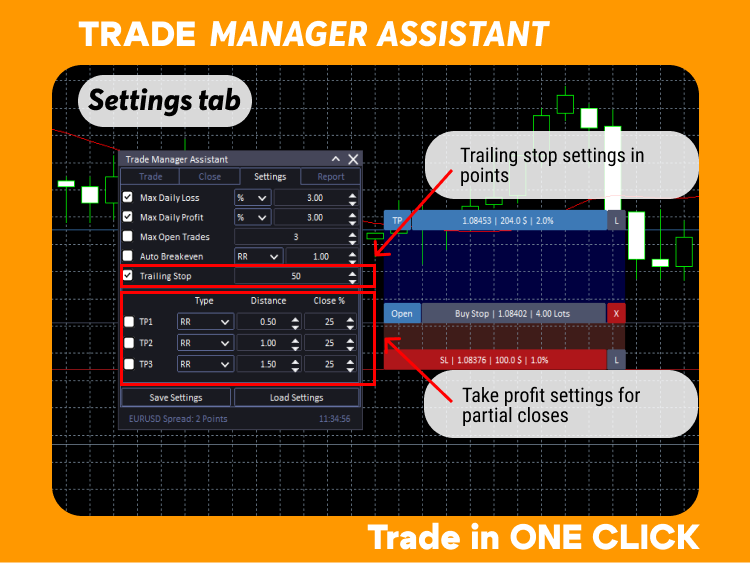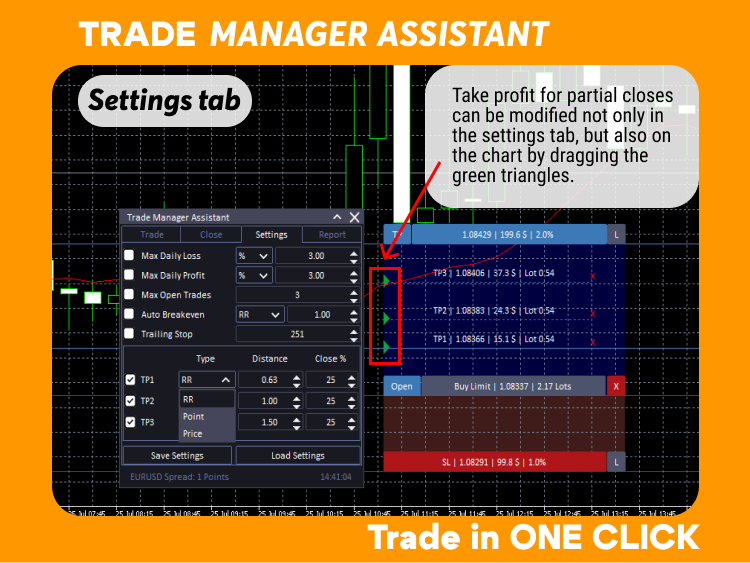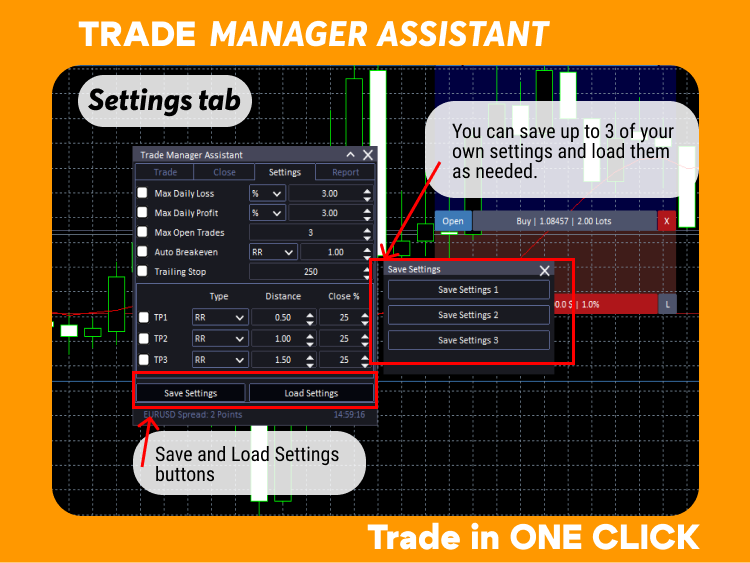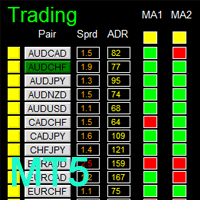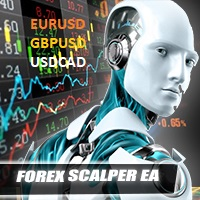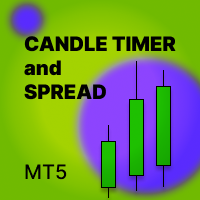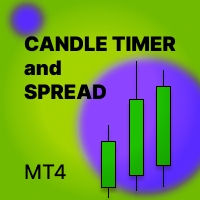Trade Manager Assistant MT5
- ユーティリティ
- Ianina Nadirova
- バージョン: 1.0
- アクティベーション: 20
トレード マネージャー アシスタントを使用すると、注文を開くときにストップ ロスとテイク プロフィットのレベルを自動的に設定し、部分的なクローズを自動的に行い、損益分岐点とともにトレーリング ストップを設定することで取引を行うことができます。 1 回のクリックでポジションを開くと、他のすべては予備設定に基づいて自動的に計算されます。
日常的な操作の一部を簡単に自動化できます。手動計算はもう忘れてください。
リスク レベルに基づいて必要な取引サイズを計算する必要はもうありません。Trade Manager Assistant がすべてを超高速かつ自動的に実行します。
トレードマネージャーアシスタントの機能:
- リスク管理: 各取引の % と預金通貨を設定します。固定の利益と損失の比率を使用します。Risk_Ratio - オープン注文の stop_loss と take_profit の間に固定比率を設定します。
- 注文を出すための線: 視覚的な設定を希望する場合は、チャート上で線をドラッグするだけです。
- クローズ注文の管理: ロング、ショート、不採算または採算の注文をすべて 1 回のクリックでクローズします。すべてのポジションを一度に部分的にクローズする必要がありますか? 各注文の 25%、50%、または 75% を 1 回のクリックでクローズできます。トレード マネージャー アシスタントを使用すると、利益が通貨またはパーセンテージで指定された値より大きい場合、すべての注文を自動的にクローズできます。また、損失が通貨またはパーセンテージで指定された値より大きい場合も、すべての注文をクローズできます。
- 設定で希望の値を設定するだけで、1 日の最大損失、1 日の最大利益、またはオープン注文の最大数を制限できます。
- Auto_Breakeven - リスク比率またはポイントに基づいて自動損益分岐点を設定します。
- Trailing_Stop - ポイントでトレーリングストップを設定します。
- 3 つの部分決済の利益確定設定。部分決済は、ポイント、リスク比率、または価格に基づいて設定できます。
Trade Manager Assistant を使用する利点:
スピードと精度: Trade Manager Assistant を使用すると、注文を迅速かつ正確に開始できるため、収益性の高い機会を逃すリスクを最小限に抑えることができます。
リスク管理: このツールは、潜在的な損失を制限し、資本を維持できるようにすることで、リスク管理に役立ちます。リスク比率の計算、固定 RR - 外国為替トレーダーを支援するツール。
簡単なセットアップ: Trade Manager Assistant には直感的なインターフェースがあり、取引戦略に合わせて簡単にカスタマイズできます。
ダフ屋に最適: Trade Manager Assistant は、頻繁に取引し、ポジションを素早く開いたり閉じたりする必要があるスキャルパーにとって特に便利です。
Trade Manager Assistant は、注文開始プロセスを効率化し、取引パフォーマンスを向上させたいトレーダーにとって不可欠なツールです。これにより、時間を節約し、リスクを軽減し、市場分析と最適な取引決定に集中できるようになります。
#Tags: Trading Panel, Trade Manager, Trading Assistant, Trade Assistant, Risk Management, Trade management, Order Management, Trailing Stop, Break Even, Partial Close, Manual Trading, Risk Manager, Max drawdown, Lot Size Calculator, LotSize Calculator, Risk -to-reward ratio, Risk Reward Tool, Breakeven, Auto stop loss, Auto Take Profit.