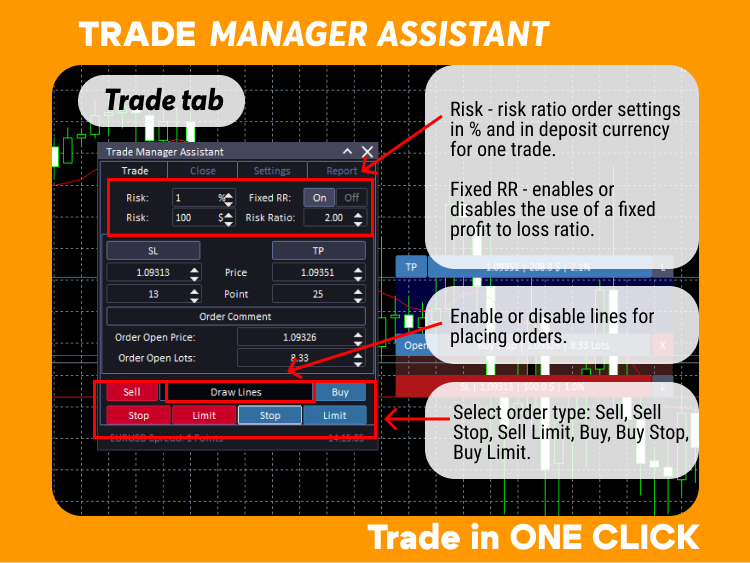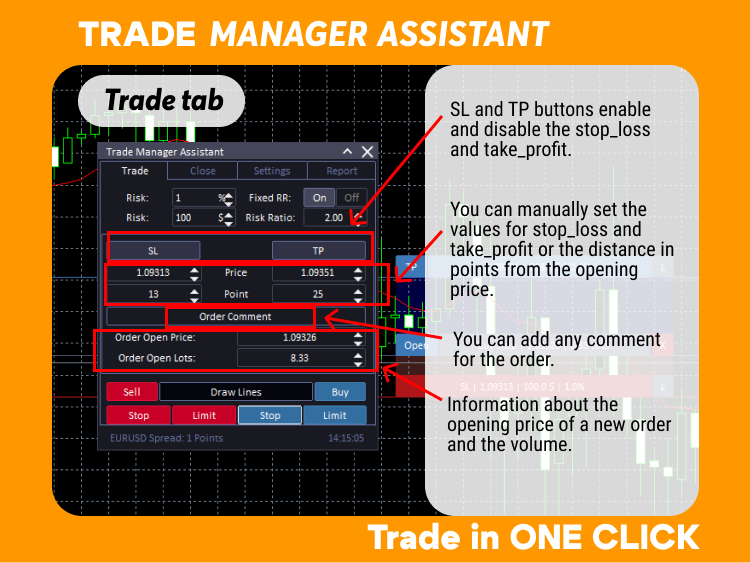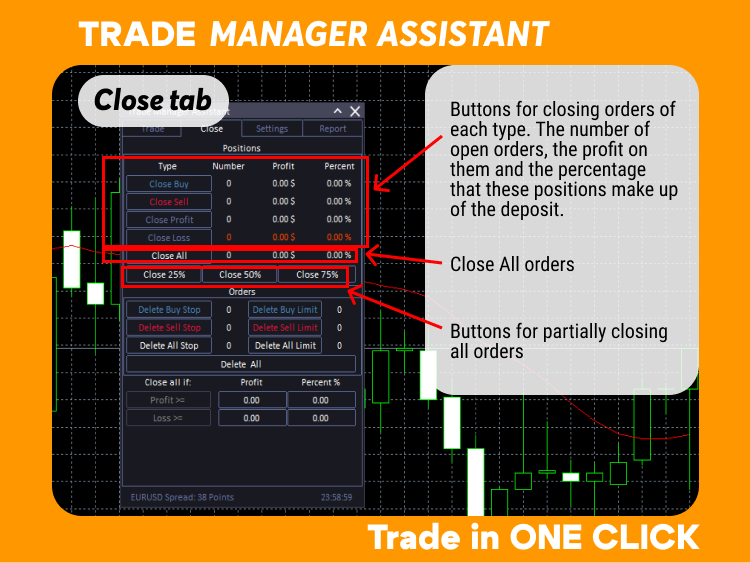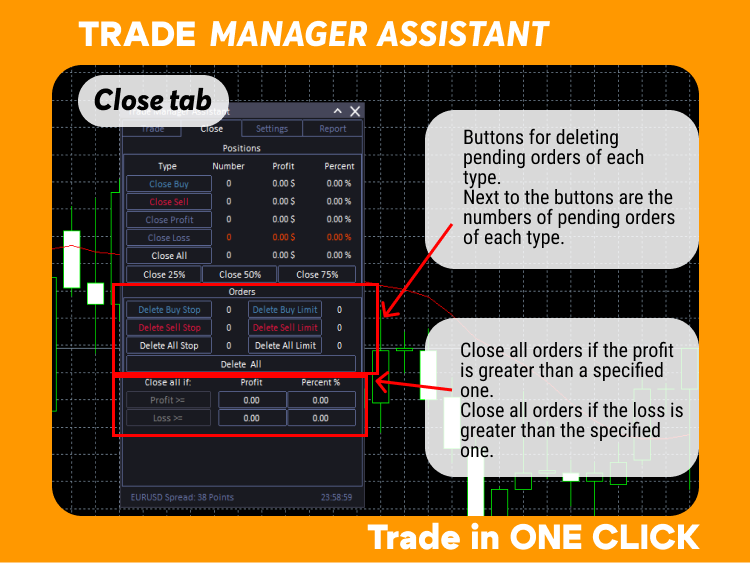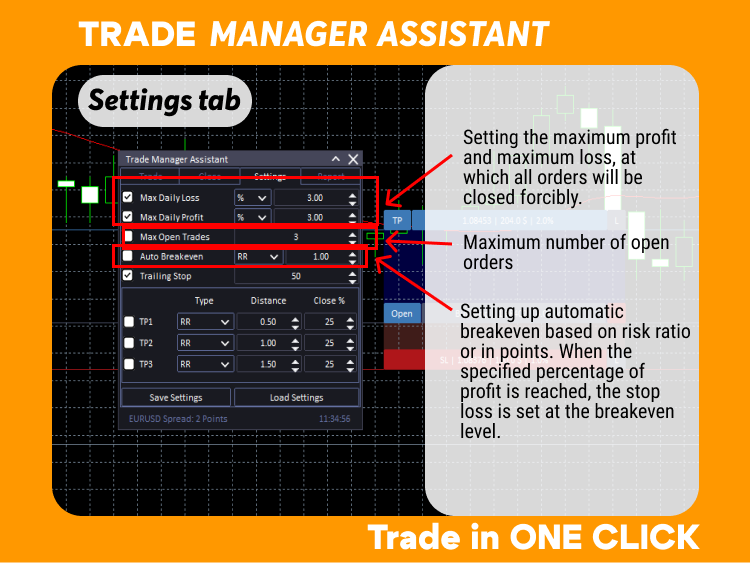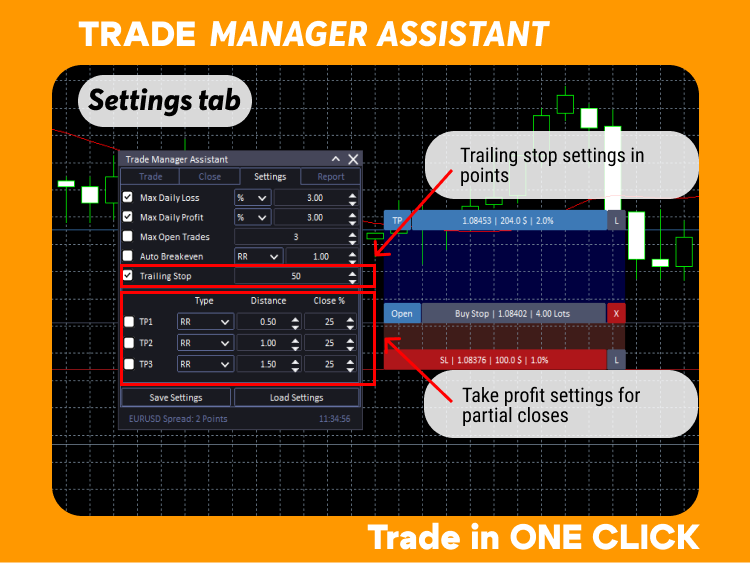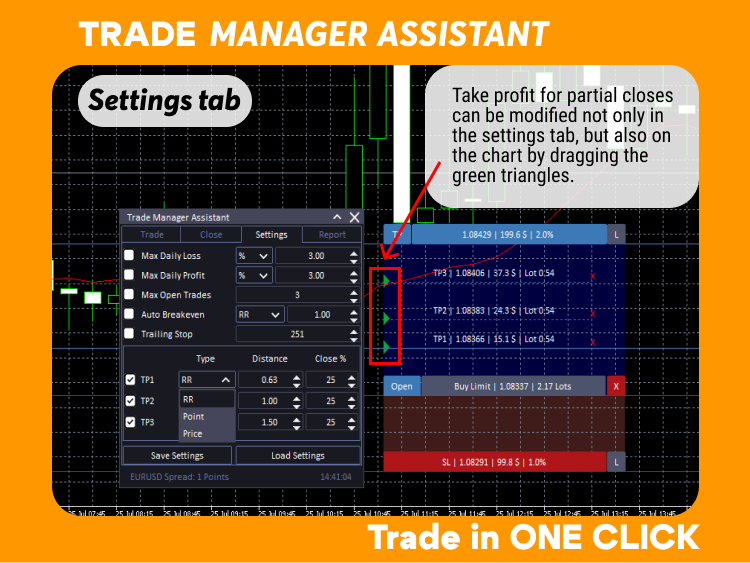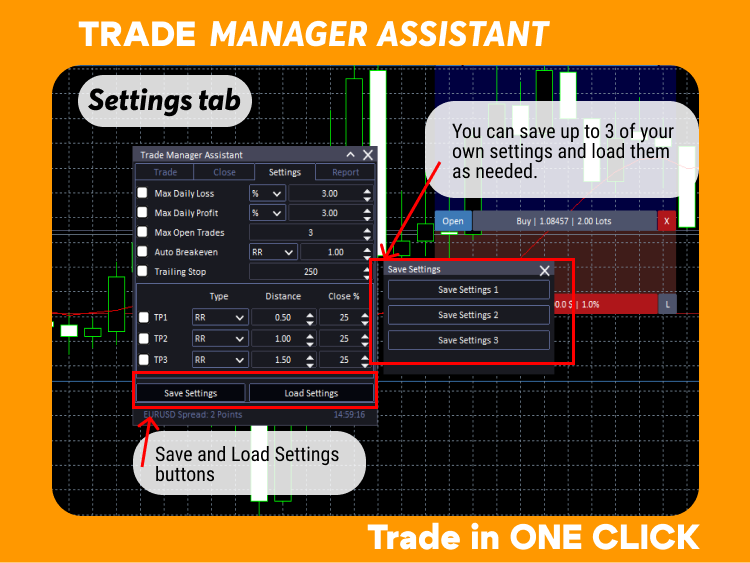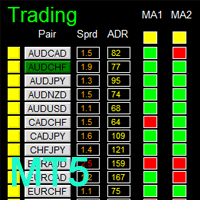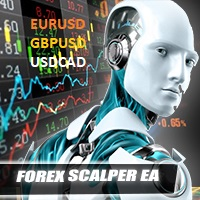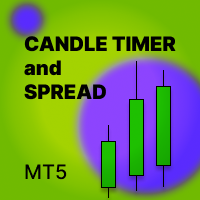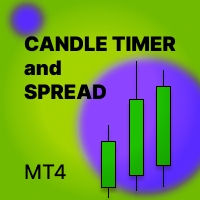Trade Manager Assistant MT5
- Utilities
- Ianina Nadirova
- Version: 1.0
- Activations: 20
Trade Manager Assistant allows you to trade by automatically setting Stop Loss and Take Profit levels when opening orders, automatically making partial closures and setting trailing stops along with breakeven! One click to open a position, everything else will be calculated automatically based on your preliminary settings!
You can easily automate some of your routine actions. Forget about manual calculation!
You no longer need to calculate the trade size you need based on your risk level. Trade Manager Assistant will do everything at lightning speed and automatically.
Full setup instructions and free Demo version are here.
Trade Manager Assistant functionality:
- Risk management: set in % and in deposit currency for each transaction. Use a fixed profit to loss ratio. Risk_Ratio - setting a fixed ratio between stop_loss and take_profit for opened orders.
- Lines for placing orders: just drag lines on the chart if you prefer visual settings.
- Manage closing orders: close all long, short, unprofitable or profitable orders in one click. Do you need to partially close all positions at once? 25%, 50% or 75% of each order can be closed in one click. Trade Manager Assistant allows you to automatically close all orders if the profit is greater than a specified one in currency or percentage. And also close all orders if the loss is greater than the specified one in currency or percentage.
- Limit your maximum daily loss, maximum daily profit or maximum number of open orders simply by setting the desired values in the settings.
- Auto_Breakeven - setting up automatic breakeven based on risk ratio or in points.
- Trailing_Stop - setting trailing stop in points.
- Take profit settings for three partial closures. Partial closure can be configured in points, based on risk ratio or by price.
Advantages of using Trade Manager Assistant:
Speed and Accuracy: Trade Manager Assistant allows you to open orders quickly and accurately, minimizing the risk of missing out on a profitable opportunity.
Risk Management: The tool helps manage risk by limiting potential losses and allowing you to preserve capital. Risk Ratio calculation, fixed RR - tools to help the forex trader.
Easy Setup: Trade Manager Assistant has an intuitive interface and is easily customized to suit your trading strategies.
Good for Scalpers: Trade Manager Assistant is especially useful for scalpers who trade frequently and need to quickly open and close positions.
Trade Manager Assistant is an essential tool for traders who want to streamline the order opening process and improve their trading performance. It allows you to save time, reduce risks and focus on market analysis and making optimal trading decisions.
#Tags: Trading Panel, Trade Manager, Trading Assistant, Trade Assistant, Risk Management, Trade management, Order Management, Trailing Stop, Break Even, Partial Close, Manual Trading, Risk Manager, Max drawdown, Lot Size Calculator, LotSize Calculator, Risk -to-reward ratio, Risk Reward Tool, Breakeven, Auto stop loss, Auto Take Profit.