LuminaFX
- エキスパート
- Evgeniy Scherbina
- バージョン: 2.4
- アップデート済み: 24 9月 2024
- アクティベーション: 20
LuminaFX is a fully automated expert which trades 10 symbols from one chart: AUDCAD, AUDUSD, EURUSD, GBPCHF, GBPUSD, NZDUSD, USDCAD, USDCHF, USDJPY, and USDSEK. The expert implements a popular version of the recurrent neural model. Values of the American Dollar Index DXY, or "Dixie", are used as inputs to the neural model.
Make sure you have the 6 symbols making up the American Dollar Index in your terminal: EURUSD, USDJPY, GBPUSD, USDCAD, USDSEK, and USDCHF. Otherwise the expert will not work properly. Sometimes, USDSEK is available but not tradeable in the terminal. This is ok, too, because the expert only needs price data.
You can download a free indicator IDixie and put it on one chart with the expert LuminaFX. IDixie calculates close prices of the American Dollar Index, which is used in the expert, and it also shows a moving average. The free indicator IDixie can be useful because it visualizes trading decisions by the expert LuminaFX.
Start the expert in one chart of any symbol. The expert always trades all its symbols from one chart, regardless of your current chart.
The expert trades using daily data. So you can use both "All ticks" or "1 minute OHLC". You can substaintially decrease the testing time using the latter option.
Recommendations for live trading
- Chart EURUSD D1
- Deposit 500 USD (even better 1500 USD)
- Accounting = Smart_netting
- Max trades per signal = 2
- Zero = 1
- Switch off these symbols: AUDCAD, AUDUSD, USDSEK
Properties of the expert
- Accounting >> Smart_netting - does not open opposite trades, it can close a positive profit when an opposite signal is forecasted. Netting - does not open opposite trades, it can close both a positive profit and a negative profit when an opposite signal is forecasted. Hedging - can open opposite trades.
- Max trades per signal >> max number of trades for a similar signal. If a signal repeats, the expert keeps opening similar trades until it reaches the max number.
- Suffix for symbols >> it can be handy for those who have symbols with different suffixes in their terminal. Most users can leave this field empty.
- Takeprofit
- Trail
- Stoploss >> the expert closes trades according to its calculations. Using a stoploss is nominal.
- Zero >> zero in pips. It sets the stoploss at the open price if a trade does not make a profit.
- Volume >> volume per trade. Fixed volume (example: 0.02) or percentage of available funds (example: 0.015%). The EA prints the real volume on the "Experts" tab when starting or changing the timeframe. Always use a fixed amount for accounts that use a deposit currency other than the US dollar (i.e. euro, yuan, bitcoin, Australian dollar, etc.).
- Flags of symbols >> many users ask to allow switching on/off symbols. I do not recommend switching off symbols of 1-2 months of trading. Many symbols are required for diversification. It is when these symbols works this month, while the other symbols work the next month. By alternating their profitability in different months, the expert has the highest chance of stacking up profits long-term.
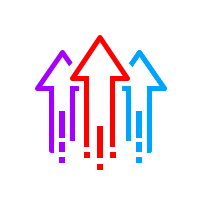





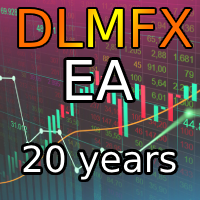


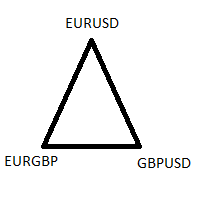
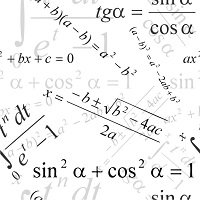

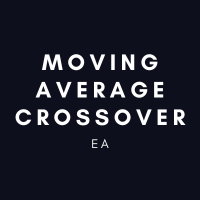

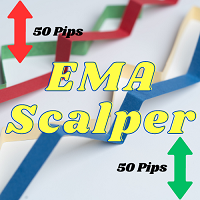


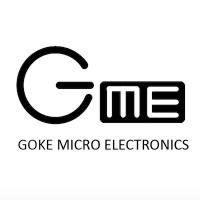
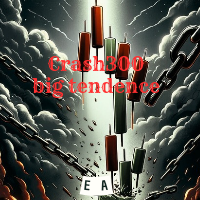
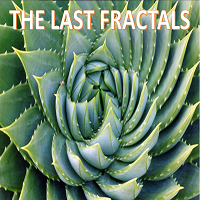

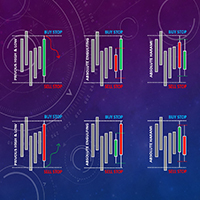
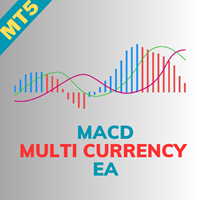
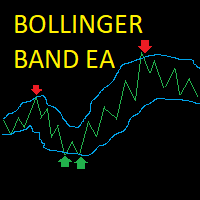

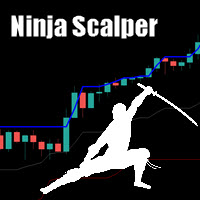

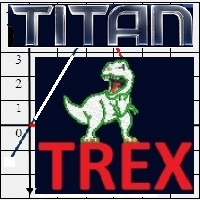




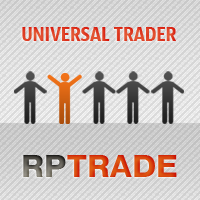




























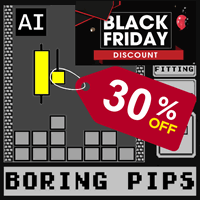



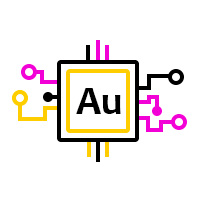



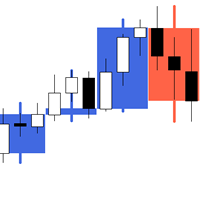

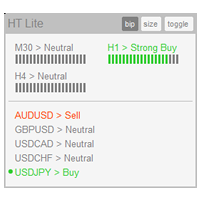
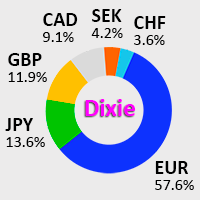
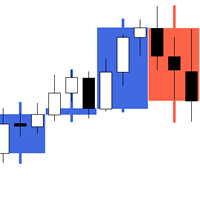


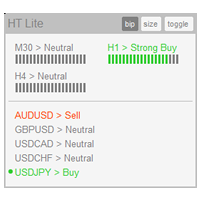





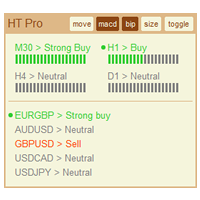



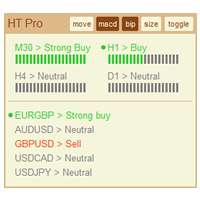


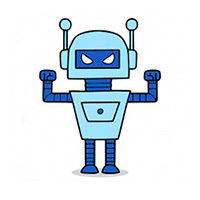
I've been watching the advisor for almost three months - and he's damn good!!!