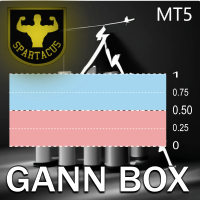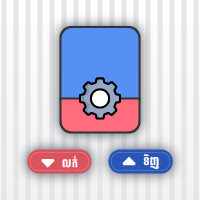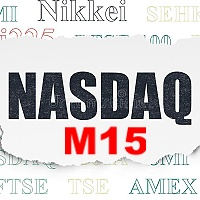Trades Time Manager MT5
- ユーティリティ
- Omar Alkassar
- バージョン: 1.10
- アップデート済み: 20 8月 2023
- アクティベーション: 10
革新的な Trades Time Manager を使用して、取引ルーチンを簡単に管理できます。この強力なツールは、指定された時間に注文執行を自動化し、取引アプローチを変革します。
購入から注文の設定まで、すべて手動介入なしで、さまざまな取引アクションのためのパーソナライズされたタスク リストを作成します。
Trades Time Manager のインストールと入力ガイド
EA に関する通知を受け取りたい場合は、MT4/MT5 ターミナルに URL を追加してください (スクリーンショットを参照)。
手動監視に別れを告げ、合理化された効率を採用します。直感的なインターフェイスにより、シンボル、約定時間、価格、ストップロス (SL)、テイクプロフィット (TP) ポイント、ロットサイズなどの正確なパラメーターを設定できます。
このツールの柔軟性は、市場の行動に一致する適応可能な繰り返しオプションによって強調されます。視覚的なテーマでエクスペリエンスをパーソナライズし、長時間の取引セッション中の目の疲れを軽減します。
手動の取引ルーチンから離れて、「Trades Time Manager」の機能を活用してください。取引の精度、組織性、自由度を高めます。ルーチンを合理化し、新たな取引を体験してください。
主な特徴:
- 自動注文執行: 指定された間隔で注文執行をシームレスに自動化し、時間を解放し、取引ルーチンを最適化します。
- カスタムタスクのコンパイル: 特定のアクションタイプによって区別される取引タスクのオーダーメイドのリストを作成し、多様な範囲の取引操作の自動実行を可能にします。
- ユーザー直感的なインターフェイス: ユーザーフレンドリーを特徴とするインターフェイスにより、シンボル、約定時間、価格レベル、ストップロス、テイクプロフィット、ロットサイズを含む取引パラメーターを細心の注意を払って設定できます。
- 適応可能な繰り返しオプション: 自動化アクションの特定の曜日を選択し、取引スケジュールを市場動向や個人の好みに合わせます。
- 視覚的なパーソナライゼーション: 長時間の取引セッション中に目の負担を軽減するダークテーマのオプションなど、視覚的な設定を通じて取引の雰囲気をカスタマイズします。
- 効率性と利便性の向上: 手動の取引ルーチンに別れを告げ、自動化を採用して効率を高め、より便利な取引プロセスを楽しんでください。
一般的な入力:
- シンボル: 対象の取引シンボルまたは通貨ペアを指定します。
- アクション タイプ: 実行する取引アクションのタイプを指定します。これには、買い、売り、ストップ、指値、クローズなどのオプションが含まれます。
- 日付: 意図した取引アクションの日付を定義します。
- 時間: 意図した取引アクションの時間を正確に規定します。
- 価格: 未決注文を出す価格レベルをポイント単位で入力します。
- SL (ストップロス): 潜在的な損失を軽減するためにストップロス距離をポイント単位で設定します。
- TP (テイクプロフィット): 利益を確保するためのテイクプロフィット距離をポイント単位で設定します。
- ロット: 取引量を決定する取引ロットのサイズを示します。
- 繰り返し: 自動取引アクションのために特定の曜日を選択します。
- パネルキーの表示/非表示: 取引パネルの表示/非表示を切り替えるためのキーまたはショートカットを設定します。
- テーマの変更: ツールのインターフェースにダークテーマの採用を決定します。これにより、長時間の取引セッション中の目の負担が軽減される可能性があります。
このツールについてご意見をお聞かせください。改善の必要がある場合はお知らせください。
お願いします 私に連絡して ご質問やサポートがございましたら、こちらからお問い合わせください。
#tags スケジューラー トレードスケジューラー 時間制御 時間ベースの時間管理ツール GUI グラフィックテーマ 自動化 外国為替エキスパート