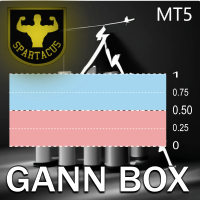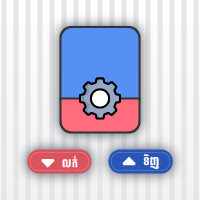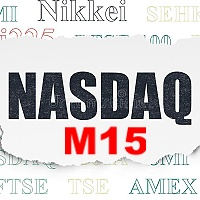Trades Time Manager MT5
- Utilities
- Omar Alkassar
- Version: 1.10
- Updated: 20 August 2023
- Activations: 10
Effortlessly take control of your trading routine with the revolutionary Trades Time Manager. This potent tool automates order execution at designated times, transforming your trading approach.
Craft personalized task lists for diverse trading actions, from buying to setting orders, all without manual intervention.
Trades Time Manager Installation & Inputs Guide
If you want to get notifications about the EA add our URL to MT4/MT5 terminal (see screenshot).
MT4 Version https://www.mql5.com/en/market/product/103716
MT5 Version https://www.mql5.com/en/market/product/103715
Bid farewell to manual monitoring and embrace streamlined efficiency. The intuitive interface allows you to set precise parameters, including symbols, execution times, prices, stop-loss (SL), take-profit (TP) points, and lot sizes.
The tool's flexibility is highlighted by adaptable repetition options that match market behaviors. Personalize your experience with visual themes and reduce eye strain during extended trading sessions.
Step away from manual trading routines and embrace the power of the "Trades Time Manager." Elevate precision, organization, and freedom in your trading. Streamline your routine and experience trading anew.
Main Features:
- Automated Order Execution: Seamlessly automate order execution at designated intervals, liberating your time and optimizing your trading routine.
- Custom Task Compilation: Craft a bespoke list of trading tasks distinguished by specific Action Types, enabling the automated execution of a diversified range of trading maneuvers.
- User-Intuitive Interface: An interface characterized by user-friendliness empowers meticulous configuration of trading parameters, encompassing symbols, execution times, price levels, stop-loss, take-profit, and lot size.
- Adaptable Repetition Options: Select specific weekdays for automated actions, aligning your trading schedule with market trends and personal preferences.
- Visual Personalization: Tailor your trading ambiance through visual preferences, including the option of the Dark Theme to mitigate ocular strain during extended trading sessions.
- Enhanced Efficiency and Convenience: Bid farewell to manual trading routines, embrace automation for augmented efficiency, and relish a more convenient trading process.
General Inputs:
- Symbol: Designate the trading symbol or currency pair of interest.
- Action Type: Specify the type of trading action to be executed, encompassing options such as Buy, Sell, Stop, Limit, Close, and others.
- Date: Define the date for the intended trading action.
- Time: Precisely stipulate the time for the intended trading action.
- Price: Input the price level at which pending orders are to be placed, measured in points.
- SL (Stop Loss): Set the stop loss distance in points to mitigate potential losses.
- TP (Take Profit): Configure the take profit distance in points to secure profits.
- Lot: Indicate the trading lot size, determining trade volume.
- Repeat: Choose specific weekdays for automated trading actions.
- Show/Hide Panel Key: Establish the key or shortcut for toggling the visibility of the trading panel.
- Change Theme: Determine the adoption of a dark theme for the tool's interface, potentially reducing ocular strain during extended trading sessions.
Feel free to give your opinion about the tool, and please inform me of any improvements needed to be done.
Please contact me for any questions or assistance here.
#tags Scheduler Trade Scheduler Time Controlled Time-based Time Management Tool GUI Graphic Theme Automation Forex Expert