YouTubeにあるマーケットチュートリアルビデオをご覧ください
ロボットや指標を購入する
仮想ホスティングで
EAを実行
EAを実行
ロボットや指標を購入前にテストする
マーケットで収入を得る
販売のためにプロダクトをプレゼンテーションする方法
MetaTrader 4用取引ユーティリティ - 32

Автоматически отправляйте уведомления в ICQ New о торговых событиях ( открытие/закрытие рыночных и отложенных ордеров, изменение СЛ и ТП ) на вашем счёте. Вы можете оперативно контролировать в реальном времени что у вас происходит на счете и делиться с другими своей торговлей, пригласив в заранее созданную группу или канал. Важно: В меню Терминала: "Сервис" - "Настройки" - "Советники" - "Разрешить WebRequest" для следующего сервера: api.icq.net Настройки: Bot Token - токен Вашего бота. (читай
FREE

EA Saving Money will help you save your accumulated profit on trades and protect your deposit from negative trades. This utility allows you to manage an unlimited number of orders opened manually or by an Expert Advisor. It helps to save profits and increase the account balance both when trading manually and when trading with various Expert Advisors that use Stoploss. The utility also has a built-in panel for the convenience of opening orders. When opening orders through the panel, the Expert A

コアラMT4トレーディングパネルへようこそ これは、あなたが外国為替手動トレーダーの一人である場合、あなたにとってはるかに速く、取引を簡単にすることができるプロのツールです。 このツールは、優れたユーザーインターフェイスと、エントリを調整し、損失を止め、行をドラッグアンドドロップするだけで利益を得る簡単な方法を備えています。 フィックスロットサイズ、リスクドル、マジックナンバー、エクイティDDプロテクター、トレーリングストップ、損益分岐点を調整する機能。 また、移動平均に基づくトレーリングは、このツールのより多くの利点です。
このパネルのプロパティは何ですか: 1.オープンバイトレード 2.オープンセルトレード 3.保留中の注文を開く 4.保留中の注文を削除します 5.オープントレードを閉じる 6.リスクに基づいてロットサイズを調整します$ 7.修正ロットサイズを調整します 8.ストップロスを調整し、利益を得る 9.エクイティDDを調整します 10.シンプルトレーリングストップのオン/オフを切り替えます 11.移動平均トレーリングストップのオン/オフを切り替えます 12.損益分岐

Capital protector is an Expert Advisor who works based on the profit and loss of your account. Its functions include: Closing of all orders when a certain profit or loss is reached. Remove any other Expert Advisor installed on a secondary chart when a certain profit or loss is reached. Send a notification to the mobile when a certain loss or profit is reached. To configure the Expert Advisor you will only have to program the loss limit that you are willing to lose or the profit limit that you

"Support or Resistance Alert Broken" is a simple and very intuitive tool that allows you to create or eliminate horizontal and trend supports and / or resistances with a simple click.
When the support or resistance line is broken by the closing price at the end of the current candle, the "Support or Resistance Alert Broken" tool will send an alert with sound, as well as a notification to the MT4 or MT5 mobile application. This tool can send alerts from multiple pairs at the same time. Utility
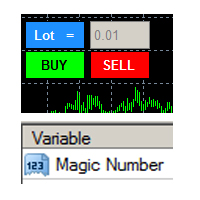
this tool is to help your trading by clicking the buy or sell button, to fill in the magic number please fill in the variable, don't forget to activate autotrade on metatrader 4 then check Allow live trading so that the emoji turn into a smile, you can combine this tool with other tools such as EA auto means the Magic Number which is the same between this tool and your EA

This tool helps your trades to open trades manually, and will mean it automatically, so it will not be difficult to profit from calculating pipsteps or lots when you open the next trade, so if you have a strategy to open then this tool will help you to do that, on the tool. which can mean is a lot or a pipstep, so that it can help make your trading easier. You will get more profit, because the time required is shorter.

Account Cash Status This indicator shows actual account balance and equity. Can be placed in any position on chart even in subwindow. Account Balance is displayed in gray color. When there is no opened position the account equity is displayed in dark gray color. When there is opened position and equity value is lower than balance value the color is changed for red. When there is opened position and equity value outperforms balance value the color is changed for lime. Colors may be set freely by
FREE
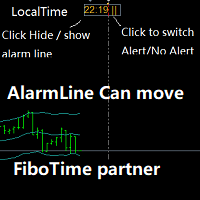
Partner with fibotime or the news calendar. When you determine the important transaction time, move the alarm line directly on your main chart, and then alert you of the arrival of this time on the set time! 1,When you use fibotime or have important market news release, you need an alarm clock to make sure you don't miss a good deal!This alarm clock is placed on your MT4 main picture directly, so you don't need to waste your time setting the alarm clock on your computer or mobile phone! 2,Autom

Purpose: IF you are apart of a signal group or have a losing strategy this tool is perfect for you. This Expert Adviser is a Trade Copier which Copies Trades on the same account, It takes trades in the same direction or opposite direction. You can set 100% for same trade size or 200% to double up, while the same percentage rule also work for the stop-loss and take profit distances.
input: Copy All or By Magic Take only new trades = False; Take same direction of existing trade or counter_direc

Simple panel of trade on your chart with OneClick VZ . This trade panel will make it easier for you.
Equipped with several functions that make it very easy for you. You can try Trial Version OneClick V1 in here .
This version includes: Open Order Buy Open Order Sell Open Pending Order [Buy Limit - Buy Stop - Sell Limit-Sell Stop] Close ALL orders
Close Order Buy Close Order Sell Delete Pending Order [Buy Limit - Buy Stop - Sell Limit-Sell Stop] Order Management: Stop Loss Take Profit Trailin
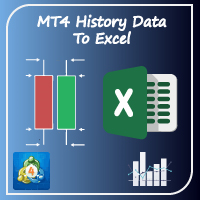
Hello Trader ! If you are looking for a tool to export the historical data series of any timeframe in excel, you are in the right place! Load this tool on a chart for the selected pair, choose the timeframe you want to export, and that's it! You can decide whether to export the entire historical series (pay attention at the number of bars you are exporting) or a predefined time interval;
PARAMETERS: 1 - Choose the Time Frame you want to export, the chart will update automatically; 2 - The Int

Giant Trade Panel comes as a whole package with functionalities that will satisfy all your needs as a manual trader. I created this utility to help you manage your trades from a single chart with just a few clicks . It has a smooth interface which is very responsive. The utility has sub panels each with different functions: Symbols panel - This will help you open chart of any symbol with just one click. Timeframes panel - With this you can navigate from M1 timeframe to MN1 timeframe with jus

URバスケット
あなたができる最善のことは、注文が損失にならないようにすることです。 あとはUR Basketにお任せください。
UR バスケットを使用する利点:
すべてのパラメータは、チャートのグラフィック パネルで動的に変更可能です - パラメータを変更したり、使用した設定を思い出したりするために EA を再起動する必要はありません! 次の方法で注文を追跡できます。 - マジックナンバー - EAコメント - 上記の両方 - 一度にすべての取引 UR Basket は、CURRENCY 値、PIPS、または BALANCE または EQUITY の % を通じて利益を追跡できます。 グラフィック パネルは、これら 3 つの方法での利益を常に表示し、彼に指示する頻度を更新します。 最大の利点: 利益を確保できるため、損失を被ることはありません! 詳細については、以下をご覧ください。 ツールの最新情報を入手できる特別な電報チャットがあり、何か不足していると感じた場合はリクエストを送信することもできます!
なぜURバスケット?
単独で取引でき

The script writes to a text file all-important trading information about the chart symbol including symbol leverage, point value, required margin, swaps, trade and quote sessions and so on.
Most traders need this information for their trading decisions. For example for stop loss placement, for volume calculating, for trades closing before session end... You can see a text file example on the screenshot.
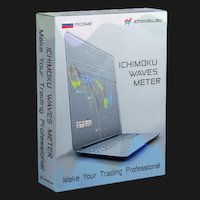
「一目均衡表」の専門的な使い方は、一目均衡表を正しく解釈してグラフを分析することです! はトレーダーが価格グラフ上の指定された点間の比率を素早く簡 単に測定できるようにするグラフィックプログラムです。この時間と価格の指標は、MT4 プラットフォームの一目の戦略に従って図表を分析するための基本的なツールです。この ツールを使用すると、 非常に短期間での価格波だけでなく、時間波の洞察に満ちた完全な 分析も可能になります。分析の実行に費やされる労力は、エクセルを使用して実行される 同様の測定および計算と比較して、何度も最小限に抑えられます。指標は、一目均衡表戦 略を使用するトレーダーの知識と経験、およびそれらの期待を考慮して設計されています。 提示されたツールは私たちの仕事の結果です。 指標のモジュール構造により、論理的な順序で分析を実行できます。このプロセスは過去 の波に関するデータを収集することから始まり、それが将来の市場の動きを計算するため の基礎となります。 計算で考慮されるデータは、予測の正確さにとって非常に重要です。 この操作は最小限に抑えられ、即座に測定値が得られます。 この測

Simple button panel of trade on your chart with OneClick VZ . This trade panel will make it easier for you.
Equipped with several functions that make it very easy for you. You can try Trial Version OneClick V1 in here .
This version includes: Open Order Buy Open Order Sell Open Pending Order [Buy Limit - Buy Stop - Sell Limit-Sell Stop] Close ALL orders
Close Order Buy Close Order Sell Delete Pending Order [Buy Limit - Buy Stop - Sell Limit-Sell Stop] Order Management: Stop Loss Take Profit

This EA implements a fully functional trading strategy designed to trade Gold (XAUUSD). The EA takes advantage of the COMEX price manipulation during the New York session, by buying dips on the Asian session and closing all exposure before the New York session begins. [ Installation Guide | Update Guide | Troubleshooting | FAQ | All Products ]
Easy to set up and supervise No indicators or hard analysis needed The strategy is timeframe-independent It blends a fundamental approach with a technic

Automatically closes orders when profit per lot or total profit reaches your specified level Per a lot : The amount of wins per lot in the selected symbol. Each orders is calculated as 1 lot. Example: If EURUSD total lot is 2.05 and earnings per lot is $ 100, then 100 * 2.05 = 205 $.
Orders will be closed when EURUSD has a total profit of $ 205. When the total of all orders on the selected symbol reaches the specified amount, it closes all orders belonging to the symbol.
For example: There are

Hello Traders! I share with you today a tool that I use on a daily basis. For those of you like me who do the analysis on the trading view and then enter the trades on the MT4, it's known that can be problems. This tool is for just that.
MAIN FUNCTION: 1 - Candle Close Timer: for those who do scalping or short-term operations, you need to know the exact moment of the closing and opening of a new candle; 2 - Trading View Interface: Check on your broker if your analysis in therm of Risk Reward R

No Nonsense Forex メソッドのための完全なトレードパネルです。このパネルには、あなた自身のNNFXアルゴリズムを実行するために必要なほとんどすべてのものが集約されており、あなたがより速く、より簡単にトレードできるようになっています。3つの部分で構成されています。 シンボルパネル
シンボル名を押すと、チャート内の任意のシンボルに素早く切り替えることができます。 パネルには、現在開いている取引、それらの取引と他のシンボルとの相関関係(ストップロスがブレークイーブンまたはプラスの場合を除く)、今後のニュース(次の日のローソク足、ローソク足の終値で取引する場合)などの追加情報を表示できます。 ニュースはForex Factoryからインポートされ、デフォルトのフィルタリングされたニュースはVPがNo Nonsense Forexで推奨しているものとなっています。ニュースを変更したい場合は、あなたの完全なカスタムニュース(大文字と小文字を区別します)を含むニュースが表示されることを考慮してください。 タイムゾーンはEET/EEST(メタトレーダーと同じ)で、表示されるニュース

Trade Exit EA.
Provide detailed interface for exiting positions. Includes various closing options. Include 3 filters you can process all trades. Or you can select magic numbers. Or you can select custom trades from listboxes. MT5 version will be launched soon, If you have any comments or suggestion kindly contact me. If you have request for additional features do not hesitate to contact.

Fundamental Scanner is a Non-Repaint, Multi Symbol and Multi Time Frame Dashboard based on Fundamental Signals Indicator . Fundamental Signals Indicator has a powerful calculation engine that can predict market movement over 3000 pips (30000 points). The indicator is named fundamental because it can predict trends with large movements, no complicated inputs and low risk.
Features :
Multi-Symbol Support (Support automatic listing of market watch symbols) Multi-TimeFrame Support (Over 7

Trend line Trader Ultimate EA
A "Professional Trading Panel" that every experienced and beginner manual trader needs it.
"Trend Line Trader Ultimate EA" makes it easy to never miss an opportunity of a good point to open positions. Demo version doesn't work due to programmatic limitations. Please watch videos and images for more information.
Key Features of Trend line Trader Ultimate EA:
Fully graphical interface. Extremely precise and reliable. Risk Manager , Lot calculator , Trailing Stop

Auto trade V20 is a trading tool like Robot or Expert Advisor that is used for automatic trading, this type is Martingale EA, the recommended broker is FBS, EU Pair, default setting. If you want to find the best setting, please look for it by backtesting it, so that you find the best setting and help your trading become more profitable, please try this tool to help you trade. minimum deposit 200 $ cen lot 0.01, pipstep in points.

For more info join to http://discord.io/reitakfx where you can get info how to set, how to trade or for your questions -------------------------------- If you want this panel and all my other products for FREE , create account here http://bit.ly/reitakfxroboforex and then write me and I will send you all my actual and future product for FREE + VIP on my DISCORD --------------------------------------
Set in panel what margin will use to trade. When you ready to trade, just click to buy or se

If you are looking for a U tility can Auto Trading and send Signals to yours Telegram Chanel . DON'T MISS IT!
BLUE FOREX EA works on a linear regression channel. The utility trades from the channel borders, stop-loss and 2 take-profit levels with partial closing of orders are used for closing. The chart displays information about profit and draws the regression channel itself. The channel values are recalculated only when a new bar is formed.
Min deposit: 100$
Recommend ECN broker with

Smarty Trade Panel ( https://t.me/SmartyTradePanel ) is a visual set and go trade panel. Press the BUY or the SELL button to make the trade settings visible. The trade levels can be moved around with the mouse. A magnet function will be active as long as you hold the shift-key pressed. I have chosen to avoid entering numbers to make the panel an excellent tool for rapid low time-frame trading. In a few seconds you can set the SL, ENTRY and TP levels and arm the trade without to worry about mone

Breakout System EA works based on HFT (high-frequency trading) algorithm and mini bar height. it open trades when bar height meets some indicators mathematical confirmation. * Forex EA Features – Allow compound interest or Fix lots by Users – Spreads protection, using pending orders (stop order) without any market orders – No grid. No martingale – A small Stoploss for every trade – Combine with RSI, Ichimoku and Awesome Oscillator indicators to balance the price – Primitive Price Action Activ

このEAは補助的な取引ツールです。
ハンドアニメーションのラインに初めて触れると、自動的に注文が開かれ、市場に参入します。1。トレンドライン2.水平ライン3.チャネルラインの3つのラインをサポートします。試してみるときは、説明欄を「1」に変更してください。一度タッチすると、線が無効になり白くなります。
チュートリアルの写真をご覧ください! ! ! ! ! ! ! ! ! ! ! ! ! ! ! ! ! ! ! !
注文管理機能:1。トレンドに対するポジションの追加2.トレンドに続くポジションの追加3.ストップロスの移動4.ストップ利益の移動5.特別な期間中にすべての注文をクローズします。
ユーザーは自分のニーズに応じて柔軟にパラメータを設定できます。以下は、すべてのパラメーターの概要です。
extern string TouchTrendLineTrade = "------行に触れたときに注文を開きます-----";
extern bool UsingTouchTrendLineOpen = true; //タッチトレンドラインを開いて市場に
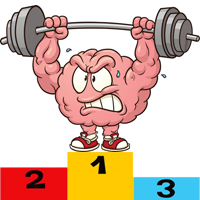
This program is designed to test ideas and acquire analytical skills. The main task of the analyst is to be able to predict the direction and range on the chart, where the price should soon come. This product cannot be tested in the tester.
All the functionality is shown in full in the description and screenshots.
How it works :
Situations for analysis are selected at random.
(The more historical data, the greater the number of examples).
Click " Start Game ". Between the orange vertical li

One-Click Strategy
One-Click Strategy is designed to make your life easier when placing trades. It is suited to be used with common strategies where you place your stop loss over the recent high or below the recent low. This is very common when you trade support and resistance for a bounce or break out. Want to sell or buy? Press "sell" or "buy" and the SL is placed above/below the recent high/low with a target of your choice. Lot size is calculated based on your settings. Taking trades tak
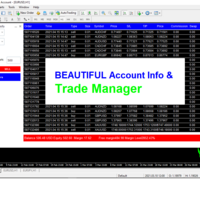
Trade Manager and Account Info helps you to manage your orders and watch the progress of open trades within one chart. All open orders are displayed on the right side.
How to use This dashboard reads all the Market watch symbols and displays them in a dropdown menu, therefore you should ensure your desire symbols are on the Market watch. You can select any pair of choice and any order type without the need to keep switching between charts. You can close individual trades by clicking the "X" b
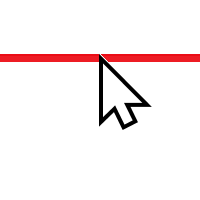
"One Click Trade" is the most faster risk manager of times! With Auto Mode, I don't even need clicks, only TWO keys to activate trades and send my order. Mouse movement does it ALL, with Auto Mode enabled!
Basic instruccions: ''Tools/Options/Experts Advisor/Allow automated trading'' box should be checked In ''Common'' tab, check ''Allow live trading'' box
In ''Inputs'' tab, set ''Money Risk'', set ''Risk/Reward Ratio'', click on ''Accept''
Press ''A'' and move the mouse on chart (to have

Universal tool for managing positions in one click with ability to test strategies
The utility has all functions of opening, tracking and closing trade orders with additional options for reversal, averaging and position compensation Extended order modification system with possibility of correction on price chart, taking into account conditions of partial or complete fixing of positions The panel allows you to test strategies in MetaTrader tester - all panel functions are available here with a

It is an expert advisor that scans the last patterns on defined symbols and timeframes . Multi Symbols /pairs , Multi timeframes . There are 2 ways to specify symbols : Automatically scan all symbols available on the market watch (true/false) Type any symbols ,separated by comma. There are also 2 ways to specify timeframes : Automatically scan all timeframes available on mt4 (true/false) Type any timeframes,separated by comma.
Unlimited symbols available in an account and unlimited timefr

Operation The mode of use is as follows. if you receive a buy or sell order from a channel or friend. You will not have to be aware of the operation, just configure Take Profit and Stop Lose and the steps that you want the Stop Lose to run from the steps in your favor in the price. You can evaluate the parameters and not just use it with the predefined values. Having found that the price does not move in the same way in each currency pair.
Currency pairs and terms Our EA can run very easily i

Fast Position Copier - Reciver Tool This is Fast and Simple position copier from MT4-----> MT4. Copying positions requires two bots : Master/Slave. Master ( Sender Position ) Slave ( Reciver Position) This is a Slave version (reciver) and you need to download a Master version from HERE . This tool is suitable for using to copy positions and manage them from a MetaTrader on one or more MetaTraders located on a server or computer. MetaTraders must be installed side by side.

テレグラムチャネルで信号を交換して公開しますか?次に、このユーティリティはあなたのためです。
-ターミナルでの取引
-テレグラムチャネルに取引を公開します
あなたの顧客は喜ぶでしょう:
-毎日5つの信号から
-信号の美しいデザイン
カスタマイズ [サービス]-> [設定]-> [エキスパートアドバイザー]-> [次のURLのWebリクエストを許可する]:https://api.telegram.org Telegramで、@ BotFatherにアクセスし、ボットを作成します ボットのトークンをコピーして、アドバイザーのパラメーターに入力します チャンネルを作成して公開する 作成したボットをチャンネルに追加し、管理者にします リンクをたどってください:https://api.telegram.org/bot [TOKEN_BOTA] / sendMessage?chat_id = @ [USERNAME_KANALA]&text = TEST。角かっこ[]を独自の値に置き換えます。私の場合 https://api.telegram.org/bot128

LINE TRADERは、垂直方向と水平方向の水平方向の取引を行うためのユニバーサルな半自動エキスパートアドバイザーです。
Expert Advisorは、実際には線を引くための4つのボタンで構成されています。
エキスパートアドバイザーは、トレーダーが選択したすべてのラインで自動的に機能します。線は任意の角度で描くことができます。あなたはただ線を引く必要があります:
-OPEN-注文を開始します。
-STOP-ストップロス;
--TAKE-取引を完全に成立させ、すべての利益を修正します。
-CLOSE-注文を閉じる(ラインを越えるとき);
線は標準で描画されるため、光線またはセグメント(オプション)の形式にすることができます。
このエキスパートアドバイザーは、トレーディングで使用するトレーダーに適しています。
-水平レベルとその取引方法(ブレイクアウト、プルバック、フォールスブレイクアウト);
-パターン(三角形、チャネルなど);
-垂直(傾斜、トレンド)レベル;
-トレンド、ブレイクアウト、またはトレンド反転の取引(

The Ichimoku Kinko Hyo, or Ichimoku for short, is a technical indicator used to gauge momentum along with future areas of support and resistance. Ichimoku technical indicators include five lines called Tenkan-sen, Kijun-sen, Senkou Span A, Senkou Span B, Chickou Span. Rent EA, buy EA Connect via Skype link to exchange details: https://join.skype.com/invite/X1Y3At5EwsvY
Support email: sealteamhn@gmail.com Hotline: Mr.Tu 0971678888
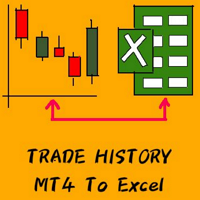
Data History Export to Excel with Automated export for new bars. ALL forex pair ALL TimeFrames Export in .csv or .txt, you can manage the Time Bars, Open, Low, High, Close *********************************************************************************************************************************************************************************************************************************************** Have fun! If you like this Script take a look to my other product: Forex Graphical Inter
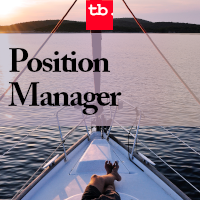
Position Manager
Automatic Takes Profits and automatic trailing stop
Managing your positions has never been easier! Now you can rest from the screens, Position Manager will take care of taking profit, moving the stop loss and taking care of your profits. Allows you to set 3 profit takings, setting distance in pips and percentage of lots to close. Manage up to 10 positions per chart. It allows you to graphically see the Take profit levels of each position. It allows managing operations ent

この素晴らしいツールを使用すると、各操作のリスクを簡単かつ迅速に管理できます。その革新的なインターフェースにより、ロット数とリスクと利益の比率を秒単位で計算し、操作を必要なリスク範囲内に保ち、取引の悪い時期を回避することができます。
操作を開くと、パネルに各操作の詳細と関連性の高いデータを指定するすべての概要が記載されたセクションが表示されます。多くのウィンドウを開いて複雑にならないでください。パネルには、必要なシンボルにアクセスし、パラメーターでそれらを構成するだけで、エクスペリエンスを楽しむことができるクイックナビゲーションボタンがあります。
この便利なツールを使用すると、次の情報を一目で視覚化できます。
シンボル情報
- 展開する
-ロットあたりのピップ値
-長く交換する
-ショートスワップ
リスク計算機
-基本金額
- 危険
-ロット(自動計算)
-比率(自動計算)
注文情報
-オープンオーダーポジション(1、2、3 ...)
-注文タイプ(購入|販売)
-注文サイズ(ロット)
-利益/損失(アカウン

Metatrader 4チャートに10個以上のインジケーターウィンドウがあり、シングルクリックでそれらを表示または非表示にできることを想像してみてください...
この便利なツールを使用すると、すべてのインジケーターサブウィンドウを自動的に整理して、チャートをできるだけきれいに保つことができます。これで、必要なときに、本当に必要なインジケーターのみを表示できます...数回クリックするだけです!インジケーターを使い終わったら、ワンクリックですべてをすばやく非表示にします。もう時間を無駄にしないで、今すぐ使用してください。
概要
オーガナイザーを使用すると、必要な数のインジケーターを追加でき、シングルクリックでこれらのウィンドウを表示または非表示にして、必要な場合にのみ使用できます。 1つまたは2つ、または必要なものを永続的に表示し、残りを必要なときに表示するか、価格アクションの完全にクリーンなチャートを使用してインジケーターを確認し、相違または売られ過ぎ/買われ過ぎのゾーンを確認します。各サブウィンドウのサイズを選択できるようになります。また、すべてのサブウィンドウに単一

This Price Action Signal will help you scan the 28 major currency pair to identify potential reversal trend in Daily Chart using Engulfing and Pin bar candle stick pattern. Plus it will notify you to your phone if potential setup have found, you don't need to stare on your screen all day!. Plus if you don't have the strategy yet I have a strategy cheat sheet bonus so you can get started. This strategy requires only 10 mins a day! this can help you a lot, if you have a busy lifestyle or have a bu

This is the Pro version, which replaces the first Rsi version of Rsi I posted, which has great multipliers, average prices and entry points for all currency pairs. Most importantly, it has the ability to preserve capital for you. I wish you a favorable transaction, reaping many profits
Tutorial : Instruction for RSI Pro v1.0 1. Lot 1 st trade: volume for 1 st trade. 2. Max lot: Maximum volume for each trade. 3. DCA Step: Step between 2 trades 4. TP: Example: You have X orders with DCA step
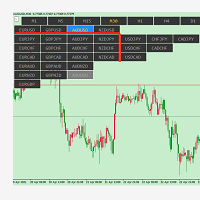
symbolchanger, It is a necessary analysis tool for manual transaction, which can find out the motive currency through different and interrelated currency pairs for better transaction. MT4 chart switching parameters
This is the index of MT4,
Chart quick switch,
Time cycle switching,
Currency pair selection,
Currency suffix,
K line remaining time display
Chart background color protection color on Selection

This utility can compare simultaneously time frames of different instruments and keep under control the nine major time frames of an instrument. It is composed by two changers, a crosshair and some additional components : the multicharts time frames changer is designed to compare simultaneously up to thirty time frames of different symbols with the keyboard or the button the multicharts symbols changer can link up to nine charts and control simultaneously the nine major time frame b

****************** ******* *******
*** FREE Trail for Demo ***
****************** ******* *******
1. Search "ShootingAlert_bot in Telegram
2. Start it
3. Enjoy it
EA Alert is using Telegram to do various actions: 1. Check Account Info 2. Check Order 3. Place Order 4. Modify Order
5. Switch user to help trade
6. Check Market Info
7. Show Chart
8. Show Chart with your template
It is very useful for order management, especially while you are Working at office or Dine out with frie

Reorder it is simple expert will help you when your order closed by TakeProfit to excute limit pending order in the same order price and same stop loss and take profit, and if your order is closed by StopLoss execute the stop pending order in the same order price and same stop loss and take profit.
- Open Limit order if the order closed by Takeprofit : true/false. - Open Stop order if the order closed by stoploss : true/false. - Alert : true/false. - Support_Conatct :https://t.me/IsmailMe

This MT4 EA created by me to help you test Your Manual Trading strategies.
The EA Automatically place:
SL TP
Trail SL
Break-Even
M.Basket
Trail SL based on the distance of an EMA
Lot or Lot multiplier
And the multiple possible combinations.
Once configured, you only have to hit the buttons
The EA will place the Lot, the SL, TP, Basket, or Trail automatically so that you can focus on your strategy.
The EA will work in Backtest or Live Trading, Real, or Demo.

Простой помощник в торговле, информирующий о пробитии трендовой линии. Сигнал о пробитии уровня приходит на терминал и дублируется push сообщением на телефон. Удобная прога, т.к. не нужно сидеть у монитора пол дня в ожидании пробоя трендовой линии, важного уровня и т.п. Как пользоваться: 1) Строим две трендовые/горизонтальные линии. 2) Присваиваем верхней линии имя: "top", а нижней "bottom" (без кавычек). 3) У трендовых линий лучше зайти в свойства=>параметры и поставить галочку "луч" 4) Перет
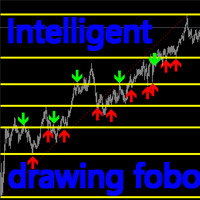
Introduction:
This product is an indicator type tool. This indicator will automatically identify and find a suitable location. FOBO is established, and all the positions of support and suppression are marked in detail. Support and suppression are shown with red and blue arrows. Switch and delete:
TAB : After pressing the TAB button on the keyboard, the indicator will identify and find the next qualified position, and redraw the support and suppression. “ ` ” : The “ ` ” key on the keyboard d

Monitor floating profit of trades and close half of the lot size when profit reach target. Can monitor either all trades in whole account or by specified magic number. Can set amount of slippage and spread tolerance. Can set retry times and sleep seconds if split order was rejected Can set max split order times. Able to close trades after split when floating profit goes down and near 0, to prevent lose.

Run the script with your selected timeframe and template to apply it to all the symbols available in your Market Watch window.
Select the symbols you wish to trade from your Market Watch window. Run the script on any one chart with your selected time frame and template. Press "OK" and all your selected symbols will load with the selected timeframe and template.

PRODUCT FINDER 1. F7 key - Parameters to search // 2. F5 key - Search // 3. SHIFT key - Close all * Do you want the robot to search for you and show all the products that are OVERBUY? * Do you want the robot to search for you and show all the products that are in UPWARD OR DOWN TREND? * Do you want the robot to search for you and show all the products that are on the RESISTANCE or under the SUPPORT? * Do you want the robot to search for you and show all the FOREX products that have SPREAD less

Track all your operations in a single glance! Simple, useful, lite, cheap. That's the way we like it!
Mt4 ProgressBar allows you to have, with a single glance at the PC screen, a clear and intuitive idea of the current evolution of each single open operation. We know how important it is to quickly understand your global trading position , and we know how often it is difficult having only the simple view of the open trades that metatrader offers us. Mt4 ProgressBar , in addition to providin

Utiliy for pattern 123 - это торговая панель для тех кто торгует по одному из самых известных паттернов Price action 123. После того как вы идентифицировали на графике паттерн 123, воспользуйтесь утилитой с помощью которой ордера можно выставить используя таблицу, или нанеся на график сетку Фибоначчи. В случае использования таблицы значения нужно внести вручную, а именно: Open price - это цена по которой будут открыты ордера, всего выставляется 3 ордера. Цена открытия устанавливается на пробой в

<< NEW DETAILS FOR LATEST VERSION ON OUR INSTAGRAM PAGE >> Instagram : https://instagram.com/bagheri_ig
This EA provides trades with 78% success ratio. The EA optimized on XM Global broker and works on 1 min EURUSD chart. For using this EA you must have 200 EUR account balance to have maximum 5% risk in trades. If you have bigger account or want more risk, you should keep the same ratio between amount for new position, maximum position amount and amount to add on addition. For example defau

Dexter EA is a 100% automatic robot that executes random orders of simultaneous buys and sells. For each losing operation, a management with an increase in the lot will begin, better known as “martingale” that will cause the price to fall back to the area where it was established. the profit the robot closes in profit or breakeven, depends on its configuration. I catalog it as a utility even though it works totally automatic because EVERY TRADER'S WORK IS NEEDED to be able to make it work corre
FREE

This EA provides trades with 76% success ratio. The EA optimized on XM Global broker and works on 1 min AUDUSD chart. For using this EA you must have 200 EUR account balance to have maximum 5% risk in trades. If you have bigger account or want more risk, you should keep the same ratio between amount for new position, maximum position amount and amount to add on addition. For example default amounts are: amount for new position = 0.01 lot maximum position amount = 0.07 lot amount to add on additi

Один из главных секретов успешного трейдинга - это адекватное управление рисками.
Но не всегда получается следовать этому правилу, т.к. иногда эмоции берут верх над трейдером и вход в рынок случается необдуманным.
Программа Optimal lot исключает такие ошибки и позволяет быстро принять решение, входить в рынок или нет.
Ее уникальность в том, что Вы строите горизонтальную линию с именем "risk".
При перемещении этой линии в информационном блоке отображаются следующие данные:
Balance -
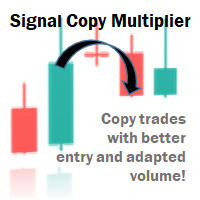
Signal Copy Multiplier automatically copies trades on the same account, for example, to get a better entry and adjusted volume on a subscribed signal. MT4-Version: https://www.mql5.com/de/market/product/67412 MT5-Version: https://www.mql5.com/de/market/product/67415 You have found a good signal, but the volume of the provider's trades is too small? With Signal Copy Multiplier you have the possibility to copy trades from any source (Expert Advisor, Signal, manual trades) and change the volume o

DESCRIPTION The ‘No Open Trades’ Expert Advisor is a dream come true to any mindful trader that knows that controlling risk is extremely vital to any successful trading plan. The ‘No Open Trades’ Expert Advisor closes all open trades in the account once the percentage loss you set is met. For example, if your account balance is $5,000 and you set the percentage loss to 5. This information has been passed to the Expert Advisor and it will close all open orders once the loss made is -$250 (which
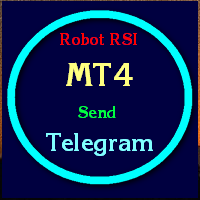
from this moment, RSI traders will have 95% less time and health using this Robot Robot Instructions for using Robot RSI sent to Telegram 0 put the robot in MT4 >> ok 1 Create Telegram Robot " Rsi_Testbot " >> ok 2 Save Tokens "1706277467:AAEntyiMli3ZN6uWrMch-uz704OGWO5snOM" >> ok 3 Create Telegram Channel ,Get telegram id = -1001243242869 " RSI Test Bot " + grant admin rights for bots https://api.telegram.org/& ;amp;amp;amp;amp;lt;token>/getUpdates 4 Create Telegram group nhóm
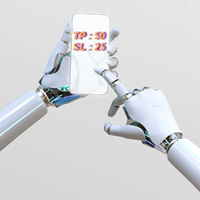
Expert Advisor for Automatic Stop Loss and Take profit , calculated by points and cover all major pairs . you can activated the EA in your chart then place orders manually and the EA will be place TP and SL automatically for all opened orders , covered Buy market , Sell Market , Buy stop , Sell Stop , Buy limit , Sell limit . it is an easier tool that help you manage your order without effort . 100 Points = 10 Pips
MT5 Version : https://www.mql5.com/en/market/product/87655?source=Site

DYJ Trade panel allows you to perform trading operations ,opening market positions, placing pending orders, removing pending orders, and closing all positions When you use the "DYJ Trade Panel" to make a mistake in the direction of manual trading, you can cooperate with our remote order rescue service to turn the order back into profit. Parameters
Volume = 0.01 - - default volume; InpTP = 1200 -- default takeprofit POINTS; InpSL = 600 -- default stop loss POINTS; InpStep = 200 -- de

This script TEST and show the REAL commissions applied. It will open minimal (0.01) size orders, so your account WILL BE charged. Wait the orders to reach the TakeProfit, then in the Account History, check the Commission, Profit and Comment of each position. MUST run on REAL account. Example:
+ Take Profit 70
- Spread 25
- Commission 18
= Profit 0
I made this script because tired of brokers lying on spread and commissions.

I have finished robot sending images to telegram according to Macd signal. When there is a Main signal of candle 1 > 0 and candle 2 < 0 . there will be 1 image sent to telegram. The red line in the picture means that the robot will send the picture to telegram to let you know I personally used the hammer candle system to follow the market with over 30 products, you can refer to the links below https://t.me/New_Hammer_Group There are 3 simple steps to use right away: 1: create telegram channel,
MetaTraderマーケットは、他に類のない自動売買ロボットやテクニカル指標の販売場所です。
MQL5.community ユーザーメモを読んで、取引シグナルのコピー、フリーランサーによるカスタムアプリの開発、支払いシステムを経由した自動支払い、MQL5Cloud Networkなど、当社がトレーダーに対して提供するユニークなサービスについて詳しくご覧ください。
取引の機会を逃しています。
- 無料取引アプリ
- 8千を超えるシグナルをコピー
- 金融ニュースで金融マーケットを探索
新規登録
ログイン