Utilidades de trading para MetaTrader 4 - 32

Panel completo para el método No Nonsense Forex: Este panel encapsula casi todas las cosas que necesitarás para ejecutar tu propio algoritmo NNFX, ayudándote a operar aún más rápido y fácil. Tiene 3 partes: Panel de símbolos Cambia rápidamente a cualquier símbolo en tus gráficos pulsando su nombre. En el panel se puede mostrar información adicional: las operaciones abiertas en ese momento, la correlación de esas operaciones con otros símbolos (excepto si su stop loss está en el punto de equilibr

Telegram Notifier is a simple and powerful utility which sends notification, news from MT4 to Telegram channel and group. WHO WILL NEED THIS UTILITY 1. EA Sellers who want to manage automatically their private channel and chat group.
2. Signal Providers who want to send the signals, reports and news to the channel or chat group. CORE FEATURES
1. Can use with View Account and not need to enable the Auto Trading button.
2. Track orders by the second interval instead of the market tick to optimize

Trade Exit EA.
Provide detailed interface for exiting positions. Includes various closing options. Include 3 filters you can process all trades. Or you can select magic numbers. Or you can select custom trades from listboxes. MT5 version will be launched soon, If you have any comments or suggestion kindly contact me. If you have request for additional features do not hesitate to contact.

Fundamental Scanner is a Non-Repaint, Multi Symbol and Multi Time Frame Dashboard based on Fundamental Signals Indicator . Fundamental Signals Indicator has a powerful calculation engine that can predict market movement over 3000 pips (30000 points). The indicator is named fundamental because it can predict trends with large movements, no complicated inputs and low risk.
Features :
Multi-Symbol Support (Support automatic listing of market watch symbols) Multi-TimeFrame Support (Over 7 custo

Trend line Trader Ultimate EA
A "Professional Trading Panel" that every experienced and beginner manual trader needs it.
"Trend Line Trader Ultimate EA" makes it easy to never miss an opportunity of a good point to open positions. Demo version doesn't work due to programmatic limitations. Please watch videos and images for more information.
Key Features of Trend line Trader Ultimate EA:
Fully graphical interface. Extremely precise and reliable. Risk Manager , Lot calculator , Trailing Stop . Mu

Utility Description This is a useful utility that can help traders to Stay in touch with their Accounts and hear about account critical conditions. With this utility, traders will receive notifications of broker server connectivity status. Different forms of notifications are supported such as Android or IOS phone notifications, Email messages or Popup Alerts. Also any changes on positions can be sent as a notification based on user settings. All above features can be customized using the EA inp

Auto trade V20 is a trading tool like Robot or Expert Advisor that is used for automatic trading, this type is Martingale EA, the recommended broker is FBS, EU Pair, default setting. If you want to find the best setting, please look for it by backtesting it, so that you find the best setting and help your trading become more profitable, please try this tool to help you trade. minimum deposit 200 $ cen lot 0.01, pipstep in points.

For more info join to http://discord.io/reitakfx where you can get info how to set, how to trade or for your questions -------------------------------- If you want this panel and all my other products for FREE , create account here http://bit.ly/reitakfxroboforex and then write me and I will send you all my actual and future product for FREE + VIP on my DISCORD --------------------------------------
Set in panel what margin will use to trade. When you ready to trade, just click to buy or sel

If you are looking for a U tility can Auto Trading and send Signals to yours Telegram Chanel . DON'T MISS IT!
BLUE FOREX EA works on a linear regression channel. The utility trades from the channel borders, stop-loss and 2 take-profit levels with partial closing of orders are used for closing. The chart displays information about profit and draws the regression channel itself. The channel values are recalculated only when a new bar is formed.
- Min deposit: 100$
- Recommend ECN broker with L

Smarty Trade Panel ( https://t.me/SmartyTradePanel ) is a visual set and go trade panel. Press the BUY or the SELL button to make the trade settings visible. The trade levels can be moved around with the mouse. A magnet function will be active as long as you hold the shift-key pressed. I have chosen to avoid entering numbers to make the panel an excellent tool for rapid low time-frame trading. In a few seconds you can set the SL, ENTRY and TP levels and arm the trade without to worry about mone

Introduction
This product is a risk control system in the entire series of Meida Quantitative products.。 This risk control can achieve risk control in various aspects such as mobile phone order listing, expert bugs, net worth, profit and loss, number of hands, odd number, price, time, discipline, etc Flexible implementation of specific risk control functions for combinations such as magic number groups, currency groups, and order annotation groups。 The screen displays which risk control function

Este EA es una herramienta comercial auxiliar.
La primera vez que toque la línea de la animación de la mano, se abrirá automáticamente una orden para ingresar al mercado Admite 3 líneas: 1. Línea de tendencia 2. Línea horizontal 3. Línea de canal. Cuando lo pruebe, cambie el campo de descripción a "1". Después de tocarlo una vez, la línea dejará de ser válida y se volverá blanca.
¡Vea la imagen del tutorial! ! ! ! ! ! ! ! ! ! ! ! ! ! ! ! ! ! ! !
Funciones de gestión de órdenes: 1. Adición d

One-Click Strategy
One-Click Strategy is designed to make your life easier when placing trades. It is suited to be used with common strategies where you place your stop loss over the recent high or below the recent low. This is very common when you trade support and resistance for a bounce or break out. Want to sell or buy? Press "sell" or "buy" and the SL is placed above/below the recent high/low with a target of your choice. Lot size is calculated based on your settings. Taking trades takes
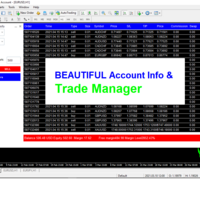
Trade Manager and Account Info helps you to manage your orders and watch the progress of open trades within one chart. All open orders are displayed on the right side.
How to use This dashboard reads all the Market watch symbols and displays them in a dropdown menu, therefore you should ensure your desire symbols are on the Market watch. You can select any pair of choice and any order type without the need to keep switching between charts. You can close individual trades by clicking the "X" bu
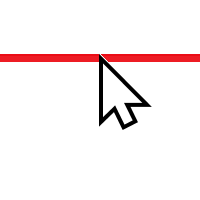
"One Click Trade" is the most faster risk manager of times! With Auto Mode, I don't even need clicks, only TWO keys to activate trades and send my order. Mouse movement does it ALL, with Auto Mode enabled!
Basic instruccions: ''Tools/Options/Experts Advisor/Allow automated trading'' box should be checked In ''Common'' tab, check ''Allow live trading'' box
In ''Inputs'' tab, set ''Money Risk'', set ''Risk/Reward Ratio'', click on ''Accept''
Press ''A'' and move the mouse on chart (to have Sto

Universal tool for managing positions in one click with ability to test strategies
The utility has all functions of opening, tracking and closing trade orders with additional options for reversal, averaging and position compensation Extended order modification system with possibility of correction on price chart, taking into account conditions of partial or complete fixing of positions The panel allows you to test strategies in MetaTrader tester - all panel functions are available here with ab

It is an expert advisor that scans the last patterns on defined symbols and timeframes . Multi Symbols /pairs , Multi timeframes . There are 2 ways to specify symbols : Automatically scan all symbols available on the market watch (true/false) Type any symbols ,separated by comma. There are also 2 ways to specify timeframes : Automatically scan all timeframes available on mt4 (true/false) Type any timeframes,separated by comma.
Unlimited symbols available in an account and unlimited timefra

Fast Position Copier - Reciver Tool This is Fast and Simple position copier from MT4-----> MT4. Copying positions requires two bots : Master/Slave. Master ( Sender Position ) Slave ( Reciver Position) This is a Slave version (reciver) and you need to download a Master version from HERE . This tool is suitable for using to copy positions and manage them from a MetaTrader on one or more MetaTraders located on a server or computer. MetaTraders must be installed side by side.

¿Quiere intercambiar y publicar sus señales en el canal de telegramas? Entonces esta utilidad es para ti.
- Operaciones en su terminal
- Publica ofertas en su canal de telegramas
Sus clientes estarán encantados de:
- a partir de 5 señales diarias
- hermoso diseño de señales
Personalización Servicio -> Configuración -> Asesores expertos -> Permitir WebRequest para las siguientes URL: https://api.telegram.org En Telegram, ve a @BotFather y crea un bot Copia el Token del bot e introdúcelo

LINE TRADER es un asesor experto semiautomático universal para el comercio vertical y horizontal horizontal.
El Asesor Experto en realidad consta de 4 botones con los que se dibujan las líneas.
El Asesor Experto trabaja automáticamente en cualquier línea elegida por el comerciante. Las líneas se pueden dibujar en cualquier ángulo. Solo necesitas trazar una línea:
- ABIERTO - para abrir un pedido;
- STOP - detener la pérdida;
- TOMAR - para cerrar completamente el trato y arreglar todas las

The Ichimoku Kinko Hyo, or Ichimoku for short, is a technical indicator used to gauge momentum along with future areas of support and resistance. Ichimoku technical indicators include five lines called Tenkan-sen, Kijun-sen, Senkou Span A, Senkou Span B, Chickou Span. Rent EA, buy EA Connect via Skype link to exchange details: https://join.skype.com/invite/X1Y3At5EwsvY
Support email: sealteamhn@gmail.com Hotline: Mr.Tu 0971678888
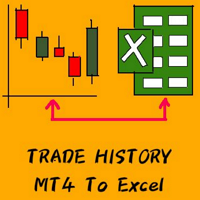
Data History Export to Excel with Automated export for new bars. ALL forex pair ALL TimeFrames Export in .csv or .txt, you can manage the Time Bars, Open, Low, High, Close *********************************************************************************************************************************************************************************************************************************************** Have fun! If you like this Script take a look to my other product: Forex Graphical Inter

Friends, at first you may think that this tool is difficult to use, but by reading its guide, you can easily use it. Once you learn, you can test thousands of strategies in it. Dear friends, this tool can not be tested in backtest. Using this tool, you can test your strategies live.
Create strategies that are in your mind. With this tool, you can make the strategies you have in mind a reality. Create and use experts using popular indicators such as RSI, MACD, Moving Average, Bollinger Band, etc
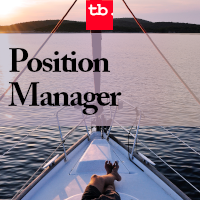
Position Manager
Gestionar sus posiciones nunca fue tan fácil! Ahora puede descansar de las pantallas, Position Manager se encargará de tomar ganancias, mover el stop loss y cuidar sus beneficios. Permite setear 3 tomas de ganancias, configurando distancia en pips y porcentaje de lotes a cerrar. Gestiona hasta 10 posiciones por gráfico. Permite ver graficamente los niveles de Take profit de cada posición. Permite gestionar operaciones ingresadas por otros EA o manualmente. Tome ganancias mie

Esta maravillosa herramienta te permitirá manejar el riesgo de cada operación de una manera fácil y rápida. Su innovadora interfaz te permite calcular la cantidad de lotes y el ratio de riesgo beneficio en segundos, mantén tus operaciones dentro del rango de riesgo que deseas y evita malos ratos en tu trade. Una vez que tienes operaciones abiertas el panel despliega una sección con el detalle de cada operación y un resumen de todas especificando datos de gran relevancia. No te compliques más abr

Solo imagina tener 10 ventanas de indicadores o más en tu gráfico del Metatrader 4 y poder mostrar u ocultarlos con un solo clic... Esta útil herramienta permite organizar todas las sub ventanas de indicadores de manera automática, manteniendo el gráfico lo más limpio posible. ¡Ahora puede ver sus indicadores a su antojo con tan solo unos pocos clics. Si ya terminaste con los indicadores ocúltalos todos rápidamente con solo un clic, no pierdas más tiempo, úsalo ya!
Resumen Con Organizer podrás

This Price Action Signal will help you scan the 28 major currency pair to identify potential reversal trend in Daily Chart using Engulfing and Pin bar candle stick pattern. Plus it will notify you to your phone if potential setup have found, you don't need to stare on your screen all day!. Plus if you don't have the strategy yet I have a strategy cheat sheet bonus so you can get started. This strategy requires only 10 mins a day! this can help you a lot, if you have a busy lifestyle or have a bu

This is the Pro version, which replaces the first Rsi version of Rsi I posted, which has great multipliers, average prices and entry points for all currency pairs. Most importantly, it has the ability to preserve capital for you. I wish you a favorable transaction, reaping many profits
Tutorial : Instruction for RSI Pro v1.0 1. Lot 1 st trade: volume for 1 st trade. 2. Max lot: Maximum volume for each trade. 3. DCA Step: Step between 2 trades 4. TP: Example: You have X orders with DCA step -1
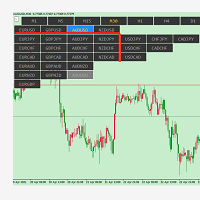
symbolchanger, It is a necessary analysis tool for manual transaction, which can find out the motive currency through different and interrelated currency pairs for better transaction. MT4 chart switching parameters
This is the index of MT4,
Chart quick switch,
Time cycle switching,
Currency pair selection,
Currency suffix,
K line remaining time display
Chart background color protection color on Selection

This utility can compare simultaneously time frames of different instruments and keep under control the nine major time frames of an instrument. It is composed by two changers, a crosshair and some additional components : the multicharts time frames changer is designed to compare simultaneously up to thirty time frames of different symbols with the keyboard or the button the multicharts symbols changer can link up to nine charts and control simultaneously the nine major time frame b

****************** ******* *******
*** FREE Trail for Demo ***
****************** ******* *******
1. Search "ShootingAlert_bot in Telegram
2. Start it
3. Enjoy it
EA Alert is using Telegram to do various actions: 1. Check Account Info 2. Check Order 3. Place Order 4. Modify Order
5. Switch user to help trade
6. Check Market Info
7. Show Chart
8. Show Chart with your template
It is very useful for order management, especially while you are Working at office or Dine out with friends . It use

Reorder it is simple expert will help you when your order closed by TakeProfit to excute limit pending order in the same order price and same stop loss and take profit, and if your order is closed by StopLoss execute the stop pending order in the same order price and same stop loss and take profit.
- Open Limit order if the order closed by Takeprofit : true/false. - Open Stop order if the order closed by stoploss : true/false. - Alert : true/false. - Support_Conatct :https://t.me/IsmailMek

Real-time spread tracking and monitoring software
Displays spread values in form of histograms on current timeframe of chart Convenient for analyzing spread changes, as well as for comparing trading conditions of different brokers By placing on desired chart, the spread changes at different trading times are displayed
Additionally Fully customizable Works on any instrument Works with any broker

Este EA lo he creado para facilitarte un poco la vida en tu Trading Manual
El EA Automaticamente coloca:
SL TP
Trail SL
Break-Even
M.Basket
Trail SL based on the distance of an EMA
Lot or Lot multiplier
Y multiples posibles combinaciones El Ea coloca utomaticamente el Lotaje, el SL o TP, Trail SL, Cierra las operaciones al llegar a una determinada ganancia... Una vez configurado, solo te debes preocupar de dar clik en Comprar o Vender

Простой помощник в торговле, информирующий о пробитии трендовой линии. Сигнал о пробитии уровня приходит на терминал и дублируется push сообщением на телефон. Удобная прога, т.к. не нужно сидеть у монитора пол дня в ожидании пробоя трендовой линии, важного уровня и т.п. Как пользоваться: 1) Строим две трендовые/горизонтальные линии. 2) Присваиваем верхней линии имя: "top", а нижней "bottom" (без кавычек). 3) У трендовых линий лучше зайти в свойства=>параметры и поставить галочку "луч" 4) Перет
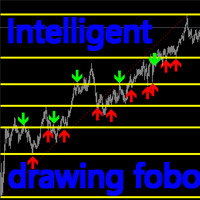
Introduction:
This product is an indicator type tool. This indicator will automatically identify and find a suitable location. FOBO is established, and all the positions of support and suppression are marked in detail. Support and suppression are shown with red and blue arrows. Switch and delete:
TAB : After pressing the TAB button on the keyboard, the indicator will identify and find the next qualified position, and redraw the support and suppression. “ ` ” : The “ ` ” key on the keyboard del

Monitor floating profit of trades and close half of the lot size when profit reach target. Can monitor either all trades in whole account or by specified magic number. Can set amount of slippage and spread tolerance. Can set retry times and sleep seconds if split order was rejected Can set max split order times. Able to close trades after split when floating profit goes down and near 0, to prevent lose.

Run the script with your selected timeframe and template to apply it to all the symbols available in your Market Watch window.
Select the symbols you wish to trade from your Market Watch window. Run the script on any one chart with your selected time frame and template. Press "OK" and all your selected symbols will load with the selected timeframe and template.

Track all your operations in a single glance! Simple, useful, lite, cheap. That's the way we like it!
Mt4 ProgressBar allows you to have, with a single glance at the PC screen, a clear and intuitive idea of the current evolution of each single open operation. We know how important it is to quickly understand your global trading position , and we know how often it is difficult having only the simple view of the open trades that metatrader offers us. Mt4 ProgressBar , in addition to providing

Utiliy for pattern 123 - это торговая панель для тех кто торгует по одному из самых известных паттернов Price action 123. После того как вы идентифицировали на графике паттерн 123, воспользуйтесь утилитой с помощью которой ордера можно выставить используя таблицу, или нанеся на график сетку Фибоначчи. В случае использования таблицы значения нужно внести вручную, а именно: Open price - это цена по которой будут открыты ордера, всего выставляется 3 ордера. Цена открытия устанавливается на пробой в

<< NEW DETAILS FOR LATEST VERSION ON OUR INSTAGRAM PAGE >> Instagram : https://instagram.com/bagheri_ig
This EA provides trades with 78% success ratio. The EA optimized on XM Global broker and works on 1 min EURUSD chart. For using this EA you must have 200 EUR account balance to have maximum 5% risk in trades. If you have bigger account or want more risk, you should keep the same ratio between amount for new position, maximum position amount and amount to add on addition. For example defaul

Один из главных секретов успешного трейдинга - это адекватное управление рисками.
Но не всегда получается следовать этому правилу, т.к. иногда эмоции берут верх над трейдером и вход в рынок случается необдуманным.
Программа Optimal lot исключает такие ошибки и позволяет быстро принять решение, входить в рынок или нет.
Ее уникальность в том, что Вы строите горизонтальную линию с именем "risk".
При перемещении этой линии в информационном блоке отображаются следующие данные:
Balance - Размер д
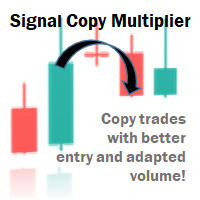
Signal Copy Multiplier automatically copies trades on the same account, for example, to get a better entry and adjusted volume on a subscribed signal. MT4-Version: https://www.mql5.com/de/market/product/67412 MT5-Version: https://www.mql5.com/de/market/product/67415 You have found a good signal, but the volume of the provider's trades is too small? With Signal Copy Multiplier you have the possibility to copy trades from any source (Expert Advisor, Signal, manual trades) and change the volume o

DESCRIPTION The ‘No Open Trades’ Expert Advisor is a dream come true to any mindful trader that knows that controlling risk is extremely vital to any successful trading plan. The ‘No Open Trades’ Expert Advisor closes all open trades in the account once the percentage loss you set is met. For example, if your account balance is $5,000 and you set the percentage loss to 5. This information has been passed to the Expert Advisor and it will close all open orders once the loss made is -$250 (which
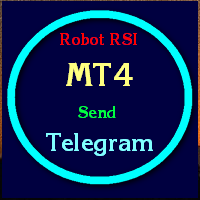
from this moment, RSI traders will have 95% less time and health using this Robot Robot Instructions for using Robot RSI sent to Telegram 0 put the robot in MT4 >> ok 1 Create Telegram Robot " Rsi_Testbot " >> ok 2 Save Tokens "1706277467:AAEntyiMli3ZN6uWrMch-uz704OGWO5snOM" >> ok 3 Create Telegram Channel ,Get telegram id = -1001243242869 " RSI Test Bot " + grant admin rights for bots https://api.telegram.org/& ;amp;amp;amp;amp;lt;token>/getUpdates 4 Create Telegram group nhóm
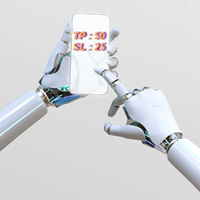
Expert Advisor for Automatic Stop Loss and Take profit , calculated by points and cover all major pairs . you can activated the EA in your chart then place orders manually and the EA will be place TP and SL automatically for all opened orders , covered Buy market , Sell Market , Buy stop , Sell Stop , Buy limit , Sell limit . it is an easier tool that help you manage your order without effort . 100 Points = 10 Pips
MT5 Version : https://www.mql5.com/en/market/product/87655?source=Site

It may be true that “Time waits for no one [human],” but at least now you can control the marching time of all your robots. EA Schedule Launcher (ESL) can launch and close any number of your EAs and/or indicators at custom beginning and ending times. You save your EA and/or indicator to a template and input when to open and close them. The power to control your EAs trading time window can improve both strategy performance and terminal/computer performance.
Note: EA cannot be run with the visual

DYJ Trade panel allows you to perform trading operations ,opening market positions, placing pending orders, removing pending orders, and closing all positions When you use the "DYJ Trade Panel" to make a mistake in the direction of manual trading, you can cooperate with our remote order rescue service to turn the order back into profit. Parameters
Volume = 0.01 - - default volume; InpTP = 1200 -- default takeprofit POINTS; InpSL = 600 -- default stop loss POINTS; InpStep = 200 -- def

I have finished robot sending images to telegram according to Macd signal. When there is a Main signal of candle 1 > 0 and candle 2 < 0 . there will be 1 image sent to telegram. The red line in the picture means that the robot will send the picture to telegram to let you know I personally used the hammer candle system to follow the market with over 30 products, you can refer to the links below https://t.me/New_Hammer_Group There are 3 simple steps to use right away: 1: create telegram channel,

hello friends bollinger Bands signal traders. I am happy to announce that I have completed the robot that follows the market according to the signal that the closing candle is above the upper Bollinger Bands and the closing candle is below the lower Bollinger Bands, the robot will send the image to Telegram then you will check see if it is a signal that matches your order opening rules. because I find the signal system really useful for traders, so I am trying to complete many products to serve
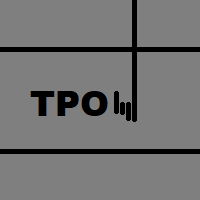
TRAIL PENDING ORDER
WHAT IS IT? - It is a utility that creates pending orders at the click of a button based on predefined settings by the user. - It is not a bot, this utility requires someone to trigger it.
WHY WAS IT CREATED? - It was created to take advantage of highly volatile conditions in the market caused by high impact news events.
SETTINGS: - PriceLevel *- Amount of points away from current price to create orders. - TrailOrders *- Pending orders will trail the price (on or off). - M

NOTE: DEMO VERSION CANNOT WORK IN STRATEGY TESTER. If you want to use Demo please contact to me. ______________________________________________________________ Trading Tookit MT4 has various functions: - Calculate position size - Create unlimited price alerts, notifications will be sent to your phone and Telegram account - Calculate position size based on risk amount or risk as a percentage of account - Quick entry through price lines: Entry line, take profit line, stop loss line - Automatic
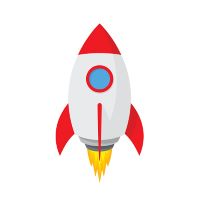
A rocket (from Italian : rocchetto , lit. 'bobbin/spool') [nb 1] [1] is a projectile that spacecraft , aircraft or other vehicles use to obtain thrust from a rocket engine . Rocket engine exhaust is formed entirely from propellant carried within the rocket. [2] Rocket engines work by action and reaction and push rockets forward simply by expelling their exhaust in the opposite direction at high speed, and can therefore work in the vacuum of space. In
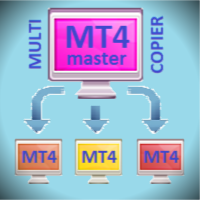
Fast and relible, low CPU usage, optimized code. Can copy from single master to few clients or from few masters to single client. Do not affect to other EAs or manual trading, just specific magics orders. Can use few methods of lots size for copying trades. And a lot of other features. Thanks for using!
Installation: Master -> Client(s). Install copier for every terminal at a single chart. Few Masters -> Client. Install copier for every master terminal at a single chart. Install client copier

Trailing Stop toolbox, better and friendly. Trailing Stop tool box using Moving Average, Parabolic SAR, Ichimoku Kijun-sen, trailing stop normal, trailing stop by candle, trailing stop by targets and trailing stop by lowest, highest candle numbers. Manage orders by currency pairs and comments, trailing one or many orders at same time. MQL5 versition: https://www.mql5.com/en/market/product/87245
Workflow: Set your comment, profit, stoploss, lotsize, t imeframes and chose indicator for begin. Cl
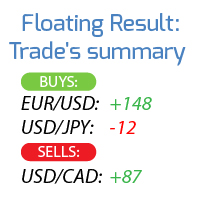
Calcula el beneficio / pérdida de todas las operaciones abiertas, agrupándolas en 2 categorías: Compras y Ventas.
Se muestra el símbolo comercial y el resultado flotante. Mi #1 Gestor de Operaciones : 66+ funciones, incluyendo esta herramienta | Contáctame si tienes alguna pregunta Debido a las diferentes resoluciones de monitor, algunos usuarios pueden encontrar que las etiquetas se muestran superpuestas o demasiado pequeñas. Si encuentras este problema, puedes ajustar el tamaño de fu

This reliable, professional trade copier system is without a doubt one of the best on the market, it is able to copy trades at very fast speeds from one master account (sender) to one or multiple slave accounts (receivers). The system works very fast and mimics the master account a full 100%. So changing stop losses, take profits, pending orders on the master account is executed on the slave accounts too, like each other action. It is a 100% full copy (unlike many other copiers who only copy ma

Trade Manager is a powerful tool for M anaging Your Trades and provides a unique M oney Management system. What trade manager do for you: In Panel: - Current Time-Frame Title - Remaining time to close candle - Current Spread - Maximum Allowed Order Volume in Lot - Daily Profit Report - Weekly Profit Report - Monthly Profit Report - Total Profit Report - Show Profits in percentage /Dollar/Pips - in-panel input for set in profit Stop-Loss When Risk-Free Your Order - in-panel input for order
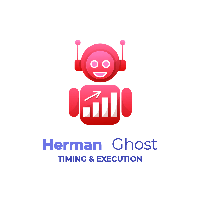
" A successful trading means being able to master the art of timing, the art of execution and the art of protecting your capital in a very simple and faster way ". HermanGhost Manager is the most powerful tool that's actually designed to help you win in terms of executing different operations BUY,BUY STOP, BUY LIMIT, SELL,SELL STOP, SELL LIMIT, STOP LOSS, TAKE PROFIT, BREAKEVEN, TRAILING STOPS, all can be executed in seconds. features : The intuitive interface One time configuration One click b

Elliott Wave Helper - a panel for making elliott wave and technical analysis. Includes all known wave patterns, support and resistance levels, trend lines and cluster zones. Manual (Be sure to read before purchasing) | Version for MT5 Advantages
1. Making wave analysis and technical analysis in a few clicks 2. All Elliott wave patterns available, including triangle and combinations 3. All nine wave display styles, including a special circle font 4. E lements of technical analysis : trend lines,

This is an EA that automatically sets the Stoploss of the order to the entry price. This EA works for most currency pairs and Gold. For simplicity, I set the input: - Auto Entry: Yes || No: You type Yes or No for the EA to work or not. - tral_stop: The distance between the current price and the entry price. If enough and greater than the required distance of the Server, Stoploss will move to entry. - Entry + Fix Point: For example, if you type 10 Points, the Stoploss will be translated by 10 Poi

A versatile tool for: " viewing trading records ", " trading management ", " risk management" and "calculator " For $ 30, get 3 versatile tools. Each tool is only $ 10. With just one purchase, use several commonly used tools for a trader. In the first section, view your trading history in detail for each trade, In the second part, perform and manage all types of transactions with accurate and convenient profit and loss limits, And in the last part, use a professional and complete calculator.

Switch & Refresh Charts This Script shows all the charts open on your MT4 platform in sequence with a delay of the second you specify, and refreshes the displayed charts if desired.
When it comes to the first chart you started, it waits for the minute you specify and starts the same cycle again.
The file you downloaded is located in the 'Scripts' section and when you come to the graphic you started to finalize, it should be removed from the chart as seen in the screenshot.
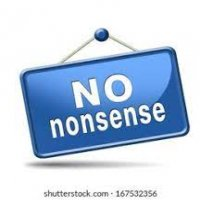
Then the script will take the necessary action: 1. Finds out how volatile is the pair and saves value for future calculation. 2. By implementing risk management strategy, it calculates how much money to risk on one trade. 3. Then it calculates lot size to trade after getting volatility value and risk amount. 4. Furthermore, it calculates take profit and stop loss level. 5. Finally, it sends order to take trade with optimum lot size risking given risk percentage and putting st

This is a simple mt4 advisor that monitors the drawdown levels Features:
Easy to use Useful for money managers How to Use Load the EA once a single chart Type the maximum drawdown desired in inputs
Leave the EA alone and never close that chart The EA monitors all trades and magic numbers in your account.
Input Parameter Drawdown Percent: Maximum drawdown in percentage terms allowable in the account. When the drawdown level is surpassed, the EA will close all trades and delete all pending or
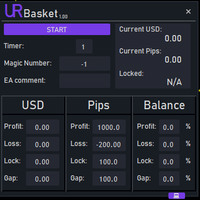
The best you can do is to protect your orders from turning into losses. You can now relax and let UR Basket take care of it. Advantages of using UR Basket: All parameters are dynamically changeable in the graphic panel on your chart - You DON'T need to restart the EA to change the parameters or recall what settings you used! You can track your orders through:
- Magic Number -1
- EA Comment
- Both of the above
- All of your trades at once UR Basket can track your profits through your CURRE
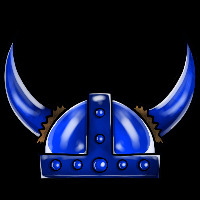
A simple Utilitie/Indicator that will show Profit in percentacge and actual for the following; Today Total profit for the day. The past 4 days. The current Week and For the current Month.
Total Live Current Profit/Loss is also displayed.
Please refer to the images that have been attached. If any further help is requred regarding setting the Indicator up or sugestions for further updates please send an email over to oskarqscac@gmail.com and I'll be happy to help.

Trading Control Pad is a useful tool for all traders. To send BUY/SELL, pending order, modify and automatic setting SL and TP in one click by the current symbol. The Trading Control Pad can help you being comfortable and quickly trading. Pad can help you automatic and manual partially close some lot at the target, breakeven and trailing stop.
The Trading Control Pad features / Functionality Showing the currency pair, the total positions, the number of buy and sell orders. Standard tools for op
i just finished a robot that allows me to quickly monitor the entire market through my phone. In the past , I often clicked on currency pais, so it took a lot of time . watch my video and you will see how simple it í to monitor the whole market now. I believe it wil help you .The robot is only responsible for sending images from the chart you have set up to telegram for quick tracking instead of having to click each currency pair. i would like to add that each mt4 can only send 11 images at the

VIRTUALL ASSISTANT = MAKE YOUR TP AND SL VIRTUAL! Tool meant to control your stop loss and take profit. Main idea of this program is to convert all SL and TP to virtual so your exits on trades are hidden from your broker. Run this EA on any graph, choose 1MIN timeframe (VA is autosaving data only on new bar detected, so graph TF equals to VA autosave period) !!! When using virtual trade exits, stable connection is needed for order execution! Best works with VPS! Developed with ECN accounts.
MetaTrader Market ofrece a todos los desarrollador de programas de trading una sencilla y cómoda plataforma para ponerlos a la venta.
Le ayudaremos con la presentación y explicaremos cómo preparar la descripción de su producto para el Market. Todos los programas que se venden a través del Market están protegidos por una codificación adicional y pueden ser iniciados sólo en el ordenador del comprador. La copia ilegal es imposible.
Está perdiendo oportunidades comerciales:
- Aplicaciones de trading gratuitas
- 8 000+ señales para copiar
- Noticias económicas para analizar los mercados financieros
Registro
Entrada
Si no tiene cuenta de usuario, regístrese
Para iniciar sesión y usar el sitio web MQL5.com es necesario permitir el uso de Сookies.
Por favor, active este ajuste en su navegador, de lo contrario, no podrá iniciar sesión.