YouTubeにあるマーケットチュートリアルビデオをご覧ください
ロボットや指標を購入する
仮想ホスティングで
EAを実行
EAを実行
ロボットや指標を購入前にテストする
マーケットで収入を得る
販売のためにプロダクトをプレゼンテーションする方法
MetaTrader 4のためのエキスパートアドバイザーとインディケータ - 132

Band-It Trader is a multifunctional trading expert, which is highly customizable, and may be used in different ways. Settings work together in any combinations, thus helping trader to implement his ideas on the markets.
The idea behind Band-It Trader is to filter a signal with different selectable logics and filters, applicable not only to entry signals, but to group of orders as well.
Settings:
MAX_SLIPPAGE_IN_POINTS - sets the maximum slippage limit in points for placing orders MAX_SPREAD_IN
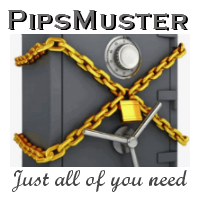
This trading system is assigned to perform the tasks of a universal instrument, which is implemented: Trading currency pairs, binary options and the main types of crypto-currency pairs More than 10 strategies, including trading from levels, PriceAction, in the trading channel, news, standard and plug-in indicators, pre-prepared Analytics file, indicating the expected levels, stop losses and take profits, switching between which is made from the trading panel Various Deposit protection algorithms

One of the main components of successful trading is the correct determination of the direction of the market. This indicator shows the general directionality of the price movement and is painted in the corresponding color. Allows you to conduct trend and counter trend trading It works on all timeframes, on any currency pairs, metals and cryptocurrency Can be used when working with binary options
Distinctive features Does not redraw; Simple and clear settings; Works on all timeframes and symbols

The used timeframe is M15. The EA optimized for all pairs: This is not a scalping robot. Every trade has fixed Stop Loss and Take Profit. NO Martingale / Grid involved. The optimum Lot setting is 0.01 for every 50 USD. You must have the current version running in MetaTrader 4. Settings Lots lot size is set by a user BuyUp indent from important price level. SellDown indent from important price level. UpTF Time Frame for UP UpL indent

Wait & See
Wait & See is a fully automated Expert Advisor. No manual trading is suggested. All screenshots belong to backtests with EURUSD H1 timeframe.
WARNING: Wait & See uses 1,2,3,4 and 5 as magic numbers. If you are using other Expert Advisors to send orders at the same time with Wait & See , do not use these preserved magic numbers for other orders.
Wait & See is based on three main steps: Open a new order, martingale if needed and take profit. Open new order: Wait & See uses the MAC

Reverse scalper is a scalper which detects small reverse signals on every pair and timeframe. It is easy to understand for rookie and experienced traders. For correct entry wait till candle closes before entering.
Features Easy to understand Usable for every pair and timeframe How to trade Open long if histogram closes below -0.20 Open short if histogram closes above 0.20

Shogun Tokugawa USDJPY H1 Everything is already set up for USDJPY H1 timeframe . Strategy is based on breakout of the HIGHEST IN RANGE channel after some period of consolidation. Strategy trading only on the LONG SIDE. It uses Stop pending orders with ATR Stop Loss and FIXED Take Profit . Strategy uses also MOVE TO BREAK EVEN and PROFIT TRAILING functions to lock as much profit as possible. For every candle the pending orders are modified to adapt the market behavior. You need to set only

Pound Puppies GBPUSD M30 Everything is already set up for GBPUSD M30 timeframe . Strategy is based on breakout of the HIGHEST channel after some period of consolidation. It uses Stop pending orders with ATR Stop Loss and FIXED Take Profit . Strategy uses also MOVE TO BREAK EVEN and PROFIT TRAILING functions to lock as much profit as possible. For every candle the pending orders are modified to adapt the market behavior. You need to set only the lotsize depending on the amount of capital in

MomentumX is a great tool for traders to find possible direction change and continuation in trend. MomentumX indicator inverts momentum and is best used together with Momentum found in your MT4(See picture 2) It can be used for short term trading and mid term trading on any timeframe and instrument.
Only setting is period and color of the line.
Check out my other products: https://www.mql5.com/en/users/tkjelvik/seller#products
To spot entries, you can trade crossover between MomentumX and M

トレーディングキングのMT5バージョン
Expert Advisor Trading KingExtendedの拡張バージョン
エキスパートアドバイザーの戦略は、トレンドの強さを評価し、修正/逆転ポイントを見つけることに基づいており、特定の期間における市場の上昇と下降の絶対値を比較します。このフィルターは、時間、スプレッドの拡大、ボラティリティの増加、スリッページ、曜日に基づいています。
FIFO要件のある米国のブローカーを含むあらゆるブローカーとの連携に適しています。すべての注文には仮想ストップロスが伴い、ピップで利益を上げます。チャートには、さまざまな情報とインジケーターのインジケーターが表示されます。推奨される最低保証金は、0.01ロットで200ドルです。 20ピップのスプレッドで50-70ピップを設定するために利益を取ります。時間枠はEAパラメータで設定され、デフォルトのパラメータはEURUSD用に最適化されています
STOPLOSS_IN_PIPS = TRUEの場合、STOPLOSSはピップで設定され、それ以外の場合は残高の%で設定されます。 STOP_TRADI

Prometheus is created to give a constant profit from the moment of launch and bring profitable transactions every day. It is automatic trading advisor with a built-in double strategy module, which are used depending on market conditions. The EA has fully customizable parameters for working in different market conditions. As inputs, indicators Rsi and Long Parabolic is used. When the profit from open basket of orders is greater than used parameter, they are automatically closed with a profit. If
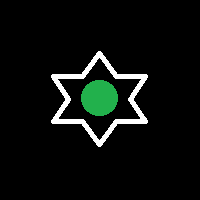
The robot is designed for automatic night trading. The strategy is suitable for many currency pairs. You can trade several pairs at the same time. The EA opens trades from 21:00 to 1:00 by EET time (GMT + 3 in summer, + 2 in winter). GMT time of the broker is determined automatically, or you can configure it manually (required in the tester). A special price channel indicator is used for the entry and exit signals. At the bottom of the channel there is a BUY signal, at the top for SELL. Dependin

スマートウォーターマークは、自動的にスケーリングおよびセンタリングしながら、シンボルと時間枠を表示します。また、チャートを他の人と共有するためのカスタム署名を設定することもできます。
パラメーター:
パラメータ 説明
フォント
透かしの表示に使用されるフォントタイプ
フォントの色
透かしの表示に使用されるフォントの色
フォントスタイル
フォントのスタイル。 [なし]、[斜体]、[下線]、または[取り消し線]から選択します。デフォルトはNoneです。
フォントの太さ
フォントの太さ。オプションの範囲は、シンからブラックです。デフォルトはNormalです。
フォントスケール率(0〜100)
グラフの幅に対するフォントの縮尺の割合。デフォルトは10です。
最小フォントサイズ
グラフが小さすぎると、透かしが判読できない場合があります。これにより、透かしが常に判読できるように最小フォントサイズを設定できます。デフォルトは47です。
透明度(0〜255)
透かしの透明度。 0は完全に透明です。デフォルトは255です。
背景の透かし
透かしラベルを背景に配置するかどうか。 falseに設定され
Общие сведения Для начала торговли достаточно небольшого депозита. Подходит для мульти-валютной торговли.
Принцип работы Эксперт открывает ордера по встроенному индикатору. Каждый тик эксперт определяет ордер с самой отрицательной прибылью. Далее эксперт определяет суммарную прибыль ордеров на Buy и Sell по каждой валютной паре. Если общая прибыль ордеров на Buy или на Sell по каждой валютной паре плюс сумма ордера с самой отрицательной прибылью превышает значение параметра Profit . Эксперт за

The EA's algorithm determines the stop / reversal trend levels by calculating the absolute difference between the wave segments in the last 48 trading hours. The RSI indicator plays a supporting role when deciding to open a trade.
Signal advisor in real time HERE . Recommended: EURUSD 15m for default settings, VPS server. Settings: Commentary to orders - Comments to orders; Profit in points - Take profit in points; Take% if> 3 orders - Take % profit if orders are more than 3; Risk for autolot -

Big Boom EA is a professional Expert Advisor optimized for "XAUUSD (Gold) and XAGUSD(Silver) time frame H4". The trades are based on several indicators such as Stochastic, Moving Averages, CCI and RSI. The best results are achieved on XAUUSD(Gold) and XAGUSD(Silver). Real operation monitoring as well as my other products can be found here: https://www.mql5.com/en/users/hoangvudb/seller Setting: Default settings reccomend for XAUUSD(Gold) time frame H4. Pair Symbol Time Frame Level Up Level D

The REVOLUTION Great Achiever FT - AUTO 1000 POINTS / 10 % ANOTHER EXCELLENT EA FOR YOU TO CONSIDER USING IT TO GROW YOUR INVESTMENT !!! THE REVOLUTION Great Achiever is suitable for the investors who want to have a simple and ready to use Expert Advisor (EA). This fixed EA Setting is modified and created from The REVOLUTION Simple Trade which has free customized Setting or Strategy Build EA which is suitable for experienced/advanced traders who have many ideas and strategies innovated system

Hedge Expert : Its a simple Hedge technique gives you the ability to control entry points with a click of a button. When you hit Start the expert opens two orders, one buy and one sell according to the settings in the dashboard ( Lot , SL , TP). when you hit Stop, all of opened orders will be closed.
When one of the orders closed to stop loss ( i.e Buy order) the sell order will adjust its stop loss according to a variable called (SL_Adjust), setting a new stop loss at (Sl_Adjust) pips away fro

BeST_Keltner Channels Variations & Strategies is an MT4 Indicator based on the original Keltner Channels Technical Analysis Indicator and it is a very useful Visual Tool that can display in the Chart all the known Variations of Keltener Channels and also the corresponding 10 totally Strategies i.e. all ENTRY signals (BUY and SELL) and also any corresponding EXIT signal, in which the Enrty and Exit Signals are derived exclusively by using Keltner Channels Variations. Every variation of K
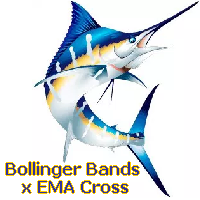
This EA combines two built-in combined indicators (Bollinger Bands breakout and EMA Cross) to check the trends before performing any trading action. It is provided with: trailing Stop Loss; bad time to trade filter for each day of the week; define in minutes the profitable orders duration; define in currency values the profit to be taken; enable and disable martingale mode; define the maximum spread value to trade; define the minimum equity percentage to allow trading; the input values are alre
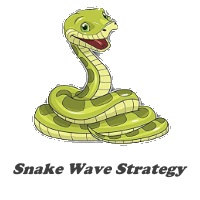
Snake Wave Strategy: This is a Hedge expert, it relies on RSI for an entry ( Above RSILimit ;Buy, Below RSILimit ;Sell). it starts by opening the corresponding order with an ( InitialLot ) ,setting ( FixedTPSL ) as stoploss and takeprofit equally, and setting an opposite pending order based on the percentage ( DifferencePercentage ) assigned on the ( FixedTPSL ) variable and so on with multiplication of the lot using ( LotMultiplier ). Example : Ask : 1.2222 , Bid : 1.2220
First Order : Buy at 1
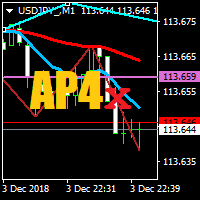
Horizontal Zone Break Alert
This indicator uses two horizontal lines, H1 and H2, to create a horizontal channel. You can move these horizontal lines anywhere on the chart in order to create your Horizontal Channel Zone, H1 must always be above H2. An alert and a notification is sent once the zone has been broken.
Alert:-
If the alert is set to true, then when a candle closes above H1 or below H2 an alert will be sent.
If the alert is set to false, then when the Moving Average moves above H1 o
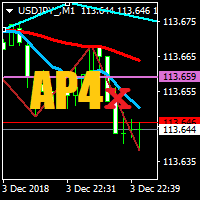
Trend Zone Break Alert
This indicator uses two trend lines, T1 and T2, to create a trend channel. You can move these trend lines anywhere on the chart in order to create your Trend Channel Zone, T1 must always be above T2.
An alert and a notification is sent once the zone has been broken.
Alert:-
If the alert is set to true, then when a candle closes above T1 or below T2 an alert will be sent.
If the alert is set to false, then when the Moving Average moves above T1 or below T2 an alert will
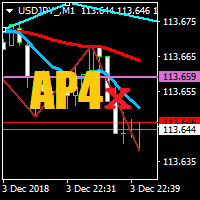
Moving Average Crossover Alert
This indicator uses two moving averages, fast MA1 and slow MA2, to indicate a change in trend or direction of movement.
You change the default MA's, one fast and one slower, to your preference.
An alert and a notification is sent once MA's cross each other. Note: you can change the default settings of the 2 moving averages.
I hope you will find this indicator very useful, as I do.
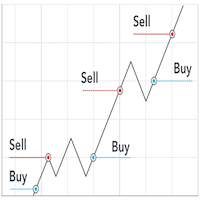
Pro Scalping is a fully automated Expert Advisor. Night scalping strategy. The ATR-based, RSI, WPR indicator and an Stochastic filter are used for entries. Real operation monitoring as well as my other products can be found here: https://www.mql5.com/en/users/hoangvudb/seller General Recommendations The minimum deposit is 100 USD, default settings reccomend for EURUSD M15 GMT +3 . Please use max spread 2 if you will not have orders change it to 3. Use a broker with good execution and with a

Hedge Guru is a full automated Expert Advisor that can work on all timeframes with all currencies . 1 Hour timeframe and major currencies recomended. It simply uses the combination of martingale and hedging strategies with stop loss to reduce the risk. MaximumLevel Parameter defines the point to close an order with loss.
Attention:
For targeting more profit with HEDGE GURU , using high lot size is not recommended, for targeting higher profits, HEDGE GURU should be used on multiple currencies

Advisor "Orders Assistant" is designed to control the positions and orders that are opened manually by the trader. The control is performed by automatically placing TakeProfit and StopLoss orders after the position is opened by the trader, or setting a pending order and further tracking the position using the services “Transfer StopLoss to breakeven” and “Trailing Stop”.
The Expert Advisor also provides the ability to install virtual TakeProfit and StopLoss, which allows you to use scalping str
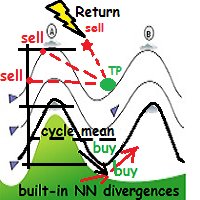
WindReturn is a fully automated solution to exploit the particular market tendence of the price to return, periodically and cyclically, to its own mean. This algo-solution is the result of years of research through charts and market theories with particular attention to dynamic behavior of currency pairs "ripples", encapsulating the observations in a technical art form.
Technical details WindReturn will mainly focus to profit in the short term trend ,but also in the "hot zones" where the pric

Santa Scalping is a fully automated Expert Advisor with no use of martingale. Night scalping strategy. The SMA indicator filter are used for entries. This EA can be run from very small accounts. As small as 50 EUR.
General Recommendations The minimum deposit is 50 USD, default settings reccomend for eurusd m5 gmt +2 . Please use max spread 10 if you will not have orders change it to -1. Use a broker with good execution and with a spread of 2-5 points. A very fast VPS is required, preferably w

This positions risk visualization indicators, indicators allow you to clearly know price go back will be generated how much account Loss Percent. This is very useful indicator for Controlling Risk when account is open positions, attach this indicator to the chart of the open positions, this indicator will draw three Lines, the three Line of Loss Percent default value is 10% 30% 50% user can define their own Loss Percent value. Loss Percent corresponding Back Point will show in the upper

Time Bubble ***Specialized for GBPJPY 1H time frame***
(tested for two years with success rates about 82%)
Time Circle's smart algorithm detects the price circles with time . give strong signals at the right time as result of combine the price and time.
our team spent months to develop this indicator specially for GBPJPY ..with high success rates about 82% win trades over two years .tested from December 2016 to November 2018.
*** in last two years total signals 1012 with 829 Wins and 183 Lo

Piramid Machine is a tool supporting manual trading, allowing for a radical increase in profits. Principle of operation: The trader must open the first position himself. In the "Auto_size_position" mode, the robot will determine the size of the item based on the assumed risk risk "Risk_perc" and the automatically set SL level. The SL level is defined as: for position "BUY" = Lowest - V_BE_buffer, The Lowest level is defined as the lowest level of the candle number "V_BE_candles_back".
for the "

EZT_Ichimoku_MTF
Multitimeframe Ichimoku indicator. Display up to 4 different Ichimoku on the chart. Every line of every ichimoku is customizable, you can turn off/on or choose different thickness or color. You can choose to see only the cloud in multiple ichimokus.
Optional info panel to identify the different Ichimokus. Works the same way like the original Ichimoku indicator.

SrEwo Expert adviser designed and optimized for EURUSD. You may Optimize all other instruments. It is easy to use. *** It uses only M5 chart graphic and you need to use M5. ( Both test and live ) Input Parameters: Lots: Base lot amount.Expert use this amount as referance. crossfactorlimit: expert will open new order with this limit modifylimit & TP limit : order modify and another TP limit. targetprofit : expert calculates this number in its logic. crossfactor : next order lots multiply with t

Created for signal providers, advisor job , as well as for participation in various forex contests(and not only), opens the required number of orders on the RSI (Relative Strength Index) indicator. It can trade in a multi-currency variant. A series of experts: Lucky Star RSI,Lucky Star RSI and MACD, Lucky Star WPR, Lucky Star MA, Lucky Star SO, Lucky Star MACD, Lucky Star MA and SO, Lucky Star MA and MACD , Lucky Star SO and MACD the probability of winning real money in management or bonuses

DYJ Long term Strategy EAはロングライン取引システムである 私たちはろうそくの中で最低価格を探して多頭トレンドとして始まり、最高価格の空頭トレンドを探して始まり、私たちは最長時間で倉庫を持ち、最大の利益を得ることができます。 注文の方向が間違っている場合、戦略は黒字に転換することができます。 EAは1つの通貨対グラフの任意の周期でのみ実行されます Signal URL
INPUT
InpMagicNumber = 8257 InpIsDisplayInterface = true InpEAComment = LTS InpRStrategyTimeFrame = 1 Day
InpLotsRisk = 0.0002 -- Lots Risk x%,default 0.002% if blance is 10000$ InpLots = 0.01 -- fixed lot [0-->Auto] InpMaxSpread = 100 Maxtrades = 1 InpDirection = Both InpFristOrderStep = 200 InpOr

This is an advanced multi-timeframe version of the popular Hull Moving Average (HMA). Features Graphical panel with HMA indicator data from all timeframes at the same time . If the HMA has switched its direction on any timeframe, a question mark or exclamation mark is displayed on the panel, accompanied by a text and audio message. The messages can be configured separately for each timeframe using the corresponding checkboxes.
The indicator is located in a separate window, so as not to overload

Our strategy relies on a choppy movement on most Forex pairs during the Asian session. Most traders in London sleep when the Sun shines over the Pacific and this results to a very slow movement of GBPUSD pair between 9:00 PM GMT and 7:00 AM GMT. Buy order: Place a buy-stop order just five pip above the upper band. Place a stop loss just one pip below the lower band. Place a profit target at the upper LawnGreen Arrow. Sell order: Place a sell-stop order just five pip below the lower band. Place

This is a Virtual Grid EA with positive (for traders) slippage. I recommend it for pair EURUSD. EA may be use as Rebate generator. Works ok during news and gaps (with depo >1000$). Working timeframe M1 .
Strategy The system does not use regular takeprofits and stop loss. Martingale is not used. EA use unique indicator (for open "Zero"). Monitoring (5EAs)
_ https://www.mql5.com/en/signals/508303 Parameters (one of the safest) Rebate Virtual Grid MM_Type 0 MM: 0-mi

This indicator is based on the ADX indicator and gives you safe entry points.
You can customize the indicator to your needs: RISK SSP COUNTBARS
The only condition that has to be met when entering a trade is, that the arrow faces in the same direction as the Adx color candles.
Download the FREE DEMO and test it!
The Acc arrow indicator is compatible with the other part of the system; the fully FREE Adx color candles
>>>> https://www.mql5.com/en/market/product/33768
ENJOY and check ou

Created for signal providers, as well as for participation in various forex contests(and not only), can independently open an unlimited number of orders on the indicators WPR (Williams Percent Range) A series of experts: Lucky Star RSI and MACD, Lucky Star WPR, Lucky Star RSI, Lucky Star MA, Lucky Star SO, Lucky Star MACD, Lucky Star MA and SO, Lucky Star MA and MACD , Lucky Star SO and MACD the probability of winning real money in management or bonuses to real accounts ( read more on this in

Breakout System This indicator is based on the trend line and breakthrough. Pair: EURUSD, GBPUSD. Timeframe: M15 Or H1. Input Parameters AlertsOn - alert on or off. TrendLine - show trend line. TrendLineStyle - style of trend line. UpTrendColor - color of up trend. DownTrendColor - color of down trend. ShowTakeprofit - show take profits. ShowTakeprofitStyle - style of take profit. UpperTakeprofitColor - color of up take profit. LowerTakeprofitColor - color of down take profit.
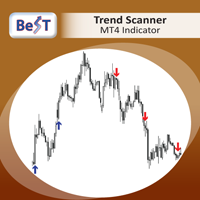
BeST_Trend Scanner is an MT4 Indicator that uses a proprietary algorithm in order to identify the most likely levels and probable moment for an upside or a downside trending price move.
BeST_Trend Scanner is a very useful tool that defines in advance and with a high statistical percentage of accuracy the subsequent Resistance & Support Levels of the anticipated upside or downside trending move of price and so
When used at its Reverse Entries Mode :
It generates Buy or Sell arrows at the ver

This indicator allows you to analyze the hidden trends and correlations between the 8 most traded currencies via unique strength meter which creates multiple charts in a single window based on the price action of each currency in relation to all other currencies. The indicator also includes interactive panel where you can see the trends for all 28 pairs as well as the distance to the highest and the lowest price for the selected period. With this panel you can switch between currency pairs with

MHA News Trader v1.0 This Is a News Trader EA that has many similarities to other News traders. Strategy is placing two pending order some seconds before releasing high impact economic news on investing.com and removing remaining pending order some seconds after news releasing time and there are some extra features like trailing Stop , hidden trailing stop , recovery loss and lot multiplier. But what is very important it's choosing proper setting of parameters in proper broker. The EA is tested

A unique author's strategy that simultaneously determines the trend reversal, entry points and estimated profit levels for each transaction. The indicator can determine entry points on any trading period, starting with the M5 chart to W1. At the same time, for the convenience of the user, an arrow is always drawn at a certain point and the recommended profit levels (Take Profit1, Take Profit2, Manual Take Profit) the Stop Loss level is also displayed.
A great advantage of the indicator Trend Sw

Created for signal providers, as well as for participation in various forex contests(and not only), can independently open an unlimited number of orders on the indicators RSI(Relative Strength Index) and MACD(Moving Average Convergence/Divergence) Expert signals are here. A series of experts: Lucky Star RSI and MACD, Lucky Star RSI, Lucky Star WPR , Lucky Star MA, Lucky Star SO, Lucky Star MACD, Lucky Star MA and SO, Lucky Star MA and MACD , Lucky Star SO and MACD the probability of winning r

The Sensitive Price Level indicator (SPL) draws fixed horizontal levels on charts that allow seeing sensitive target prices, helping to find more accurate entry points to open or close your trades. It is a needful instrument to take a decision in trading activity and to give a clear orientation on charts. A simple control panel allows calculating operation costs and lots. Features 1.Grid visualization price levels multiple of 10X,100X,1000X, identified by colors: - 10X : DIMGRAY dot lines. -
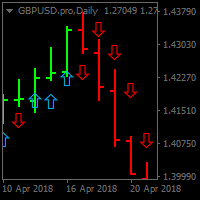
BUY SELL SIG. Utilizing unique price calculations BUY SELL SIG . generates high quality signals Now Features easy to use and Buy and Sell signals for Pro and Novice traders Supports Multi-currency Best results viewed on H1,H4 ,D1 and W1 Timeframes Supports audio alerts and notifications. No complex input parameters just notifications and the indicator style properties

Scalping Binary Option Pro is an arrow indicator that is completely free from repainting . Although it may work incorrectly in strategy testers, its signals remain relevant for real trading. Signals: A red arrow pointing down indicates a selling opportunity, while a green arrow pointing up indicates a buying opportunity. Settings: All you need to adjust are the colors of the signal arrows and the sound alert for signal notifications. Usage Recommendations: It is best to use the indicator on hig
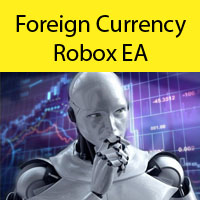
Foreign Currency Robox EA - the robot was created for traders who trade EURUSD. The default settings in the robot are for EURUSD. If you wish to trade on a different currency pair, you need to select other parameters in the settings of the robot. With the help of the new Stels_FX function, this robot is able to accurately determine the current price direction and predict the future trend direction. This robot is able to automatically adapt to the current market conditions using the averaging coe

MARKET PREDATOR 1 --------------------------------------------------- This powerful and reliable indicator is based on a custom trend following strategy. It does not signal against the obvious trend. No fancy and clouded charts. It is a simple but powerful BUY and SELL signals indicator. It is great for Day Traders and Scalpers too. Each currency pair works better with a specific timeframe so use the recommended timeframes with their respective pairs as below:
PAIR || TIMEFRAME ==

What is InvisibleStopLoss? InvisibleStopLoss is a tool designed to allow the trader to hide his/her stop loss from other market participants. Unlike the usual stop loss attached to an order pernamently and visible to the broker, InvisibleStopLoss exists only on the MT4 termina l side and is visible only to the trader.
How to use it in trading?
With the help of the InvisibleStopLoss you can hide your stop order from the broker and set it up as a normal stop loss.
Additionally, InvisibleStopLos

Tiger Grid EA is an expert advisor using trading strategy which has been developed by using machine learning concepts. It has passed 14 years of backtest of real tick data and real variable spread (with commission) from 2004 to 2018. The entries are usually accurate and in case if the trend signal has a delay the positions will be managed by a smart grid system. This system uses a grid of orders which increases lot size. A new order is added into the grid only if the EA notice a potential reve
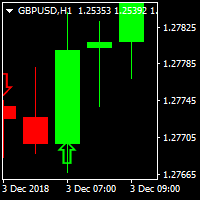
PIPs Forecast Indicator A traders perfect tool to catch big pips in the market One of its kind indcator that gets you in the game early enough
Supporting Multi-Currencies Works on all time-frames but if you're not a scalper stick to H1,H4,D1, W1 and MN for good results. Comes Pre-configured to ensure consitency Can be used alongside other indicators to avoid accumulation regions and Asian session ranges. For details, MT5 and EA questions feel free to contact me on elllykamau@gmail.com
Now with

このエキスパートアドバイザーは、最大26項目のスプレッドを1つのグラフに表示します。
すべてのアイテムに対して、ファイルを書き込むことができます。
平均スプレッドの時間枠を選択できます。
このEAの主な利点は、Longtermを見る能力です。
EAが書いたファイルを使ってブローカーに広めます。
ファイルはディレクトリに保存されます
ライブグラフの\\ mql \\ファイル
BackTestの\\テスター\\ファイル
バックテストでは、1つの通貨しか書き込めませんでした
ファイル名:Spread + Account + Item + Timeframe.CSV
注意時間の短縮、ファイルの高速化
Kono ekisupātoadobaizā wa, saidai 26 kōmoku no supureddo o 1tsu no gurafu ni hyōji shimasu. Subetenoaitemu ni taishite, fairu o kakikomu koto ga dekimasu. Heikin supureddo no jikan-waku o sentaku dek
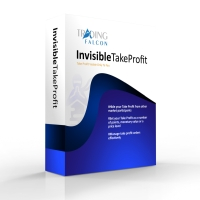
What is InvisibleTakeProfit?
InvisibleTakeProfit is a tool designed to allow the trader to hide his/her take profit from other market participants. Unlike the usual take profit attached to an order pernamently and visible to the broker, InvisibleTakeProfit exists only on the MT4 terminal side and is visible only to the trader.
How to use it in trading?
With the help of the InvisibleTakeProfit you can hide your take profit order from the broker and set it up as a normal take profit. Additionall

Duality is an autonomous automated trading system that does not use dangerous methods of trading (no martingale, no averaging, no increase in the lot).
The basis of the adviser's strategy is the correlation difference between candlestick formations and average price values at different points in time relative to the main points of the report.
Recommended use: EURUSD 5m, GBPUSD 5m, USDJPY 5m. Settings: Risk for Lot - risk percentage for the calculation of the trading lot; If MaxRisk = 0, lot
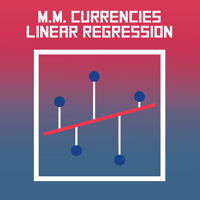
This indicator will allow you to evaluate single currency linear regression.
WHAT IS LINEAR REGRESSION?(PIC.3) Linear regression is an attempt to model a straight-line equation between two variables considering a set of data values. The aim of the model is to find the best fit that can serve the two unknown values without putting the other at a disadvantage. In this case, the two variables are price and time, the two most basic factors in the Forex market. Linear regression works in such a way
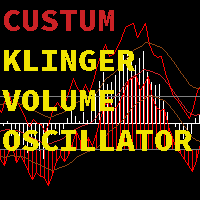
Or (KVO) determines the long-term trend of money flow while remaining sensitive enough to detect short-term fluctuations.It u ses the key price compared to the prior bar's key price to assign volume as positive or negative value. Volume is a measure of how many units of a pair are trading per unit of time.You can choose between a KVO line, histogram, or both combined with this Klinger Volme Oscillator.The Klinger Volume Oscillator is a trend reversal indicator. It relies on the concept of a vol
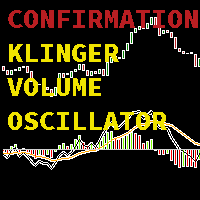
Or (KVO) determines the long-term trend of money flow while remaining sensitive enough to confirm short-term reversals.It u ses the key price, and increasing and decreasing bars compared to the prior bar's key price and increasing and decreasing bars to assign volume and the trend as positive or negative values. Volume is a measure of how many units of a pair are trading per unit of time, while the increasing and decreasing bars are a measure strength of the trend the trend .The Klinger Volume O

This indicator displays the histogram and arrows on chart. When Simple The Best Pro are placed on a chart, they identify the trend. The color of may be blue or red. The blue color stands for upside moves and the red color stands for downside trends. The indicator offers to set Stop Loss (SL) and Take Profit (TP) setting. The default value is ATR. Indicator has automatic optimization. The STB is a unique indicator that shows the tendency (button Bars) of a particular signals. The STB tells us

Currency Dashboard Trader is a multi-currency trading system. It uses two sets of indicators across multiple time frames. Each set can be evaluated for trend following or reversal. The system calculates strength/weakness of currency pairs , and generates a list of pairs eligible for trading. The system also incorporates a trade manager that supports currency basket management.
Trading Modes:
Manual Mode: Dashboard in manual mode is used as an indicator for trade signals. Clicking a pair from
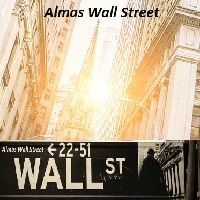
Almas Wall Street is a professional arrow indicator with no repainting. Signals appear simultaneously with the formation of a candle. Trading Guidelines: Enter a trade for at least 2 candles or on the next candle after the signal for 1 candle. Screenshot 5 . A red arrow pointing down suggests considering sales, while a blue arrow suggests buying. All you need to configure are the colors of the signal arrows. It is recommended to apply this indicator in scalping on timeframes M1-M5. Signals occur

Price Momentum Index (PMI) Price Momentum Index (PMI) is a powerful and easy to use indicator. It can use for any currency and timeframe. Features Noise reduction. Trend detection. No lag. Good entry point detection. Good TP guide line. All in one window, easy to use and make decision. How to Use Prepare entry - When the PMI line (aqua) is between Signal (yellow) and Sinal2 (red) line. Entry - When the PMI (aqua) line breaks through Signal1(yellow) or Signal 2 (red) line. Exit - When the PMI li
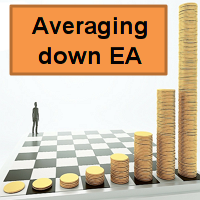
This cost averaging Expert advisor (EA) places additional trades in the same direction as the original (manually opened) order when the price goes against you. It can be used as a grid system or as pure martingale system (exponential increasing of lot size) or smoothed martingale (for instance linear increasing of the lot size). Due to the risk involved, this EA is more suitable for intermediate to advanced traders who are well aware of how to handle risk management and trading an already profit

The Blue Lion Expert Advisor
(Very Fast, Easy Setup, Power!) The Blue Lion is a Trading Robot use an intelligent Scalping and martingale Technique to Minimize DrowDown. Schedule scalping Options. it uses some Indicators as a filter to maximize Correct entries.
Recommendations : initial Lot = 0.01. Risk_PerCent : 20%. Balance = 100 USD. Pair = EURUSD. TimeFrame = 5Min. Broker = Trusted Brokers
Inputs descriptions : Initial Lot - Initial lot size. Hedge - (Optional : enable/disable )
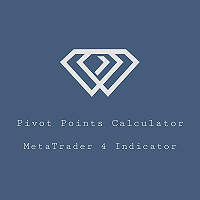
Introduction Professional traders use pivot points as support/resistance levels or as an indicator of a trend. Basically, a pivot point are areas at which the direction of price movement can possibly change. What makes pivot points so popular is their objectivity as they are recalculated each time the price moves further. The pivot points indicator implements 5 popular pivot points calculation and drawing: Standard – The most basic and popular type of the pivots, each point serve as an indica
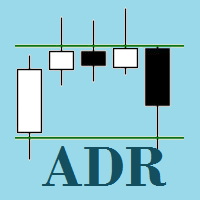
Average Daily Range (ADR) SR is an indicator which shows how far a currency pair can move in a day. It can be used to find hidden support and resistance levels (SR), estimate effective profit and stop loss targets, and provide short term trade signals from the hidden SR levels. Features
Automatically plots on the chat, the top and bottom of the ADR value (i.e. a horizontal channel) which acts as Support and Resistance Levels Automatically calculates the percentage of the ADR reached by the curre

Brilliant Wall Street is a professional arrow indicator. It is based on a mathematical calculation. thanks to a special calculation algorithm that was developed by the best specialists
he is not late, moreover, he gives advanced signals.
-----------almost complete absence of redrawing------------. signals appear with the advent of the candle.
It is recommended to enter a trade for at least 1-2 candles on the next candle, but you can also use a signal...
The red down arrow indicates that
MetaTraderマーケットは、他に類のない自動売買ロボットやテクニカル指標の販売場所です。
MQL5.community ユーザーメモを読んで、取引シグナルのコピー、フリーランサーによるカスタムアプリの開発、支払いシステムを経由した自動支払い、MQL5Cloud Networkなど、当社がトレーダーに対して提供するユニークなサービスについて詳しくご覧ください。
取引の機会を逃しています。
- 無料取引アプリ
- 8千を超えるシグナルをコピー
- 金融ニュースで金融マーケットを探索
新規登録
ログイン