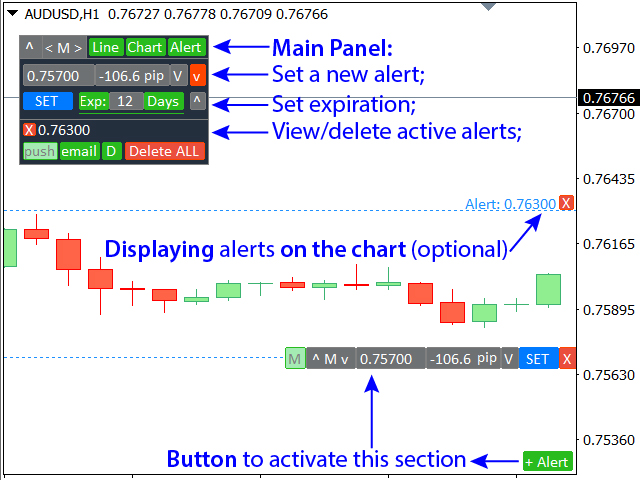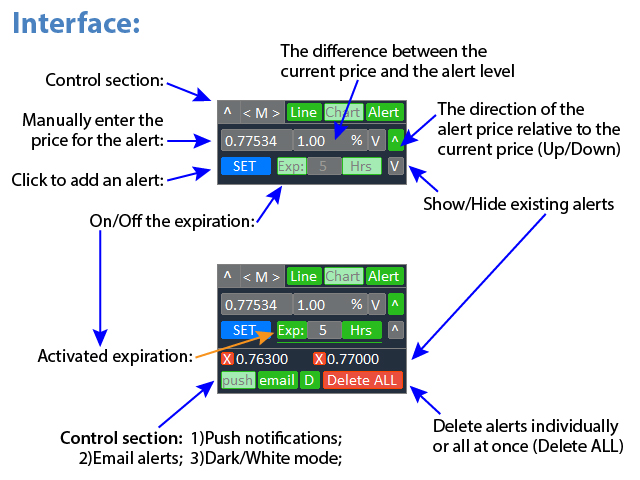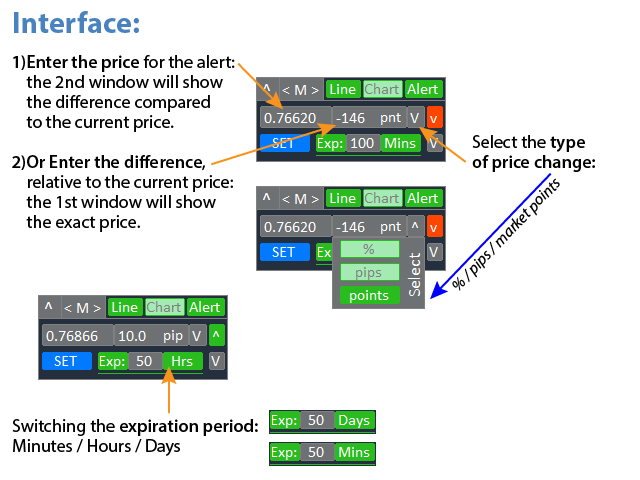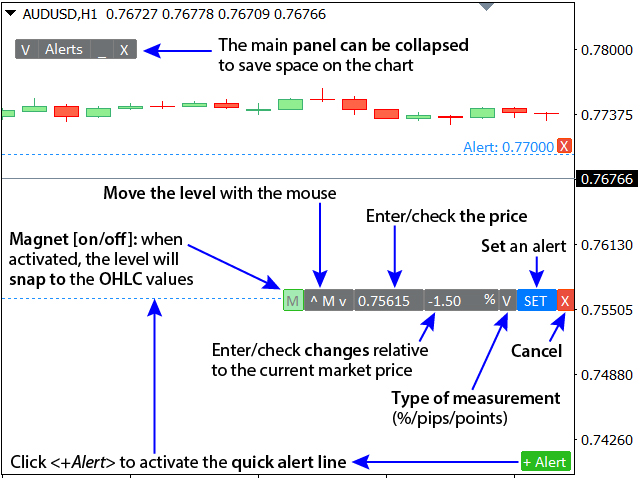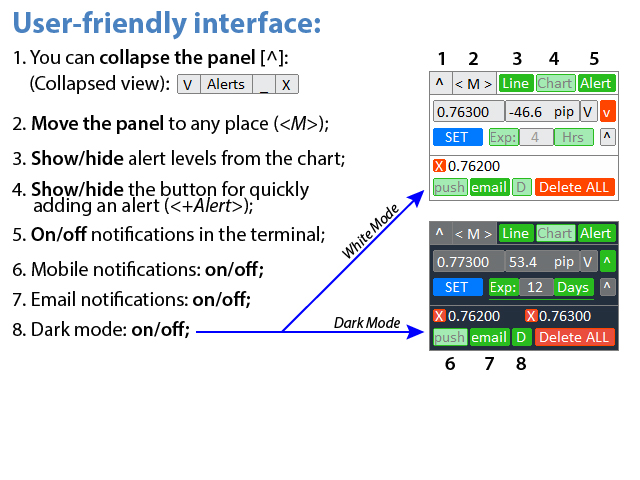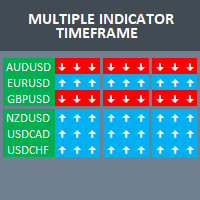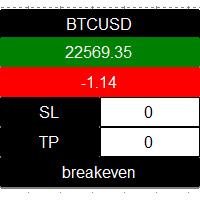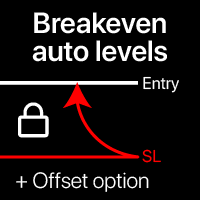Alert Levels PRO
- Utilità
- Makarii Gubaydullin
- Versione: 1.10
- Aggiornato: 13 giugno 2021
- Attivazioni: 5
Utility for setting notifications when a given price level is reached.
My #1 Utility: includes 65+ functions | Contact me if you have any questions
The alert can be set in three ways:
- Manual entry of the price level;
- Setting the price change: in percent / in pips / in market points;
- By moving the level with the mouse: there is also a magnet function, when activated, the level will snap to the nearest OHLC values;
Optionally, you can enable / disable each type of alert:
- Notifications in the terminal;
- Email notifications;
- Push-notifications to your mobile device;
Additional features of the utility:
- Option to set the alert lifetime: when activated, the notification will be automatically canceled after the specified time (minutes / hours / days);
- Option to display alert levels on the chart;
- Quickly delete all existing alerts, or delete each one individually;
Advantages of the interface:
- You can collapse the panel, thereby freeing up space on the chart: ([^] button);
- You can move the panel to any place on the chart: ([<M>] button);
- Selecting a light / dark interface theme: (switch [D]);
- Option to invert the magnet while moving the alert: (press and hold the [TAB] button on the keyboard to turn the magnet on/off while moving the alert level);
- There is an option to close the main panel and leave only the quick alert button [+Alert] (in the lower right corner of the chart);
- The utility displays not only the price level of the alert: in the right input field, you can see the difference compared to the current price (in percent / in pips / in market points);
- Option to quickly invert the alert in the opposite direction from the current price;
- In the initial settings, you can choose the color of the alert lines;