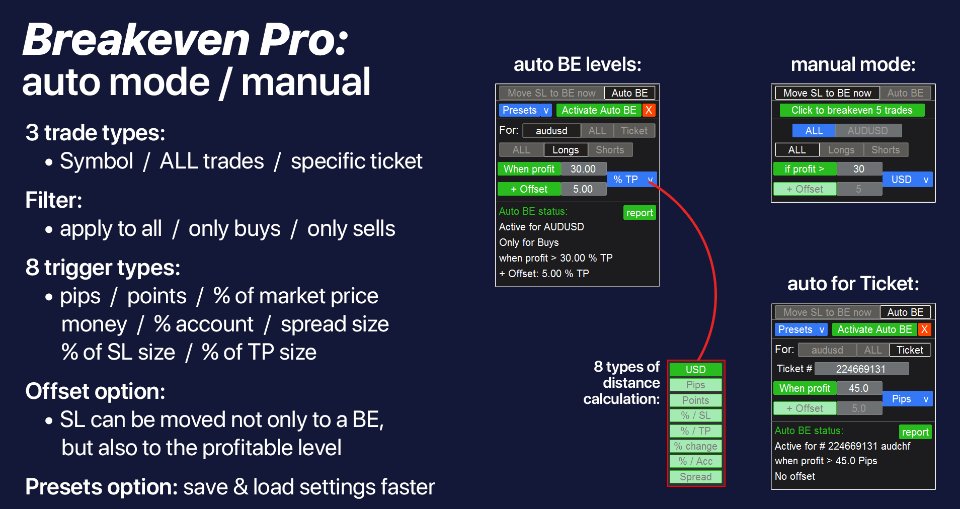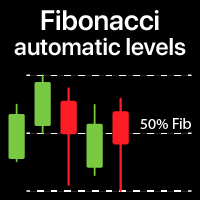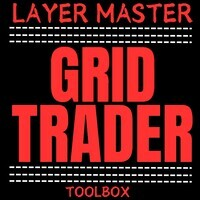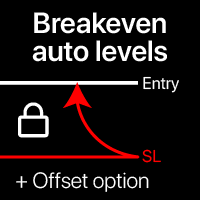Breakeven Pro
- Utilità
- Makarii Gubaydullin
- Versione: 1.0
- Attivazioni: 10
Livelli di break-even: manuale e automatico
Con questo strumento, puoi spostare rapidamente i trade al break-even con un solo clic: particolarmente importante nel trading a breve termine.
Puoi anche impostare lo spostamento automatico dello SL quando il trade raggiunge un profitto desiderato. È disponibile anche l'opzione di offset.
Strumento multifunzione: 66+ funzioni, incluse operazioni estese con livelli BE | Contattami se hai domande | Versione MT4
Questo strumento è composto da 2 sottosezioni:
1. [Sposta SL a BE ora]: sposta manualmente lo SL al break-even per i trade specificati.
2. [BE automatico]: funzione di break-even automatico, quando un trade diventa profittevole.
Modalità manuale [Sposta SL a BE ora]:
1. Specifica un [Simbolo] particolare o seleziona [TUTTI] i simboli.
2. Seleziona il tipo di trade a cui vuoi applicare il break-even:
- [TUTTI]: per tutti i trade attivi;
- [Long]: solo per trade di acquisto;
- [Short]: solo per trade di vendita;
3. Opzione [se profitto >]: se attiva, lo SL verrà spostato sui trade solo se il profitto supera il valore specificato.
4. [+ Offset]: puoi impostare un ulteriore spostamento dello SL, verso il livello TP.
Così, lo SL può essere spostato non solo al break-even, ma anche a un livello profittevole.
Utilizzando il selettore [v], puoi scegliere il metodo di calcolo dei valori di profitto e offset:
- denaro / pips / punti / % della dimensione SL / % dimensione TP / % della variazione di prezzo / % della dimensione del conto / dimensione dello spread;
! Quando si utilizzano i metodi [% / SL] o [% / TP]: il trade verrà incluso solo se ha un livello SL / TP.
5. Il pulsante verde in alto ti mostrerà il numero di trade che soddisfano i tuoi criteri.
Quando clicchi su questo pulsante, lo SL verrà spostato.
Modalità automatica [BE automatico]:
Il processo di attivazione della funzione break-even automatico:
1. Seleziona il Simbolo o il Trade per cui verrà attivata la funzione BE automatico:
- per l'attuale [Simbolo] / per [TUTTI] i trade / o per un trade specifico [Ticket].
- Oltre alle regole [Simbolo] o [TUTTI], puoi impostare una regola separata per un trade particolare,
tramite il suo numero di ticket: la regola per un [Ticket] separato avrà la priorità.
2. Seleziona il tipo di trade per cui vuoi attivare il BE automatico:
- [TUTTI]: per tutti i trade attivi;
- [Long]: solo per trade di acquisto;
- [Short]: solo per trade di vendita;
3. [Quando profitto]: lo SL verrà spostato solo quando il trade raggiunge l'importo di profitto specificato.
4. [+ Offset]: puoi impostare un ulteriore spostamento dello SL, verso il livello TP.Così, lo SL può essere spostato non solo al break-even, ma anche a un livello profittevole.
5. Clicca [Attiva BE automatico] per attivare la funzione break-even automatico.
La sezione inferiore mostra lo stato attuale della funzione BE automatico.
Se il BE automatico è attivo, vedrai una croce rossa [X]: cliccaci per disattivare il BE automatico per il tipo di trade selezionato (1).
! Il BE automatico per [Ticket] deve essere disattivato separatamente tramite il suo numero:
disattivando [TUTTI] / [Simbolo], tutte le regole separate per [Ticket] rimarranno attive.
Puoi salvare le impostazioni del BE automatico in [Preimpostazioni v], per attivare la funzione più velocemente.
Nelle impostazioni di input puoi opzionalmente includere il costo dello spread, della commissione e dello swap nel calcolo del livello BE.
Inoltre, c'è un'opzione 'severa': puoi scegliere cosa fare se i costi extra inclusi superano il profitto fluttuante, quando sposti lo SL a BE:
Sposta lo SL al prezzo di entrata, o non spostare il livello SL.
Impostazioni di input aggiuntive (interfaccia):
- Dimensione del carattere;
- Dimensione del pannello (percentuale);
- Tema scuro / chiaro;
Il file del programma deve essere posizionato nella directory "Experts". Trading algoritmico deve essere permesso.