BLAKE STEVEN RODGER / Profil
- Informations
|
4 années
expérience
|
23
produits
|
82
versions de démo
|
|
0
offres d’emploi
|
0
signaux
|
0
les abonnés
|
I launched ALGOSAMURAI.COM in 2017 to help all traders succeed in this very challenging market with some of my best strategies and tools.
Myfxbook portfolio of automated strategies: myfxbook.com/members/falcon333
*** Download fully functional versions of all my products here: https://www.algosamurai.com/product-category/free/ ***
*** Join our telegram discussion group: https://t.me/+fxi0u8hm4KU2OGJh ***
*** My Telegram ID: @BRodger ****
⭐️ 3 ULTIMATE BENEFITS FOR SUBSCRIBING ⭐️
🔥 Access To Our Profit-Enhancing TRADER TOOLS
-------------------------------------------------------------------------------------------------------------------------
🔹 Ultimate Trailing Stop EA 🔹
✅ Automatically trail your opened positions using one of 14 trailing algorithms: fixed, percent, ATR Exit, Chandelier Exit, Moving Average, Candle High Low Exit, Bollinger Bands, Parabolic, Envelope, Fractal, Ichimoku Kijun-San, Alligator, Exit After X Minutes, Exit After X Bars
✅ Choose between a real or virtual trailing stop, and get out fully or partially at a desired percent
✅ Manage unlimited open orders (manual or EA) of different symbols
✅ Filter open orders based on symbol, magic number, comment, or ticket
✅ Display on-screen trade information and their trailing stop levels, along with dynamically updating pips to level, pips & dollar profit
UTS EA for MT4: https://www.mql5.com/en/market/product/52283
UTS EA for MT5: https://www.mql5.com/en/market/product/73983
------------------------------------------------------------------------------------------------------------------------
🔹 Ultimate Partial Profit EA 🔹
✅ Choose unlimited partial profit levels based on pips, ratio, ATR and profit
✅ Manage unlimited open orders (manual or EA) of different symbols
✅ Filter open orders based on symbol, magic number, comment, or ticket
✅ Display on-screen partial open trade information and their partial levels, along with dynamically updating pips to level, pips & dollar profit
UPP EA: https://www.mql5.com/en/market/product/50997
-------------------------------------------------------------------------------------------------------------------------
🔹 Ultimate Trade Copier 🔹
✅ Copy between unlimited MT4 accounts.
✅ You can have one or multiple masters (on one or multiple accounts) copy over to one or multiple slaves (on one or multiple accounts)
✅ Allow special symbols setup (i.e.: US_500=US500;US_30=US30, etc.,)
✅ Max Price, Spread and Time Deviation options (even time schedule options).
✅ Option to copy if Account Equity/Margin/(DD%) is above (below) certain level
✅ Option to copy old orders, max orders, order type
✅ Option to copy only if master is positive or negative by x pips or atr multiplier.
✅ Option to recopy closed trades
✅ 6 Different lot sizing options (Fixed, Multiplier, Risk %, Proportional Ratio, Money Ratio)
✅ Advanced SL/TP sync options (sync, don't sync, overwrite in pips or atr)
✅ 3 Indicator-based filter options (MA, RSI, Momentum)
✅ Filter master and/or slave copied orders by symbol, magic number, comment
✅ Beautiful panel that displays your configurations plus customizable columns for showing master and slave ticket side by side, symbol, order type, lot size, open price, price diff, open time, time diff, SL and TP in price and pips, open profits and pips, spread, magic, comment, and close button.
UTC: https://www.mql5.com/en/market/product/67584
--------------------------------------------------------------------------------------------------------------------------
🔹 Visual Order Tracking (VOT) EA & Indicator🔹
✅ Displays open and/or closed order arrows, lines and trade result numbers
✅ Displays 4 key trade result numbers for closed or open trades: 1) profit in the deposit currency; 2) pips or points; 3) profit % of balance; 4) % change related to open.
✅ Displays Open/SL/TP levels with in pips/profit from open (close) to level as well as partial closing options
✅ Displays sortable Summary Panel in grid/table form to show results by symbol, trades, lots, profit, pips.
✅ Displays summary performance statistics by symbol: trade frequency, win rate, profit/loss ratio, profit factor, expectancy, success score, breakeven rate, and draw down.
✅ Display sortable Open Trade Panel in grid/table form to show open trades by Symbol Ticket, Type, Lots, Profit, pips, SL pips, SL, TP, Spread, Magic, Comment and Close Button.
✅ Filter trades using advanced filtering system: equal/not equal / contain /not contain for symbol, magic, comment, and ticket.
✅ Switch between symbols: click on any symbol in dashboard to switch to target symbol in same chart, to see visual tracking information for that symbol
✅ VOT indicator and VOT EA are essentially the same with the primary difference being that the VOT indicator allows you to work with any other EAs on the same chart, whereas the VOT EA gives you the additional (very cool) feature of partially closing open trades by percent or custom lots. VOT EA can also be run with the visual backtester to simulate trading in order to see how the VOT looks and feels.
VOT EA: https://www.mql5.com/en/market/product/55292
VOT Indicator: https://www.mql5.com/en/market/product/54887
-------------------------------------------------------------------------------------------------------------------------
🔥 Exclusive Access To Our 150+ PROFITABLE FOREX SIGNALS 🔔
✅ 150 signals, 20 different markets, all verified profitable by myfxbook
✅ 15-year Backtested + 3-year Live Tested
✅ Reversal Trend-Following on H1 and Renkos
✅ Low open trade leverage, no dangerous methods used 🛡️
✅ One open trade at a time, FIFO compliant
----------------------------------------------------------------------------------------------------------------------------------------------
⭐️ Also, if anyone is interested, I developed an advanced Tradestation™ to MT4 trade copier. It copies unlimited tradestation strategies (with advanced filtering) to any number of MT4 accounts. Contact me for more details.
⭐️ GET IN TOUCH ⭐️
Send me a message: telegram @blakerodger or skype ID: falconeer333
It may be true that “Time waits for no one [human],” but at least now you can control the marching time of all your robots. EA Schedule Launcher (ESL) can launch and close any number of your EAs and/or indicators at custom beginning and ending times. You save your EA and/or indicator to a template and input when to open and close them. The power to control your EAs trading time window can improve both strategy performance and terminal/computer performance. Note: EA cannot be run with the
It may be true that “Time waits for no one [human],” but at least now you can control the marching time of all your robots. EA Schedule Launcher (ESL) can launch and close any number of your EAs and/or indicators at custom beginning and ending times. You save your EA and/or indicator to a template and input when to open and close them. The power to control your EAs trading time window can improve both strategy performance and terminal/computer performance. Note: EA cannot be run with the
It may be true that “Time waits for no one [human],” but at least now you can control the marching time of all your robots. EA Schedule Launcher (ESL) can launch and close any number of your EAs and/or indicators at custom beginning and ending times. You save your EA and/or indicator to a template and input when to open and close them. The power to control your EAs trading time window can improve both strategy performance and terminal/computer performance. Note: EA cannot be run with the
In version 1.35 of VOT, indicator and EA, we have created a button on panel that exports summary report to CSV file, saved at Data Folder > MQL4 > Files:
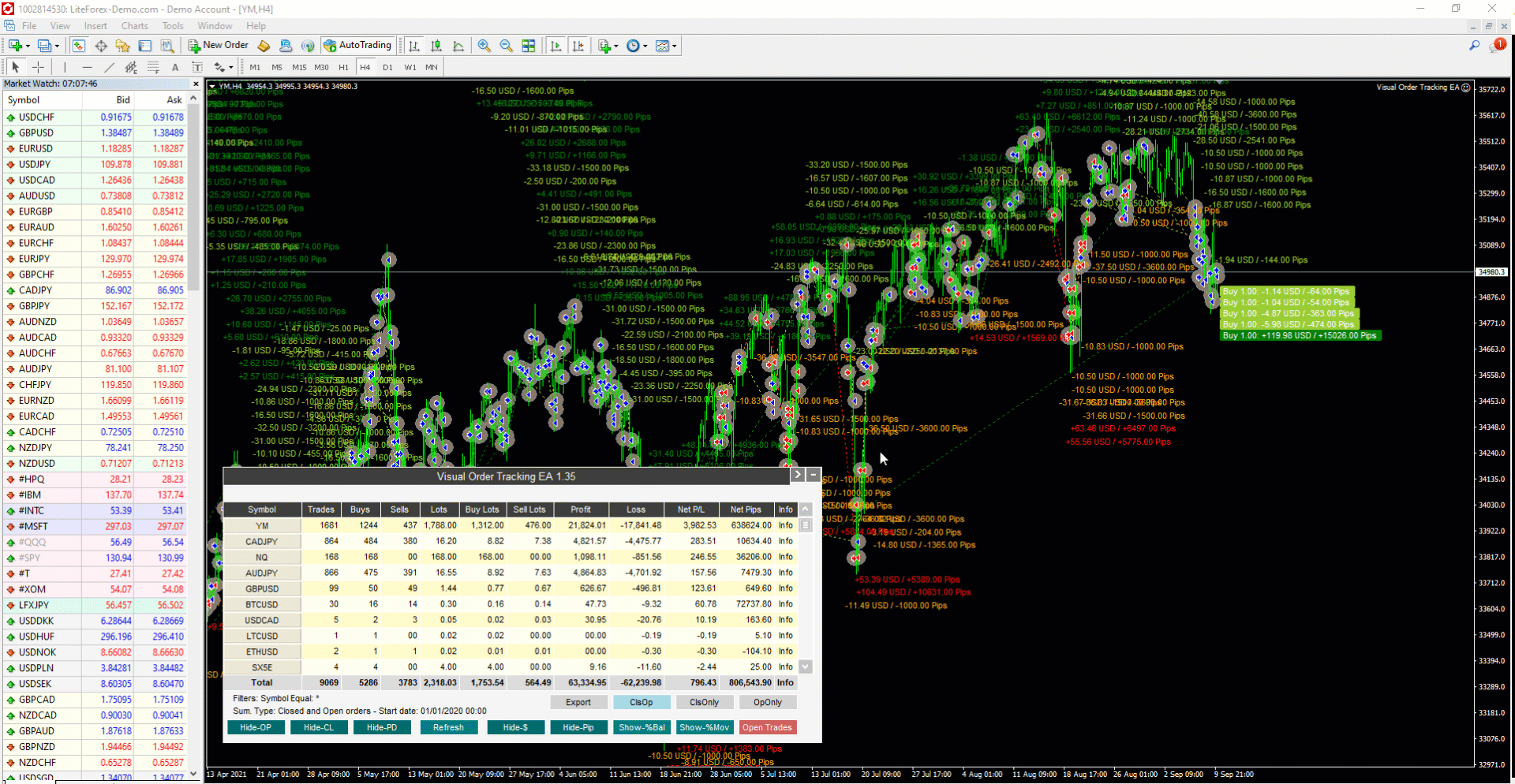
This trade copy utility allows you to instantly and seamlessly replicate and synchronize unlimited orders from multiple master accounts to multiple slave accounts on your local machine. You can create custom channels (or portfolios) with advanced filtering capabilities to copy from multiple master accounts to multiple slave accounts. Moreover, you can tailor these channels with a range of lot sizing and trade condition options to ensure that copied trades outperform the original source. You can
Cutting-edge solution for Trend Trading with statistically robust signals! Kana Trend’s smart algorithm detects the trend on any instrument, any timeframe, and gives powerful entry signals with exit levels. Its advanced statistics gives you deep insight as to success and profitability of its signals -- while being fully transparent on any potential for loss. Because this is an indicator, not an EA, you cannot see it in action in visual tester if you download the Free Demo. Instead
It may be true that “Time waits for no one [human],” but at least now you can control the marching time of all your robots. EA Schedule Launcher (ESL) can launch and close any number of your EAs and/or indicators at custom beginning and ending times. You save your EA and/or indicator to a template and input when to open and close them. The power to control your EAs trading time window can improve both strategy performance and terminal/computer performance. Note: EA cannot be run with the
You now have the ability to trail by basket closes on controlled trades:
BasketClose in Total $ Profit
BasketClose in Total $ Loss
BasketClose in % DD (Equity-Balance) // shout out to user Solrak Cirdek for the above three ideas
BasketClose in % Updraw (Balance-Equity) // shout out to user Clive Talyer for this addition
In the top right of panel, you can see your basket close condition.
In bottom left of panel, you can see a new set of gauges to monitor your Basket Profit/Loss/DD/UP stats:
Balance | Basket Equity | Basket Profit | Basket DD% | Basket UD%
UTS EA: https://www.mql5.com/en/market/product/52283
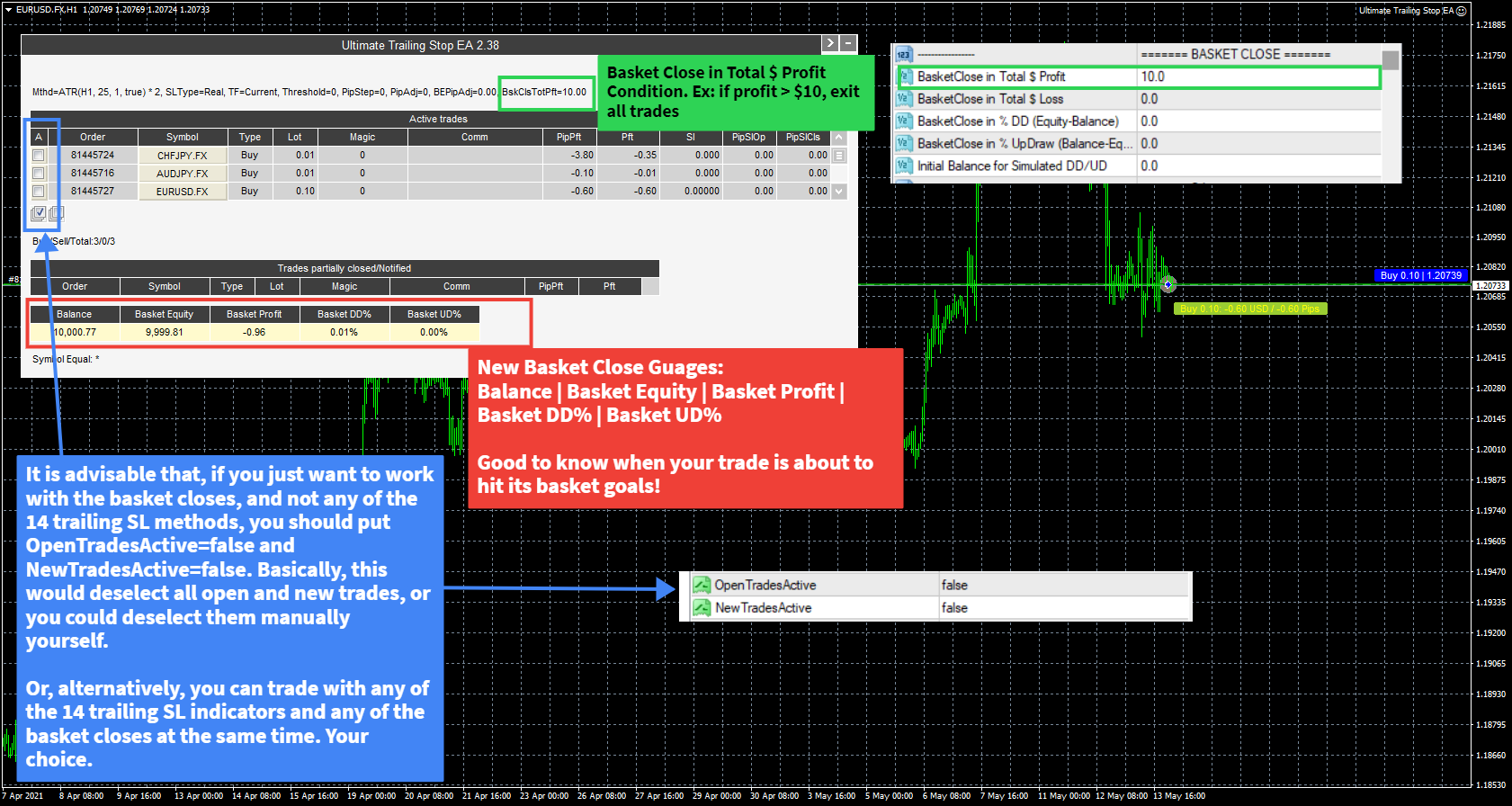
- Added 2nd Panel, Open Trades Panel, when clicking Red [Open Trades] Button.
- Open Trades Panel shows open orders by Ticket, Type, Lots, Profit, pips, SL pips, StopLoss, TakeProfit, Spread, Magic, Comment.
- Added ability to close any open order in Open Trades Panel (in VOT EA).
- In Summary Trades Panel, added buttons to show ClsOpen (Close & Open trades), ClsOny (Close Trades Only), and OpOnly (Open Trades Only).
Source: https://www.mql5.com/en/market/product/55292
📁 Download full version of VOT EA for free (no registration or email required): https://replug.link/65813200
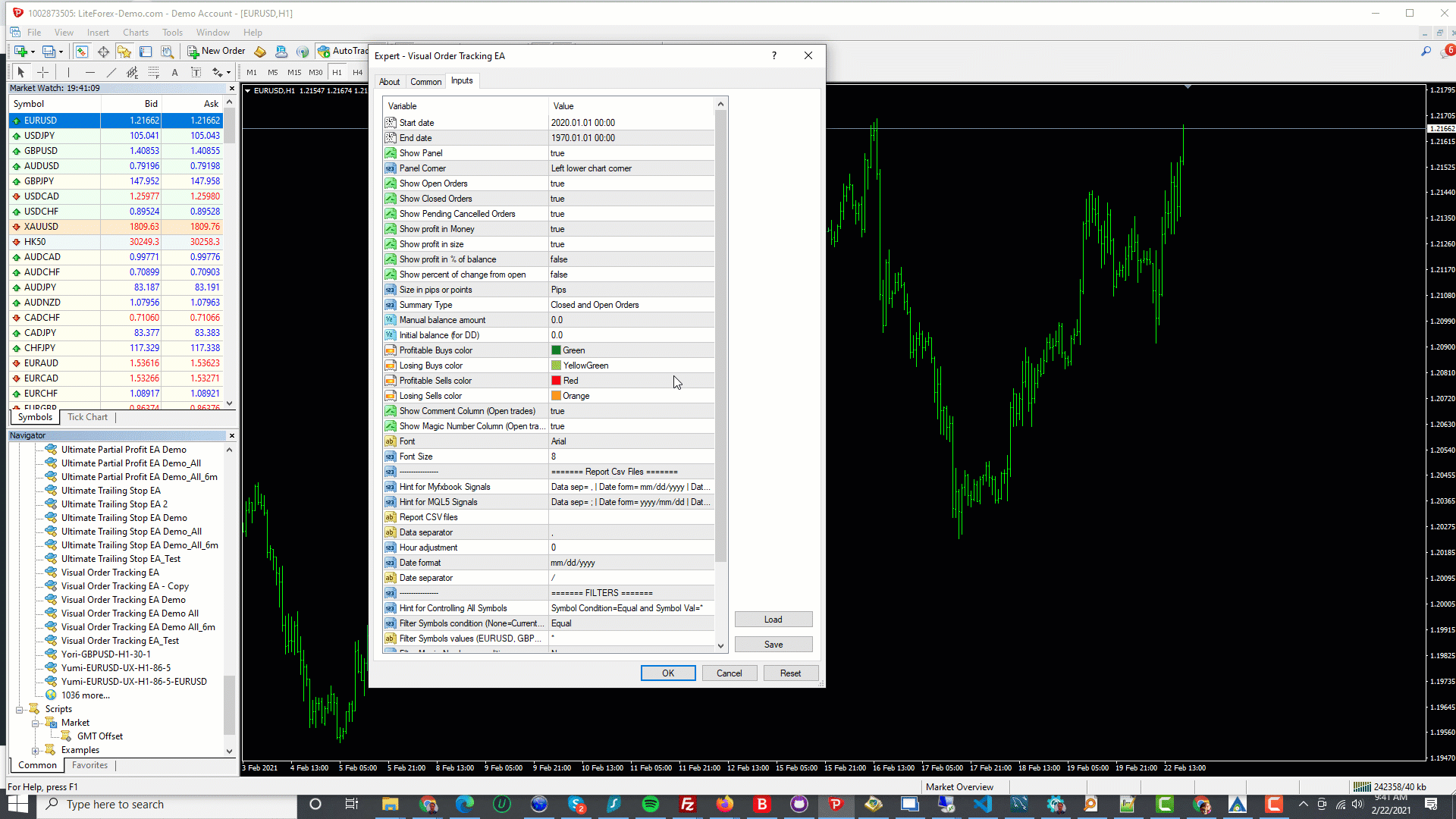
https://www.mql5.com/en/market/product/52283
- added check (uncheck) boxes to open trades in Controlled Trades Display to allow for automatic (manual) trailing stop activation
- when opened trade is checked, trailing is active; when it is unchecked, you can choose to have SL revert to stop before UTS applies to it (in Inputs: Restore to original SL on uncheck=true), or stay at present SL (in Inputs: Restore to original SL on check=false).
- Input OpenTradesActive=true means that when UTS is first applied to a chart, all currently open & controlled trades will have checkmarks (UTS active on each one); if false, all open & controlled trades are unchecked (UTS inactive on each one, awaiting manual checks/activation from display).
- Input NewTradesActive=true means that after UTS is applies to chart, all new & controlled trades will have checkmarks (UTS active on each one); if false, all new & controlled trades will be unchecked (UTS inactive on each one, awaiting manual checks/activation from display).
📁 Download full version for free (no registration or email required): https://replug.link/d5926cd0
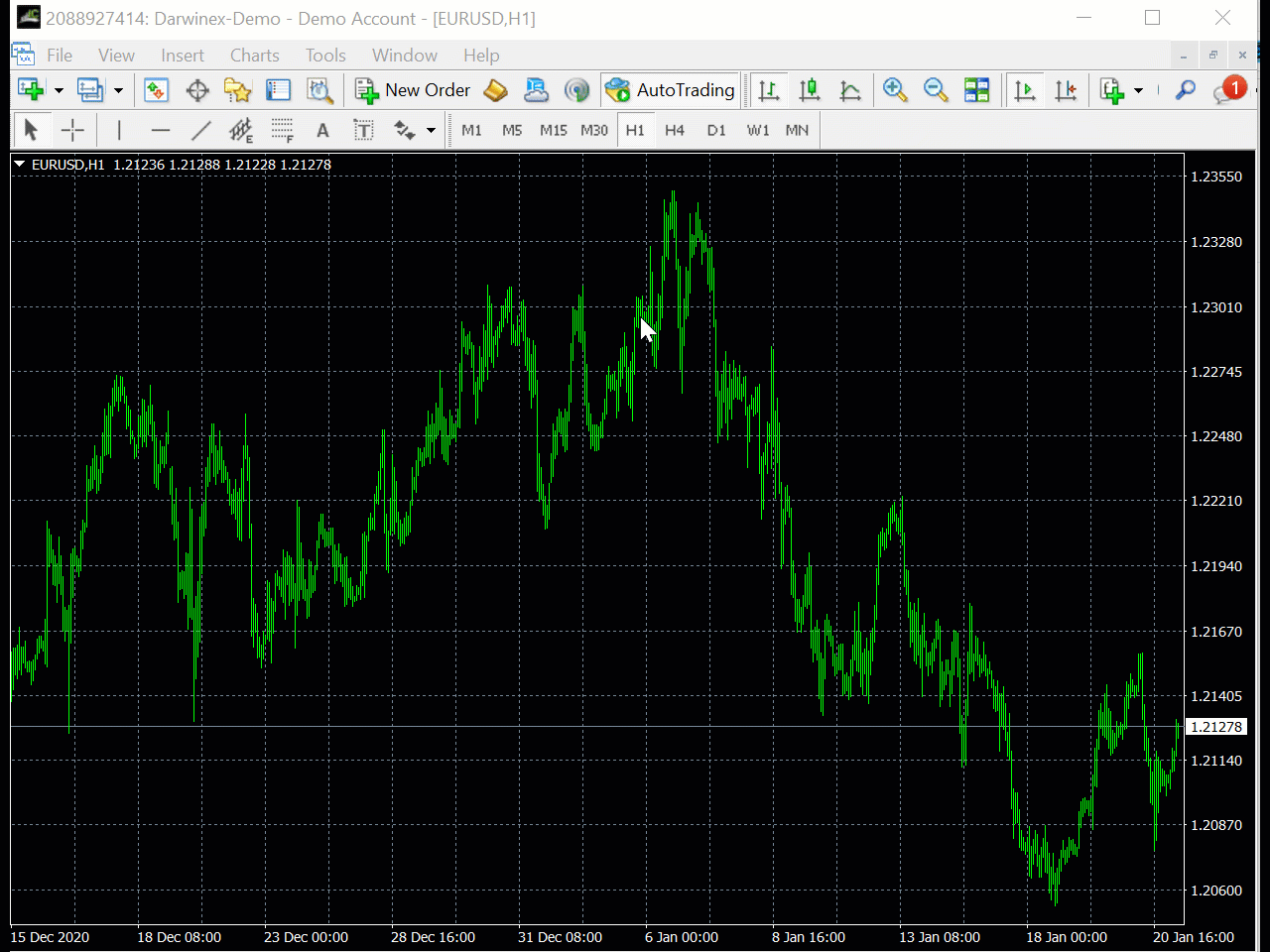
- provided a fix for UTS zoom. UTS should now work with different zoom levels and higher resolutions and proportional changes when font size is changed.
- added the ability for ATR Exit, Chandelier Exit, and Candle High Low Exit to work with Channel Mode (SL lines on both sides of price) or Trend Mode (SL lines in direction of trend)
- added Active in Profit option. If Active in Profit=true, then it moves the trailing stop above breakeven only when position is profitable.
- added 2 modes of partial take profit:
MODE Pips: Pips based partial 3 levels deep:
TP1 Size // in pips
TP2 Close Percent
TP2 Size // in pips
TP2 Close Percent
TP3 Size // in pips
TP3 Close Percent
MODE Percent: Percent of existing take profit 3 levels deep:
TP1 Size // in TP percent
TP2 Close Percent
TP2 Size // in TP percent
TP2 Close Percent
TP3 Size // in TP percent
TP3 Close Percent
- any selections of the above partial take profits will be drawn on chart as horizontal lines with labels, ticket and magic: VTP1(20 pips, 50%),#16599976,M:999
- added option to make existing TP into partial TP1
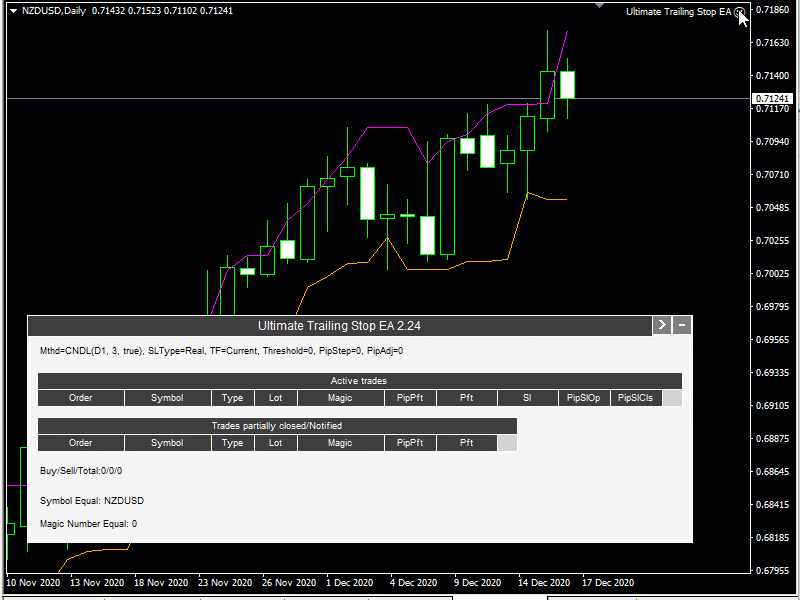
Developed by Chuck LeBeau, the Chandelier Exit indicator uses the highest high / lowest low -/+ a multiple of the ATR value to draw trailing stop lines (orange under buys, magenta over sells) that advance with the trend until the trend changes direction.The value of this trailing stop is that it rapidly moves upward in response to the market action. LeBeau chose the chandelier name because "just as a chandelier hangs down from the ceiling of a room, the chandelier exit hangs down from the high

The Candle High Low Exit indicator uses the highest high and the lowest low of a range to draw trailing stop lines (orange under buys, magenta over sells) that advance with the trend until the trend changes direction. Moreover, the trailing stop lines are generated to support the order’s trend direction (long or short): In an upward trend, the long trailing stop line (orange line under buy) appears and advances upward until the close crosses under the line. In a downward trend
The ATR Exit indicator uses the candle close + ATR value to draw trailing stop lines (orange under buys, magenta over sells) that advance with the trend until the trend changes direction. It uses a multiple of the Average True Range (ATR), subtracting it’s value from the close on buy, adding its value to the close on sell. Moreover, the trailing stop lines are generated to support the order’s trend direction (long or short): In an upward trend, the long trailing stop line (orange line






