Hao-Wei Lee / Vendeur
Produits publiés
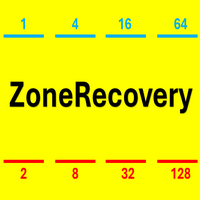
This is a high-risk strategy; it is recommended to set appropriate parameters.
1. Pending Opposite Stop Order – Used for breakout trading.
2. Recovery Point – For example, setting 200 for EUR/USD is reasonable.
3. Built-in Strategies – (Manual: Manually click-to-trade with your own strategy.)
4. Multiplier – Determines the lot size of the opposite order.
5. SL USD / TP USD – Money-based stop-loss or take-profit to close all orders.
6. Equity Safe – If the initial capital is $4,000, the thresho
FREE

Panel Tool – Button Click Trading (Replaces Default Trade Panel)
Features
1. Open or close Long positions with a button click.
2. Open or close Short positions with a button click.
3. Set lot sizes.
4. Set Stop-Loss (SL) or Take-Profit (TP) points (0 = not used).
5. Set order comments.
6. Display the Break-Even price .
7. Show total Long and Short lot sizes.
8. Display Profit or Loss in USD.
9. Show daily Profit or Loss in USD.
10. Set ID = 0 to manage manual orders together .
FREE

Panel Tool – Button Click Trading (Replaces Default Trade Panel)
Features
1. Open or close Long positions with a button click.
2. Open or close Short positions with a button click.
3. Set lot sizes.
4. Set Stop-Loss (SL) or Take-Profit (TP) points (0 = not used).
5. Set order comments.
6. Display the Break-Even price .
7. Show total Long and Short lot sizes.
8. Display Profit or Loss in USD.
9. Show daily Profit or Loss in USD.
10. Set ID = 0 to manage manual orders together .
FREE

Everything You Need Before Starting a Trade
Network Connection / Broker / Symbols / Historical Order Benchmarks / Current Order Status
1. Symbol’s Trading Privileges – Ensure the symbol is tradable.
2. Order Execution Mode – Check the broker’s execution type.
3. Trade Session Hours – Verify the trading hours.
4. Min/Max Lot Sizes – Check the allowed lot range.
5. Max Pending Orders – Confirm the maximum number of pending orders allowed.
6. Freeze Point & Pending Order Distance – Minimum distanc
FREE

Everything You Need Before Starting a Trade
Network Connection / Broker / Symbols / Historical Order Benchmarks / Current Order Status
1. Symbol’s Trading Privileges – Ensure the symbol is tradable.
2. Order Execution Mode – Check the broker’s execution type.
3. Trade Session Hours – Verify the trading hours.
4. Min/Max Lot Sizes – Check the allowed lot range.
5. Max Pending Orders – Confirm the maximum number of pending orders allowed.
6. Freeze Point & Pending Order Distance – Minimum distanc
FREE
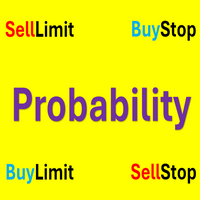
FX Probability (Price)
Features
1. Displays Probability and Key Price Levels.
2. Key Price Levels: Calculated as (Buy + Sell) × (Limit + Stop) = 4 Lines, shown when Probability > 55%.
3. Time Frame Dependency: Each timeframe has different OHLC prices, affecting Probability calculations.
4. Breakout Condition: If the price breaks the historical Highest or Lowest, Probability may reach 99%.
5. Parameter: PatrolPoints = 6 : The indicator recalculates only when the price moves 6 points (reducing