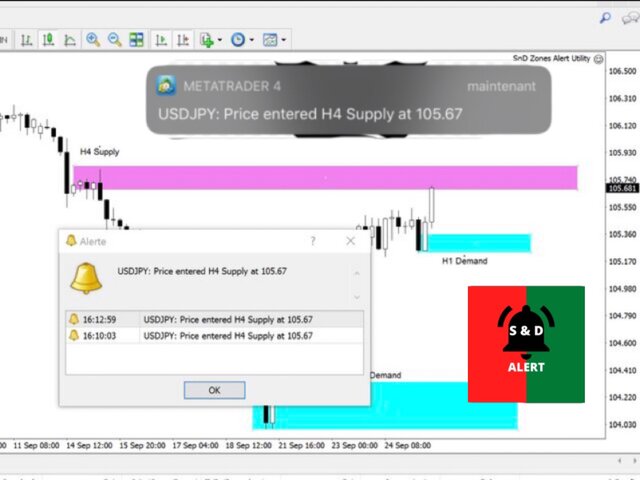Bryan Djoufack Nguessong / Profil
- Informations
|
4 années
expérience
|
4
produits
|
25
versions de démo
|
|
12
offres d’emploi
|
0
signaux
|
0
les abonnés
|
Here's the link to the product. Grab yours and enjoy.
MT4: https://www.mql5.com/en/market/product/74318?source=Site+Profile+Seller
MT5: https://www.mql5.com/en/market/product/74299?source=Site+Profile+Seller
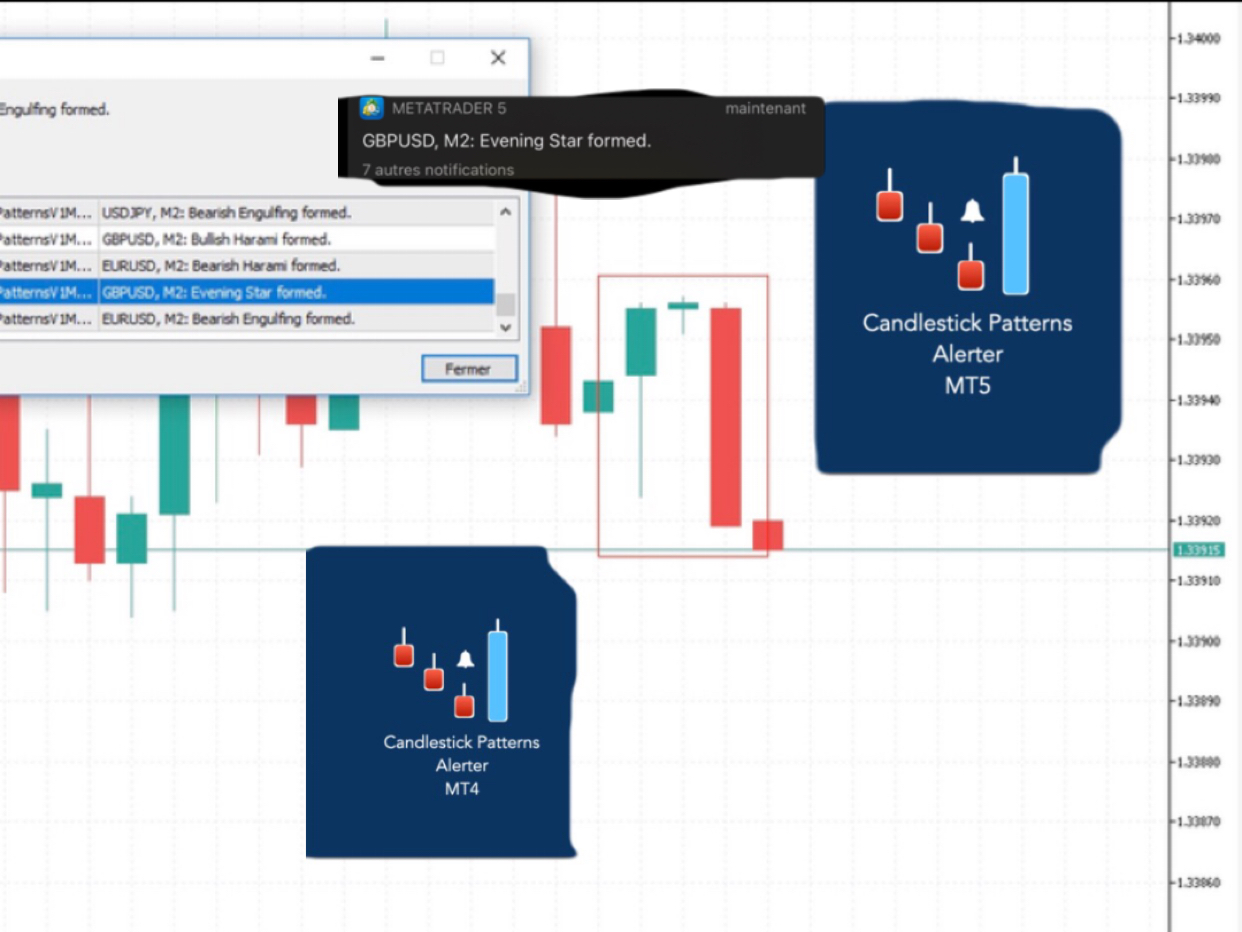
Here's the link to the product. Grab yours and enjoy.
MT4: https://www.mql5.com/en/market/product/74318?source=Site+Profile+Seller
MT5: https://www.mql5.com/en/market/product/74299?source=Site+Profile+Seller
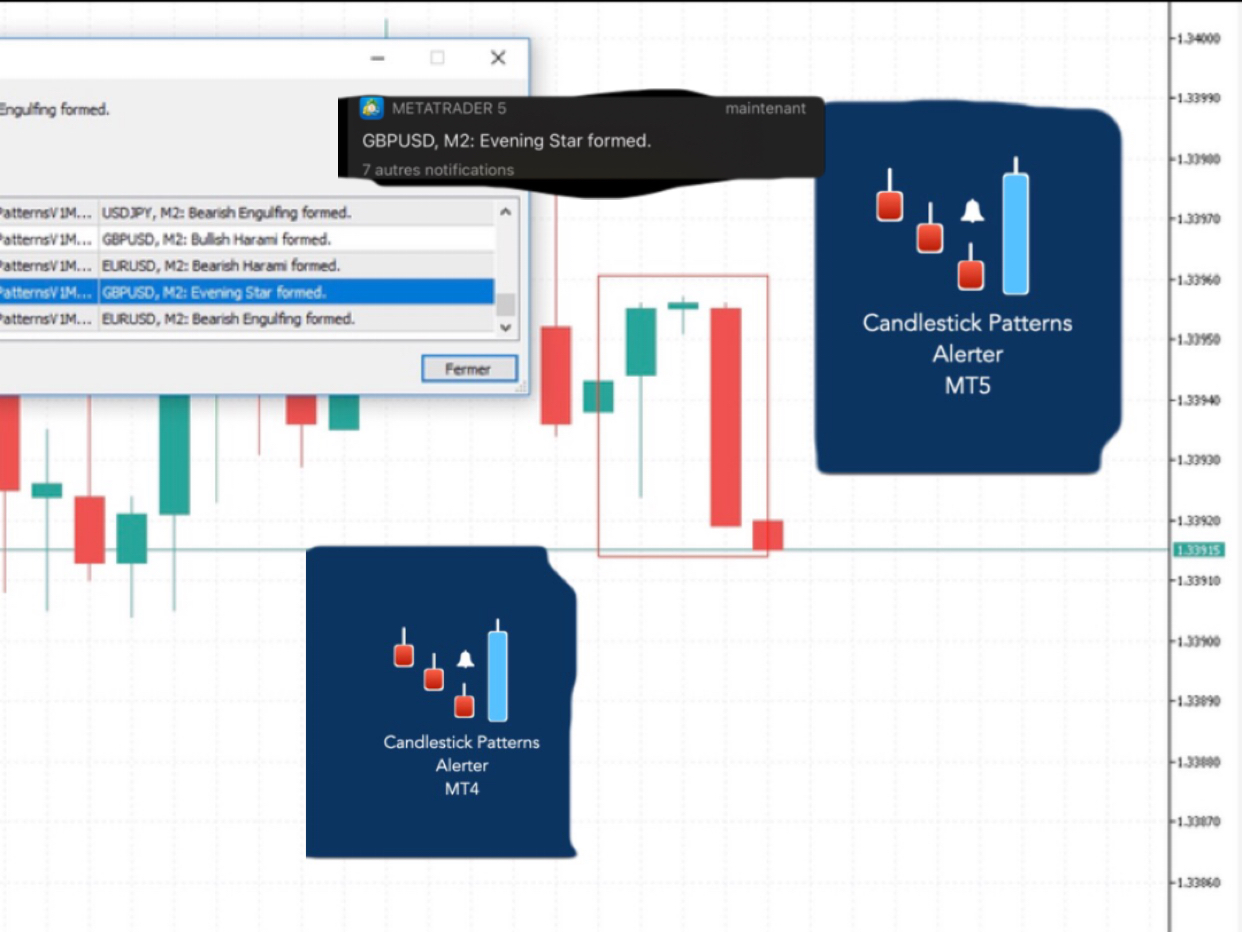
Here's the link to the product. Grab yours and enjoy.
MT4: https://www.mql5.com/en/market/product/74318?source=Site+Profile+Seller
MT5: https://www.mql5.com/en/market/product/74299?source=Site+Profile+Seller
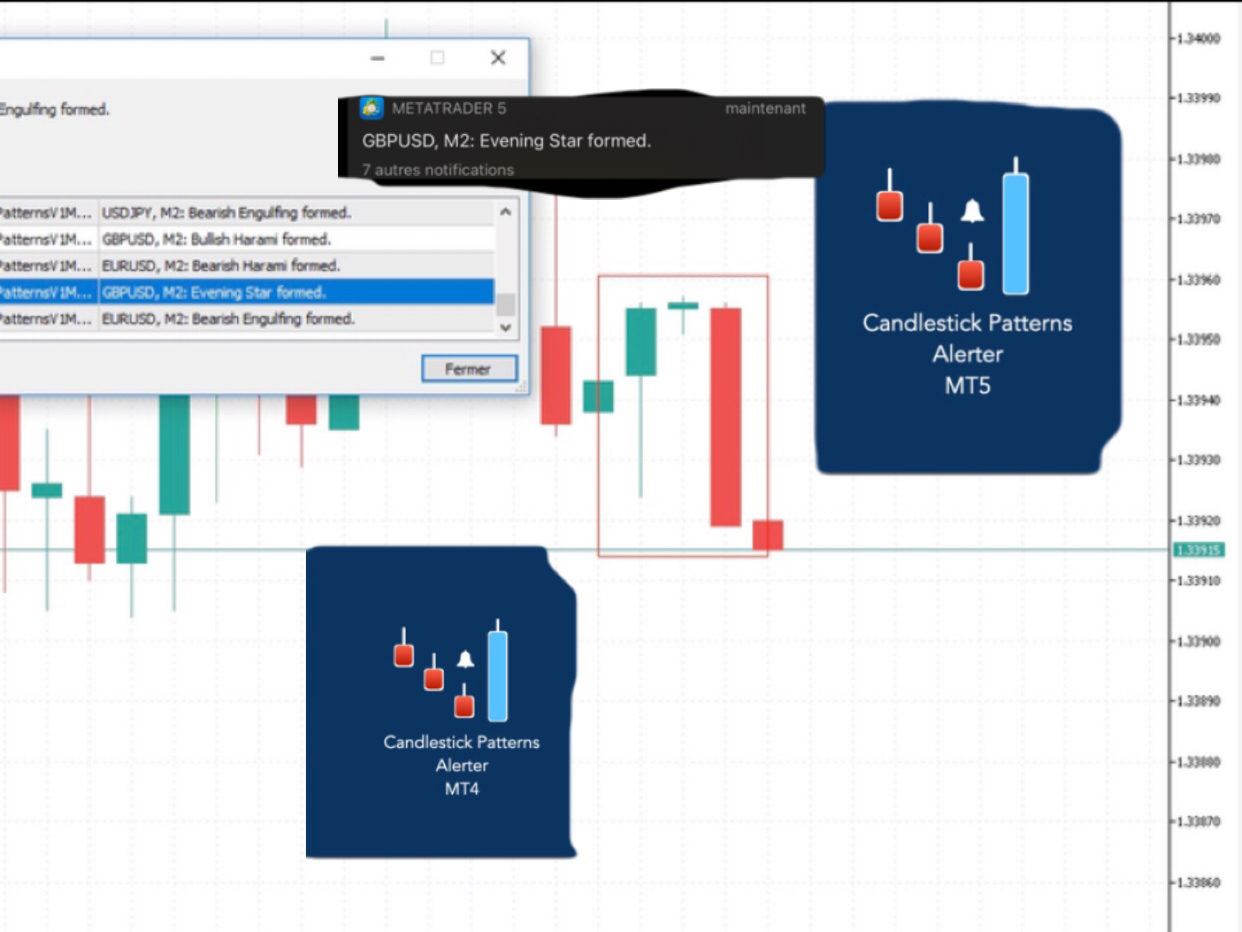
Here's the link to the product. Grab yours and enjoy.
MT4: https://www.mql5.com/en/market/product/74318?source=Site+Profile+Seller
MT5: https://www.mql5.com/en/market/product/74299?source=Site+Profile+Seller
Cet utilitaire vous enverra une notification détaillée sur votre mobile et une alerte sur le terminal MT5 dès qu'une figure en chandelier que vous souhaitez voir apparaître sur le graphique. La notification contient le symbole, la figure en chandelier et la période sur laquelle la figure s'est formée. Vous devez relier Metatrader 5 Mobile à votre terminal Windows. Voici comment. https://www.metatrader5.com/fr/mobile-trading/iphone/help/settings/settings_messages#notification_setup Liste des
Cet utilitaire vous enverra une notification détaillée sur votre mobile et une alerte sur le terminal MT4 dès qu'une figure en chandelier que vous souhaitez voir apparaître sur le graphique. La notification contient le symbole, la figure en chandelier et la période sur laquelle la figure s'est formée. Vous devez relier Metatrader 4 Mobile à votre terminal Windows. Voici comment. https://www.metatrader4.com/fr/trading-platform/help/setup/settings_notifications Liste des modèles de chandeliers
Cet utilitaire vous enverra une notification détaillée sur votre mobile et une alerte sur le terminal MT4 dès qu'une figure en chandelier que vous souhaitez voir apparaître sur le graphique. La notification contient le symbole, la figure en chandelier et la période sur laquelle la figure s'est formée. Vous devez relier Metatrader 4 Mobile à votre terminal Windows. Voici comment. https://www.metatrader4.com/fr/trading-platform/help/setup/settings_notifications Liste des modèles de chandeliers
Cet utilitaire vous enverra une notification détaillée sur votre mobile et une alerte sur le terminal MT4 dès qu'une figure en chandelier que vous souhaitez voir apparaître sur le graphique. La notification contient le symbole, la figure en chandelier et la période sur laquelle la figure s'est formée. Vous devez relier Metatrader 4 Mobile à votre terminal Windows. Voici comment. https://www.metatrader4.com/fr/trading-platform/help/setup/settings_notifications Liste des modèles de chandeliers
As you launch the utility, you'll have to set some input parameters:
supplyColor - This will be the color in which your supply zones will be represented on the chart
demandColor - This will be the color in which your demand zones will be represented on the chart.
Now that you have set the input parameters, just 3 steps for the use of the Utility :
-You draw the zone (rectangle)
-You indicate if it is a Supply or Demand with the TF by changing the description (e.g. Supply MN1 for Monthly Supply or Demand M15 for 15 Minutes Demand)
-And you just chill, just RELAX and wait for the detailed notification(Symbol Name with the Supply it touched and it's timeframe, and the price) on your phone and on your MetaTrader 4 Terminal as soon as price reaches your level.
Yeah, no more having to stay in front of the chart. Get yours and enjoy a more relaxed trading.
https://www.mql5.com/en/market/product/55134?source=Site+Market+Product+Page

As you launch the utility, you'll have to set some input parameters:
supplyColor - This will be the color in which your supply zones will be represented on the chart
demandColor - This will be the color in which your demand zones will be represented on the chart.
Now that you have set the input parameters, just 3 steps for the use of the Utility :
-You draw the zone (rectangle)
-You indicate if it is a Supply or Demand with the TF by changing the description (e.g. Supply MN1 for Monthly Supply or Demand M15 for 15 Minutes Demand)
-And you just chill, just RELAX and wait for the detailed notification(Symbol Name with the Supply it touched and it's timeframe, and the price) on your phone and on your MetaTrader 4 Terminal as soon as price reaches your level.
Yeah, no more having to stay in front of the chart. Get yours and enjoy a more relaxed trading.
https://www.mql5.com/en/market/product/55134?source=Site+Market+Product+Page

As you launch the utility, you'll have to set some input parameters:
supplyColor - This will be the color in which your supply zones will be represented on the chart
demandColor - This will be the color in which your demand zones will be represented on the chart.
Now that you have set the input parameters, just 3 steps for the use of the Utility :
-You draw the zone (rectangle)
-You indicate if it is a Supply or Demand with the TF by changing the description (e.g. Supply MN1 for Monthly Supply or Demand M15 for 15 Minutes Demand)
-And you just chill, just RELAX and wait for the detailed notification(Symbol Name with the Supply it touched and it's timeframe, and the price) on your phone and on your MetaTrader 4 Terminal as soon as price reaches your level.
Yeah, no more having to stay in front of the chart. Get yours and enjoy a more relaxed trading. https://www.mql5.com/en/market/product/55134?source=Site+Market+Product+Page

As you launch the utility, you'll have to set some input parameters:
supplyColor - This will be the color in which your supply zones will be represented on the chart
demandColor - This will be the color in which your demand zones will be represented on the chart.
Now that you have set the input parameters, just 3 steps for the use of the Utility :
-You draw the zone (rectangle)
-You indicate if it is a Supply or Demand with the TF by changing the description (e.g. Supply MN1 for Monthly Supply or Demand M15 for 15 Minutes Demand)
-And you just chill, just RELAX and wait for the detailed notification(Symbol Name with the Supply it touched and it's timeframe, and the price) on your phone and on your MetaTrader 4 Terminal as soon as price reaches your level.
Yeah, no more having to stay in front of the chart. Get yours and enjoy a more relaxed trading.
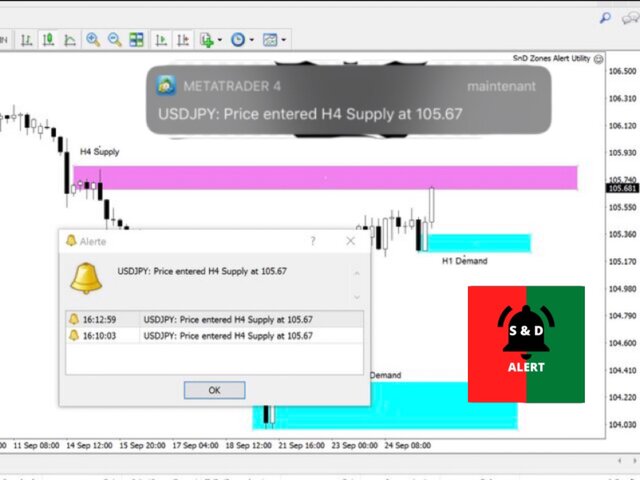
As you launch the utility, you'll have to set some input parameters:
supplyColor - This will be the color in which your supply zones will be represented on the chart
demandColor - This will be the color in which your demand zones will be represented on the chart.
Now that you have set the input parameters, just 3 steps for the use of the Utility :
-You draw the zone (rectangle)
-You indicate if it is a Supply or Demand with the TF by changing the description (e.g. Supply MN1 for Monthly Supply or Demand M15 for 15 Minutes Demand)
-And you just chill, just RELAX and wait for the detailed notification(Symbol Name with the Supply it touched and it's timeframe, and the price) on your phone and on your MetaTrader 4 Terminal as soon as price reaches your level.
Yeah, no more having to stay in front of the chart. Get yours and enjoy a more relaxed trading.
Link: https://www.mql5.com/en/market/product/55134#!tab=overview
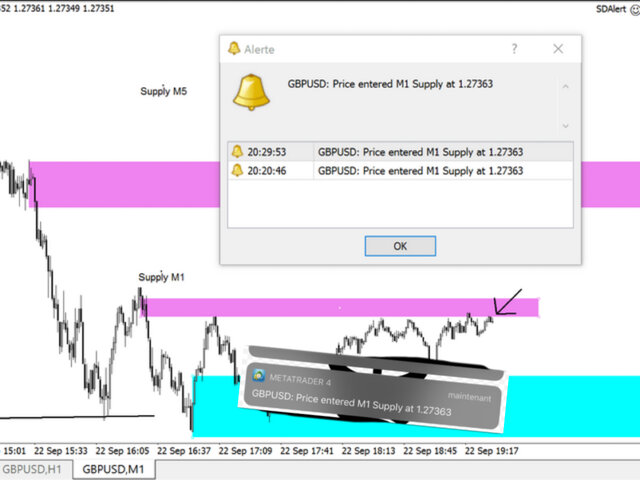
As you launch the utility, you'll have to set some input parameters:
supplyColor - This will be the color in which your supply zones will be represented on the chart
demandColor - This will be the color in which your demand zones will be represented on the chart.
Now that you have set the input parameters, just 3 steps for the use of the Utility :
-You draw the zone (rectangle)
-You indicate if it is a Supply or Demand with the TF by changing the description (e.g. Supply MN1 for Monthly Supply or Demand M15 for 15 Minutes Demand)
-And you just chill, just RELAX and wait for the detailed notification(Symbol Name with the Supply it touched and it's timeframe, and the price) on your phone and on your MetaTrader 4 Terminal as soon as price reaches your level.
Yeah, no more having to stay in front of the chart. Get yours and enjoy a more relaxed trading.
Link: https://www.mql5.com/en/market/product/55134#!tab=overview
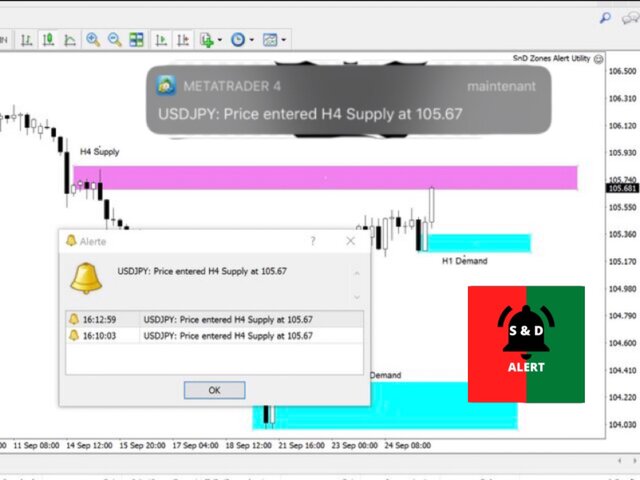
As you launch the utility, you'll have to set some input parameters:
supplyColor - This will be the color in which your supply zones will be represented on the chart
demandColor - This will be the color in which your demand zones will be represented on the chart.
Now that you have set the input parameters, just 3 steps for the use of the Utility :
-You draw the zone (rectangle)
-You indicate if it is a Supply or Demand with the TF by changing the description (e.g. Supply MN1 for Monthly Supply or Demand M15 for 15 Minutes Demand)
-And you just chill, just RELAX and wait for the detailed notification(Symbol Name with the Supply it touched and it's timeframe, and the price) on your phone and on your MetaTrader 4 Terminal as soon as price reaches your level.
Yeah, no more having to stay in front of the chart. Get yours and enjoy a more relaxed trading.
Link: https://www.mql5.com/en/market/product/55134#!tab=overview
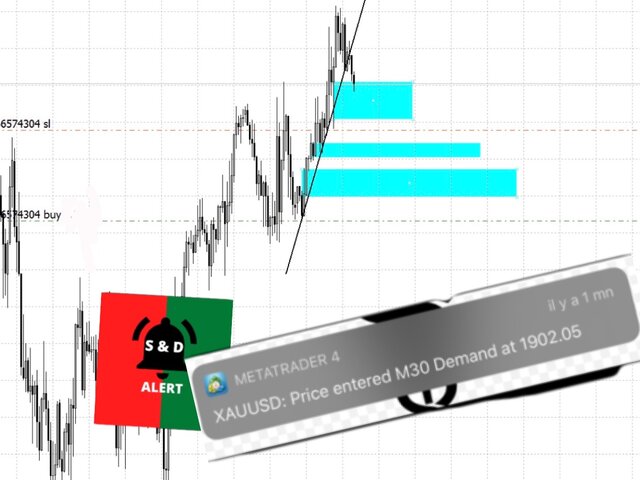
As you launch the utility, you'll have to set some input parameters:
supplyColor - This will be the color in which your supply zones will be represented on the chart
demandColor - This will be the color in which your demand zones will be represented on the chart.
Now that you have set the input parameters, just 3 steps for the use of the Utility :
-You draw the zone (rectangle)
-You indicate if it is a Supply or Demand with the TF by changing the description (e.g. Supply MN1 for Monthly Supply or Demand M15 for 15 Minutes Demand)
-And you just chill, just RELAX and wait for the detailed notification(Symbol Name with the Supply it touched and it's timeframe, and the price) on your phone and on your MetaTrader 4 Terminal as soon as price reaches your level.
Yeah, no more having to stay in front of the chart. Get yours and enjoy a more relaxed trading.
Link: https://www.mql5.com/en/market/product/55134#!tab=overview
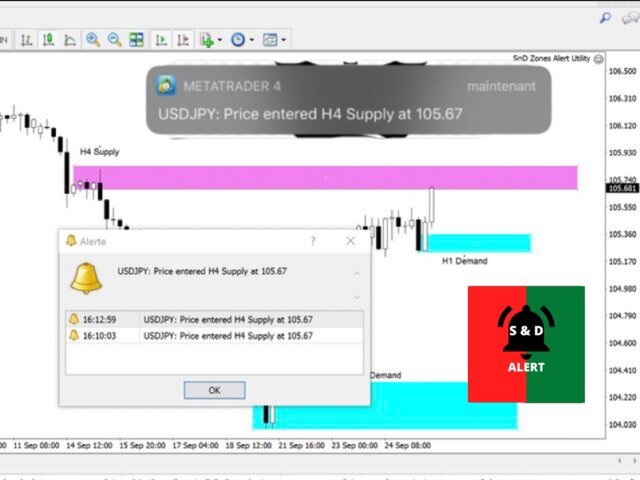
As you launch the utility, you'll have to set some input parameters:
supplyColor - This will be the color in which your supply zones will be represented on the chart
demandColor - This will be the color in which your demand zones will be represented on the chart.
Now that you have set the input parameters, just 3 steps for the use of the Utility :
-You draw the zone (rectangle)
-You indicate if it is a Supply or Demand with the TF by changing the description (e.g. Supply MN1 for Monthly Supply or Demand M15 for 15 Minutes Demand)
-And you just chill, just RELAX and wait for the detailed notification(Symbol Name with the Supply it touched and it's timeframe, and the price) on your phone and on your MetaTrader 4 Terminal as soon as price reaches your level.
Yeah, no more having to stay in front of the chart. Get yours and enjoy a more relaxed trading.
Link: https://www.mql5.com/en/market/product/55134#!tab=overview

As you launch the utility, you'll have to set some input parameters:
supplyColor - This will be the color in which your supply zones will be represented on the chart
demandColor - This will be the color in which your demand zones will be represented on the chart.
Now that you have set the input parameters, just 3 steps for the use of the Utility :
-You draw the zone (rectangle)
-You indicate if it is a Supply or Demand with the TF by changing the description (e.g. Supply MN1 for Monthly Supply or Demand M15 for 15 Minutes Demand)
-And you just chill, just RELAX and wait for the detailed notification(Symbol Name with the Supply it touched and it's timeframe, and the price) on your phone and on your MetaTrader 4 Terminal as soon as price reaches your level.
Yeah, no more having to stay in front of the chart. Get yours and enjoy a more relaxed trading. Link: https://www.mql5.com/en/market/product/55134#!tab=overview