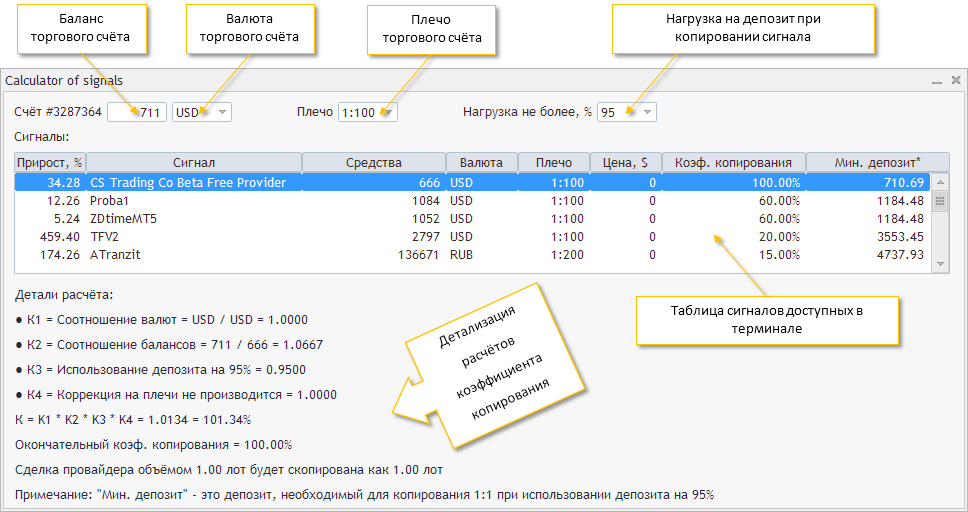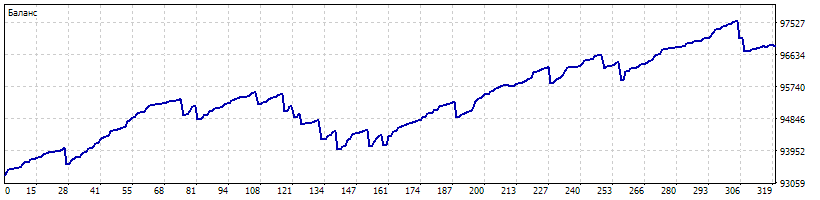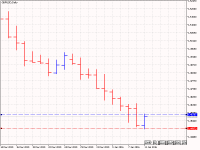Vladimir Karputov / Profil
- Informations
|
11+ années
expérience
|
26
produits
|
65
versions de démo
|
|
210
offres d’emploi
|
0
signaux
|
0
les abonnés
|
The calculator of signals operates directly from the MetaTrader 5 terminal, which is a serious advantage, since the terminal provides a preliminary selection and sorts out signals. This way, users can see in the terminal only the signals that ensure a maximum compatibility with their trading accounts. The calculator of signals gives the answer to the one of the questions most frequently asked by users of the Signals service: "Will I be able to subscribe to the signal NNN, and what volume of the

Through offline charts, programming in MQL4, and reasonable willingness, you can get a variety of chart types: "Point & Figure", "Renko", "Kagi", "Range bars", equivolume charts, etc. In this article, we will show how this can be achieved without using DLL, and therefore such "two-for-one" indicators can be published and purchased from the Market.
https://youtu.be/hzsNJRvwYS8

The calculator of signals operates directly from the MetaTrader 5 terminal, which is a serious advantage, since the terminal provides a preliminary selection and sorts out signals. This way, users can see in the terminal only the signals that ensure a maximum compatibility with their trading accounts.

The "area method" trading system works based on unusual interpretation of the RSI oscillator readings. The indicator that visualizes the area method, and the Expert Advisor that trades using this system are detailed here. The article is also supplemented with detailed findings of testing the Expert Advisor for various symbols, time frames and values of the area.
Have you ever felt the need to add a graphical panel to your indicator or Expert Advisor for greater speed and convenience? In this article, you will find out how to implement the dialog panel with the input parameters into your MQL4/MQL5 program step by step.

https://youtu.be/EZjJw5Npcu4
https://onedrive.live.com/redir?resid=EDDB89ADEE482F9A!29720&authkey=!AIAwR2YJmwYodJQ&ithint=file%2cmq5

An anti-aliasing algorithm of the CCanvas class is the base for all constructions where anti-aliasing is being used. The article contains information about how this algorithm operates, and provides relevant examples of visualization. It also covers drawing shades of graphic objects and has a detailed algorithm developed for drawing shades on canvas. The numerical analysis library ALGLIB is used for calculations.