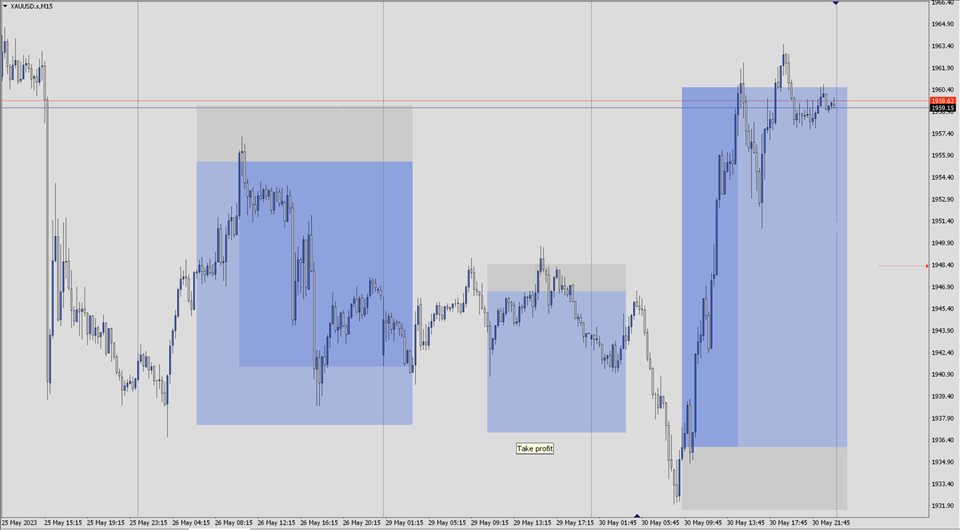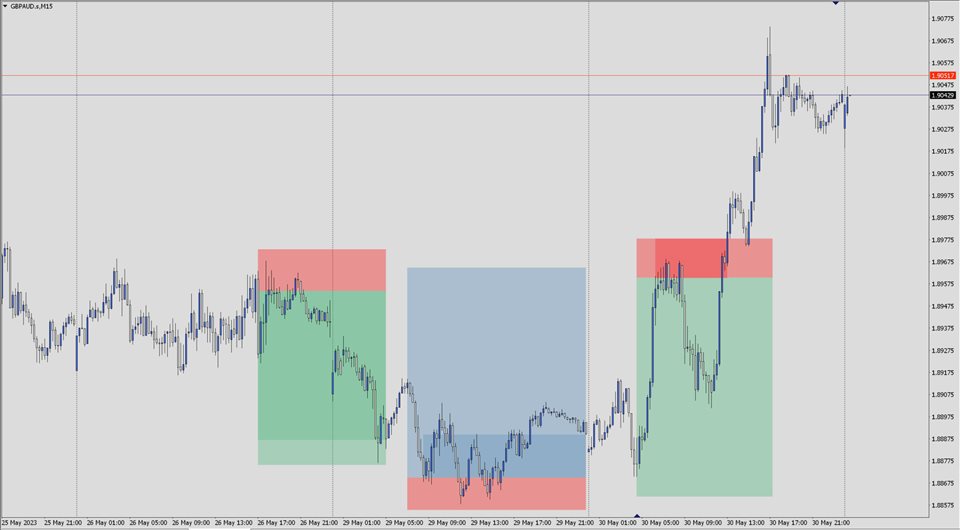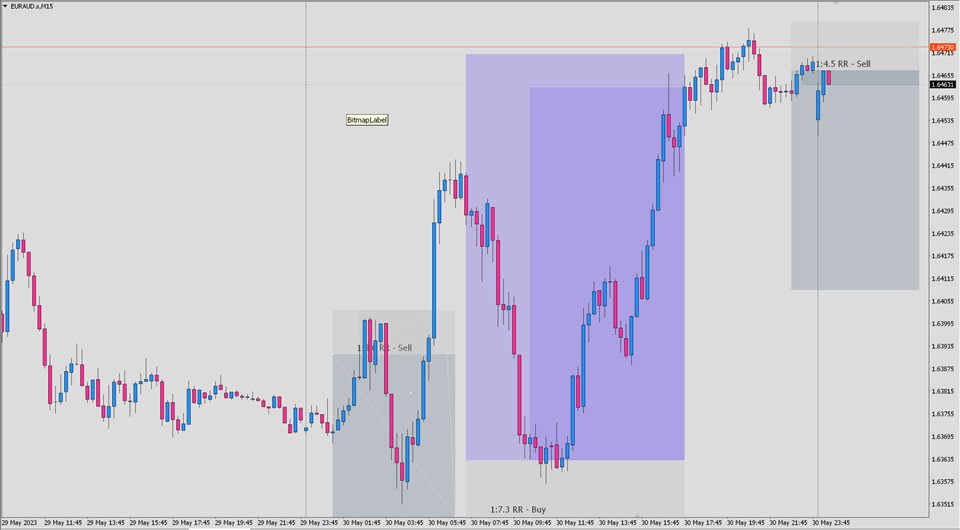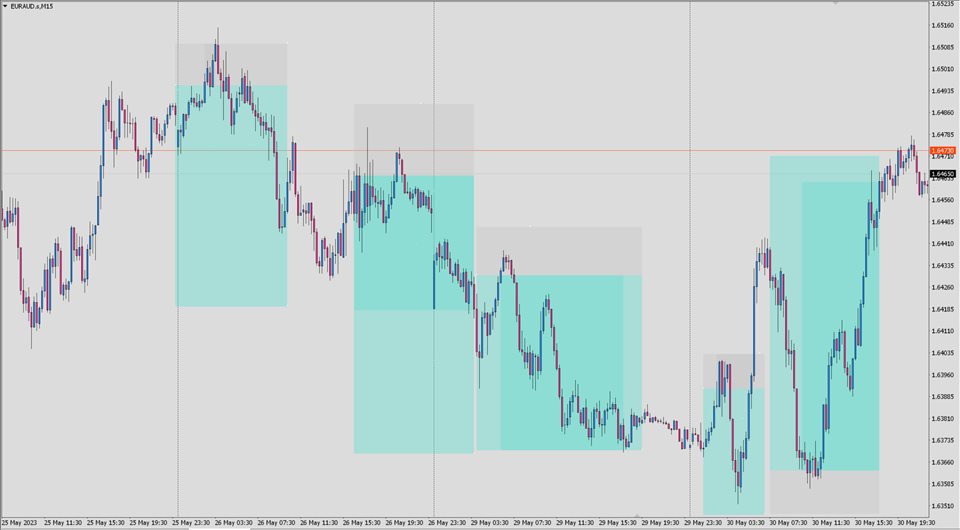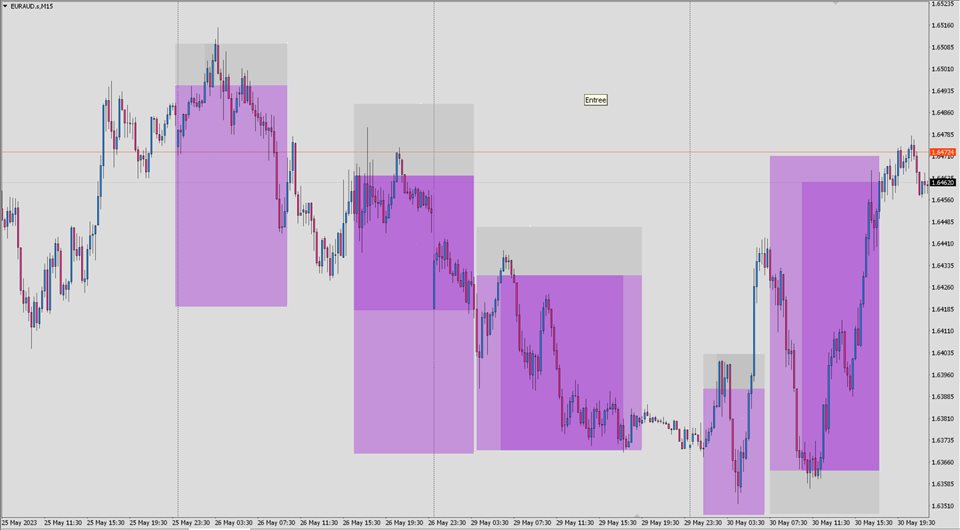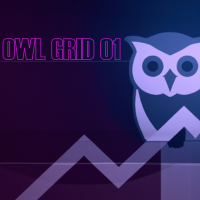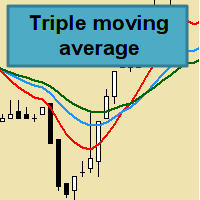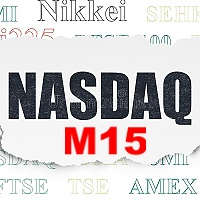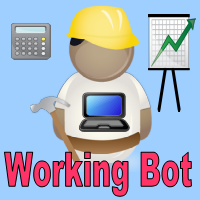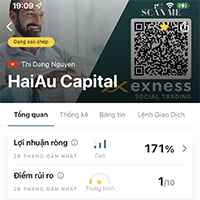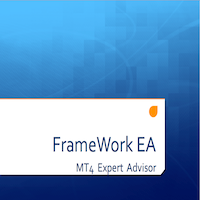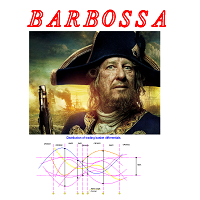Trade Planner and Viewer
- Utilitaires
- Kisolo Abraham Samah
- Version: 1.0
- Activations: 5
Trade Planner and Viewer est un outil puissant et polyvalent de MetaTrader qui vous aide à planifier et à surveiller vos transactions de manière plus efficace. Il offre plusieurs fonctionnalités qui en font un outil essentiel pour tout trader, notamment :
Analyse des risques : Trade Planner and Viewer calcule le ratio de risque de chaque transaction, vous permettant d'évaluer les risques potentiels et les récompenses avant d'entrer en position.
Suivi des transactions : Cet outil affiche de manière conviviale les transactions déclenchées, facilitant le suivi des performances des positions ouvertes.
Personnalisation visuelle : Trade Planner and Viewer peut être personnalisé pour correspondre à n'importe quel style de trading et à des schémas de couleurs que vous aimez, créant ainsi un environnement de trading à la fois attrayant visuellement et fonctionnel.
Flexibilité : Trade Planner and Viewer peut être utilisé avec des graphiques en direct, hors ligne ou de rétrotest. Cette flexibilité permet aux traders d'utiliser l'outil dans différents contextes et à des fins variées.
En général, Trade Planner and Viewer est un outil puissant et polyvalent qui peut vous aider à améliorer vos performances de trading. Il est facile à utiliser, personnalisable et flexible, ce qui en fait un ajout précieux à la boîte à outils de tout trader.
Voici quelques avantages supplémentaires de l'utilisation de Trade Planner and Viewer :
Efficacité accrue : Trade Planner and Viewer peut vous faire gagner du temps et des efforts en automatisant de nombreuses tâches liées à la planification et à la surveillance des transactions.
Prise de décision améliorée : En vous fournissant une vue d'ensemble complète de vos transactions, Trade Planner and Viewer peut vous aider à prendre des décisions plus éclairées sur le moment d'entrer et de sortir des positions.
Risque réduit : En calculant le ratio de risque de chaque transaction, Trade Planner and Viewer peut vous aider à gérer le risque de manière plus efficace.
Si vous recherchez un outil puissant et polyvalent pour améliorer vos performances de trading, Trade Planner and Viewer est un excellent choix. Voici quelques exemples de la manière dont Trade Planner and Viewer peut vous aider :
Planifier vos transactions : Trade Planner and Viewer facilite la planification de vos transactions en vous permettant de spécifier le prix d'entrée, le stop loss et les niveaux de take profit.
Surveiller vos transactions ouvertes : Trade Planner and Viewer fournit un aperçu complet de vos transactions ouvertes, y compris le prix actuel, le bénéfice/la perte et le ratio risque/récompense.
Calculer le ratio de risque : Trade Planner and Viewer calcule le ratio de risque pour chaque transaction, vous aidant à voir combien vous pouvez perdre ou gagner sur chaque transaction.
Afficher les transactions déclenchées : Trade Planner and Viewer facilite la visualisation des transactions déclenchées, vous permettant de voir le prix d'entrée, le stop loss et les niveaux de take profit pour chaque transaction.
Afficher ou masquer le risque/le ratio : Vous pouvez afficher ou masquer le risque/le ratio d'un simple clic, ce qui facilite la personnalisation de Trade Planner and Viewer selon vos besoins.
S'adapter à votre modèle visuel : Trade Planner and Viewer s'adapte à votre