The News Filter MT5
- Utilitaires
- Leolouiski Gan
- Version: 1.5
- Mise à jour: 22 décembre 2024
- Activations: 10
Ce produit filtre tous les conseillers experts et les graphiques manuels pendant les heures de publication des actualités, de sorte que vous n'avez pas à vous soucier des pics de prix soudains qui pourraient détruire vos configurations de trading manuelles ou les transactions entrées par d'autres conseillers experts. Ce produit est également livré avec un système de gestion des ordres complet qui peut gérer vos positions ouvertes et vos ordres en attente avant la publication de toute actualité. Une fois que vous achetez The News Filter, vous n'aurez plus besoin de compter sur les filtres d'actualités intégrés pour les futurs conseillers experts, car ce produit peut les filtrer tous à partir de maintenant.
Sélection de nouvelles
- La source d'informations est obtenue à partir du calendrier économique de Forex Factory.
- La sélection peut être basée sur n'importe quel nombre de devises telles que USD, EUR, GBP, JPY, AUD, CAD, CHF, NZD et CNY.
- La sélection peut également être basée sur l'identification de mots clés, tels que Non-Farm (NFP), FOMC, CPI et plus encore.
- Possibilité de sélectionner les niveaux d'impact des nouvelles à filtrer, allant de faible, moyen à fort impact.
- Mode automatique où seules les nouvelles liées au graphique sont sélectionnées.
- La source d'informations est actualisée automatiquement toutes les heures pour garantir les dernières données d'actualité.
- Des entrées séparées pour chaque niveau d'impact des nouvelles permettent de déterminer le nombre de minutes avant et après la publication de la nouvelle que vous souhaitez filtrer.
Choix de gestion des ordres
- Clôture des positions ouvertes avant les nouvelles avec la possibilité de les restaurer par la suite.
- Suppression des ordres en attente avant les nouvelles avec la possibilité de les restaurer par la suite.
- Suppression des niveaux de stop-loss et de take-profit avant les nouvelles avec la possibilité de les restaurer par la suite.
- Déplacement des niveaux de stop-loss et de take-profit avant les nouvelles avec la possibilité de les restaurer par la suite. Cette fonctionnalité est particulièrement utile si vous souhaitez resserrer ou étendre les niveaux de stop-loss et de take-profit pour accommoder la volatilité accrue pendant les nouvelles.
- Sélection facile des ordres à gérer en fonction du symbole du graphique, des numéros magiques et des commentaires.
Autres fonctionnalités
- Détection automatique de conseillers experts sur un graphique filtré. Les graphiques manuels sans conseiller expert sont également détectés automatiquement.
- Empêche d'autres conseillers experts d'ouvrir de nouvelles positions pendant les actualités en les supprimant pendant les actualités en cours.
- Chaque graphique filtré peut avoir ses propres entrées spécifiques et uniques pour le filtrage.
- Détection automatique du GMT de votre courtier et de votre ordinateur pour afficher les actualités en heure de serveur ou en heure locale.
- Affichage interactif des actualités qui montre les actualités passées et à venir avec leurs titres.
- Trace des lignes verticales pendant les actualités, codées par couleur en fonction de leur niveau d'impact.
- Un affichage interactif des graphiques filtrés actuellement disponibles vous permet de voir leurs entrées spécifiques dans le terminal.
- Un système de notification utile qui vous permet de choisir les notifications à envoyer directement sur votre application mobile MT4, y compris les notifications d'actualités et les notifications sur la gestion des ordres.
Veuillez noter que ce produit ne fonctionne pas dans le testeur de stratégie. Pour évaluer correctement le produit avant l'achat, vous pouvez télécharger la version de démonstration à partir du billet de blog ci-dessous.
The News Filter Guide + Liens de téléchargement
Configuration
- Attachez The News Filter à n'importe quel nouveau graphique vide. Ce sera le graphique principal utilisé pour afficher tous les graphiques actuellement filtrés.
- Attachez "Filter This" à n'importe quel graphique que vous souhaitez filtrer. S'il est attaché à un graphique sans conseiller expert, il sera automatiquement filtré en tant que configuration manuelle. S'il est attaché à un graphique avec un conseiller expert, il détectera automatiquement le conseiller expert.
- Cliquez sur "Filter Selected" sur le graphique principal.
C'est tout ce que vous devez faire pour filtrer les nouvelles de n'importe quel graphique que vous souhaitez. Pour des instructions et des démonstrations plus détaillées, veuillez vous référer à la vidéo YouTube fournie. Achetez The News Filter aujourd'hui et tant qu'il y aura des nouvelles sur le marché, vous utiliserez ce produit.


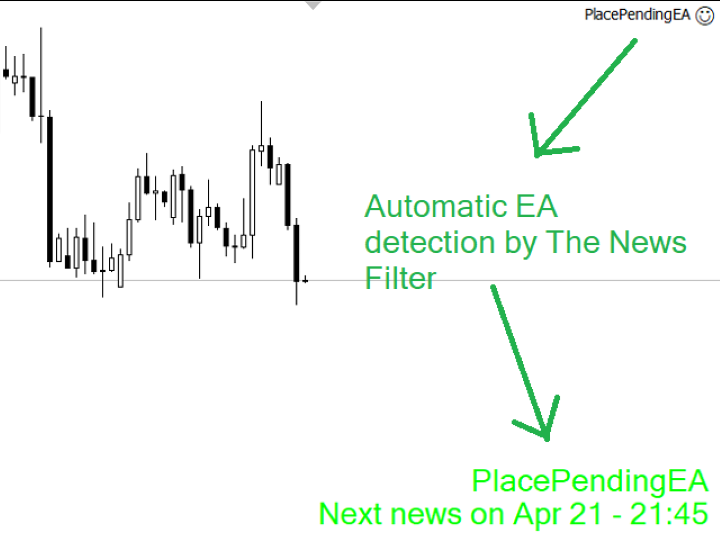
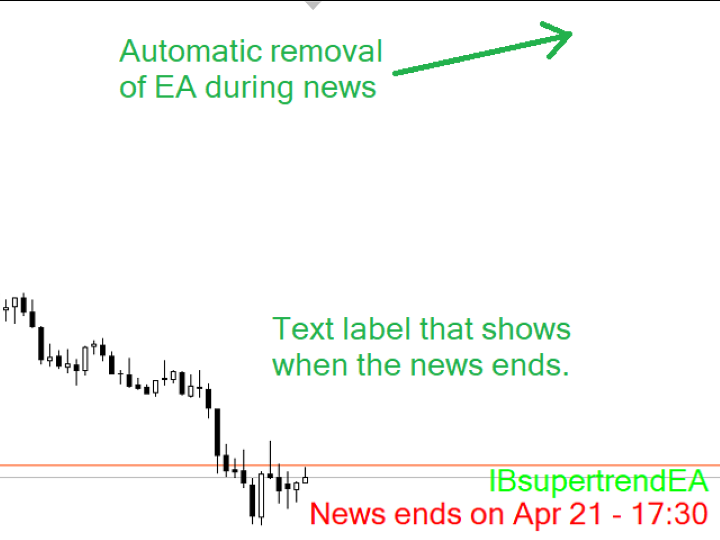
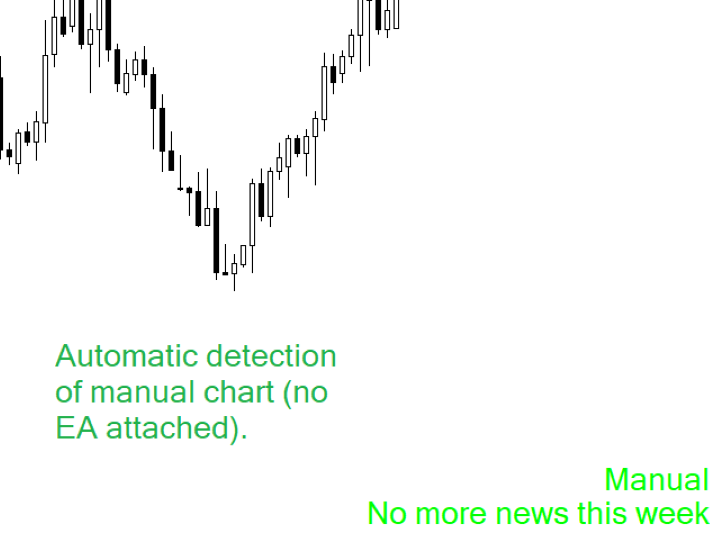
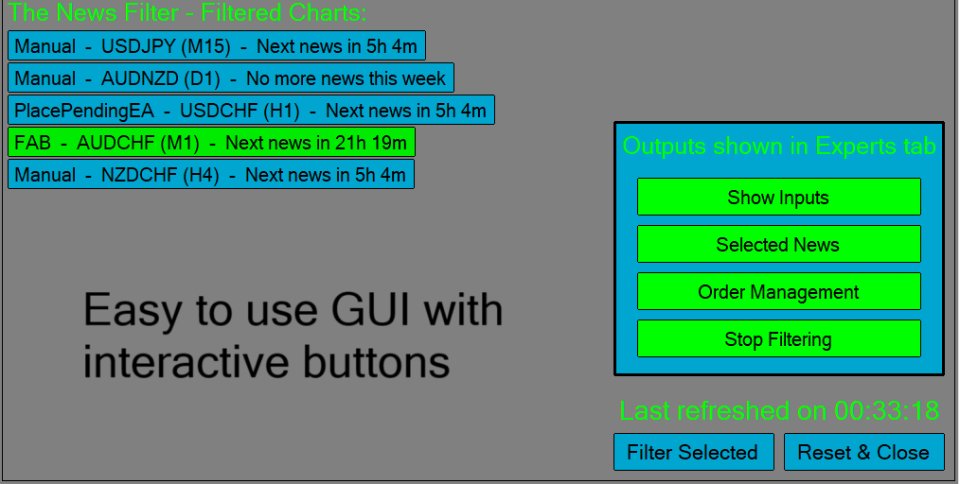
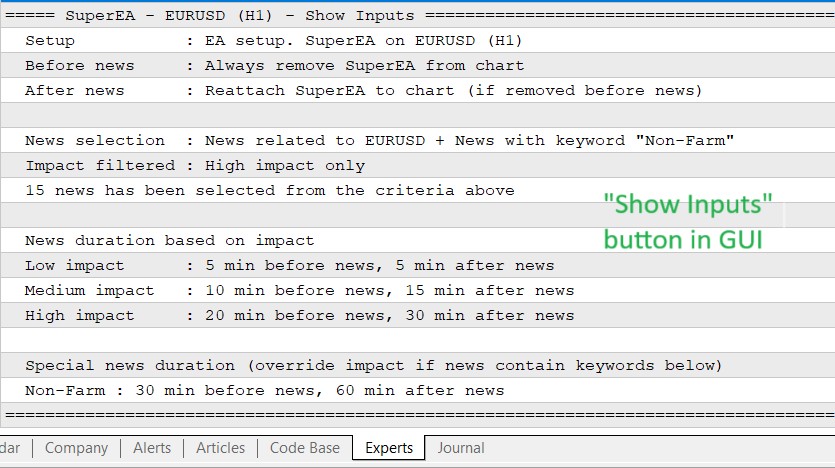
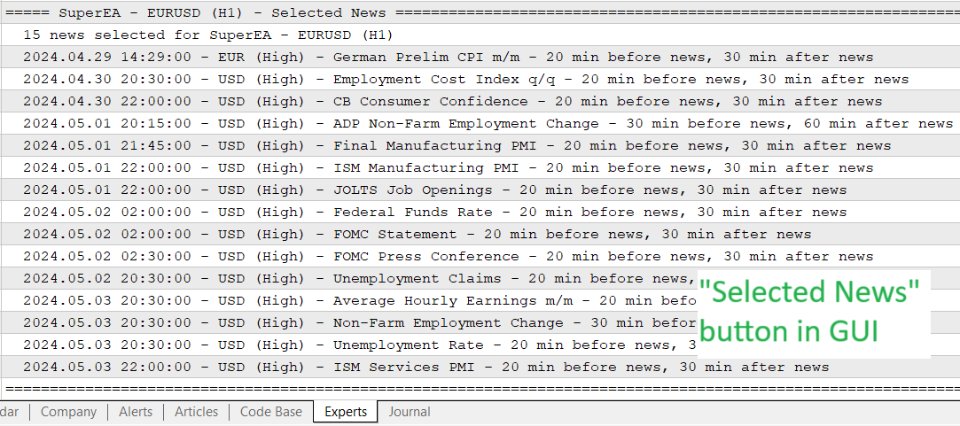
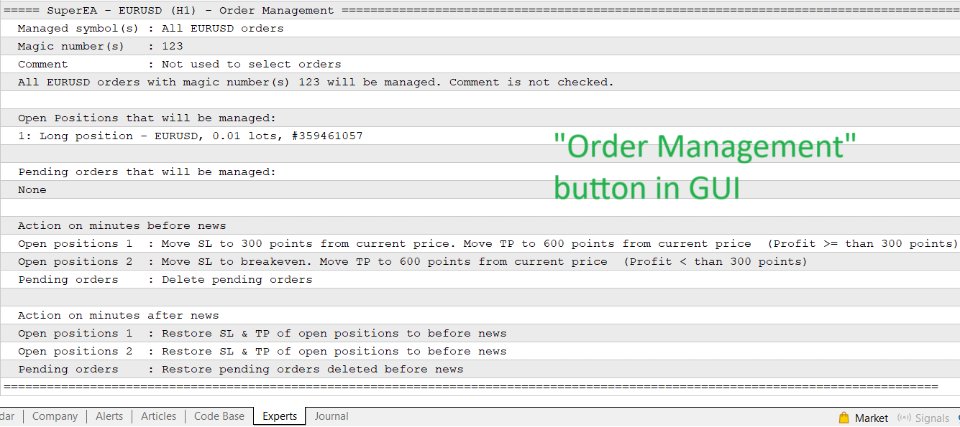
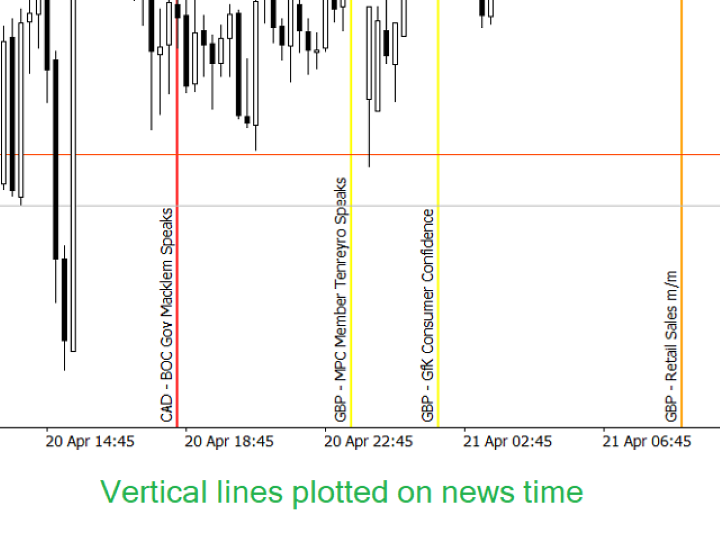
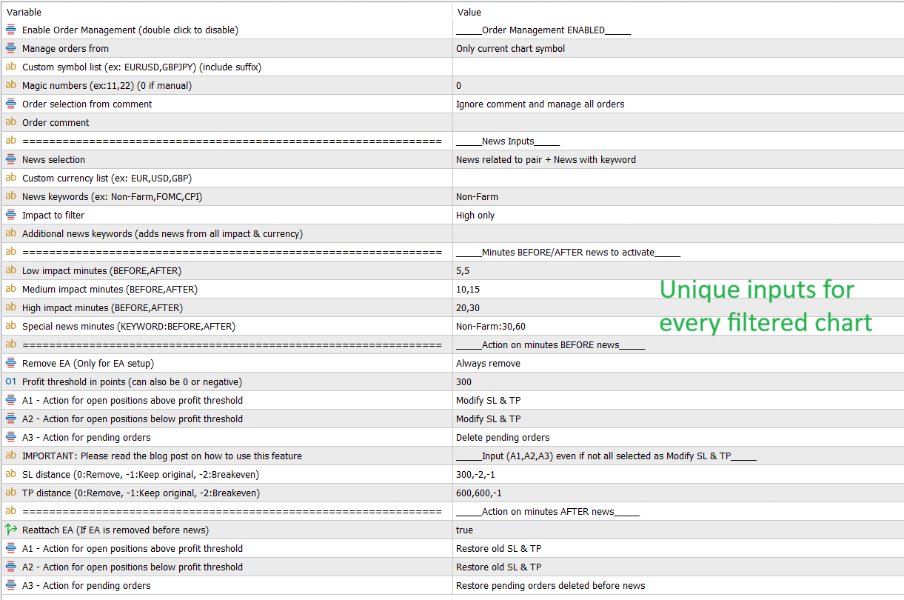
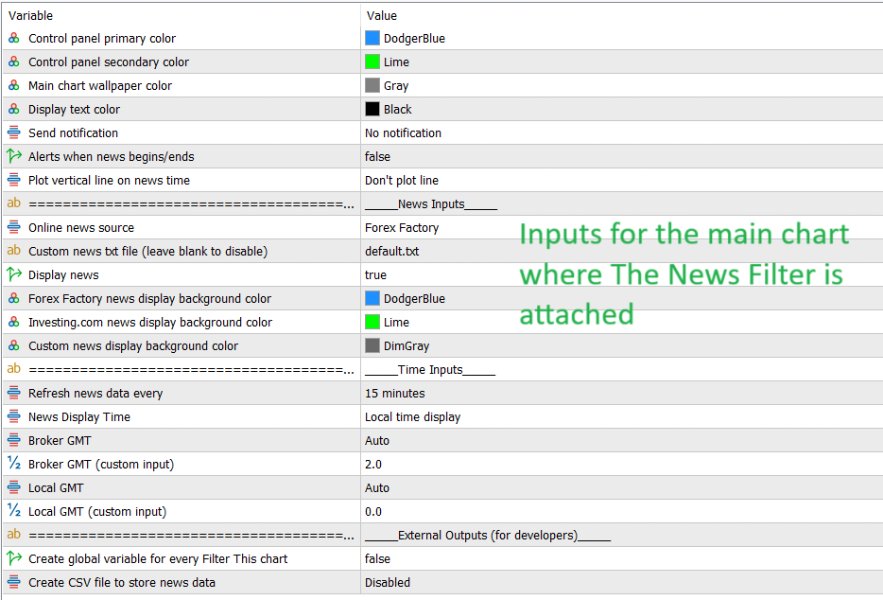
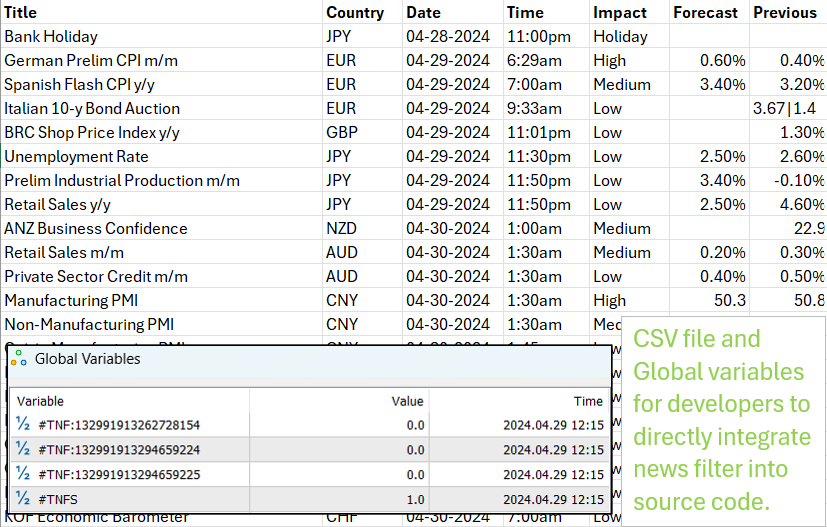

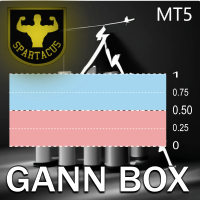



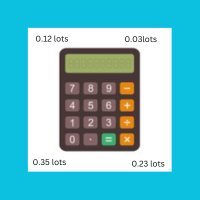

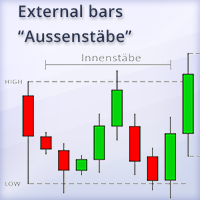
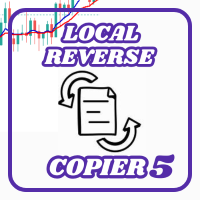



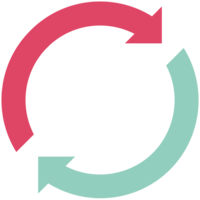


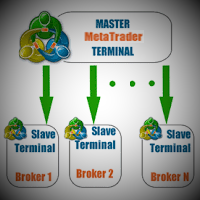

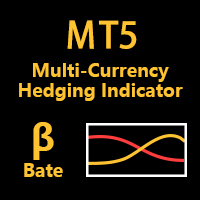



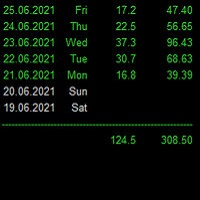









































I was that i looking for