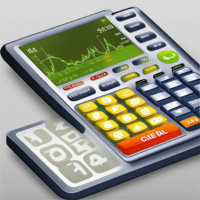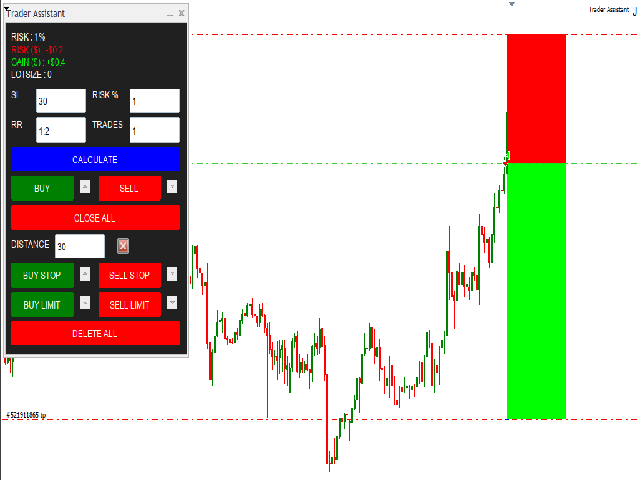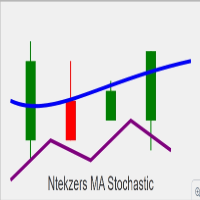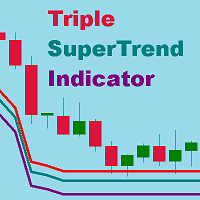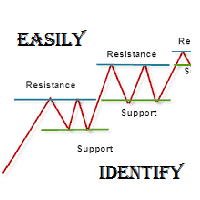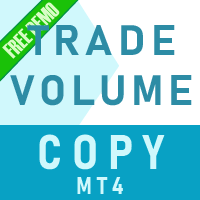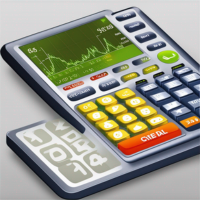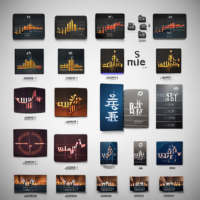Trade Calculator
- Utilitaires
- Tsheko Kutumela
- Version: 1.1
- Mise à jour: 14 avril 2023
Our trade calculator program is an essential tool for any trader looking to make informed decisions and optimize their trades on the popular MetaTrader 4 platform.
The program provides traders with real-time market data and advanced analytics, allowing them to easily calculate their position size, risk-to-reward ratio, and potential profits or losses. It also offers customizable settings, allowing traders to tailor the tool to their specific trading style and preferences.
With our trade calculator program, traders can easily manage their risk and make informed decisions based on up-to-date market information. The program's intuitive interface makes it easy to use for traders of all experience levels, and its compatibility with MetaTrader 4 means there is no need for additional software or tools.
The program is designed to be flexible and adaptable, allowing traders to adjust their trading strategies based on changing market conditions. It can be used to analyze multiple currency pairs simultaneously, providing traders with a comprehensive view of the market and enabling them to make informed decisions based on multiple data points.
Overall, our trade calculator program is an indispensable tool for any trader looking to optimize their trades and maximize their profits on the MetaTrader 4 platform. So why wait? Start using our powerful trade calculator program today and take your trading to the next level!