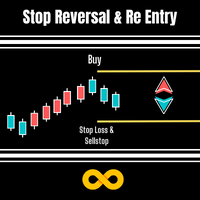Trail By Value
- Utilitaires
- Luciano Enoch Ola
- Version: 1.1
- Mise à jour: 27 avril 2023
Your feedback is valuable and appreciated.
I appreciate feedback on where the application is weak and what improvements or features would be beneficial.
This is a utility for setting trailing stops by value.
Trailing stops are great tools for locking in profits as a trade progresses.
When trades progress towards potential targets confidence in the trade should be reflected in management of the trade. Market exposure persists for the duration of the trade, and the choice to remain in a trade is equivalent to opening a new trade at the current market price.
Keeping SL fixed thus reduces R:R over the duration of the trade and will result in thousands lost in equity over the duration of one's trading career.
A fixed SL does not allow for the capture of profits from trades that are profitable in the short term. Capturing every quantum of profit from a trade reduces the impact of losing trades and should be included in any risk averse strategy.
Trailing stops also provide a solution to equity drawdown requirements set by prop trading firms.
Parameters
Boolean(True/False), ACF : Account Currency First, This can be set to false when dealing with commodities, forex pairs and crypto. However some indices require different profit/loss calculation procedures. Calculation procedures include pairs that consist of the account currency and the USD. In the event that your broker places your account currency first in the USD pair, such as is commonly the case with cable or the euro, set this to true.
Boolean(True/False), Set_by_Value : Set this to true to use trailing stops according to max equity drawdown. Set to false to use trailing stops according to pips.
Boolean(True/False) Same_Stop_Price: Set to true if you want all orders on chart to stop out at the same price according to the standard lot size (see Standard_Lot parameter below, this is only effective when Set_by_Value is set to true. This will result in equity disparities between non standard lot orders and the Trailing_Stop value specified.
Double, Trailing_Stop: Set in pips, i.e 25, 50, OR set in terms of equity accrued i.e 500, 1000, etc. When Same_Stop_Price is set to true the Trailing_Stop value will only be reflected in orders with the standard lot or larger, unless otherwise stated by setting Effect_Larger_Trades to false (larger lot orders can be explicitly exempt from the effects of Same_Stop_Price)
ACF default value = false
Set_by_Value default value = true
Same_Stop_Price default value = false
Effect_Larger_Trades default value = false
Trailing_Stop default value = 2000
Standard_Lot default value = 2.0