Alert Msg to Market Order
- Utilitaires
- Nguyen Quoc Hung
- Version: 3.1
- Mise à jour: 24 octobre 2024
- Activations: 10
This EA is fully automated, it is built based on the method of catching the pop-up Alert event and Open Market Orders (BUY/SELL).
Download trial version here: https://www.mql5.com/en/blogs/post/751340***NOTE: It is recommended to remove the available filter settings, only install the filter for your indicator.
Parameters of the EA:
-------- <EA Settings> --------
Magic Number: The identifying (magic) number of the currently selected order.
Allow Open trade: Enable/ Disable Open Trades.
-------- <Open trade Settings> --------
Format of Order type (BUY): The format of the text to specify the BUY order and they are separated by ';'. Ex: buy-filter1;buy-filter2;...
Format of Order type (SELL): The format of the text to specify the SELL order and they are separated by ';'. Ex: sell-filter1;sell-filter2;...
Format of Order type (BUY LIMIT): The format of the text to specify the BUY LIMIT order
Format of Order type (SELL LIMIT): The format of the text to specify the SELL LIMIT order
Format of Order type (BUY STOP) : The format of the text to specify the BUY STOP order
Format of Order type (SELL STOP) : The format of the text to specify the SELL STOP order
-------- <SL/TP Settings> --------
Format of stop loss (prefix): the text before stop loss
Format of take profit 1 (prefix): the text before take profit 1
Format of take profit 2 (prefix) : the text before take profit 2
Format of take profit 3 (prefix) : the text before take profit 3
Allow Order TP1: enable/disable set take profit 1
Allow Order TP2 : enable/disable set take profit 2
Allow Order TP3 : enable/disable set take profit 3
-------- <Filter Signal Settings> --------: This EA only supports the Popup Alerts from the 4 different Indicators or EAs
-------- <Filter 1> --------
++Indicator (or EA) Name: The name of the indicator (popup Alert) in use for the chart window.
++ Trade lots: trade volume
++ SL/TP by User: enable/disable SL and TP assigned by user
++ Stoploss Pips (0 = No SL): stoploss value (in Pips)
++ Takeprofit Pips (0 = No TP): Takeprofit value (in Pips)
-------- <Filter 2> --------
<The same above>
-------- <Filter 3> --------
<The same above>
-------- <Filter 4> --------
<The same above>
How to set up this EA
1.Dowload file "SaveAlertFile.ex4" and follow the instructions steps : https://www.mql5.com/en/blogs/post/751340
*** EA and savefileAlert.ex4 only need to be added once to the chart window ***


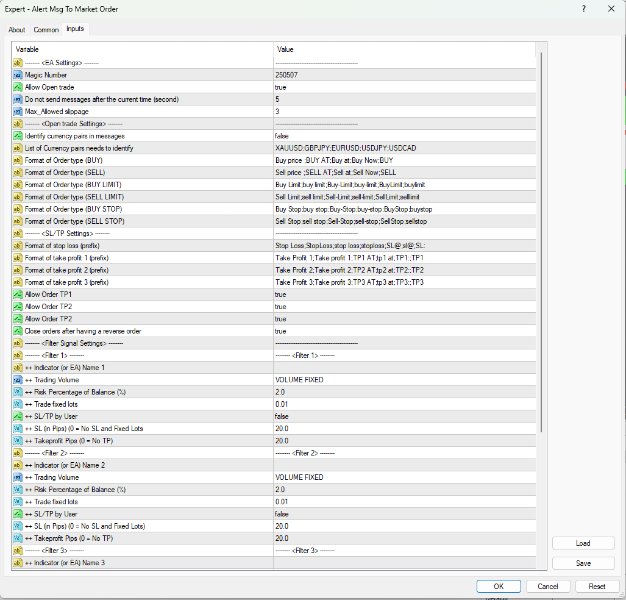






















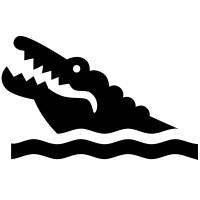



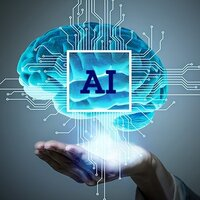


































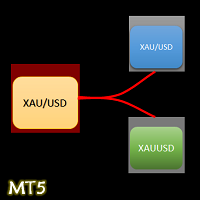






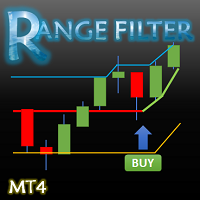
Nice EA , and Nguyen deserves 5 stars.