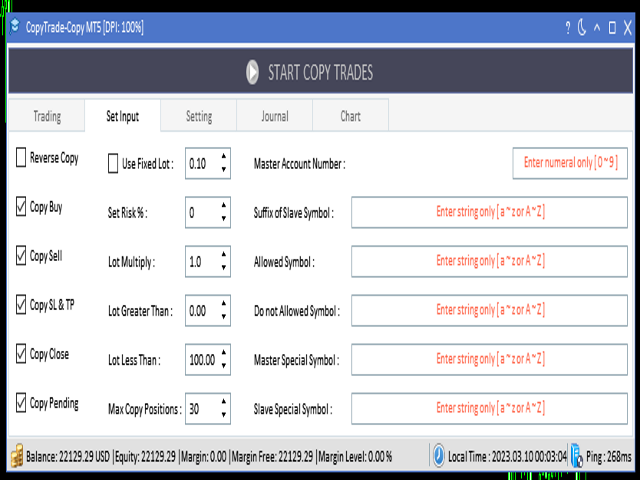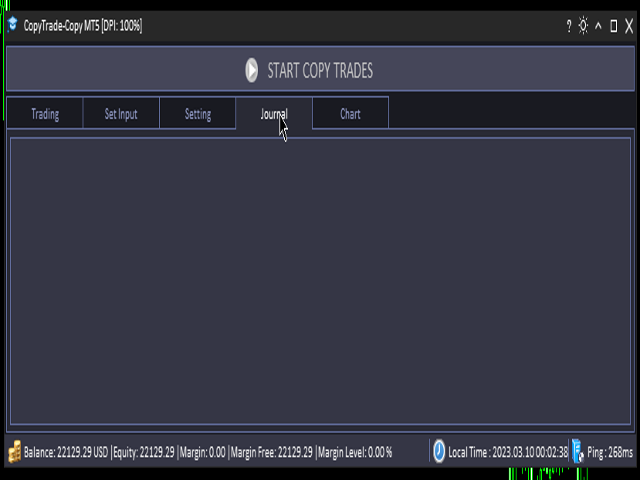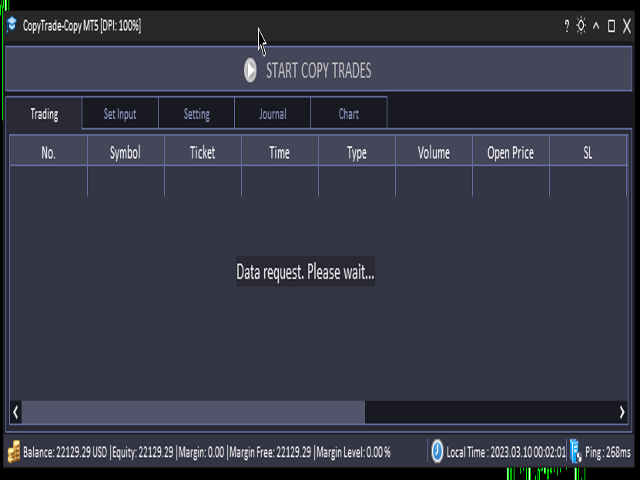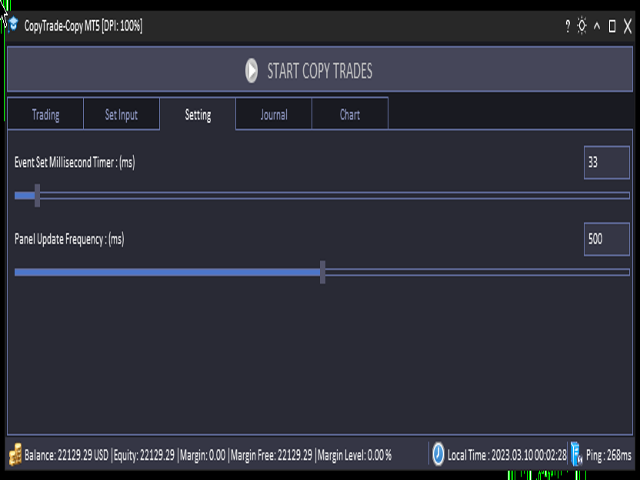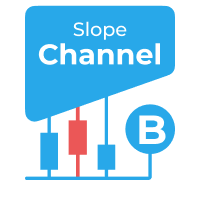Copy Trade
- Utilitaires
- Zhang Yi
- Version: 1.4
- Mise à jour: 16 mars 2023
- Activations: 5
Copy Trade EA (Expert Advisor) is an automatic trading software that can help investors automatically replicate the trading strategies and operations of other traders, thus obtaining trading results similar to those of other traders. The software is based on the MetaTrader platform and has the characteristics of easy-to-use, efficient, flexible, and adaptive, providing investors with a one-stop solution for automated trading.
The software supports multiple trading varieties, including Forex, commodities, stocks, and indices. Its main features include:
Copy trading: The software can replicate the trading operations of other traders in real-time mode and automatically apply the trading operations to your account. You can select the traders to follow based on their historical performance and set replication ratios and risk management strategies to meet your investment needs.
Risk management: The software supports various risk management strategies such as stop loss, trailing stop loss, and limit orders, which can help investors minimize risks and protect their funds. Additionally, the software provides real-time trading reports and trading statistics to enable investors to analyze and adjust their trading behavior.
Customized settings: The software supports user-customizable settings, including replication ratios, trading volumes, stop loss and trailing stop loss distances, trading times, and other parameters. These customizable settings can be adjusted based on investors' preferences and risk tolerance.
Efficient operation: The software is based on the MetaTrader platform, with the characteristics of efficiency, flexibility, and adaptability. The software supports multiple trading modes, including manual trading, automatic trading, and programmatic trading, to meet the different trading needs of investors.
In summary, Copy Trade EA is a powerful automated trading software that can help investors easily replicate the trading strategies and operations of other traders and realize automated trading, thereby improving trading efficiency and risk management capabilities.
Main features:
-
Customizable trade ratio: This software allows investors to customize the trade ratio, so that investors can set the ratio to follow traders based on their own funds and risk tolerance. This enables investors to better control their risk and money management.
-
Stop loss and trailing stop loss: The software supports stop loss and trailing stop loss functions, which can help investors minimize trading risks. After setting the stop loss and trailing stop loss, the software will automatically close the position when the trade reaches the preset stop loss or trailing stop loss.
-
Supports multiple trading instruments: The software supports multiple trading instruments, including forex, commodities, stocks, and indices. This enables investors to choose traders to follow more widely and to automatically trade in multiple markets.
-
Supports multiple trading modes: The software supports multiple trading modes, including manual trading, automatic trading, and programmatic trading. Investors can choose the trading mode that suits their own trading needs and level.
-
Real-time reporting and statistics: The software provides real-time reporting and statistics functions, allowing investors to view their trade history, trade statistics, and account overview at any time. This enables investors to better understand their trading behavior and results, in order to conduct analysis and adjustments.
It should be noted that the Copy Trade EA requires purchasing two versions, one for the MT4 platform and one for the MT5 platform. This is because these two platforms have different programming languages and API interfaces, requiring different versions to be adapted to different platforms. Investors can choose the appropriate version based on their own trading needs and platform.
Running Copy Trade EA is very simple and convenient. Investors only need to follow these steps:
-
Download and install Copy Trade EA: Investors can download and install Copy Trade EA from the official website or the MT4/MT5 market.
-
Configure trading parameters: Investors can set the parameters for following trades based on their own trading needs and the trading signals of the trader, such as trading ratio, stop loss, and trailing stop loss.
-
Launch Copy Trade EA: Investors can launch Copy Trade EA in the MT4 or MT5 terminal and log in to their own trading account.
-
Select the trader to follow: Investors can choose the trader they want to follow in Copy Trade EA and start automatic following trading.
-
Real-time view of trading results: Investors can check their trading results and account overview at any time for analysis and adjustments.
Overall, running Copy Trade EA is very simple and convenient. Investors can achieve automatic following trading through a few simple steps. In addition, the software provides detailed instructions and technical support to help investors better use the software.
The MT4 version can be purchased through these links, and the MT4 version and the MT5 version can communicate with each other and copy transactions.
https://www.mql5.com/zh/market/product/95455
After purchasing this copy tool, please download the copy sender EA by yourself,Click here download