True Turbo MT4
- Experts
- Smart Forex Lab.
- Version: 1.10
- Mise à jour: 31 mars 2024
- Activations: 10
Turbo performance comes first.
Attention! The phrases machine learning, neural networks, AI, GPT, ... and other buzzwords are not used in the desccription and operation of the EA.
Just catching overbought/oversold in the Asian session using the grid, human brain, experience and a lot of backtests.
True Turbo uses a grid of orders with preset stop loss and take profit settings, which allows traders to capture market movements and manage risks. This helps traders capitalize on market trends without taking unnecessary risk.
Features
100% automated trades
Dynamic basket takeprofit
High spread protection
Fixed & Auto volume
Backtested & optimized in 2010-2022 (every tick, 99% history quality
Guidelines
Time: GMT+3 / GMT+2 (summer / winter)
Leverage: 1:500+
ECN account
$400 per 0.01l
EURUSD, M5
FAQ
Q: I have $1000. Am I going to be a millionaire?
A: This cannot be guaranteed, but ... *
Q: I hate drawdowns and losses. Will I have them?
A: Unfortunately, yes.
Q: I don't want to lose my deposit. Is it safe?
A: Turbo performance means high risk, so it's not completely safe.
Q: I want less risk. Is it possible?
A: More risk per trade - more return, less risk per trade - less return.
Q: Are True Turbo and True Range P the same thing?
A: No, they are similar, but they apply different algorithms to enter trades and money management
* based on backtest scores
Links
Products
Signals
Telegram @smartforexlab
Inputs
--- Common ---
Magic
Comment
Positions Direction Max, pos
Volume Position Max, lot
Spread Max, point
Timeframe In (to open positions)
Takeprofit Type
Tp_Tick (on the tick)--- Volume ---
Tp_Bar (at the new bar)
Volume Type
Vol_Fix (fixed volume - Volume Fixed Value)Volume Fixed Value, lot
Vol_Rel (relative volume - Balance/VolumeRelativeValue*VolumeFixedValue)
Volume Relative Value, $
--- Levels ---
Stoploss, point
Takeprofit, point
Takeprofit Position 2, pos (takeprofit changing position)
Takeprofit 2, point
Grid, point
--- Time ---
Time On
Time Off ---- Pattern ---
Pattern Period, bar
Pattern Period Avg - averaging period, bar
Pattern Level, %
Pattern Ratio, %
--- Display ---
Display Deals (displaying trades on the chart)
Color Buy (clrNone-not used)
Color Sell (clrNone-not used)
Color Panel Background (clrNone-not used)
Color Panel Info

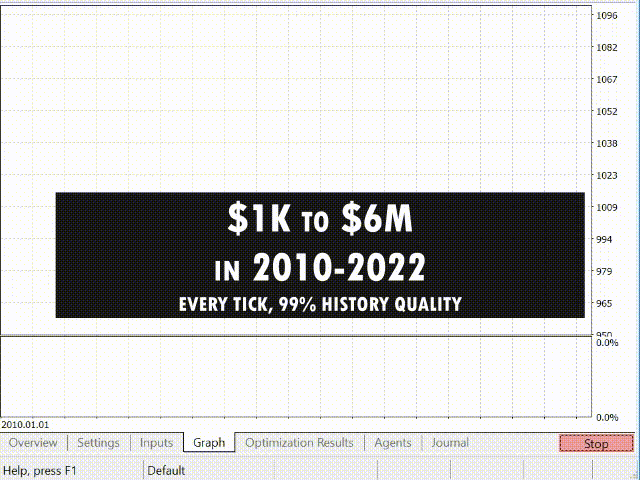
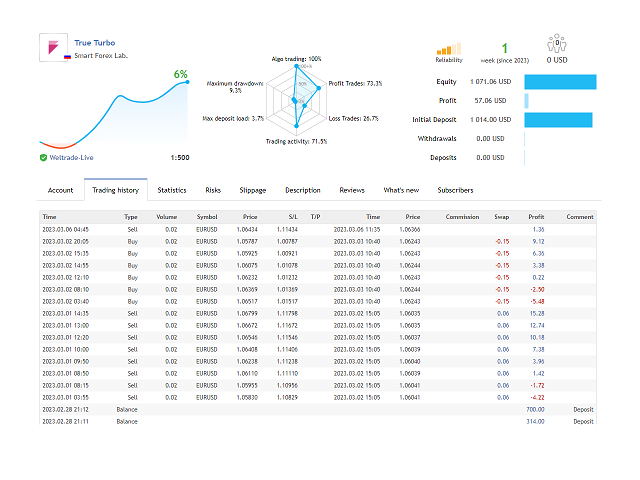
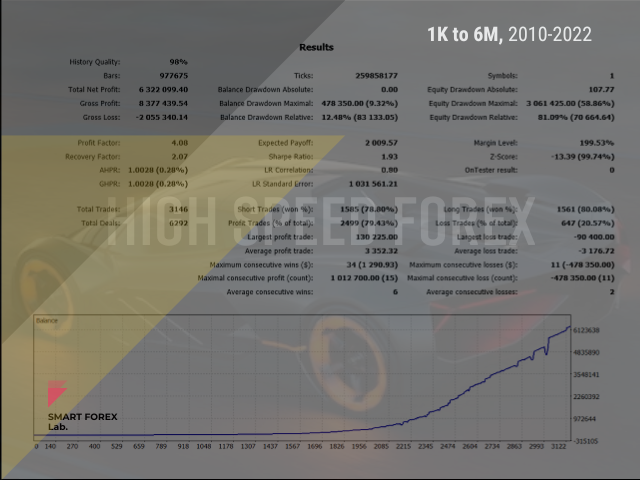

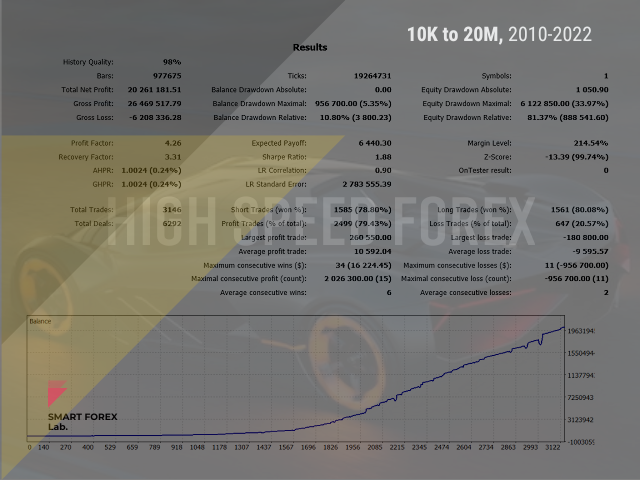










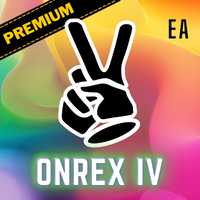


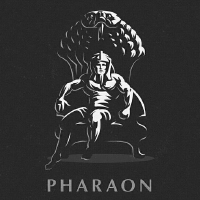












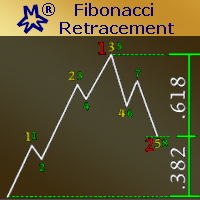










































True Turbo only trades a few times a month, but when it does, the trades are profitable.
This developer is truly amazing, not only in programming this EA but also as a person.